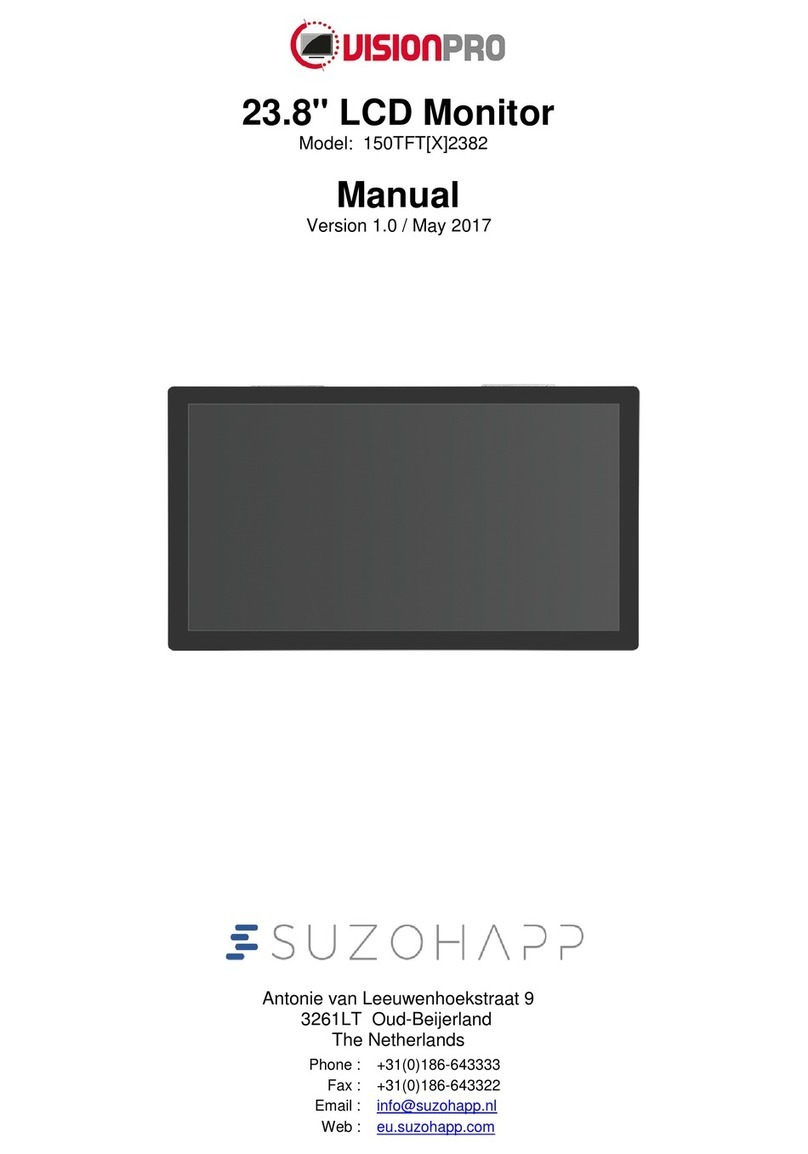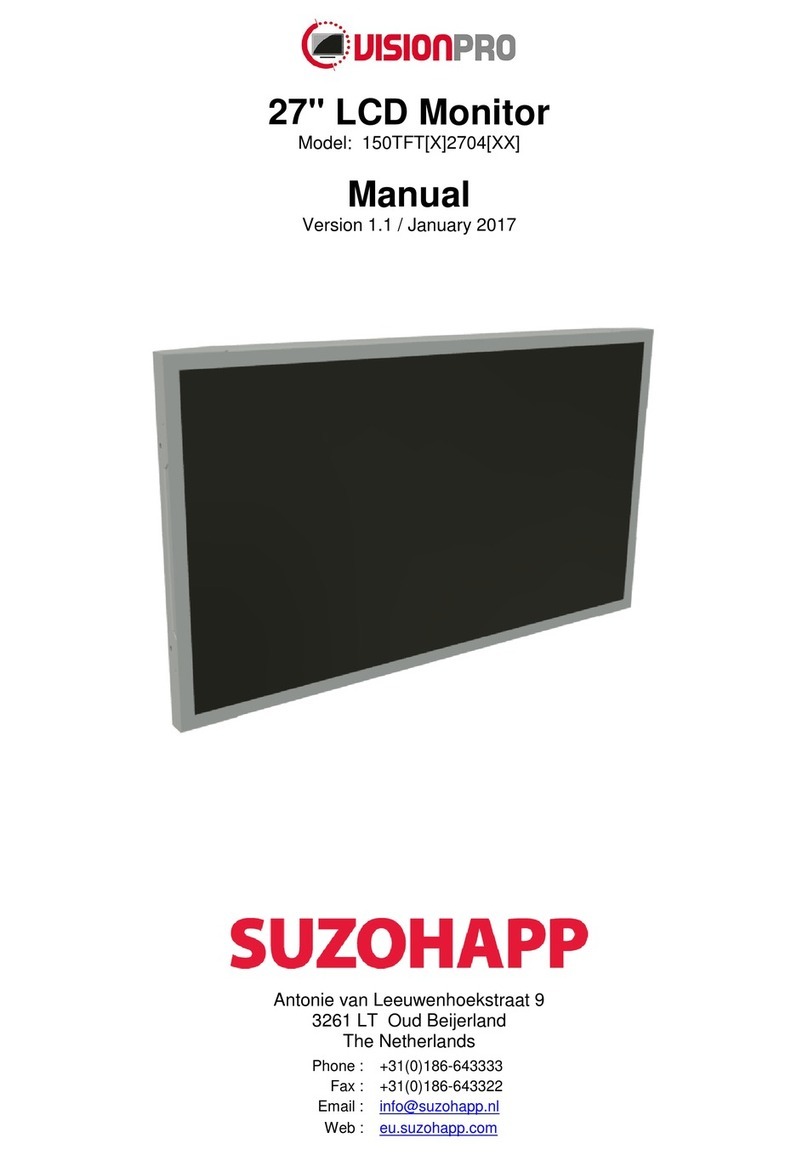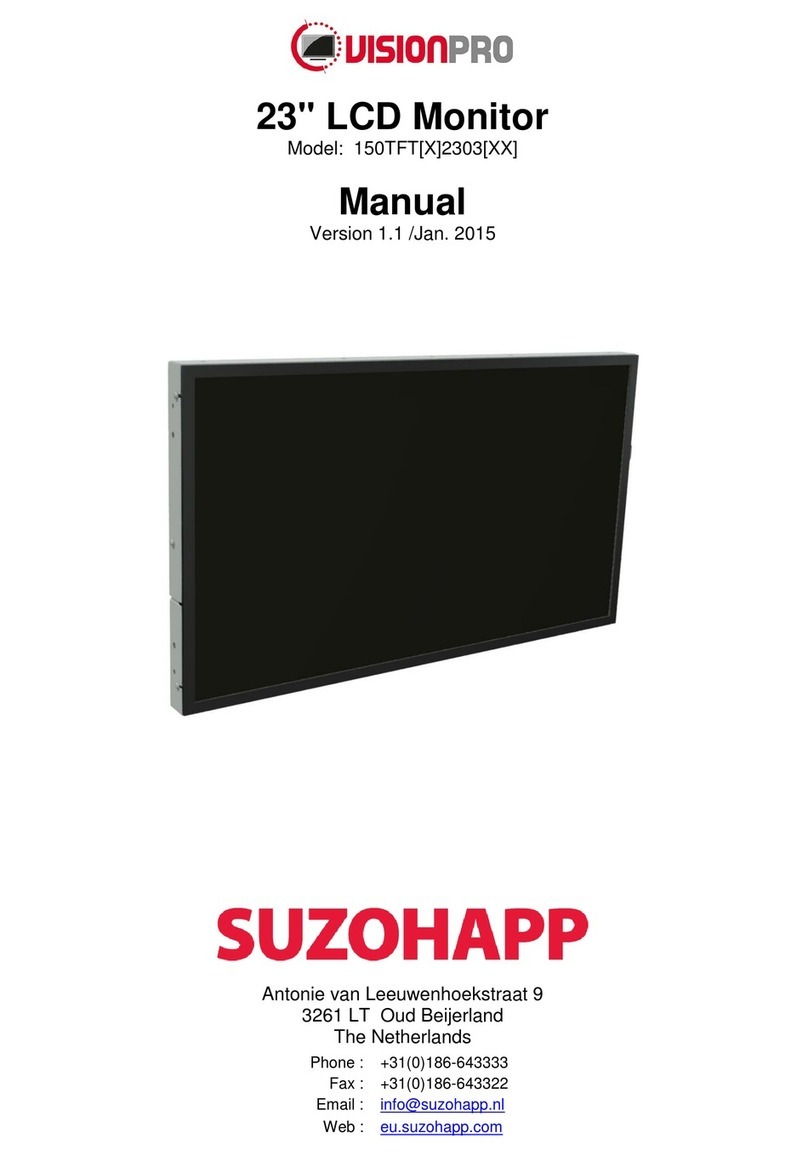SuzoHapp Video Topper 103-02XXXXXXXX Manual
Page 6 of 13
Video
When an LCD monitor is included in your Video Topper, connect it with the video signal cable (VGA,
DVI, HDMI or DisplayPort). HDMI or DisplayPort is converted to DVI inside the Video Topper.
RGB LED strip
If you have chosen to supply your own RGB LED controller, connect the LED strip using a receptacle
which fits the Molex 39-01-2041 Mini-Fit Jr plug.
Individual addressable LED strip
This is an alternate strip instead of the standard RGB LED strip. Connect the LED strip using a
receptacle which fits the Molex 39-01-2041 Mini-Fit Jr plug.
Tower Light
When a Tower Light is mounted on your Video Topper, connect it using a receptacle which fits the
Molex 03-09-2040 plug.
Power
To power the monitor and / or RGB LED controller, connect 12Vdc using a power supply with a 2,5mm
power plug. Recommended power supply: 150-0072.
Grounding
Use the ground ring to ground the Video Topper. Depending on your configuration; the LCD monitor,
Video PCB, RGB LED controller, Tower Light and (chrome) bezel are grounded.
5. RGB LED Operation
Based on your configuration, the Video Topper comes with or without an RGB LED controller.
Video Topper with controller
Your Video Topper is included with an RGB LED controller and comes with a matching RF remote
controller. The remote controller allows you to turn the light strip on or off and adjust the lightning.
Several options are available, such as jumping or fading colours as well as showing a static colour.
The intensity of the lightning and the speed of rotating colours can be changed using the intensity and
speed buttons.
Video Topper without controller
You have chosen to supply your own RGB LED controller. Connect your controller to the installed LED
strip using a receptacle which fits the Molex 39-01-2041 Mini-Fit Jr plug. See the corresponding
manual of your controller for instructions of use.