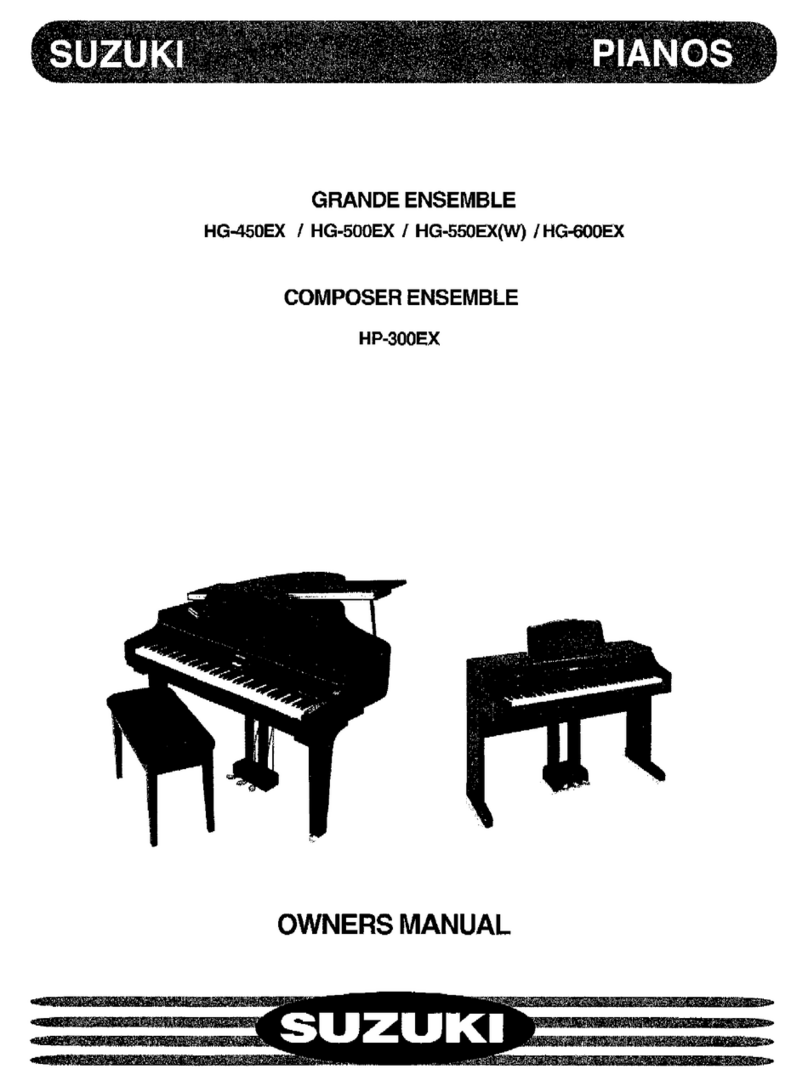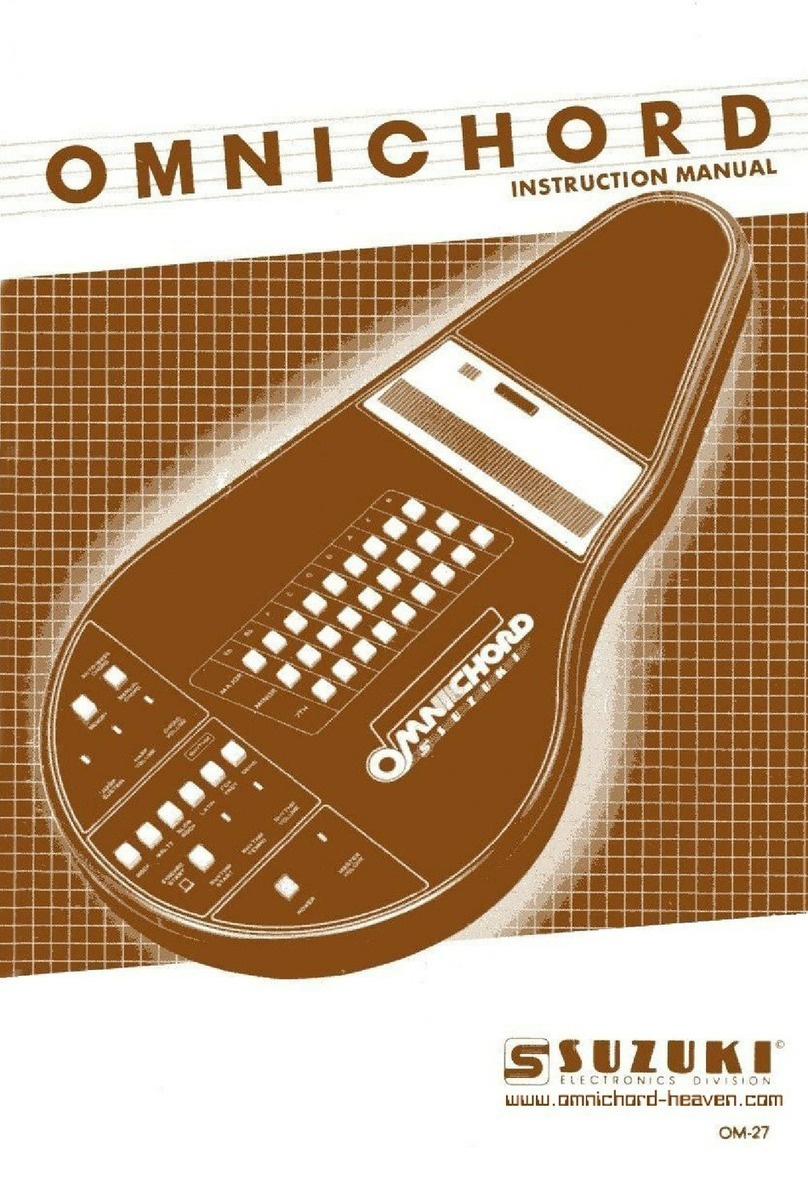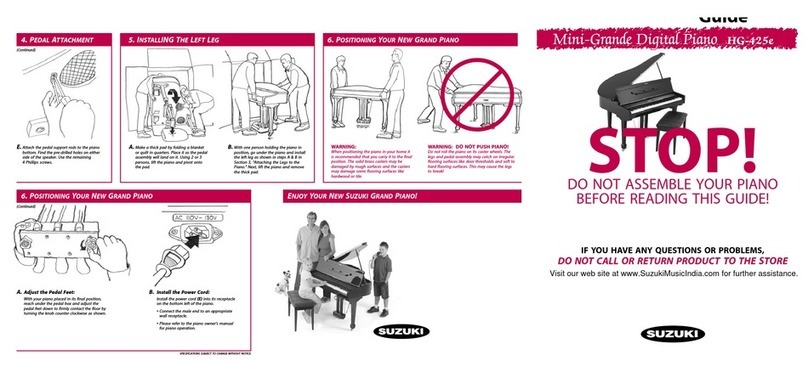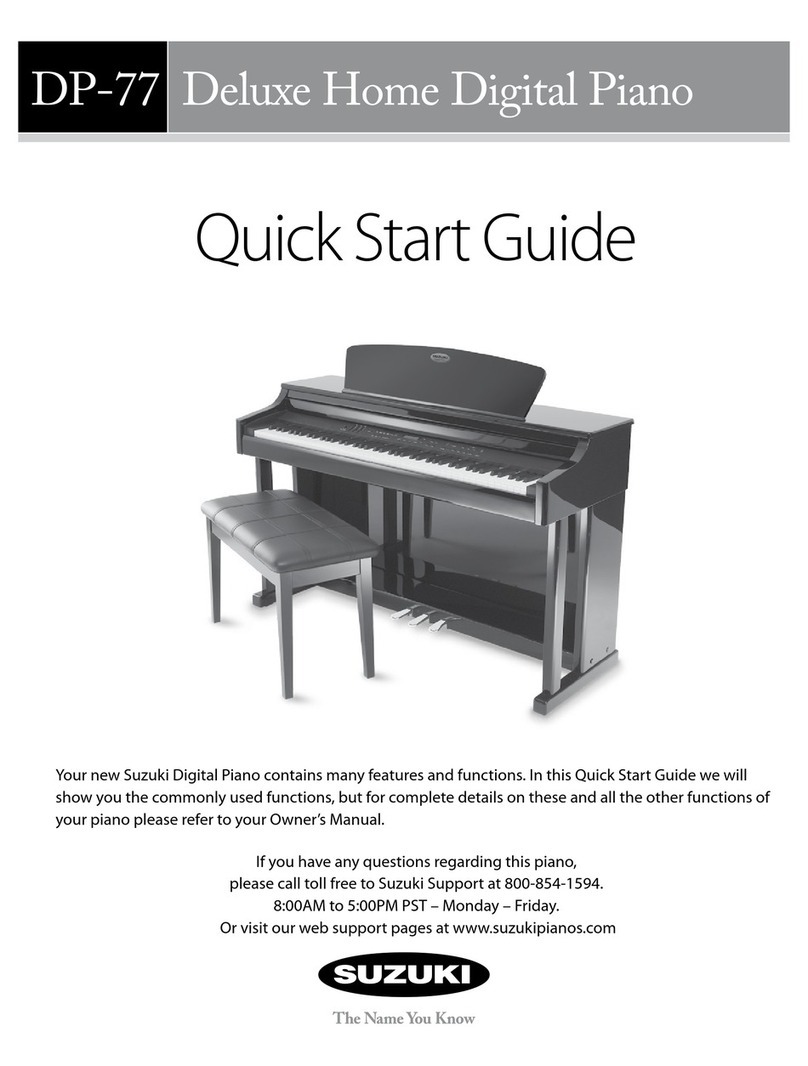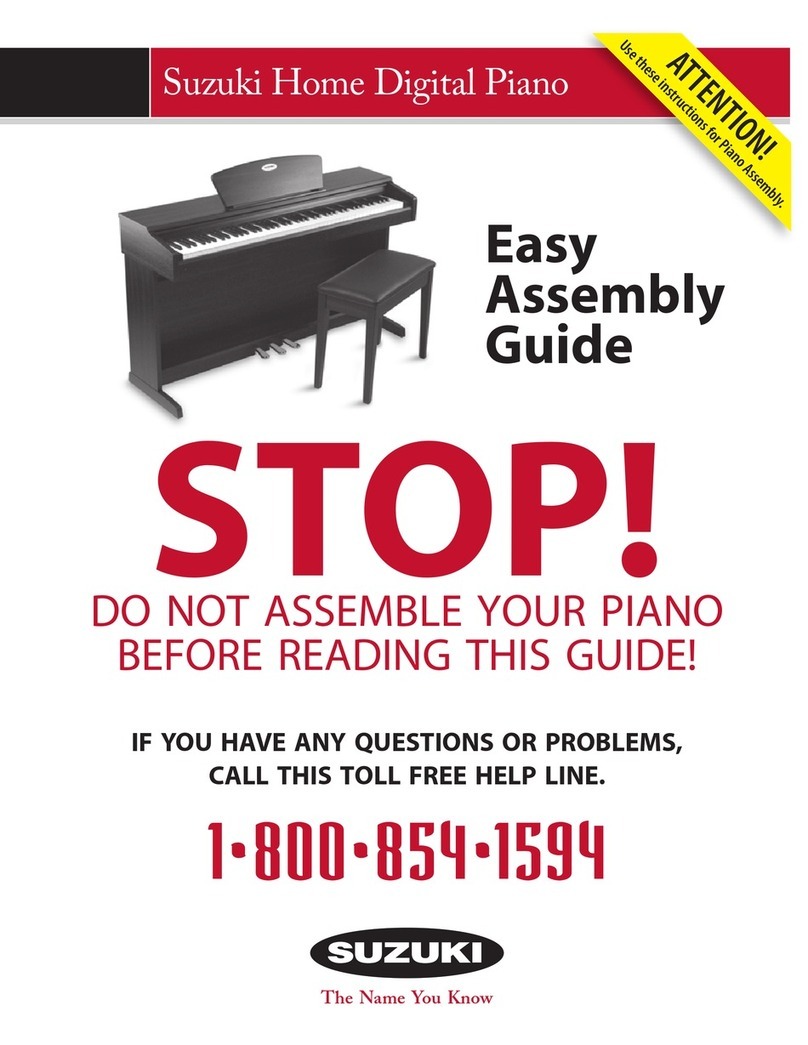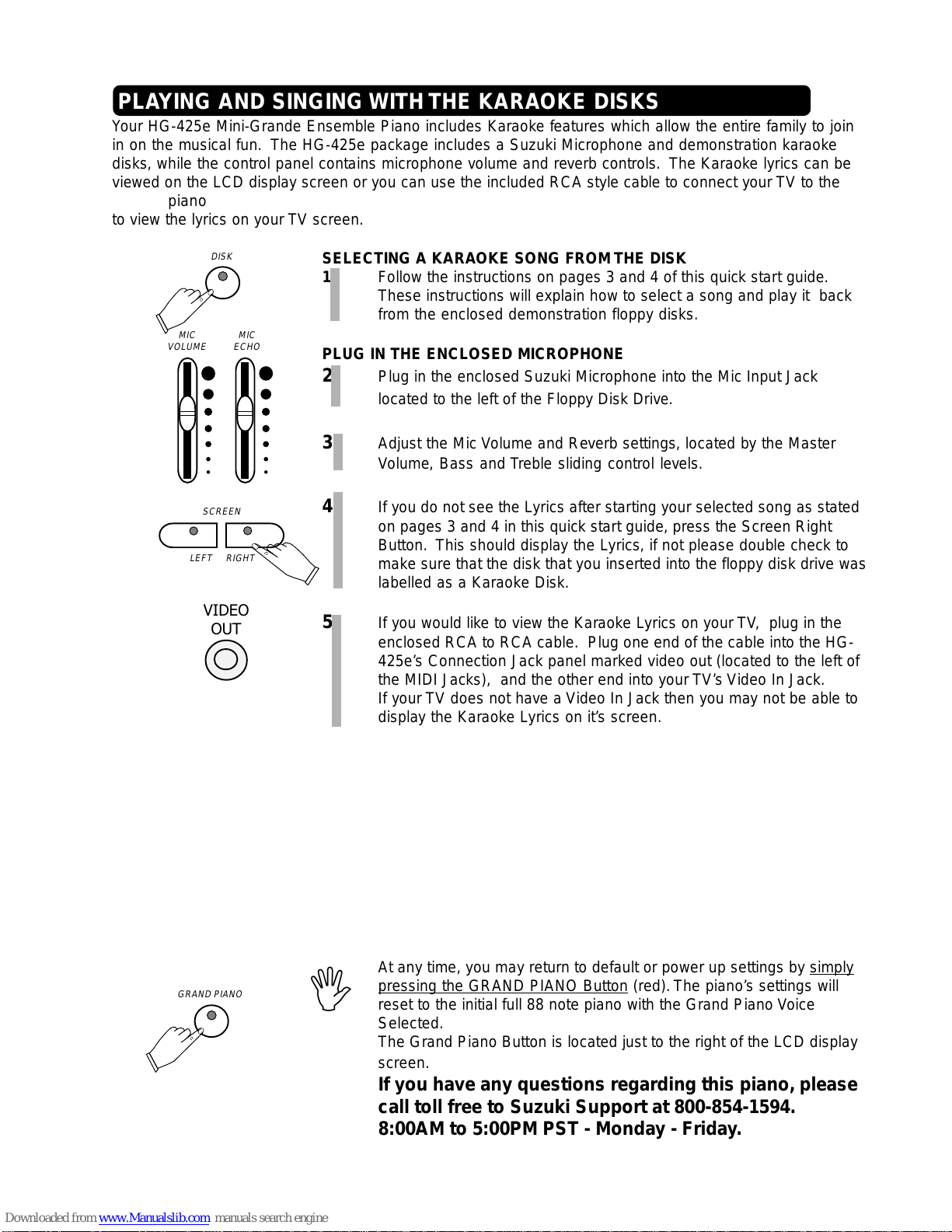TO PLAY ALLTHE DEMO SONGS -
1. Press the DEMO button, it’s LED indicator will turn on.
The first demo song will playback instantly and the LCD Display will
show screen listed below:
The Demonstration Songs will continue to play sequentially until the
STOP / START Button or Demo Button is pressed again.
TO SELECT A SPECIFIC DEMO SONGTO PLAY -
2. If the Demo Button is not engaged press the DEMO button twice to
access the Demo Song Select menu.
3. Use the SCREEN RIGHT or SCREEN LEFT buttons to access differ-
ent pages within the Demo Song Select menu.Then use the CURSOR
buttons to move the highlighted area to the song you wish to hear.
4. Press the Enter button to confirm your selected song and it will begin
to play right away.
Press the Start / Stop Button to end the playing of the Demo Song.
To Exist the Demo Mode press the Demo Button so that its LED
indicator turns off.
The Suzuki HG-425e features thirteen different demonstration songs that showcase the rich, authentic
sampled voices and the acoustic realism of the piano’s sound delivery system.
The LCD display will show the song name.
All the songs will play back repeatedly until the demonstration is stopped.
There are also over 50 songs in the musical Lesson section that can also be played back as Demonstration
Songs. Please see the Lesson section of the Owners Manual for more information.
1234567890123456789012345678901212345678901234567890123456789012123456
1234567890123456789012345678901212345678901234567890123456789012123456
1234567890123456789012345678901212345678901234567890123456789012123456
1234567890123456789012345678901212345678901234567890123456789012123456
1234567890123456789012345678901212345678901234567890123456789012123456
1234567890123456789012345678901212345678901234567890123456789012123456
1234567890123456789012345678901212345678901234567890123456789012123456
1234567890123456789012345678901212345678901234567890123456789012123456
1234567890123456789012345678901212345678901234567890123456789012123456
1234567890123456789012345678901212345678901234567890123456789012123456
1234567890123456789012345678901212345678901234567890123456789012123456
1234567890123456789012345678901212345678901234567890123456789012123456
1234567890123456789012345678901212345678901234567890123456789012123456
1234567890123456789012345678901212345678901234567890123456789012123456
1234567890123456789012345678901212345678901234567890123456789012123456
1234567890123456789012345678901212345678901234567890123456789012123456
1234567890123456789012345678901212345678901234567890123456789012123456
1234567890123456789012345678901212345678901234567890123456789012123456
1234567890123456789012345678901212345678901234567890123456789012123456
1234567890123456789012345678901212345678901234567890123456789012123456
1234567890123456789012345678901212345678901234567890123456789012123456
1234567890123456789012345678901212345678901234567890123456789012123456
1234567890123456789012345678901212345678901234567890123456789012123456
1234567890123456789012345678901212345678901234567890123456789012123456
1234567890123456789012345678901212345678901234567890123456789012123456
1234567890123456789012345678901212345678901234567890123456789012123456
1234567890123456789012345678901212345678901234567890123456789012123456
1234567890123456789012345678901212345678901234567890123456789012123456
Demo Song Select
Bossa Nueva
Vibra Jazz Mozart Piano
String Riot
1234567890123456789012345678901212345678901234567890123456789012123456
1234567890123456789012345678901212345678901234567890123456789012123456
1234567890123456789012345678901212345678901234567890123456789012123456
1234567890123456789012345678901212345678901234567890123456789012123456
1234567890123456789012345678901212345678901234567890123456789012123456
1234567890123456789012345678901212345678901234567890123456789012123456
1234567890123456789012345678901212345678901234567890123456789012123456
1234567890123456789012345678901212345678901234567890123456789012123456
1234567890123456789012345678901212345678901234567890123456789012123456
1234567890123456789012345678901212345678901234567890123456789012123456
1234567890123456789012345678901212345678901234567890123456789012123456
1234567890123456789012345678901212345678901234567890123456789012123456
1234567890123456789012345678901212345678901234567890123456789012123456
Demo Song Select
Samba Time
Spanish Vibe Bach F minor
Symphonic
START / STOP
LEFT
RIGHT
SCREEN
ENTER
ESCAPE
CURSOR
DEMO
DEMO
I
PLAYING THE DEMO SONGS
I
PLAYING AND SINGING WITH THE KARAOKE DISKS
SELECTING A KARAOKE SONG FROM THE DISK
1. Follow the instructions on pages 3 and 4 of this quick start guide.
These instructions will explain how to select a song and play it back
from the enclosed demonstration floppy disks.
PLUG IN THE ENCLOSED MICROPHONE
2. Plug in the enclosed Suzuki Microphone into the Mic Input Jack
located to the left of the Floppy Disk Drive.
3. Adjust the Mic Volume and Reverb settings, located by the Master
Volume, Bass and Treble sliding control levels.
4. If you do not see the Lyrics after starting your selected song as stated
on pages 3 and 4 in this quick start guide, press the Screen Right
Button. This should display the Lyrics, if not please double check to
make sure that the disk that you inserted into the floppy disk drive was
labelled as a Karaoke Disk.
5. If you would like to view the Karaoke Lyrics on your TV, plug in the
enclosed RCA to RCA cable. Plug one end of the cable into the HG-
425e’s Connection Jack panel marked video out (located to the left of
the MIDI Jacks), and the other end into your TV’s Video In Jack.
If your TV does not have a Video In Jack then you may not be able to
display the Karaoke Lyrics on it’s screen.
At any time, you may return to default or power up settings by simply
pressing the GRAND PIANO Button (red). The piano’s settings will
reset to the initial full 88 note piano with the Grand Piano Voice
Selected.
The Grand Piano Button is located just to the right of the LCD display
screen.
If you have any questions regarding this piano, please
call toll free to Suzuki Support at 800-854-1594.
8:00AM to 5:00PM PST - Monday - Friday.
DISK
Your HG-425e Mini-Grande Ensemble Piano includes Karaoke features which allow the entire family to join
in on the musical fun. The HG-425e package includes a Suzuki Microphone and demonstration karaoke
disks, while the control panel contains microphone volume and reverb controls. The Karaoke lyrics can be
viewed on the LCD display screen or you can use the included RCA style cable to connect your TV to the
piano
to view the lyrics on your TV screen.
GRAND PIANO
LEFT
RIGHT
SCREEN
MIC
VOLUME MIC
ECHO
VIDEO
OUT