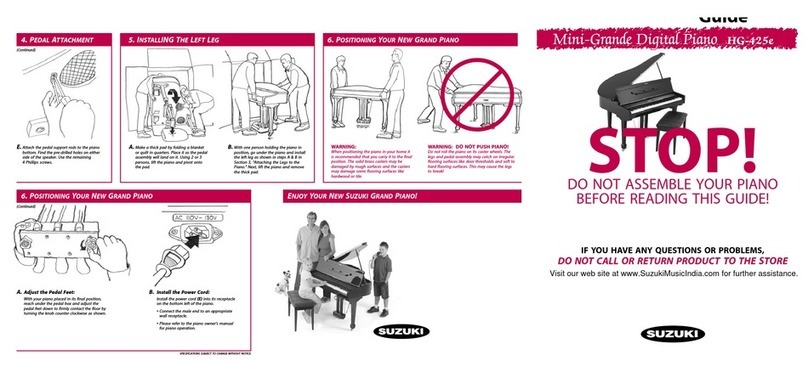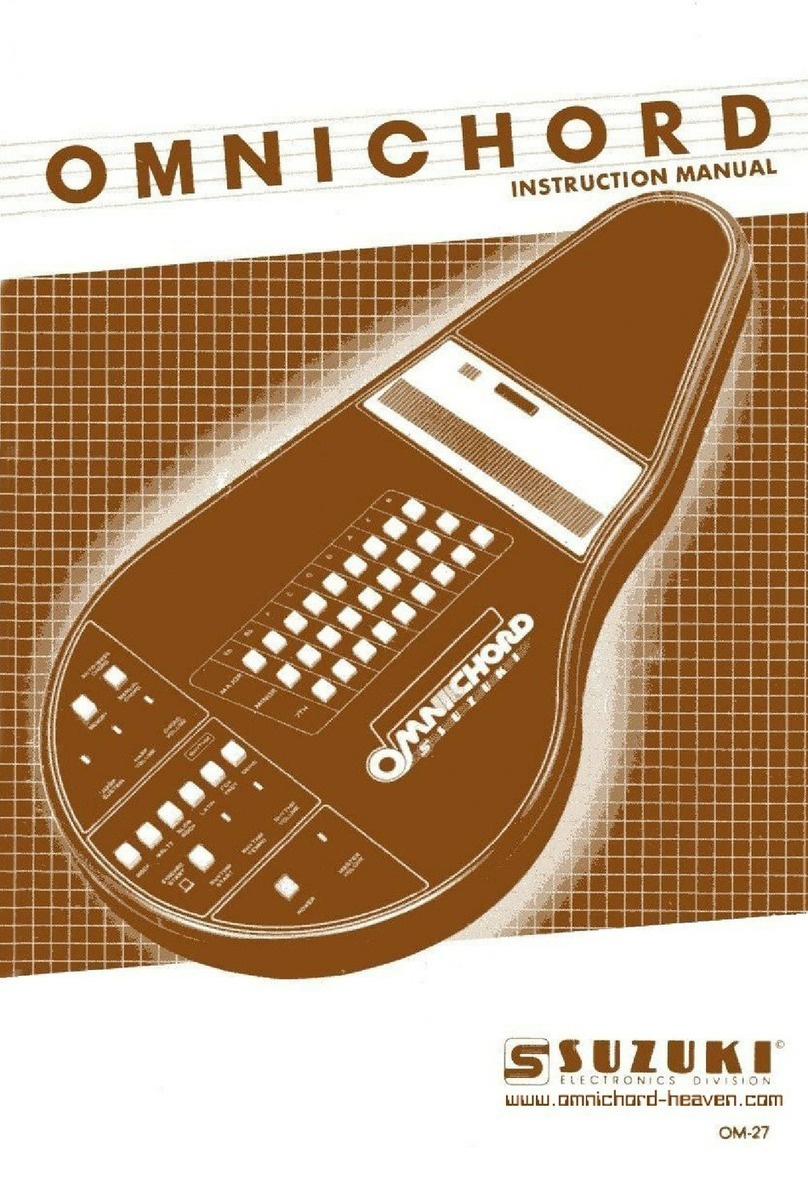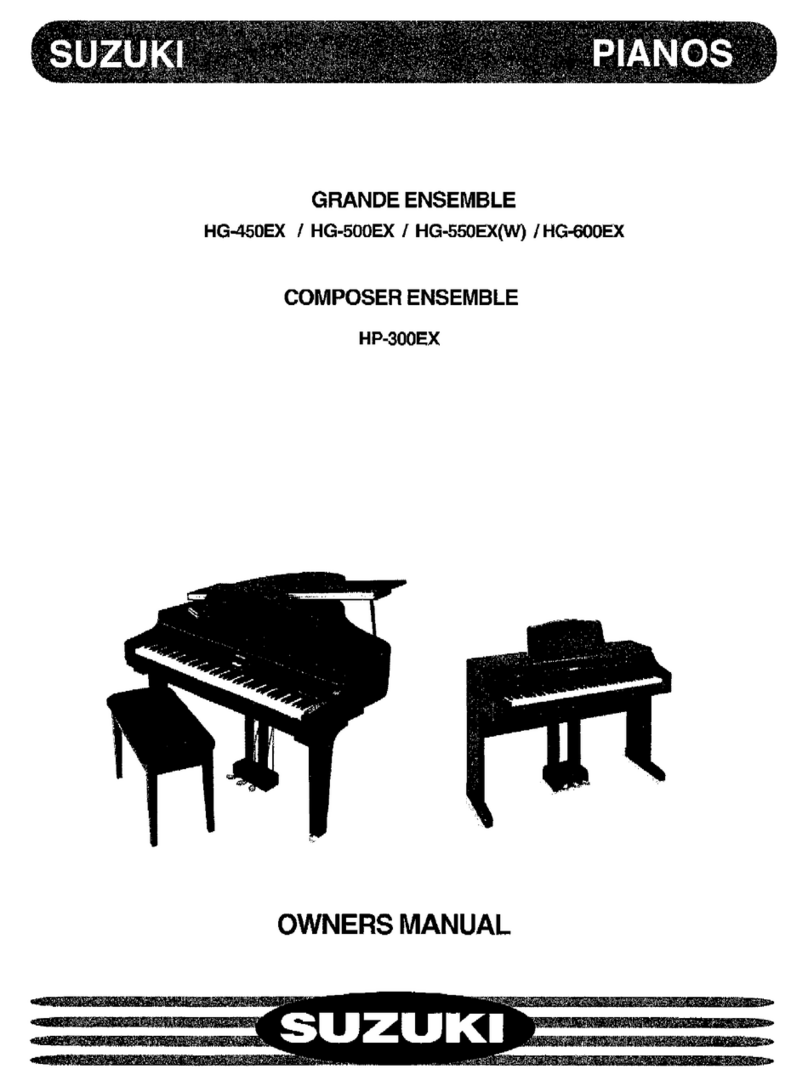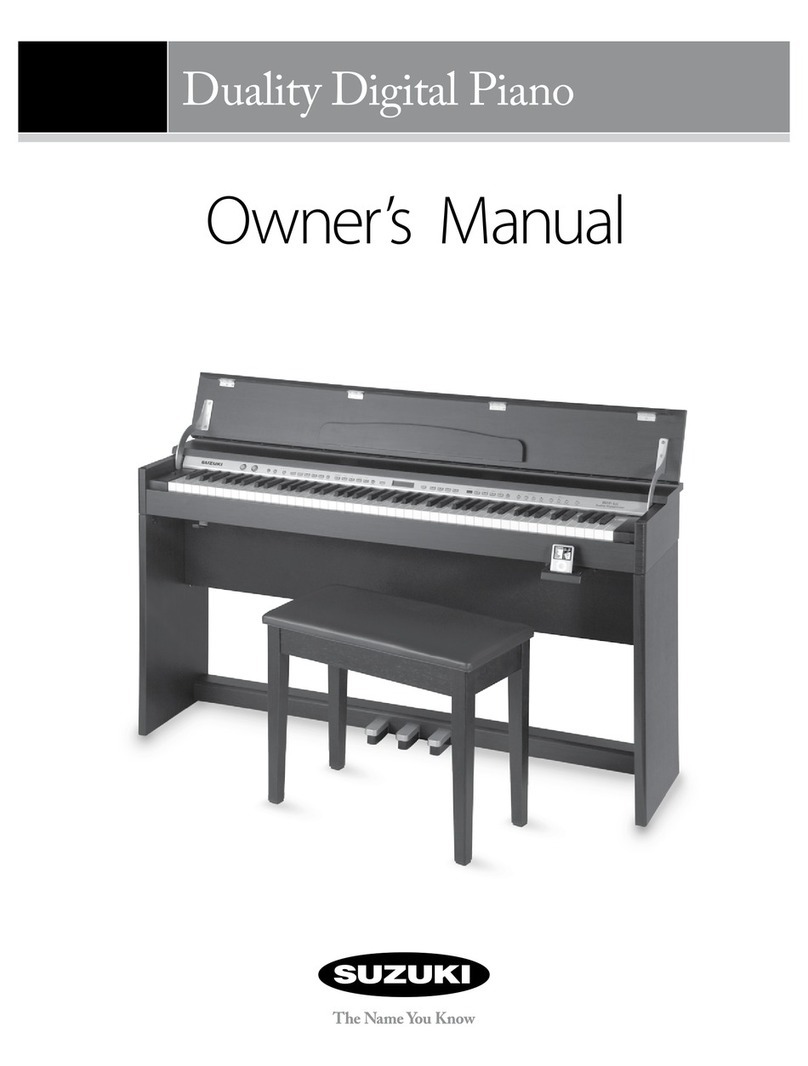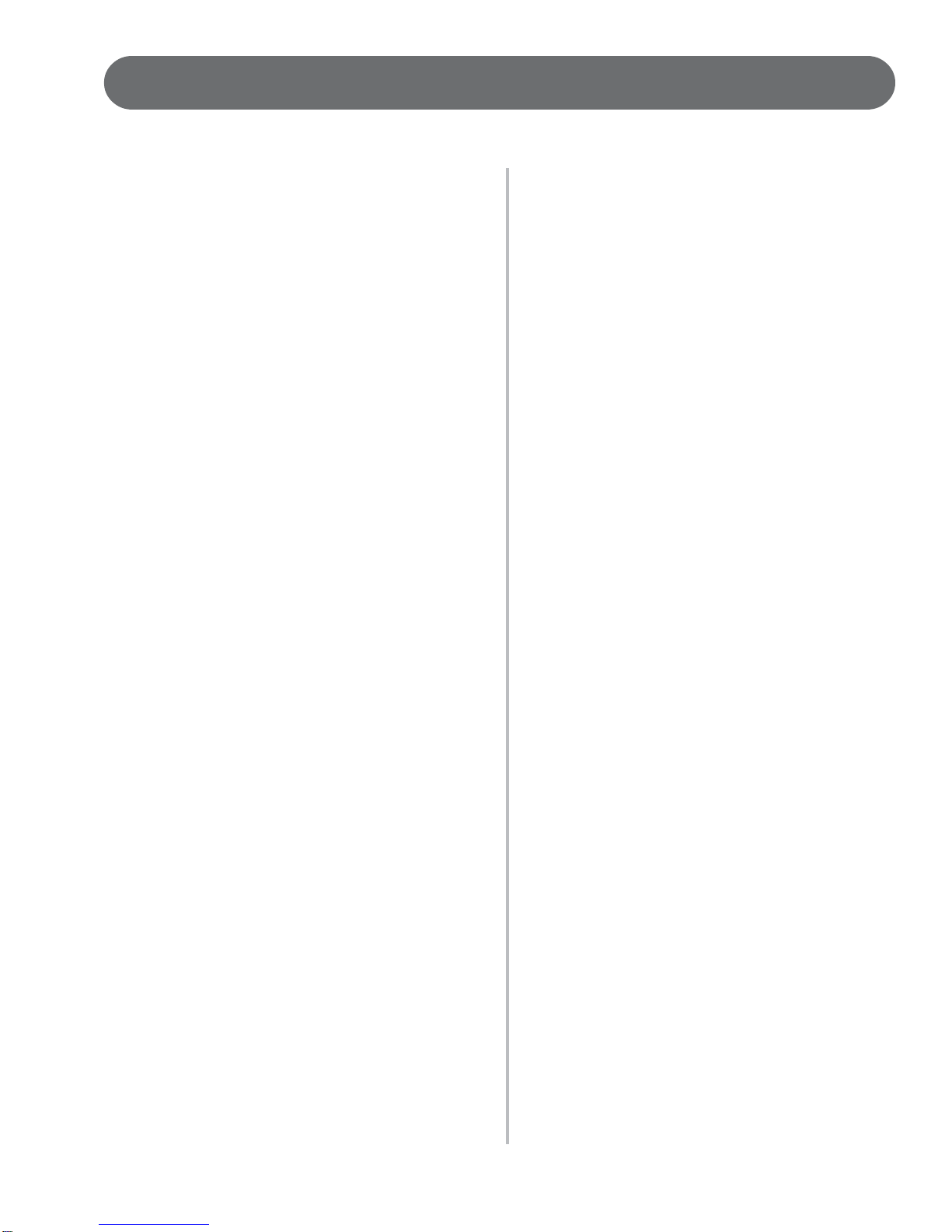5
TAKING CARE OF YOUR DIGITAL PIANO
This Suzuki digital piano will supply you with years of musical enjoyment if you follow the simple rules listed below.
SERVICEANDMODIFICATION
Thisproductshouldbe serviced by qualified service
personnelwhen,
the power supply cord or the plug has been dam-
aged,
liquid has been spattered into the unit or it has been
exposedtorain,
the instrument does not appear to operate normally
orexhibitsamarkedchangeinperformance,
the instrument has been dropped or the cabinet has
beendamaged.
Do not attempt to open the piano or make any
change in the circuits or parts of the unit.
HANDLINGANDTRANSPORT
Neverapplyexcessiveforceto the controls, connec-
tors or other parts of the instrument.
Alwaysunplugcablesby gripping the plug firmly, not
bypullingonthecable.
Disconnectallcablesbeforemovingtheinstrument.
Physicalshockscaused bydropping,bumping,or
placingheavyobjectsontheinstrumentcanresult
inscratchesand/ormoreseriousdamage.
Carefullychecktheamplifiervolume control before
statingtoplay. Excessive volume cancauseperma-
nenthearingloss.
CLEANING
Clean the cabinet and panel with a dry soft cloth. A
waxbasedpolishmaybeusedonthecabinet,
although rubbing with a soft cloth will usually
suffice. Donotuse paint thinner or petrochemical
basedpolishes.
To maintain the luster of the keys and buttons wipe
withaclean, lightly dampened cloth, and then
polish with a soft dry cloth.
LOCATION
Donotexpose the instrument to the following condi-
tionsto avoid deformation, discoloration,or more
seriousdamage,
direct sunlight (near a window),
high temperatures (near a heat source, outside, or
in a car during the daytime),
excessivehumidity,
excessivedust,
strong vibration.
Leaveenough space around the pianofor it to be
properlyventilated.
Thisinstrumentcontains digital circuitry and may
cause interference if placed too close to radio or
televisionreceivers. Ifinterferenceoccurs,move
the instrument further away from the affected
equipment.
Avoid placing vinyl objects on top of the instrument,
vinylcansticktoanddiscolorthesurface.
POWER
Turn the power switch off when the instrument is
not in use.
To avoid damage to the instrument and other
devices to which it is connected, turn the power
switches of all related devices off prior to connec-
tionordisconnectionof MIDI cables.
Turn the power off if the main cable is damaged or
the instrument is spattered with liquid.
Donot switch the unit on and offinquick succession,
thisplacesanundueloadontheelectroniccompo-
nents.
UnplugtheACpowercord during an electrical
storm.
AvoidpluggingtheACadaptorintothesameAC
outletasapplianceswithhighpowerconsumption,
suchaselectricheatersorovens.