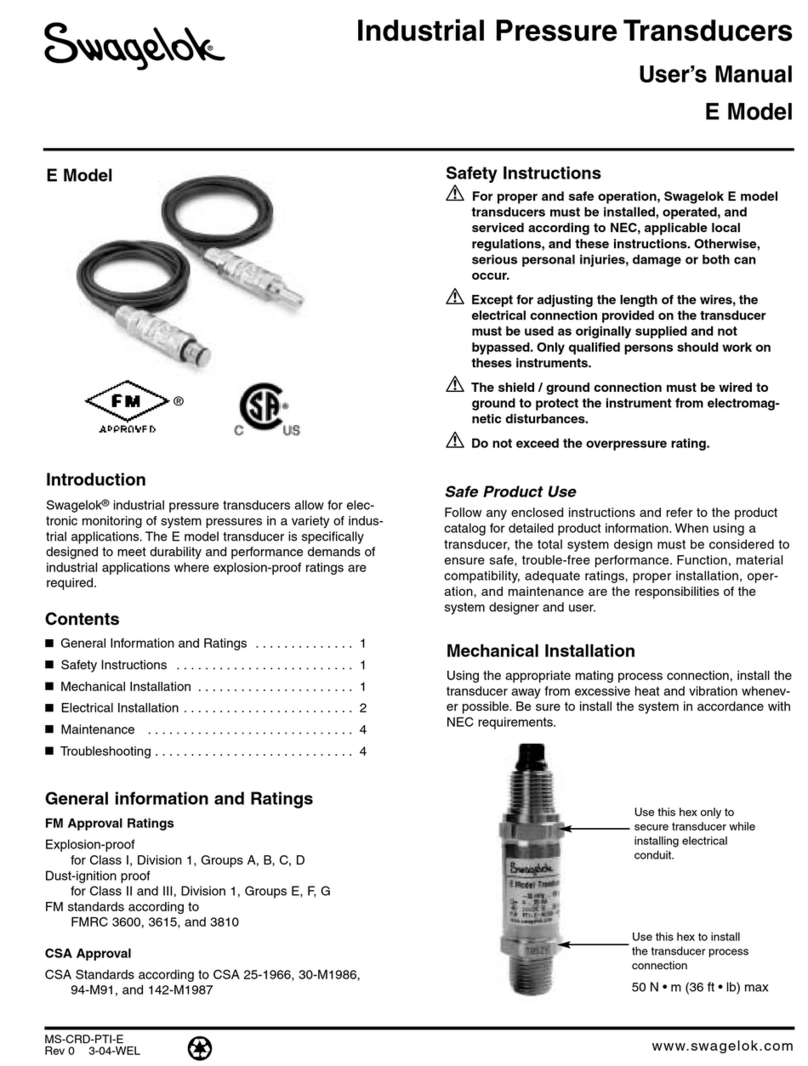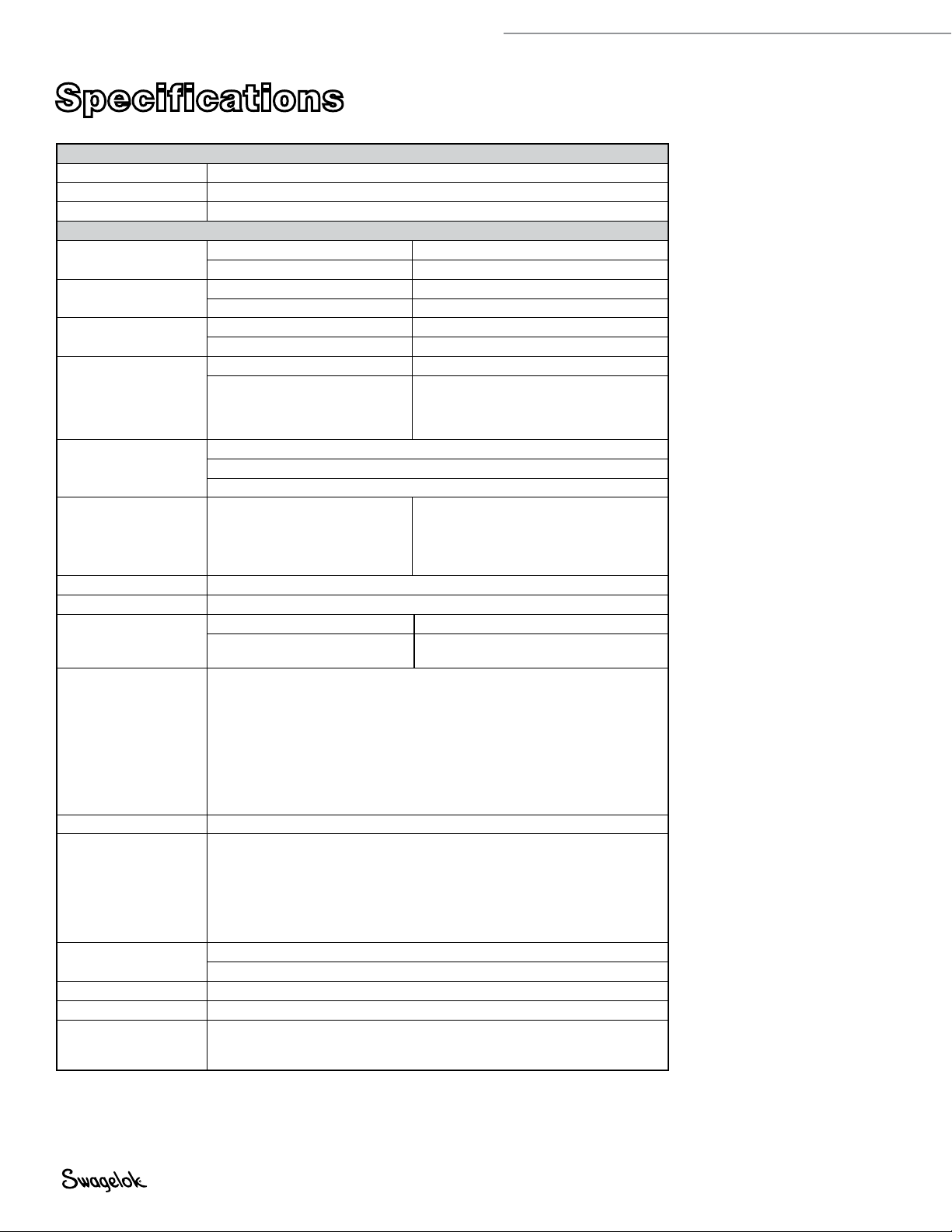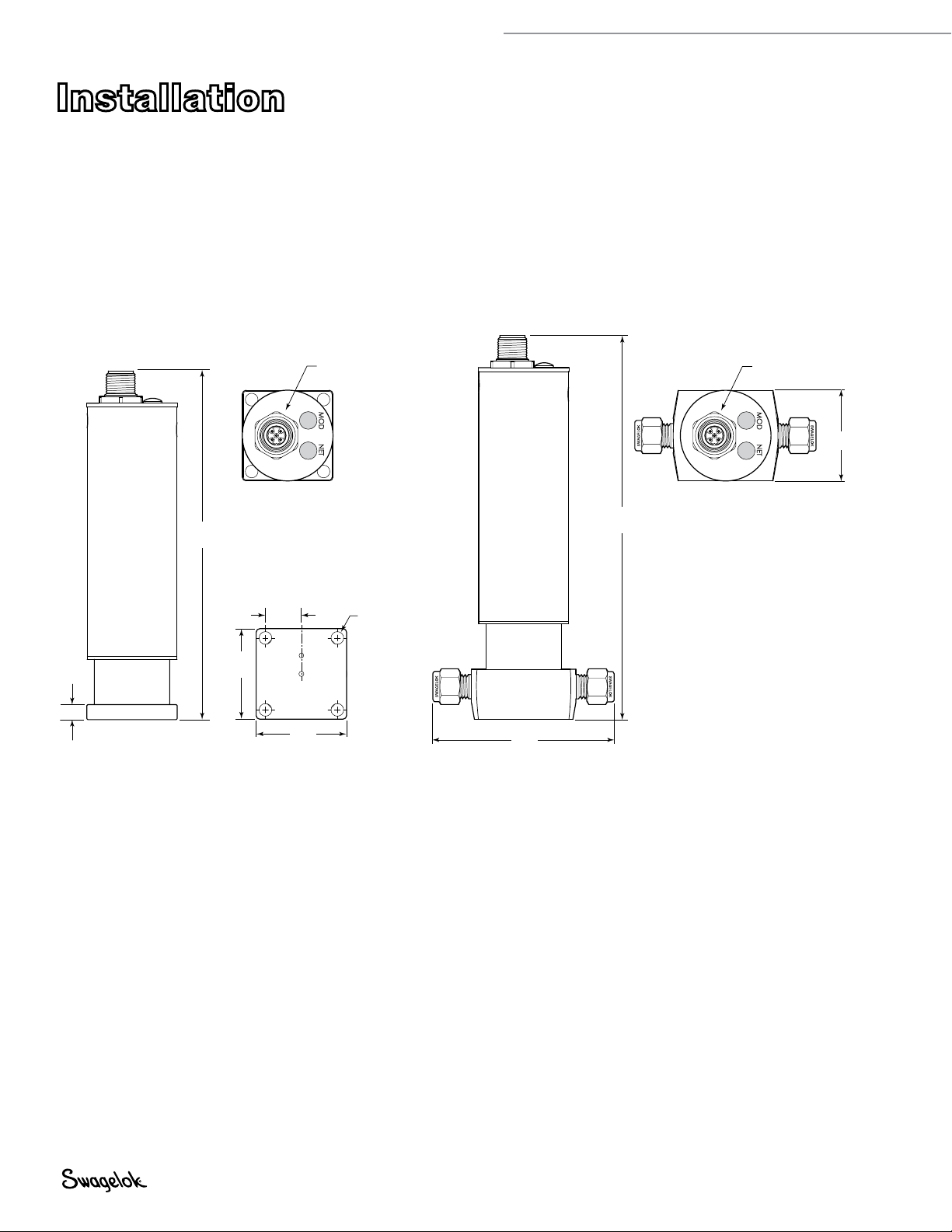Pressure and Temperature Transducer User’s Manual 5
Control Drawing
OR
1
23
4
5
Notes:
(1) The Entity Concept allows interconnection of nonincendive apparatus with
associated apparatus not specifically examined in combination as a system when the
approved values of Voc and Isc of the associated apparatus are less than or equal to
Vmax and Imax of the nonincendive apparatus and the approved values of Ca and
La of the associated apparatus are greater than Ci+Ccable and Li+Lcable respectively
for the nonincendive apparatus.
(2) Capacitance and inductance of the field wiring from the nonincendive equipment
to the associated apparatus shall be calculated and must be included in the system
calculations as shown in Table 1. Cable capacitance, Ccable, plus nonincendive
equipment capacitance, Ci, must be less than the marked capacitance (Lcable, Li
and La or Lo, respectively). Where the cable capacitance per foot are not known, the
following values shall be used: Ccable = 60 pF/ft., Lcable = 0.2
µ
H/ft.
TABLE 1:
TABLE 2:
Nonincendive Equipment
Associated Apparatus
V max (or Ui)
≥
Voc (or Uo)
I max (or Ii)
≥
Isc (or lo)
P max (or Pi)
≥
Po
Ci
≤
Ca (or Co)
Li
≤
La (or Lo)
If Po of the associated apparatus is not known, it may be calculated using the formula:
Po = (Voc * Isc)/4 = (Uo * Io)/4.
(3) Associated apparatus must be installed in accordance with its manufacturer's
control drawing and Article 504 of the National Electrical Code (ANSI/NFPA 70), the
Canadian Electrical Code, or other local installation codes, as applicable. The
resistance of the ground path must be less than 1 ohm.
(4) When required by the manufacturer's control drawing, the associated apparatus
must be connected to a suitable ground electrode per the National Electrical Code
(ANSI/NFPA 70), the Canadian Electrical Code, or other local installation codes, as
applicable. The resistance of the ground path must be less than 1 ohm.
(5) The PTX is powered by two separate nonincendive circuits, designated Power and
Signal as indicated in Table 1. Cable and wiring for these two circuits must maintain
the separations for different nonincendive circuits required by Article 504 of the
National Electrical Code (ANSI/NFPA 70), ISA RP12.6 for installing nonincendive circuits,
or other local codes, as applicable.
(6) Associated apparatus must not be used in combination unless permitted by
associated apparatus certification.
(7) WARNING: Substitution of components may impair safety.
(8) The ambient operating (Tamb) range for this product is -5C to 70C.
(9)
Each unit must be connected to an IP64 or higher rated connector or IP rating will be void.
HAZARDOUS LOCATION
Class I, Div. 2, Groups A, B, C, D
Any associated apparatus power
supply with Entity Concept
Parameters (1) appropriate for
connection to an nonincendive
device with Entity concept
parameters listed in Table 1.
Any nonincendive or associated
apparatus communication
controller with Entity Concept
parameters (1) (Vmax, Imax, Ci,
Li) appropriate for connections to
nonincendive devices with Entity
Concept parameters listed in
Table 1.
NON-HAZARDOUS LOCATION
CONTROL
EQUIPMENT
NONINCENDIVE FIELD
WIRING - POWER CIRCUIT
(PINS 2,3)
NONINCENDIVE FIELD/
ASSOCIATED APPARATUS
WIRING - SIGNAL CIRCUIT
(PINS 4,5)
Field Wiring Diagram
1 - Drain bare
2 - V+ red
3 - V- black
4 - CAN_H white
5 - CAN_L blue
WARNING: ANY CHANGES MADE TO THIS DOCUMENT MUST BE REVIEWED AND APPROVED BY SWAGELOK COMPLIANCE DPT
MATERIAL: NA
DESCRIPTION: SWAGELOK DEVICENET PTX CONTROL DRAWING
Male
DWG.
NO.
PTX-DN-0006-SCHEDULE
TITLE
DRAWN BY
CHECK/APR BY
JEK
DWG.
NO.
PTX-DN-0006-SCHEDULE
THIS PRINT IS THE EXCLUSIVE PROPERTY OF SWAGELOK COMPANY. IT MUST BE RETURNED ON
REQUEST ALONG WITH ANY DOCUMENTS CONTAINING INFORMATION OBTAINED FROM THIS
PRINT. NEITHER THIS PRINT NOR ANY PART OF IT NOR ANY INFORMATION CONCERNING IT MAY
BE COPIED, DISCLOSED TO OTHERS OR USED FOR ANY PURPOSE EXCEPT IN FURTHERANCE OF
YOUR BUSINESS WITH SWAGELOK. THE PARTS REFERRED TO ON THIS PRINT MAY BE THE
SUBJECT OF PATENTS AND/OR PENDING APPLICATIONS AND MAY NOT BE MANUFACTURED
WITHOUT PERMISSION FROM SWAGELOK COMPANY.
SCALE
NONE
REV.
-
SHEET
1 of 1
REVISIONS
TOLERANCE ON ENGLISH DIMENSIONS
UNLESS OTHERWISE SPECIFIED
7
6
5
4
3
2
1
D
C
B
A
8
8
7
6
5
4
3
2
1
A
B
C
D
APPROVAL/SCHEDULE DRAWING
.XX
.031
.XXX
.015
ANGLES
1 DEGREE
DCN
REV.
Jul-5-11
DATE
DATE
BRM
Jul-29-11
-- DIMENSIONS ARE INCHES NEXT TO [MILLIMETERS].
© Swagelok Company All Rights Reserved
Fig. 3 PTX-DN-0006 SCHEDULE