SWAGTRON SWAGDRONE 4-UP User manual

QUICK START GUIDE
SAVE THIS GUIDE FOR FUTURE USE
www.SWAGTRON.com
4-UP


Thank you for your purchase of the 4-UP by SWAGTRON™!
You’re about to take the next step in the evolution of VR. The 4-UP takes the fun of drone racing, the
visuals of a VR headset, and tops it off with an extra bit of swag.
To ensure your safety and the safety of others, please read and follow the guidelines in this User
Manual carefully and thoroughly before using your 4-UP.
If you have any questions regarding the SWAGTRON™, contact us at 1-844-299-0625 for further
assistance.
Happy Flying!
- The SWAGTRON™ Team

Table of Contents
1.0 Specifications .............................................................................. 5
2.0 Main Features ............................................................................. 5
3.0 Safety Tips ................................................................................. 5
5.0 Product Overview ......................................................................... 6
6.0 Charging Instructions .................................................................... 7
7.0 Setting Up the Goggles ................................................................... 8
8.0 Band & Channel Table .................................................................... 9
9.0 Receiving 5.8 Transmission ............................................................. 9
10.0 Brightness, Chroma, & Contrast Adjustment ......................................10
11.0 AV Input / Output Function ............................................................10
12.0 Troubleshooting .........................................................................11
13.0 Warnings & Information ...............................................................12
13.1 Safety Warnings .........................................................................12
13.2 Disposal at End-of-Life ................................................................12
13.3 FCC Information .........................................................................12
14.0 Warranty ..................................................................................13

SWAGTRONTM SWAGDRONETM 4-UP Racing Quadcopter Goggle Quick Start Guide 5
1.0 Specifications
Image Resolution: Actine Array 3 x 800 x 480 pixels
Pixel Size: 45umx135um/color dots pitch
LCD Size: 5.0” (diagonal)
Working Voltage: DC 5V
Built-in Battery: 7.4V 1200mAh LiPo
Work Time: Over 120 minutes
Size: 184 (L) x 149 (W) x 144 (H) mm
Weight: 528g
Working Temperature: 32°F ~ 113°F
Storage Temperature: -4°F ~ 158°F
2.0 Main Features
+Built-in 5.8G, 5-band module that receives 40-different channels
+Compatible with all standard (NTSC ver and PAL ver) video signal
+Supports both AV input and output
+Fully adjustable image brightness, chroma, and contrast
+High-tech precision optical components designed to help prevent visual fatigue
+Ergonomic body style and light weight make it easy to carry and comfortable to wear
+Compatible with SWAGDRONE™ models 210-UP and 150-UP
3.0 Safety Tips
Before usage, make sure that the 4-UP battery is fully charged.
To reduce the risk of fire, electric shock or product damage, please don't let the product
come into contact with water or any other type of liquid or objects filled with any type of
liquid. Please avoid dropping the product, shaking the product, or allowing it to experience
significant collisions as any of these circumstances may lead to damage of the product or
abnormal display.
Please avoid using the product in especially cold, hot, dusty, and/or humid environments.
In the following places, please take exercise caution so as not to cause the product to
malfunction, (1) places with significant amounts of sand or dust and (2) places near water
such as lakes or beaches etc. Clean the lens with non-abrasive cloth if dust or debris is
found on the lens or another part of the product.
Do not to store the product in crowded bags or places where it may be bumped during
transportation.
It is recommended to remove the product and rest every 50 minutes. Discontinue the use
of this product if you experience any type of nausea or pain and/or eye irritation. If either
of these conditions are experienced when using this product, do not use it and consult a
licensed medial professional for evaluation and/or advice.

SWAGTRONTM SWAGDRONETM 4-UP Racing Quadcotper Goggle Quick Start Guide
6
4.0 Box Contents
5.0 Product Overview
Swagdrone 4-UP Racing
Quadcopter Goggle 5.8G Antenna A
5V Power Cable Charger User Manual
5.8G Antenna B
QUICK START GUIDE
SAVETHIS GUIDE FOR FUTURE USE
www.SWAGTRON.com
4-UP
1. 5.8G Antenna A
2. 5.8G Antenna B
3. Receiver Module Switch
4. AV Output Port
5. 5V Input Port
6. Composite Function Keys
(Band Selection / Brightness, Chroma,
Contrast Adjustment / Language Selection
/ Reset)
7. Channel Selection

SWAGTRONTM SWAGDRONETM 4-UP Racing Quadcopter Goggle Quick Start Guide 7
6.0 Charging Instructions
* If the 4-UP has a low voltage, it must be recharged.
1. Plug the Charger into a suitable wall outlet (100~240V 50/60Hz).
2. Insert the Charger plug (DC 9V~18V) into the 4-UP’s Charger Socket.
8. Charging Indicator Light
(Red, Green)
9. Power Switch
10. 5V Outpu Port
11. Charger Socket
12. AV Input Port
Charger
Red LED (Lights up during charging)
Green LED (LIght up when charging is complete)
Charger Socket

SWAGTRONTM SWAGDRONETM 4-UP Racing Quadcotper Goggle Quick Start Guide
8
* Do not charge in or expose the 4-UP to environments that are subject to extreme
temperature fluctuations.
7.0 Setting Up the Goggles
1. Install both 5.8G Antennas on top of the 4-UP.
2. Plug the 5V Power Cable into 5V Output Port and 5V Input Port.
Charger
Red LED (Lights up during charging)
Green LED (LIght up when charging is complete)
Charger Socket
5.8G Antenna A
5.8G Antenna B
5V Power Cable

SWAGTRONTM SWAGDRONETM 4-UP Racing Quadcopter Goggle Quick Start Guide 9
8.0 Band & Channel Table
This equipment comes with 5 bands and 40 channels for option. Please select and use the
channel according to your usage needs.
9.0 Receiving 5.8 Transmission
* Images can be received only when the 5.8G receiving channel is consistent
with 5.8G transmitting channel.
* Refer to Section 8 to check 5.8G receiving channel info.
* When the 4-UP’s screen flashes “Batt: 7.2V”, recharge it.
1. Use the Power Switch to turn the 4-UP on.
2. Long-press the CF Key for 3~5 seconds
then press Receiver Module Button to
turn on the receiver module. The 4-UP
will automatically search for channels
transmitting 5.8G images. If the search is
unsuccessful, try again or move to step 3.
3. Quick-press the CF Key, use the Channel
Selection Buttons to manually select the
appropriate 5.8G receiving channel, and
then press the Receiver Module Button to
turn the module on.
5.8G Antenna A
5.8G Antenna B
5V Power Cable

SWAGTRONTM SWAGDRONETM 4-UP Racing Quadcotper Goggle Quick Start Guide
10
10.0 Brightness, Chroma, & Contrast Adjustment
To adjust these settings, move the CF Key in different directions.
Brightness, Chroma, & Contrast: Open the
menu by moving the key back; see the blue
arrow in the adjacent image. Move the key up
or down to make a selection; see the green and
black arrows in the adjacent image.
Language Selection: Open the menu by moving
the key back; see the blue arrow in the adjacent
image. Move the key up or down to make a
selection; see the green and black arrows in the
adjacent image
Reset: Open the menu by moving the key back;
see the blue arrow in the adjacent image. Press
the CF Key to confirm.
* Gradually adjust according to the image and desired effect.
11.0 AV Input / Output Function
This function is useful if you desire to send or receive signals to or from the Swagdrone 4-UP.
For example, you can use output to connect to a DVR and record videos or connect to a
monitor to display the image and sound from the 4-UP.
* When using AV input, turn off the 5.8G receiver module.
AV Input: Receiving composite video and analog audio signals from external devices will
require AV input. Use an AV cable to connect the 4-UP and an external device via the AV
Input Port.
AV Input Port
AV Cable
AV Cable AV Output Port

SWAGTRONTM SWAGDRONETM 4-UP Racing Quadcopter Goggle Quick Start Guide 11
AV Output: Sending the 4-UP’s signal to external devices will require AV output. Use an AV
cable to connect the 4-UP and an external device via the AV Output Port.
* AV cables not included.
12.0 Troubleshooting
No image on the display
1. Check to ensure the 4-UP is receiving power and the receiving module has been
turned on.
2. Ensure that the 4-UP’s receiving channel is consistent with the transmitter’s channel.
3. Ensure the transmitter (if using one) has adequate power.
4. Ensure all cables are properly connected and all plugs are fully inserted.
5. Ensure all antennas from the 4-UP and the transmitter (if using one) are properly
installed and extended.
Image quality is poor and/or wireless transmitting range is short
1. Check surroundings for other transmitting devices that may be working on the same
frequency. Select another frequency to prevent interference or use your 4-UP in
another location.
2. Ensure all antennas from the 4-UP and the transmitter (if using one) are properly
installed and extended.
3. Ensure there are no large obstacles between the 4-UP and any transmitter (if using
one) including buildings, trees, hills etc. For optimal performance, only use the 4-UP in
wide, open spaces.
AV Input Port
AV Cable
AV Cable AV Output Port

SWAGTRONTM SWAGDRONETM 4-UP Racing Quadcotper Goggle Quick Start Guide
12
13.0 Warnings & Information
It is important that you follow all instructions and regard all notes that appear throughout this
manual.
13.1 Safety Warnings
+Always remove the battery to turn the product off before transporting or storing.
+Store the product indoors at a dry and stable temperature. Do not store in an unheated ga-
rage, shed, or other location with extreme temperature fluctuations.
+Before using the product, remove all objects which may easily sustain or cause damage if
bumped during flight.
+Clean the outside with a dry, non-abrasive cloth only. Do not spray water or liquids onto the
product.
+Do not leave children or animals unsupervised around the product.
+Do not place the product near any source of significant heat or combustible materials.
+This product is for outdoor use only.
+Properly dispose of all packaging material. Some items may be packed in plastic bags or
material and may cause suffocation or injury to pets or children.
+Do not place heavy weight on the product or any of its accessories.
+Do not place anything inside the product other than battery as described in this manual.
+Do not use the product for any purpose other than described in this user manual.
13.2 Disposal at End-of-Life
This product must not be disposed of by incineration, landfilling, or mixing with household
trash. Improper disposal of the battery contained within this product may result in the battery
heating up, rupturing, or igniting which may cause serious injury. The substances contained
inside the battery present chemical risks to the environment. The recommended disposal
for any SWAGTRON™ product at its end-of-life is to dispose of the entire unit at or through
an e-waste recycling center, program, or facility. Local regulations and laws pertaining to
the recycling and disposal of lithium ion batteries and/or products containing them will vary
according to country, state, and local governments. You must check laws and regulations
corresponding to where you live in order to properly dispose of the battery and/or unit. It is
the user’s responsibility to dispose of their waste equipment properly with accordance with
local regulations and laws.
For additional information about where you should drop off your batteries and electrical
or electronic waste, please contact your local or regional waste-management office, your
household waste disposal service, or your point-of-sale.
13.3 FCC Information
This device complies with part 15 of the FCC Rules. Operation is subject to the following two
conditions:

SWAGTRONTM SWAGDRONETM 4-UP Racing Quadcopter Goggle Quick Start Guide 13
(1) This device may not cause harmful interference, and (2) this device must accept any
interference received, including interference that may cause undesired operation.
CAUTION: Modification or changes to this equipment not expressly approved by Radio
Systems Corporation may void the user’s authority to operate the equipment.
NOTE: This equipment has been tested and found to comply with the limits for a Class B
digital device, pursuant to part 15 of the FCC Rules. These limits are designed to provide
reasonable protection against harmful interference in a residential installation. This
equipment generates, uses, and can radiate radio frequency energy and, if not installed
and used in accordance with the instructions, may cause harmful interference to radio
communications. However, there is no guarantee that interference will not occur in a
specific installation. If interference does occur to radio or television reception, which can be
determined by turning the equipment off and on, the user is encouraged to try to correct the
interference by one or more of the following measures:
+Reorient or relocate the receiving antenna.
+Increase the separation between the equipment and the receiver.
+Connect the equipment to an outlet on a circuit different from that to which the receiver is
connected.
Consult customer care, the dealer, or an experienced radio/TV technician for help.
14.0 Warranty
One Year Limited Hardware Warranty
Your SWAGTRON™ 4-UP (“Product”) includes a One Year Limited Hardware Warranty (“Warranty”).
The Warranty covers product defects in materials and workmanship under normal use. This Warranty
is limited to residents of the United States and Canada only and is available only to original purchasers.
This Warranty gives you specific legal rights and you may also have other rights which vary from state
to state.
This Warranty starts on the date of your purchase and lasts for one year (the "Warranty Period"). The
Warranty Period is not extended if the Product is repaired or replaced. We may change the availability
of this limited warranty at our discretion, but any changes will not be retroactive.
Warranty services are provided by SWAGTRON™. If a hardware defect arises and a valid claim is
received within the Warranty Period, at its option and to the extent permitted by law, SWAGTRON™
will: (1) repair the hardware defect by using new or refurbished parts that are equivalent to new in
performance and reliability; or (2) exchange the Product with a product that is new or refurbished which
is substantially equivalent to the original product. This Warranty is for one replacement only of like-
items and does not cover items out of production if the product is no longer made or stocked. This
Warranty is not assignable or transferable. The original purchaser may call SWAGTRON™’s toll-free
number at 1-844-299-0625 for service request.
When a product or part is exchanged, any replacement item becomes your property and the replaced

SWAGTRONTM SWAGDRONETM 4-UP Racing Quadcotper Goggle Quick Start Guide
14
item becomes SWAGTRON™’s property. This warranty only covers technical hardware defectiveness
during the warranty period and under normal use conditions. SWAGTRON™ does not warrant
uninterrupted or error-free operation of this Product.
This Warranty does not cover any damage due to: (a) transportation; (b) storage; (c) improper use; (d)
failure to follow the product instructions or to perform any preventive maintenance; (e) modifications; (f)
unauthorized repair; (g) normal wear and tear; or (h) external causes such as accidents, abuse, or other
actions or events beyond our reasonable control.
Important: Do not disassemble the Product. Disassembling the Product will void this Warranty. Only
SWAGTRON™ or a party expressly authorized by SWAGTRON™ should perform service on this
Product.
DISCLAIMER OF WARRANTY: THE REMEDIES DESCRIBED ABOVE ARE YOUR SOLE AND EXCLUSIVE
REMEDIES AND OUR ENTIRE LIABILITY FOR ANY BREACH OF THIS LIMITED WARRANTY. OUR
LIABILITY SHALL UNDER NO CIRCUMSTANCES EXCEED THE ACTUAL AMOUNT PAID BY YOU FOR
THE DEFECTIVE PRODUCT, NOR SHALL WE UNDER ANY CIRCUMSTANCES BE LIABLE FOR ANY
CONSEQUENTIAL, INCIDENTAL, SPECIAL OR PUNITIVE DAMAGES OR LOSSES, WHETHER DIRECT OR
INDIRECT.
SOME STATES DO NOT ALLOW THE EXCLUSION OR LIMITATION OF INCIDENTAL OR CONSEQUENTIAL
DAMAGES, SO THE ABOVE LIMITATION OR EXCLUSION MAY NOT APPLY TO YOU.
THE DURATION AND REMEDIES OF ALL IMPLIED WARRANTIES, INCLUDING WITHOUT LIMITATION THE
WARRANTIES OF MERCHANTABILITY AND FITNESS FOR A PARTICULAR PURPOSE ARE LIMITED TO
THE DURATION OF THIS EXPRESS LIMITED WARRANTY.


SWAGTRONTM SWAGDRONETM 4-UP Racing Quadcotper Goggle Quick Start Guide
16
Table of contents
Popular Drone & Quadcopter Accessories manuals by other brands

byMaC Inventions
byMaC Inventions ELEPHANTOM quick start guide

Parrot
Parrot Sequoia user guide
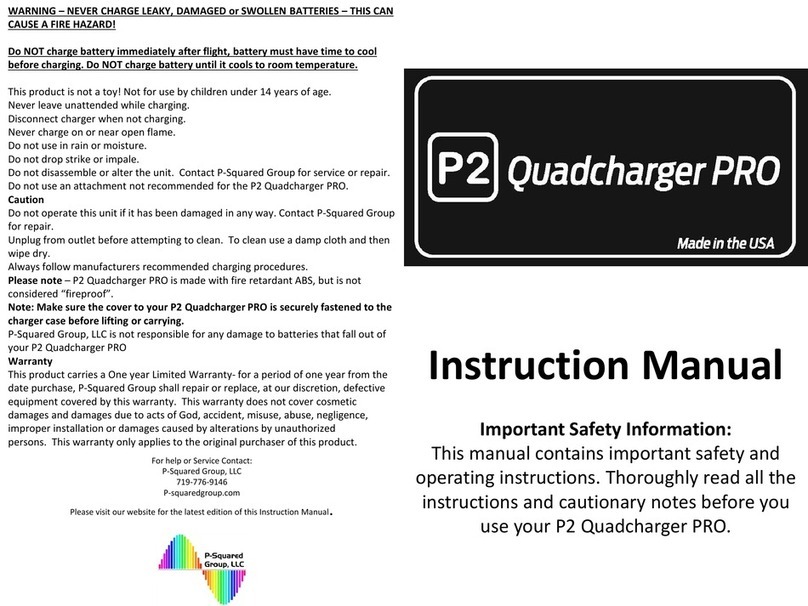
P-Squared
P-Squared P2 Quadcharger PRO instruction manual

dji
dji Aeroscope AS-F1800 user manual

Thor’s Drone World
Thor’s Drone World TRIPLTEK LIFTHOR LITE user manual

Thor’s Drone World
Thor’s Drone World LIFTHOR MJOLNIR NANO user manual











