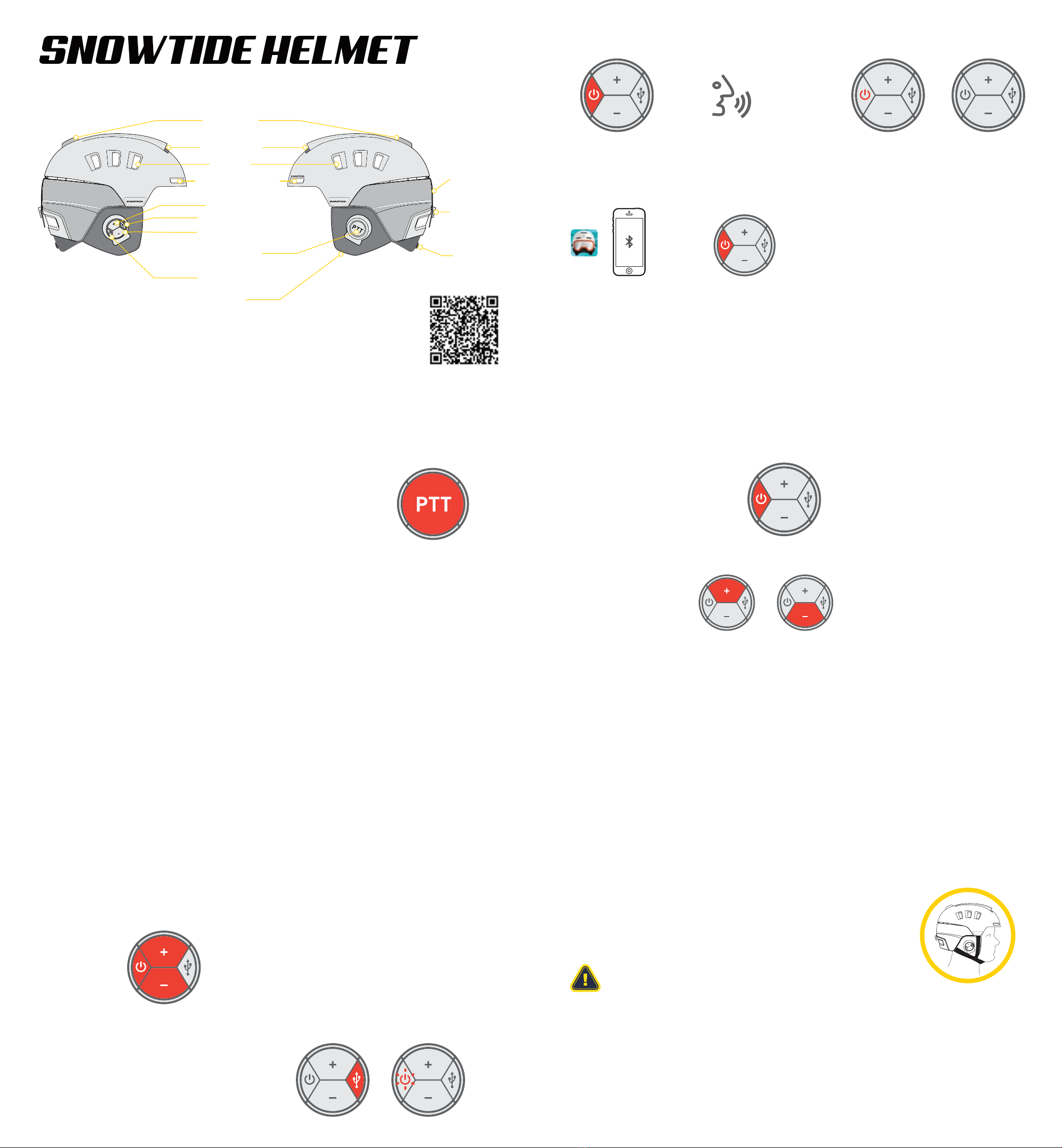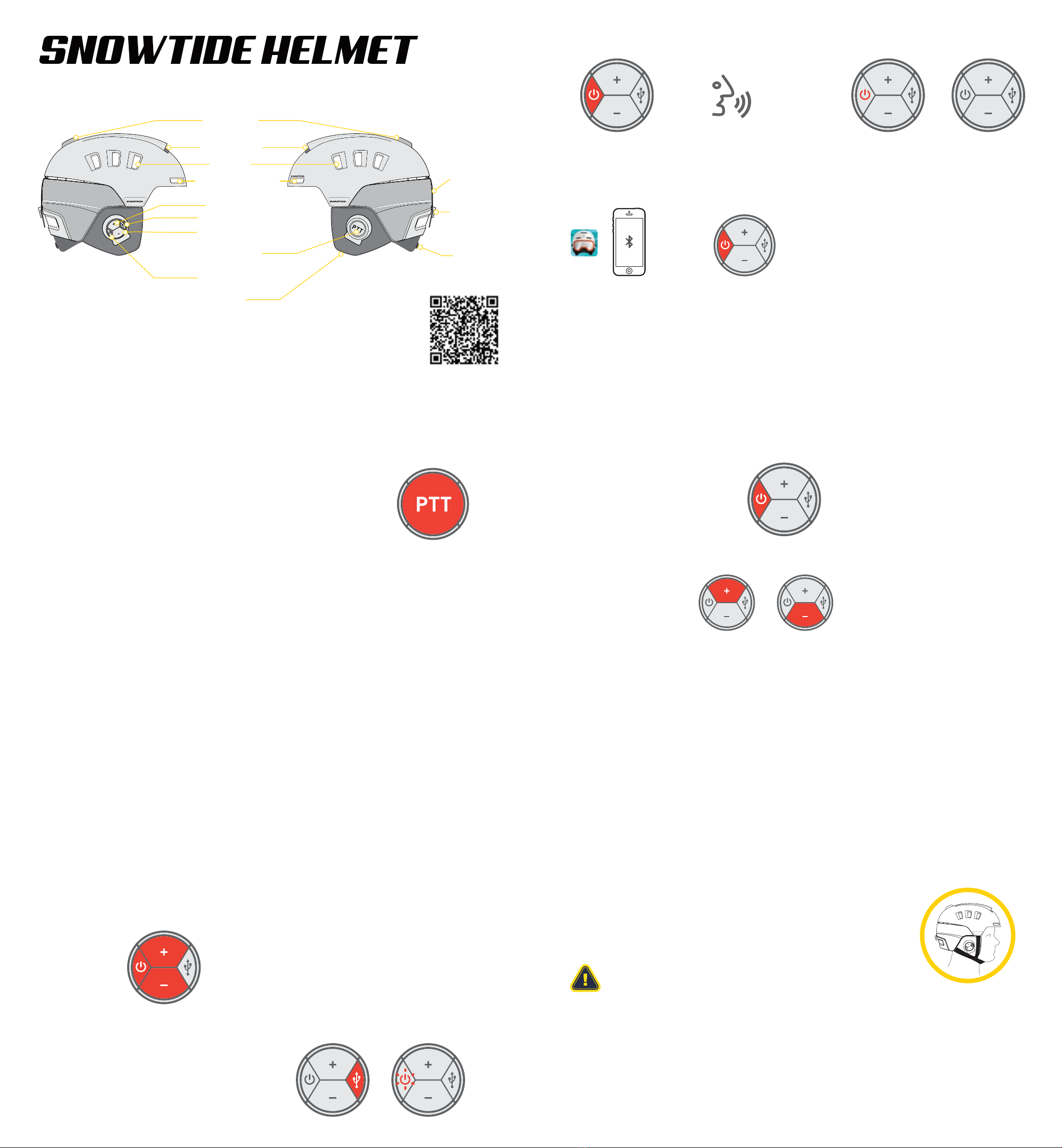
swagtron
swagtron
“Power On”
“Power Off”
or
ON OFF
Vent Switch
Holder Hook
Strap Holder
Size Dial
Goggle Rest
Air Vents
Anti-fogging Vents
“+” Button
“-” Button
Power Button
MIC
PTT Button
(Push-to-Talk)
Charging Port
OVERVIEW
POWER ON / OFF
USING THE INTERCOM PLAYING MUSIC
BLUETOOTH PAIRING
Starting/Stopping Songs
Press and hold for ~3
sec.
Listen for the voice
prompt.
Wait for the light to turn on/off.
Power on your helmet.
Scan to download
the Snowtide app.
Press to play/pause.
Adjusting Volume Press to increase or decrease volume.
Note: If volume is increased to the max, a
voice prompt will confirm.
Using Push-to-Talk (PTT)
To use PTT, follow the in-app instructions and create a group. A group
will be created with a 6-digit code.
To connect to an existing group, tap "join group" in-app and type in the
6-digit number received via invitation and/or from the group's creator.
Press and hold the helmet's PTT button (or the speaker icon in-app) to
talk. Make sure to continue holding until you are finished talking, then
release.
Note: The helmet should beep each time you press or release the PTT button.
Additionally, a warning tone will emit if you hold the PTT button
longer than 1 min.
Note: To listen to music with your helmet, use your phone's Bluetooth menu to connect to "Helmetphone-RS".
LOCATOR ALARM
When the distance between your phone and the helmet exceeds 49 feet (~15 meters), the app and
helmet will sound an alarm simultaneously.
Note: Large obstacles such as buildings may cause distance detection errors if positioned between the phone and
the helmet.
SOS ALERT
1. Set your emergency contacts in the Swagtron Snowtide App.
2. When using the app, the SOS alert will automatically turn on and notify your emergency contact in the
event of an accident.
HANDLING CALLS
CHARGING
IMPORTANT NOTES
Press any of the 3 buttons to accept an incoming call.
When you're finished with the call, press again to
hang up.
Press and hold any of the 3 buttons for ~1.3 sec to
decline an incoming call.
Note: To handle calls with your helmet, use your phone's Bluetooth menu to connect to "Helmetphone-RS".
Connect the charging cable to the port. The power
button will blink during charging and turn off when
charging is completed.
Note: The helmet automatically turns off when charging.
- In general, only one feature can be used at a time. E.g., PTT cannot be used during phone calls.
- When you use PTT, music will pause. Once PTT ends, music will resume automatically.
- When you receive a phone call, music will pause. Once the call ends, music will resume automatically.
FITTING / ADJUSTING
For maximum protection and comfort, make sure your helmet fits properly. It
should sit firmly without pressing or chafing. It should not ride up your forehead or
cover your eyes in any way.
- The helmet should fit comfortably and stay on when you move your head forward and backward as well as
side-to-side. Use the dial as needed.
- The ear pads and inner padding should exert firm, even pressure on all sides of your head without being
tight or uncomfortable.
- When you are satisfied with the fit, tighten the chinstrap so it fits snugly and the buckle locks. If your straps
aren’t adjusted right, your helmet won’t stay on properly. The loose end of the strap must loop back up
through the rubber O ring.
- To adjust the position of the straps, hold one end of the chin buckle in one hand and slide the adjuster up
or down the strap as necessary, to create a balanced and even Y shape underneath your ears. Position the
buckle away from your jawbone. It should not be possible to remove the helmet without opening the chin
strap. If it is possible, adjust the helmet.
Make an account via the
Swagtron Snowtide app,
then turn Bluetooth on.
Follow in-app instructions to complete connection.
Android: Tap "click to connect" to begin pairing.
The devices should now pair automatically.
iOS: Tap "click to connect" to begin pairing. The
helmet will automatically connect for
communications. From the in-app pop-up, open
settings then open the Bluetooth menu. Tap
"Helmetphone-RS" to connect for audio and finish
pairing. The devices should now be connected.
Note: Phone answering, intercom (push-to-talk), locator alarm, and SOS alert functions are available after successfully
connecting to the app.
For easier identification, it is recommended to rename your helmet after connecting.
RS1