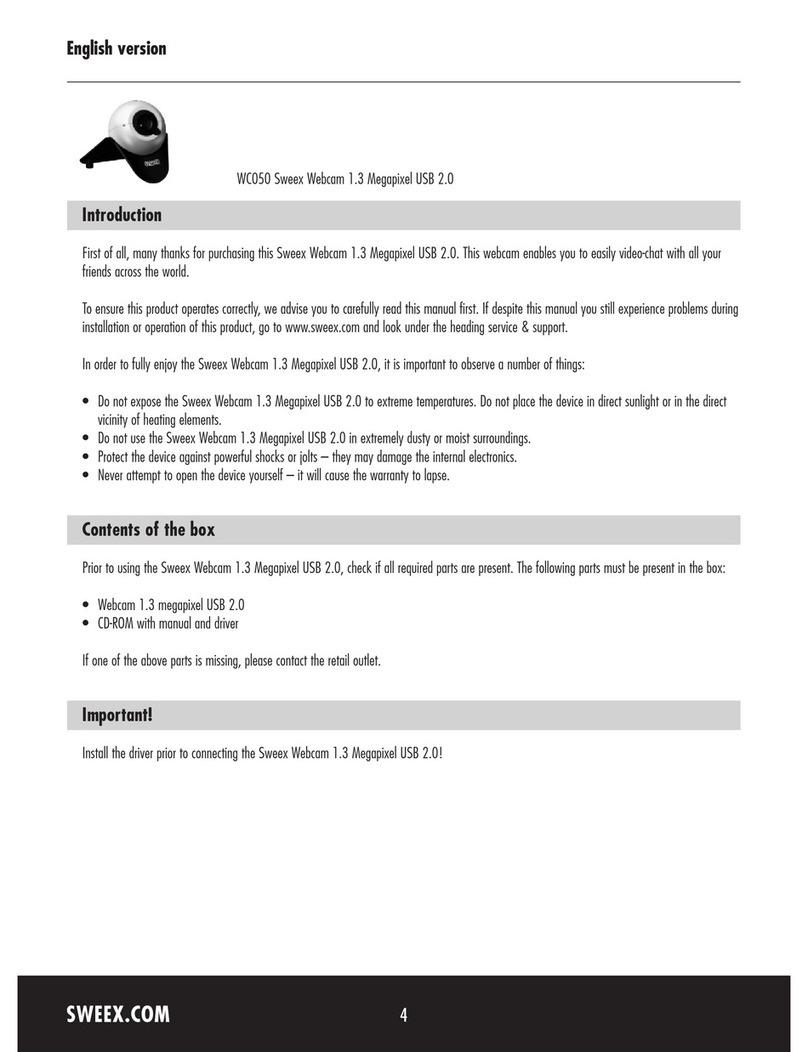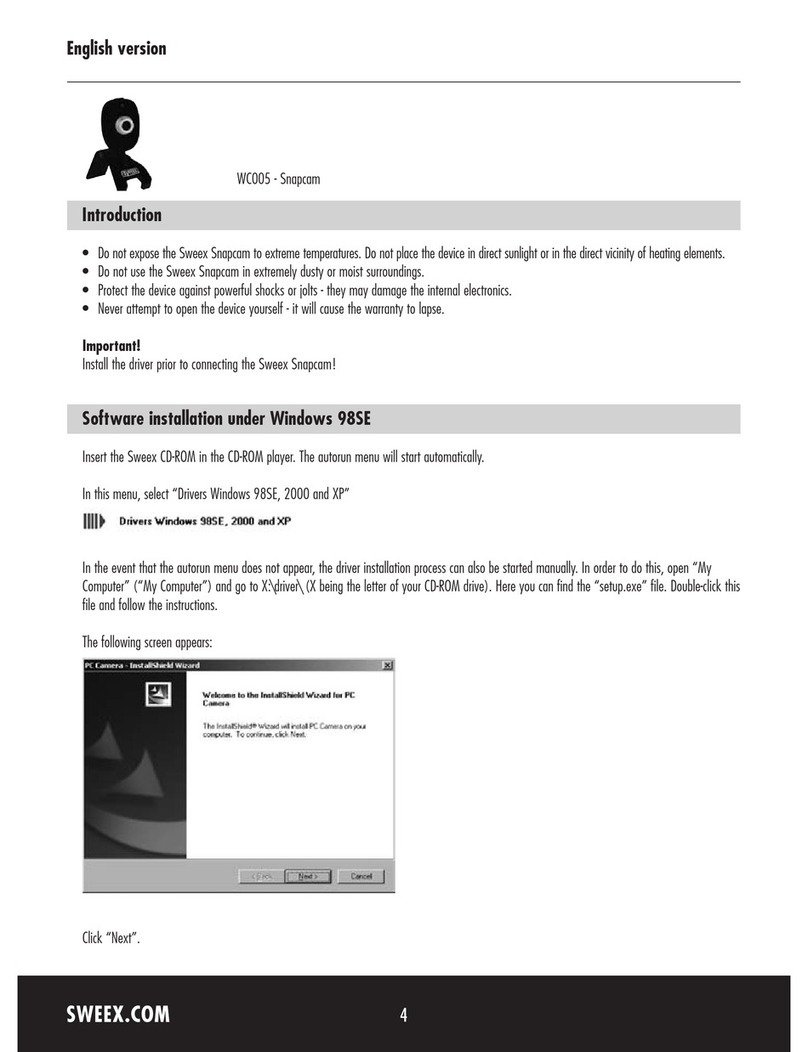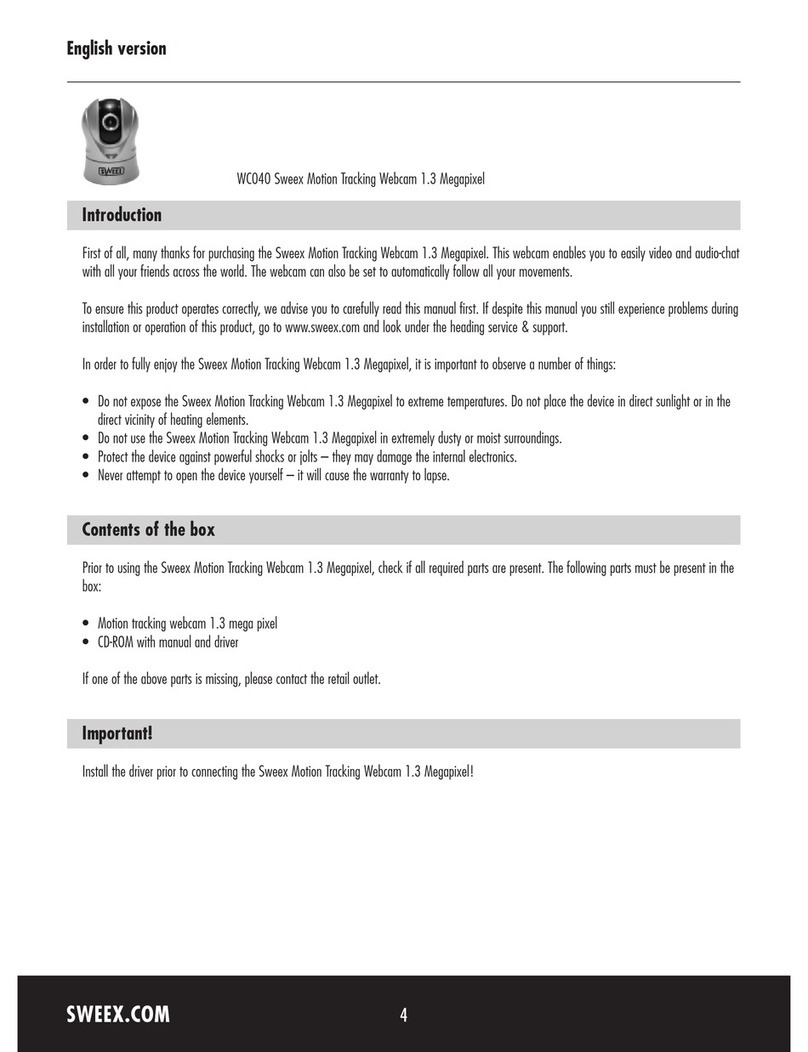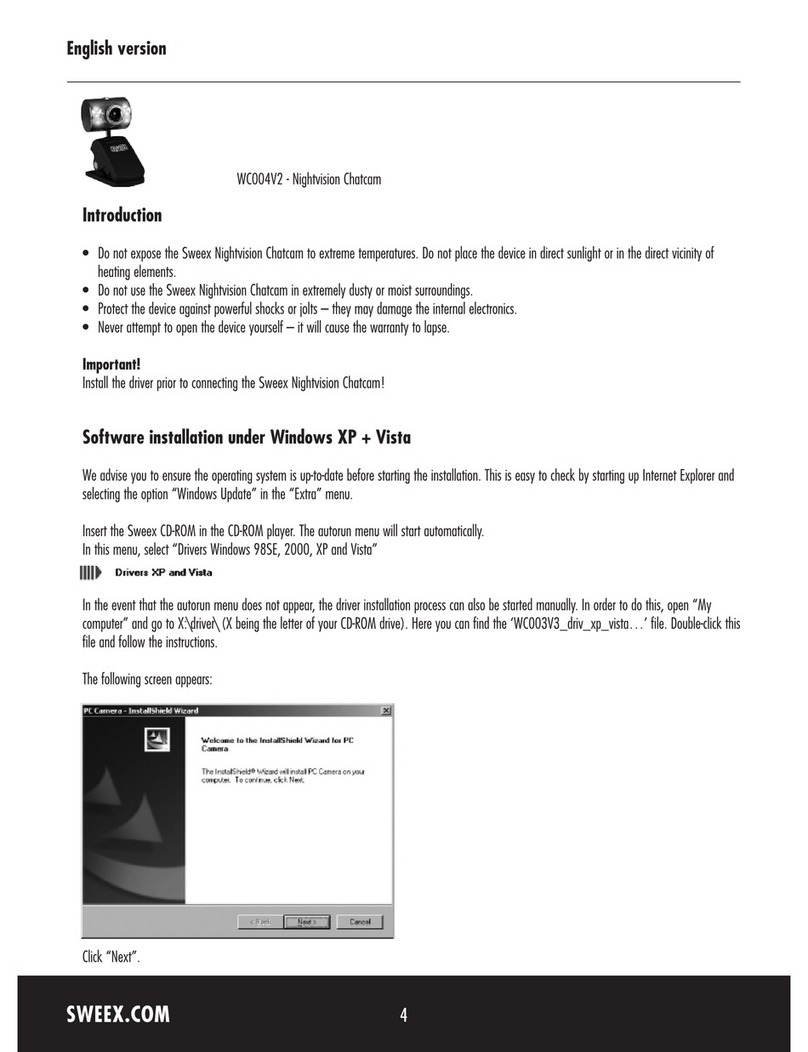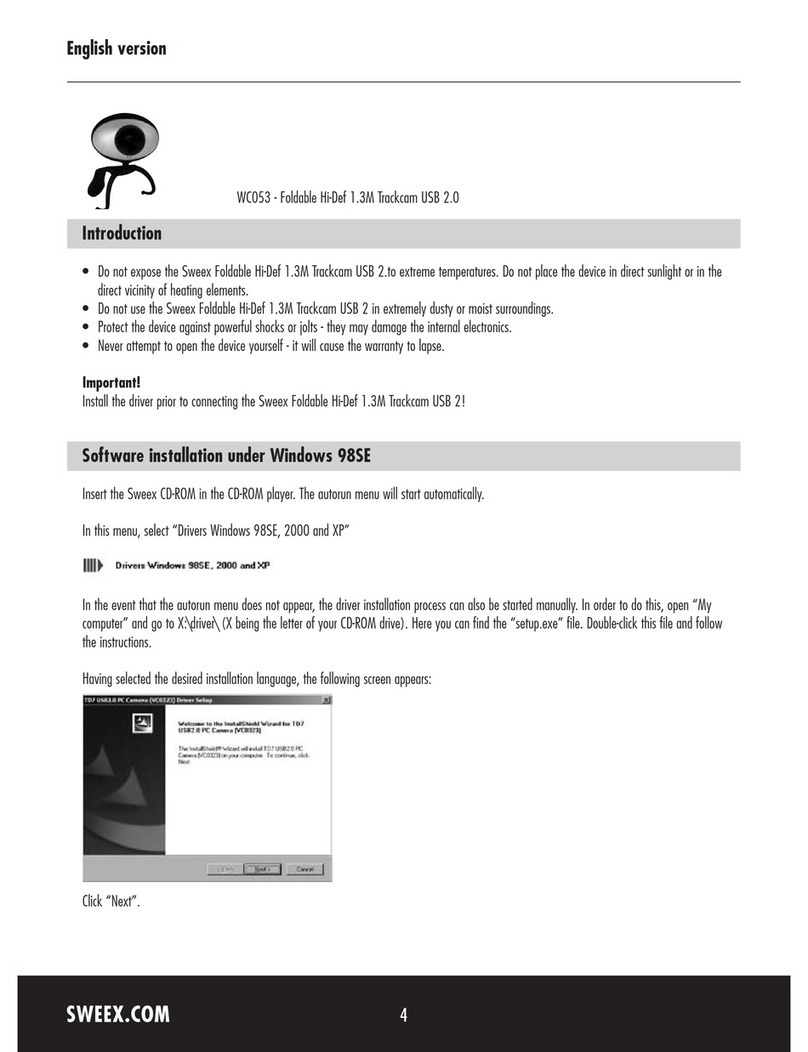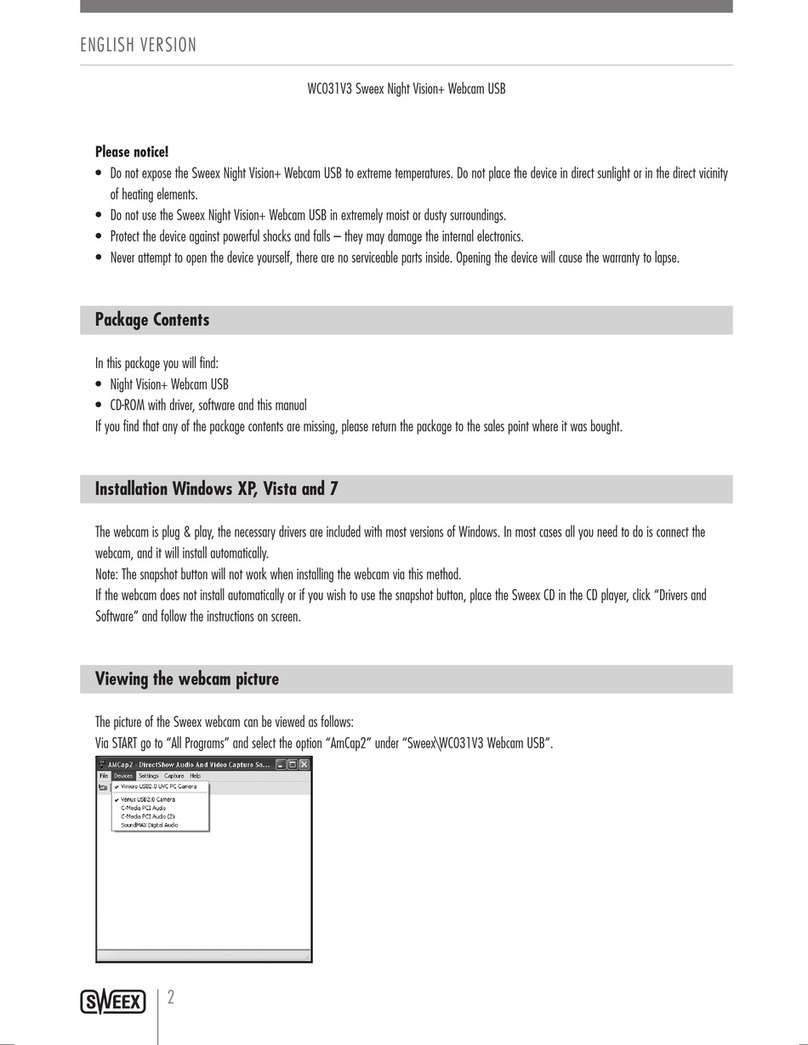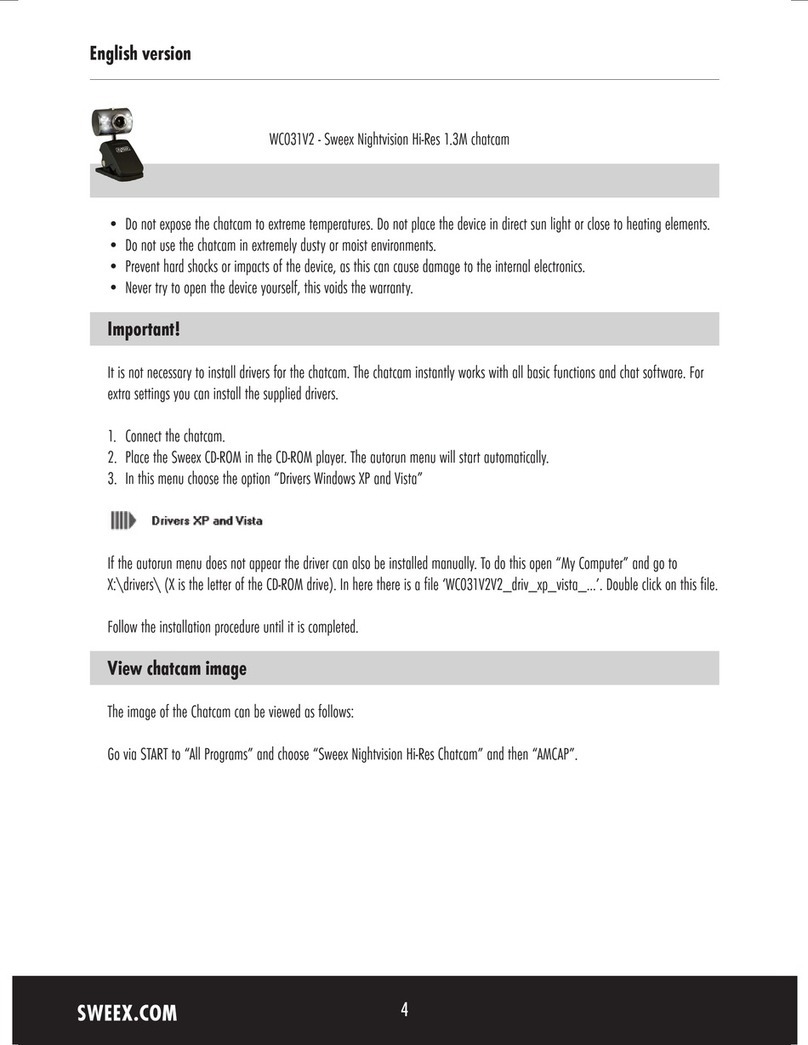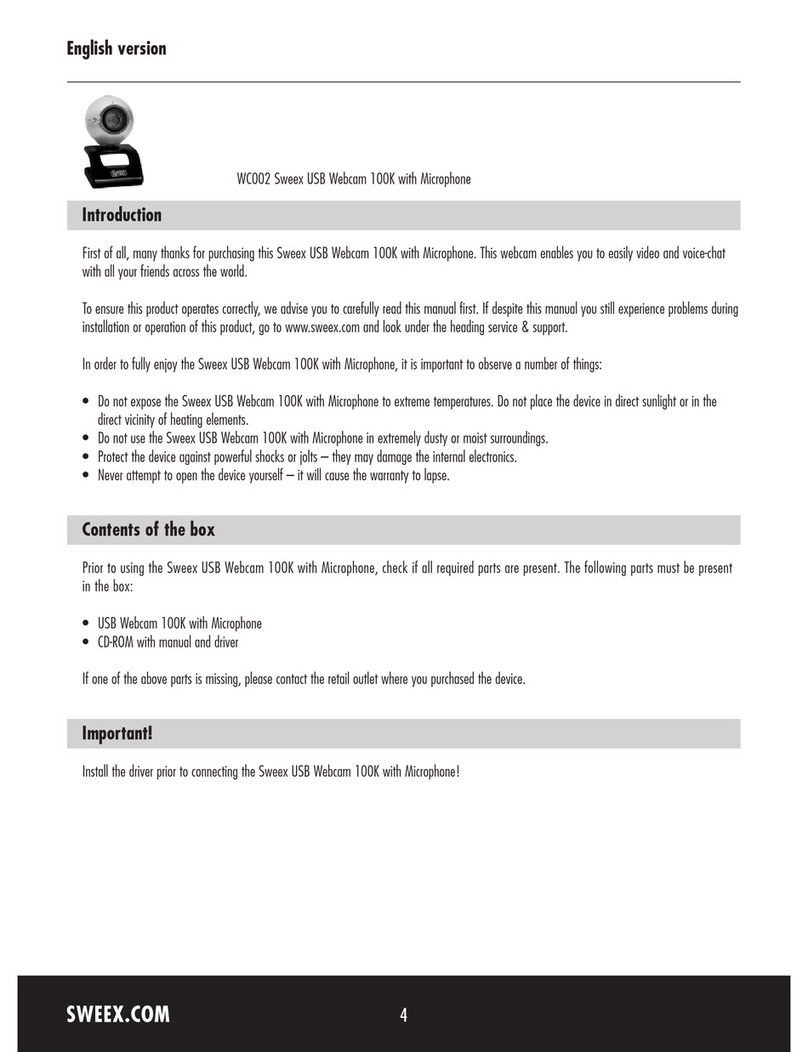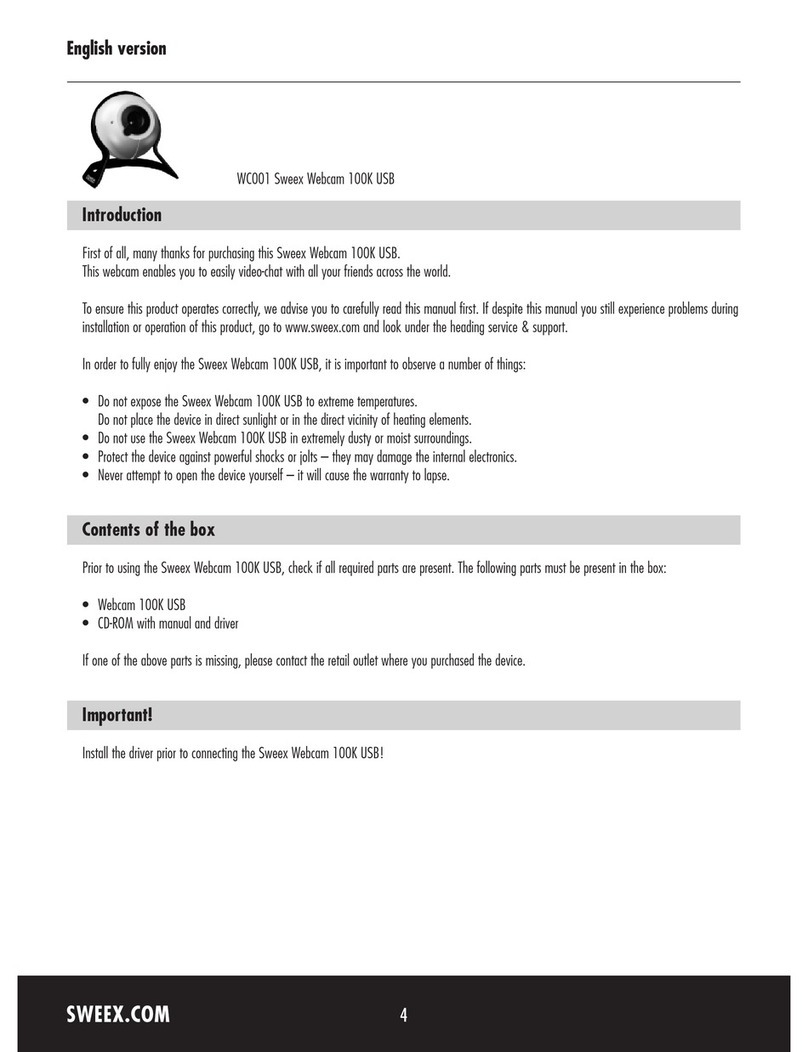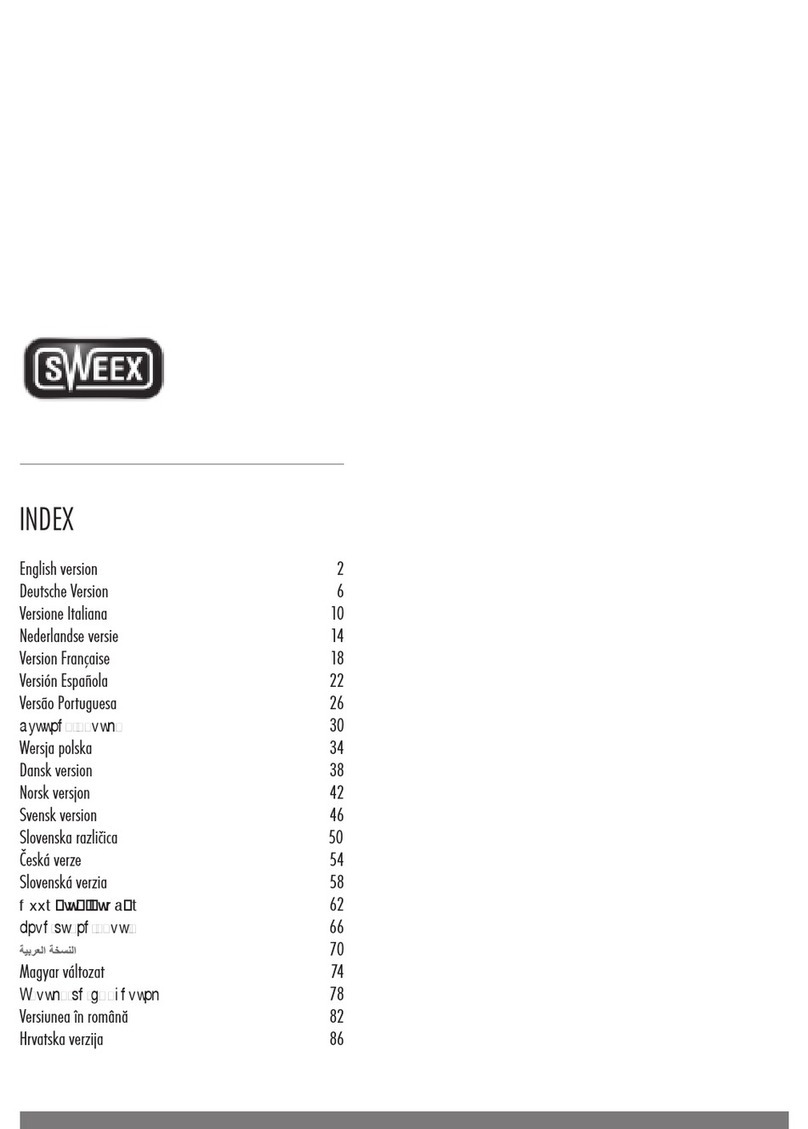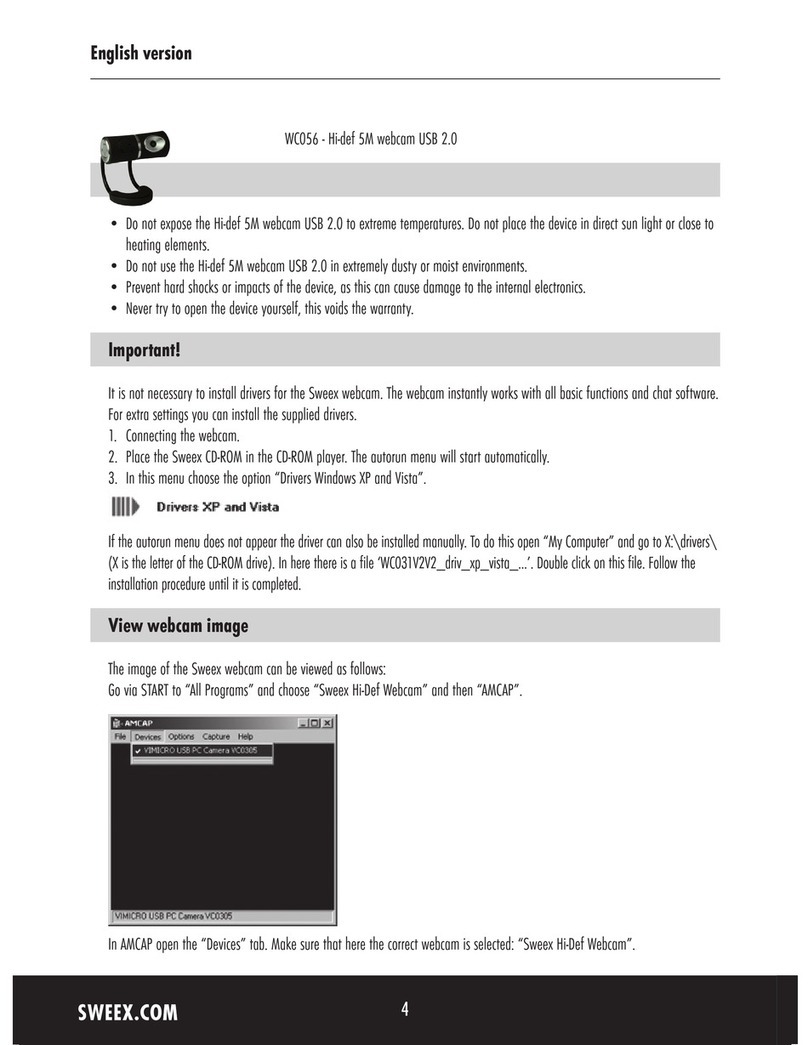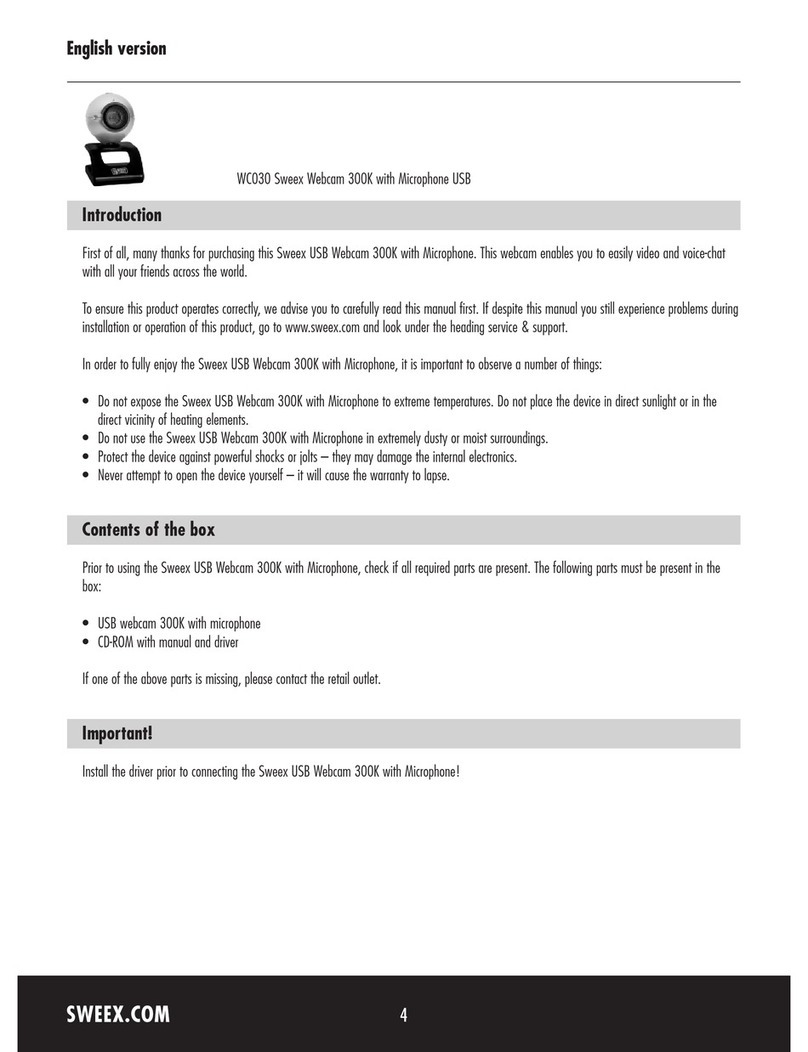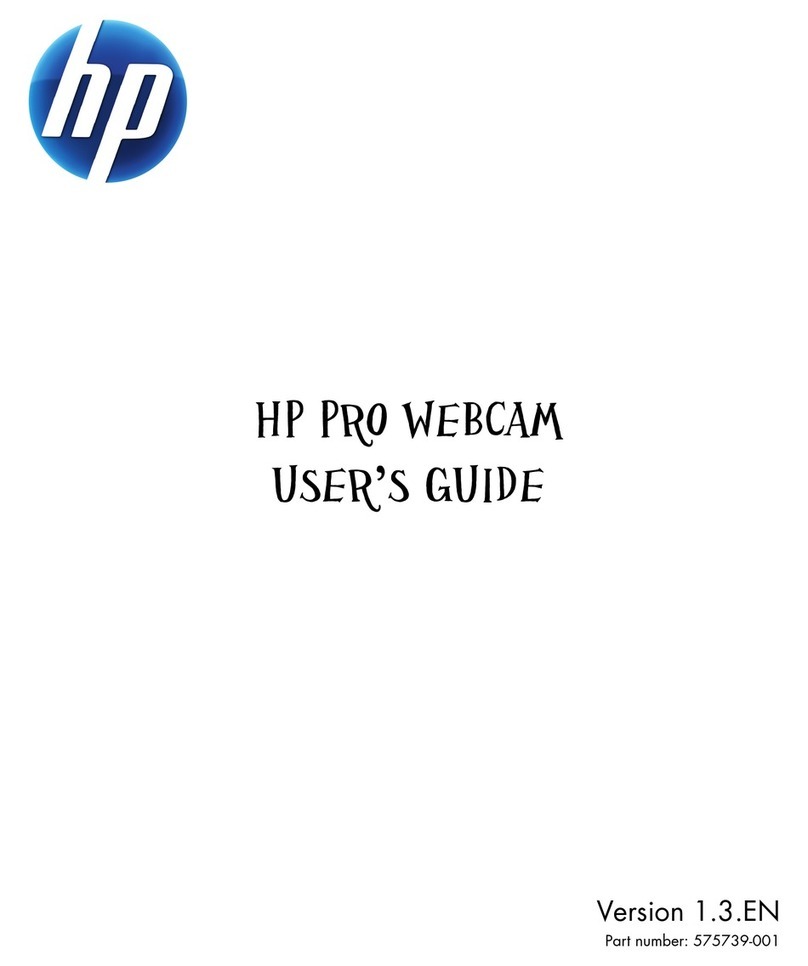ENglISH VErSIoN
2
WC15X / WC16X Sweex Webcam USB Series
Important!
• DonotexposetheWebcamUSBtoextremetemperatures.Donotplacethedeviceindirectsunlightorinthedirectvicinityofheatingelements.
• DonotusetheWebcamUSBinextremelymoistordustysurroundings.
• Protectthedeviceagainstpowerfulshocksandfalls–theymaydamagetheinternalelectronics.
• Neverattempttoopenthedeviceyourself,therearenoserviceablepartsinside.Openingthedevicewillcausethewarrantytolapse.
Package contents
In this package you will find:
• WebcamUSB
• CD-ROMwithdriver,softwareandthismanual
Ifyoufindthatanyofthepackagecontentsaremissing,pleasereturnthepackagetothesalespointwhereitwasbought.
Installation Windows XP, Vista and 7
Thewebcamisplug&play,thenecessarydriversareincludedwithmostversionsofWindows.Inmostcasesallyouneedtodoisconnectthe
webcam,anditwillinstallautomatically.
Note:Thesnapshotbuttonwillnotworkwheninstallingthewebcamviathismethod.
Ifthewebcamdoesnotinstallautomaticallyorifyouwishtousethesnapshotbutton,placetheSweexCDintheCDplayer,click“Driversand
Software”andfollowtheinstructionsonscreen.
Viewing the webcam picture
Thepictureofthewebcamcanbeviewedasfollows:
ViaSTARTgoto“AllPrograms”andselecttheoption“AmCap2”under“Sweex\WC15XWebcamUSB”.
WC150_manual.indd 2 07-06-10 16:41