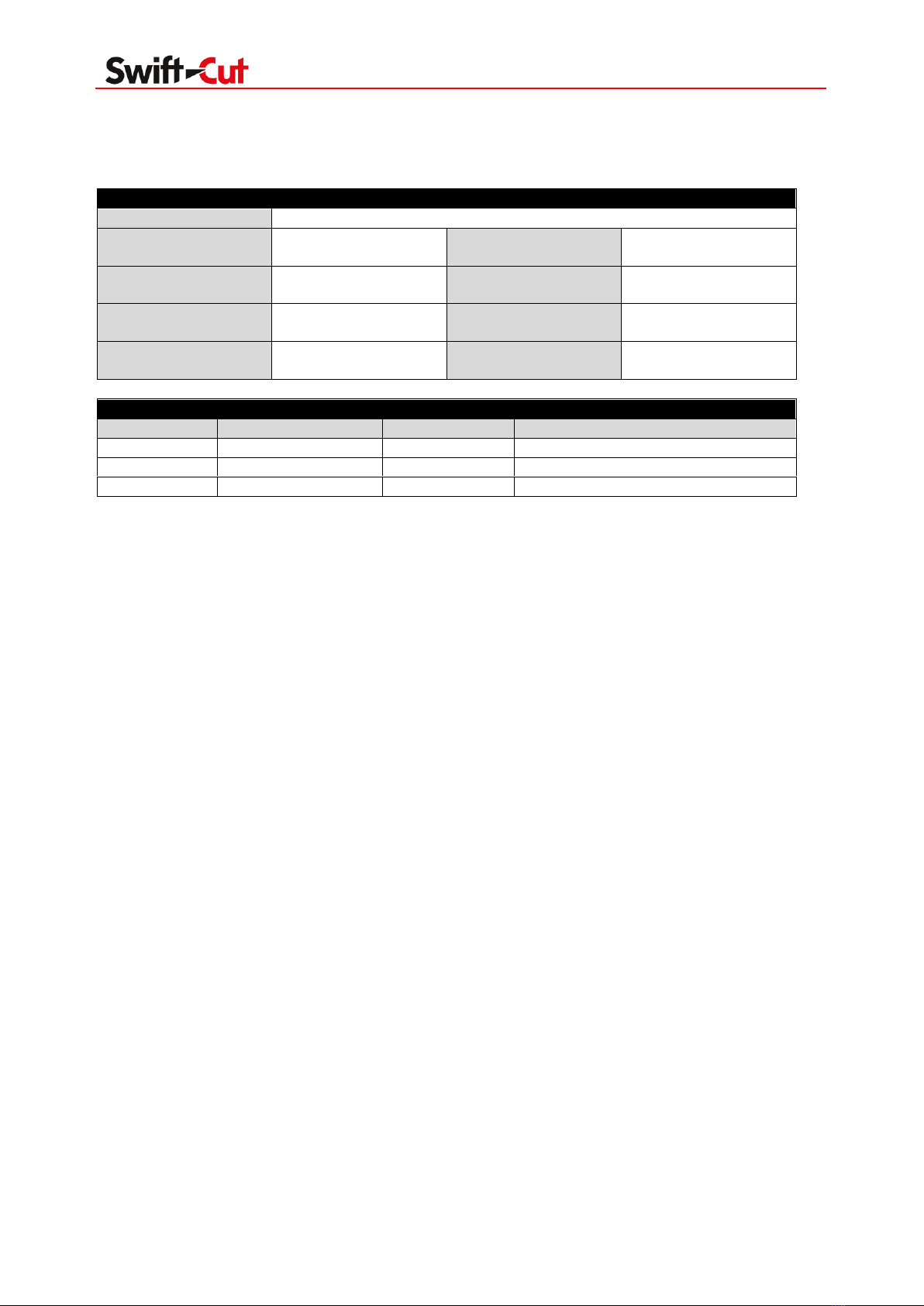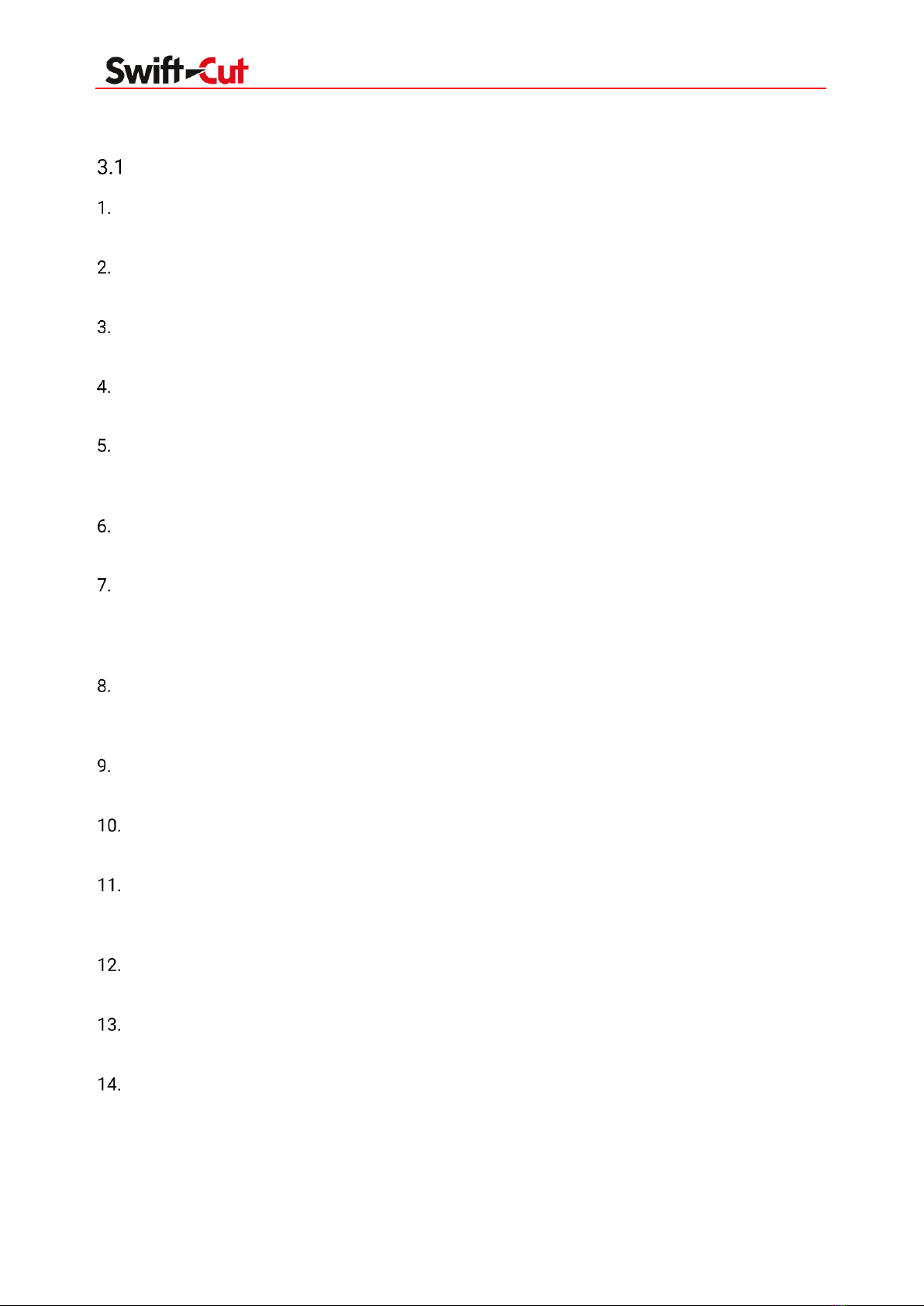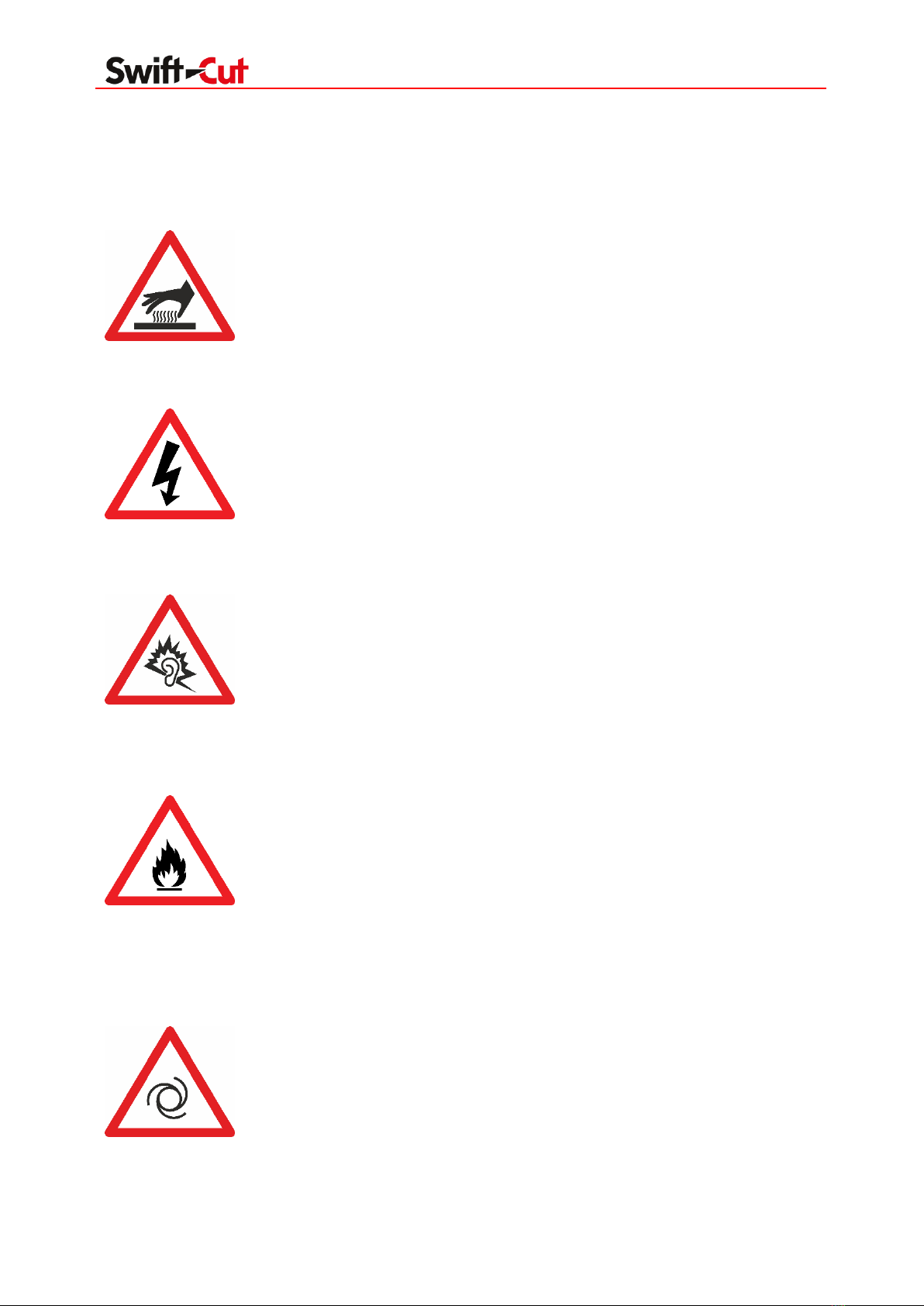Version 1.1
May 2019 Section 1 –General information Page 6
3SAFETY
General
It is vitally important to be fully conversant with all aspects of the operation of your Swifty
1250 (44) plasma cutting machine before operation.
Make sure that you have read this manual fully and understand all aspects of the machine
and the various operational functions it will perform.
Anyone operating, maintaining or cleaning the machine must have access to and fully
understand this operator’s manual.
Make sure that the cutting cycle of the machine is fully understood before any operation takes
place. The cutting cycle must finish before the operator returns to the machine cutting area.
In addition to the safety equipment listed in Sub-Section 2.1, it is recommended that suitable
overalls are worn to ensure there are no articles of clothing that could be caught or trapped in the
machine.
There is an emergency stop button on the laptop stand. This is provided to quickly stop the
machine in the case of an emergency.
Be specifically aware of the dangers of cutting aluminium materials when using a water table.
Aluminium deposits in the water from cutting will create hydrogen gas and must be removed to
ensure the gas does not build up. In exceptional circumstances, this could cause an explosion.
Contact Swift-Cut for more information.
All current health and safety regulations and environmental protection rules must be
complied with at all times. This includes any water table contents/preservatives/cleaning agents
that are to be disposed of.
The water table should be cleaned weekly if no inhibitors are used. However, if inhibitors are
used please refer to the manufacturer guidelines.
It is recommended that a 1500mm (59 inch) exclusion zone be put in place around the
machine to prevent un-authorised access while cutting.
Where other personnel may become exposed to the arc light (for example in a busy workshop
environment), it is also recommended that welding screens be positioned around the machine to
prevent any cutting arc rays being omitted from the area.
All conduits, air lines and cables should be positioned around the machine (not in the walking
area) to avoid trip hazards.
When loading heavy sheets of material onto the cutting bed. The material should be placed
onto the table and not dropped, to prevent damage.
The Swifty 1250 (44) has a maximum table capacity of 250kg (551lbs) for the cutting
material.