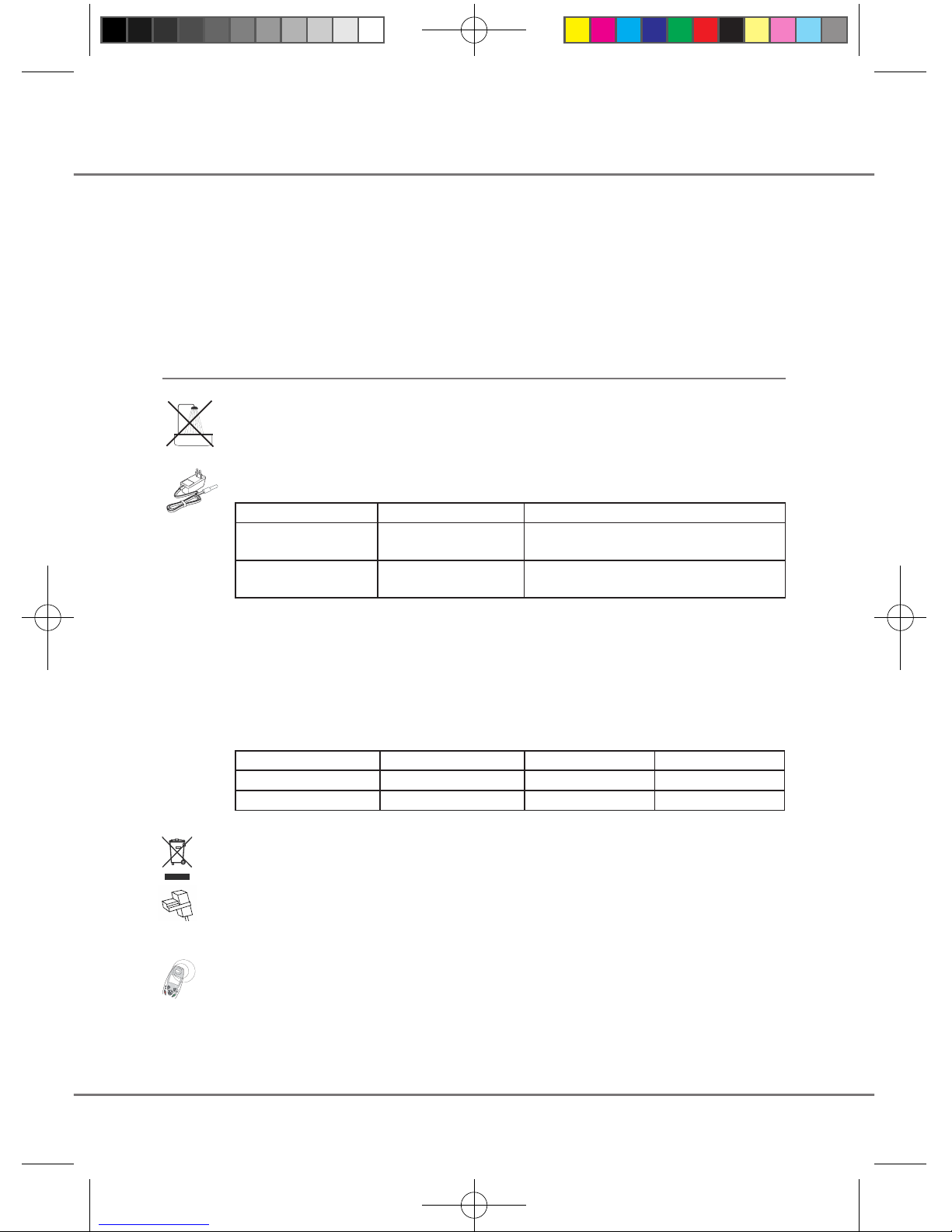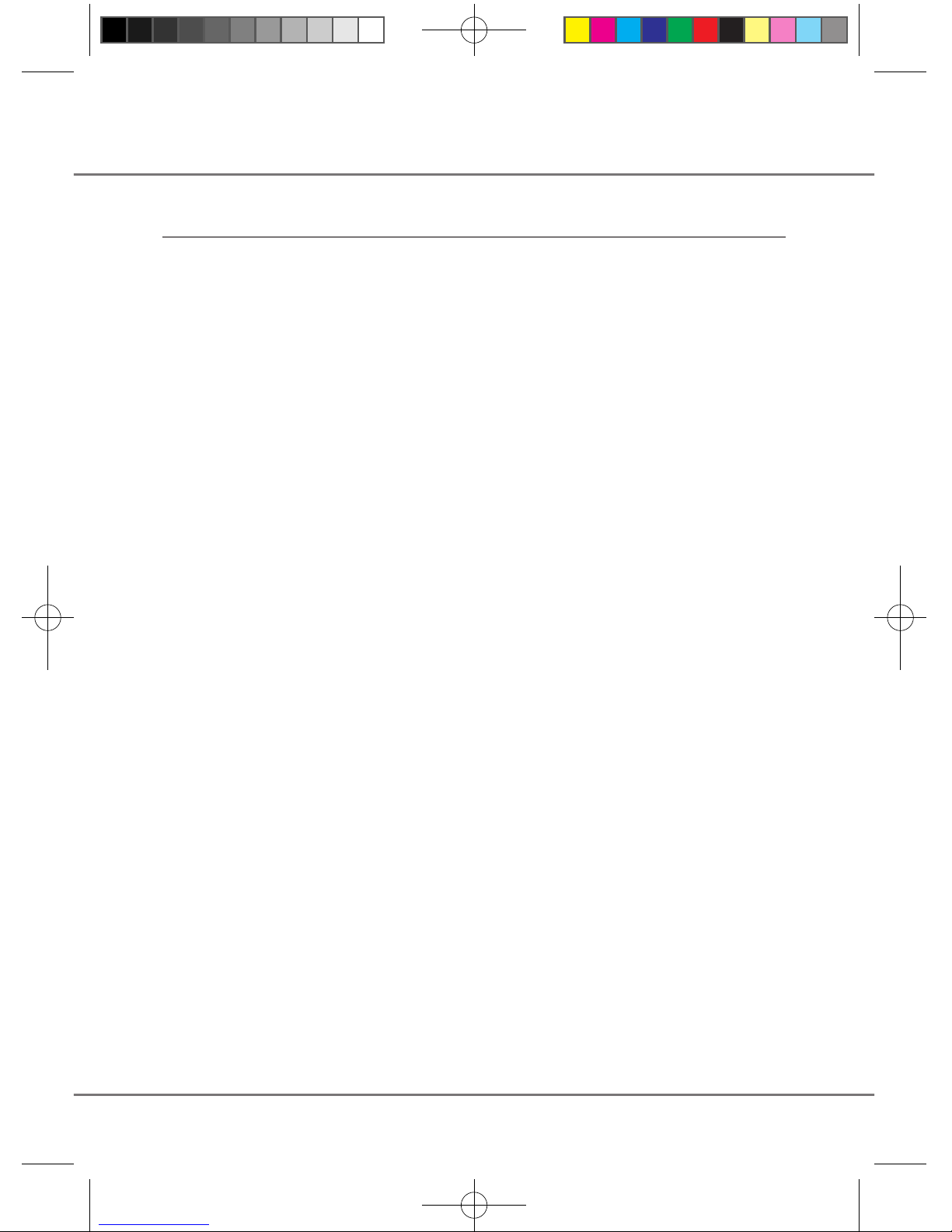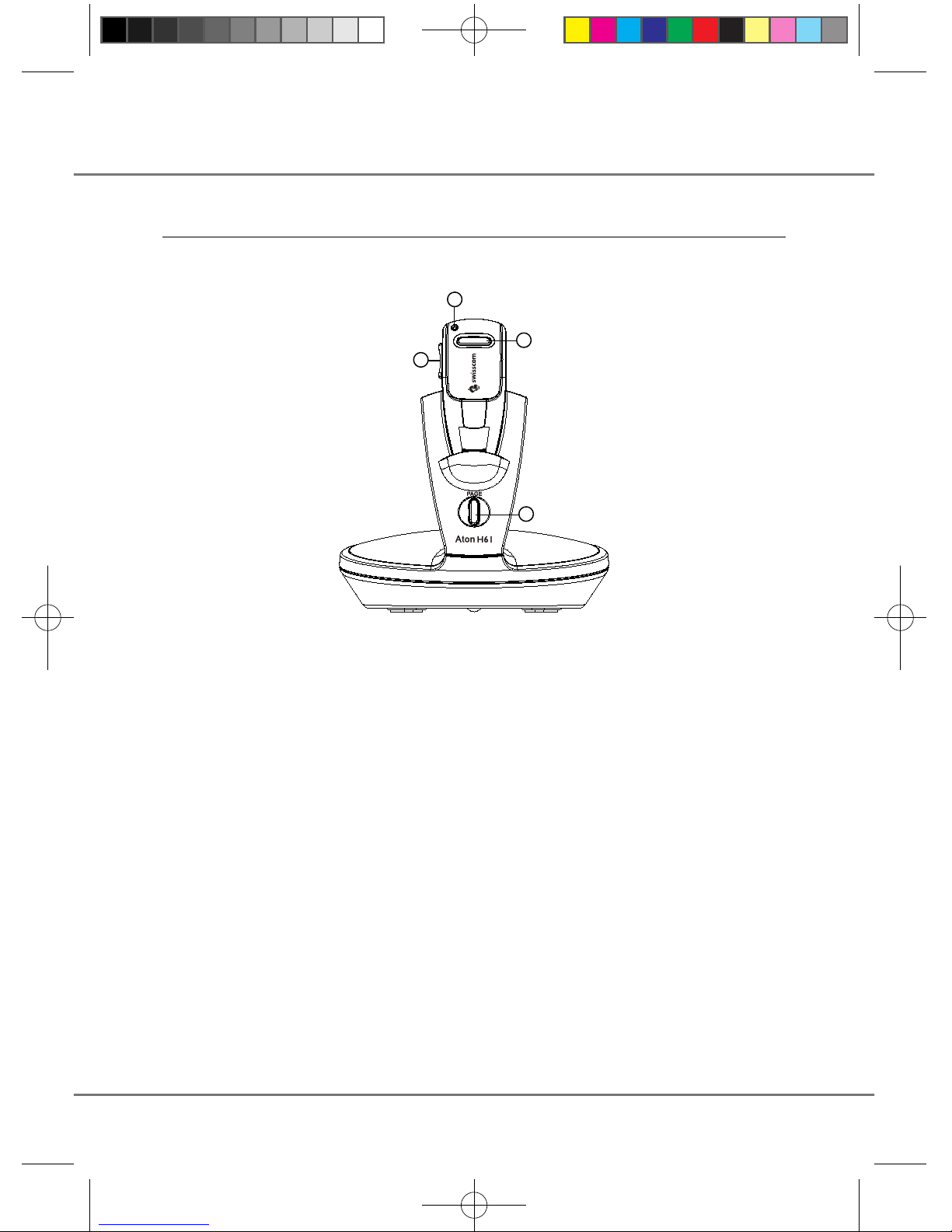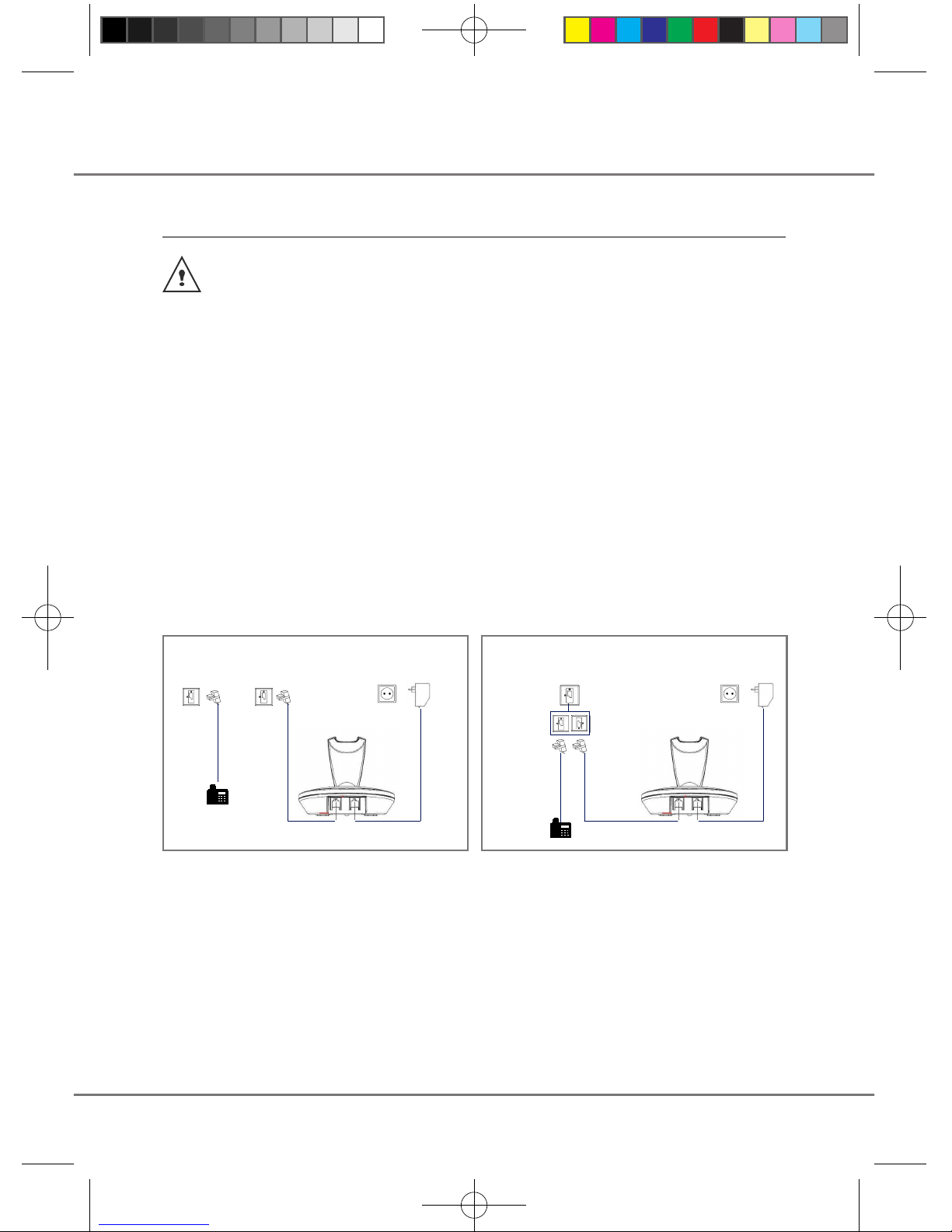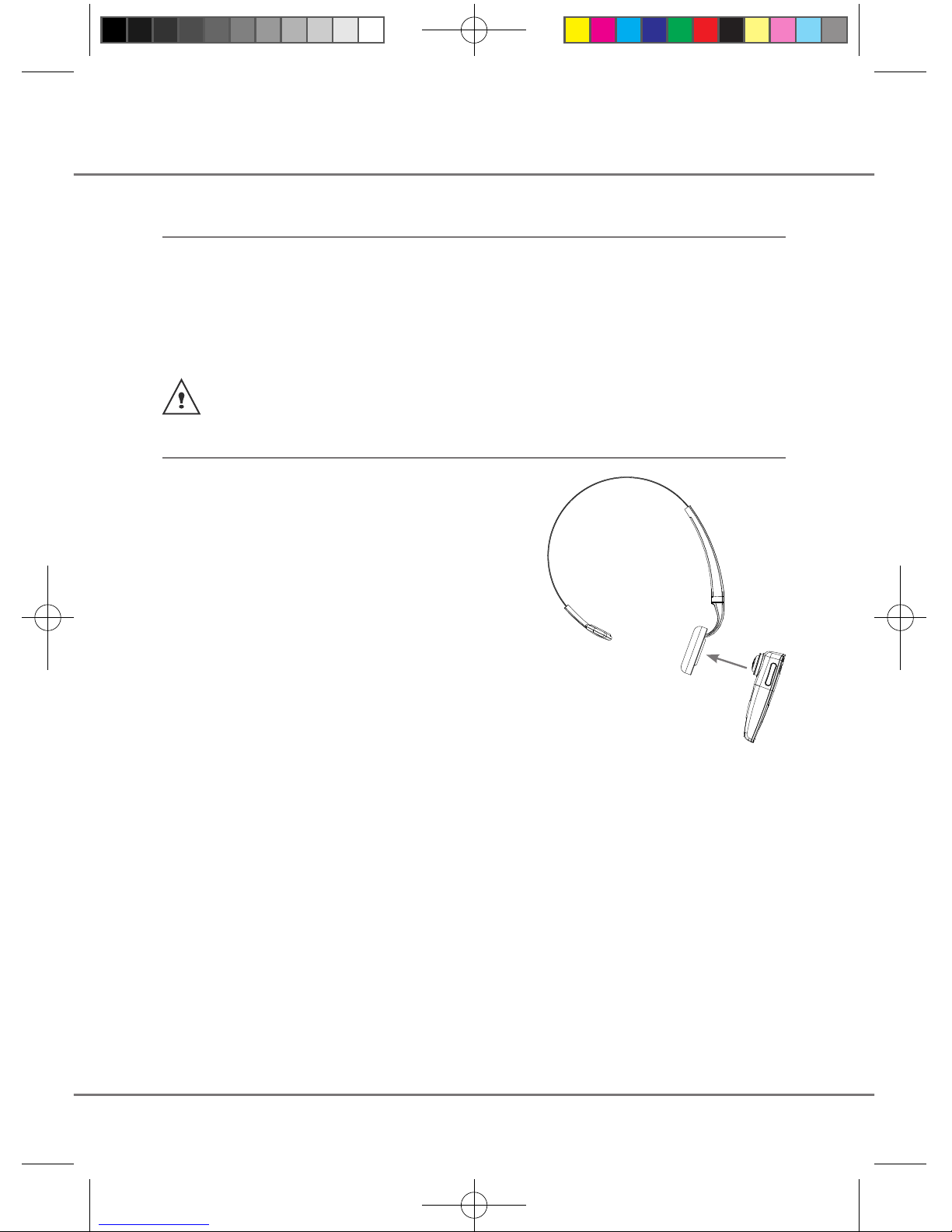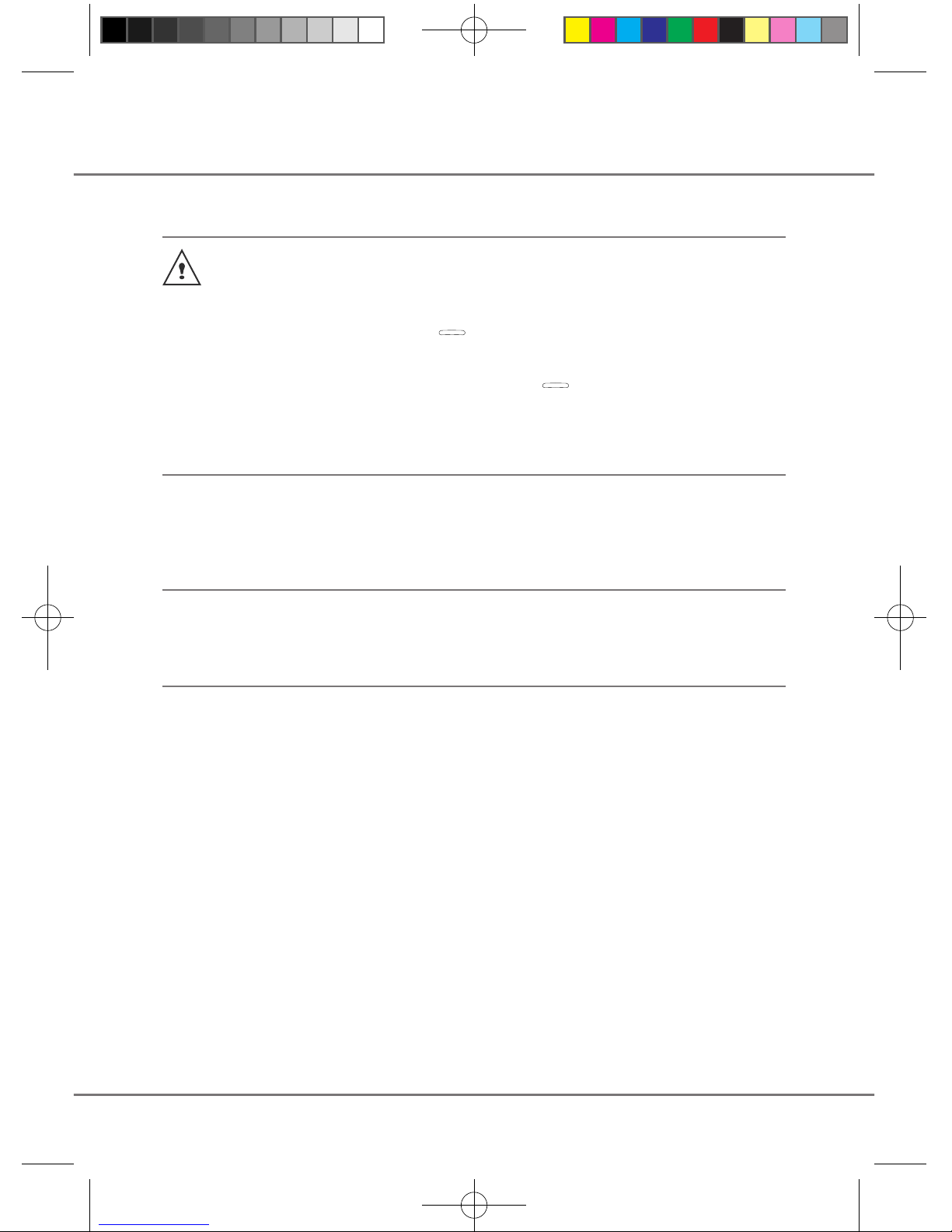op e r a t I n G Y o u r h e a d s e t
Registration
Yourheadsetis pre-registered tothe
base,soitisreadyforuseafterithas
beencharged.
Simply press the Talk/End key upon initial
power up to link up with the base.
In case of missing link, please follow these
instructions to register it to the base:
When the headset is in idle mode, press and
hold the page key on the base for 5 seconds
to start the registration procedure.
On your headset, press the Talk/End key
until the green LED flashes. Make sure you
are holding your headset near to the base
during the registration process.
Press the Vol (-) key 3 times, then press the
Talk/End key once.
After completing the registration, the green
LED on the headset will be turned off.
If the link is still missing, you may need to de-
register your headset before registering it the
base again. See "De-registration" on page 10.
Make a call
Operatephoneandheadsettogether
onlywhenhandsfreemode(if
available)isoff.
You cannot initiate a call with the headset.
Dial the number on your phone. Press the
Talk/End key on the headset to join the
call.
Bring your phone back to on-hook state.
When nished, press the Talk/End key to
hang up.
Answer a call
When the phone rings, a soft incoming tone is
heard on the headset’s earpiece.
Press the Talk/End key to answer the
call. When finished, press the Talk/End key
to hang up.
You may adjust the headset volume by
pressing the volume keys during a call.