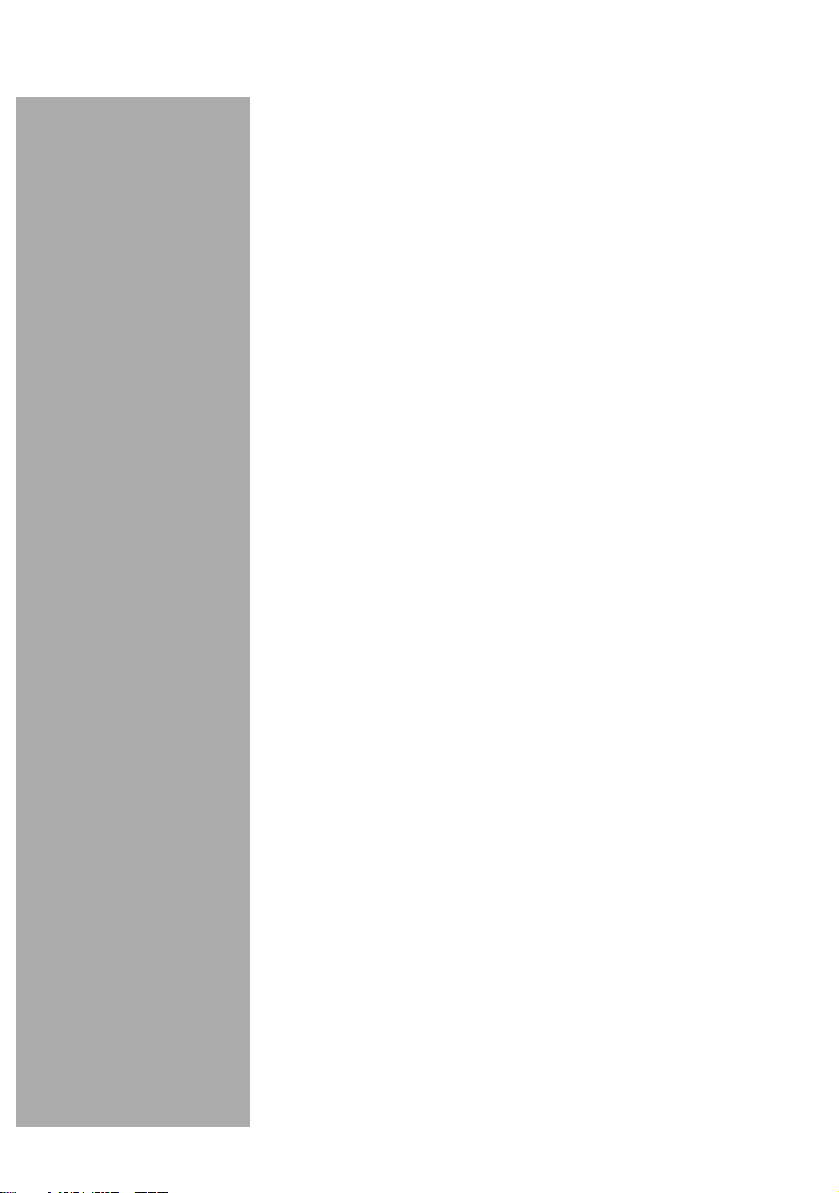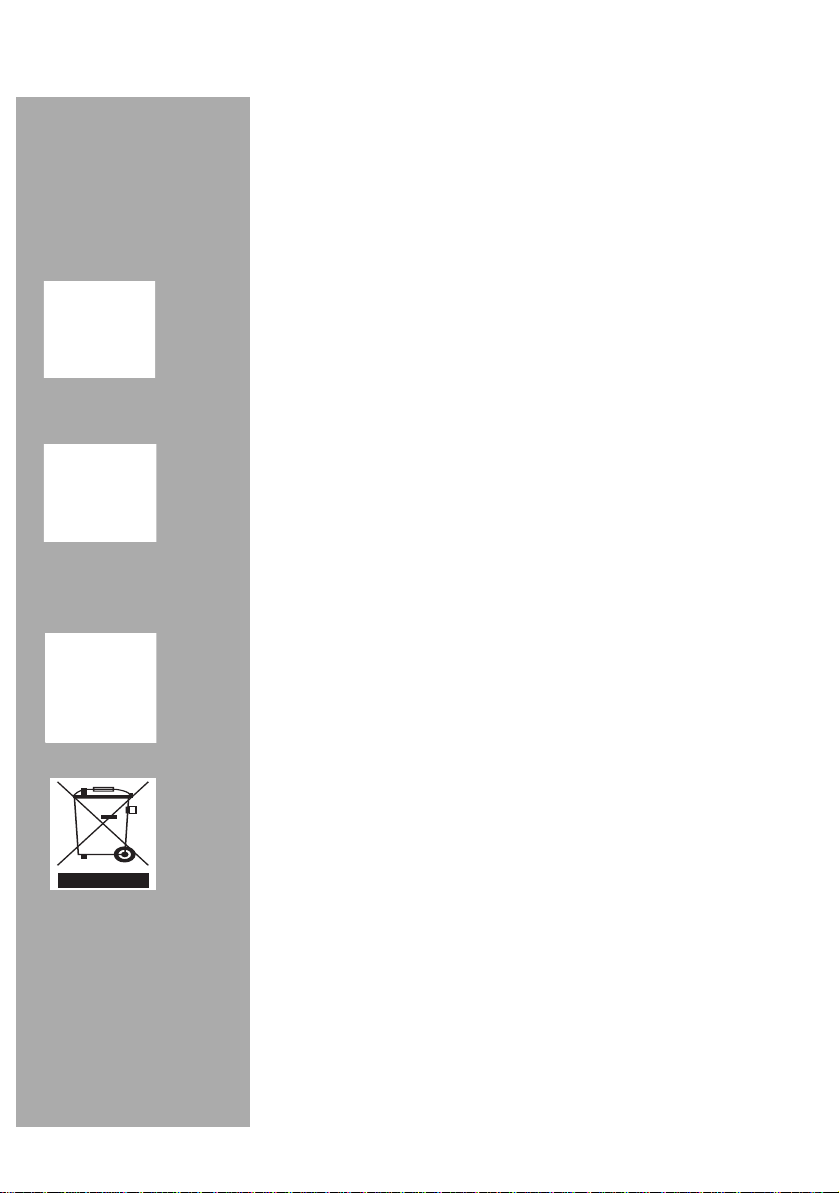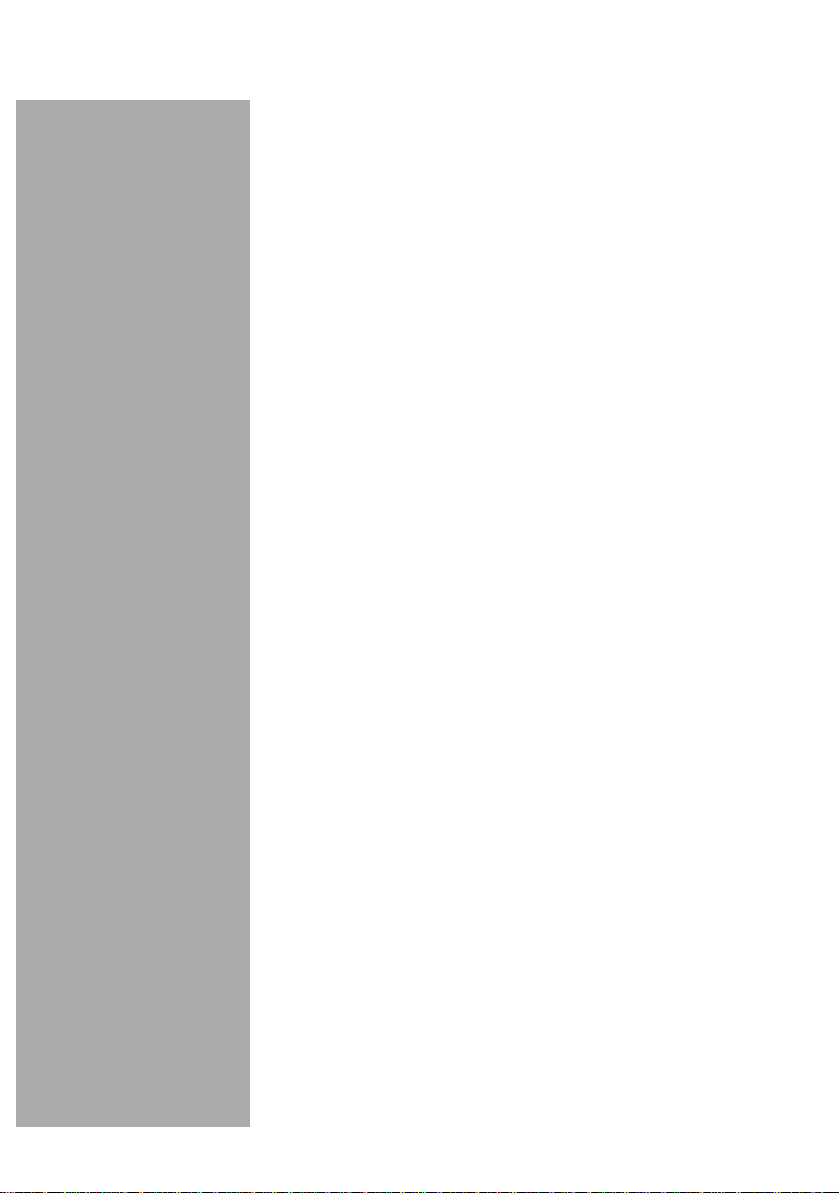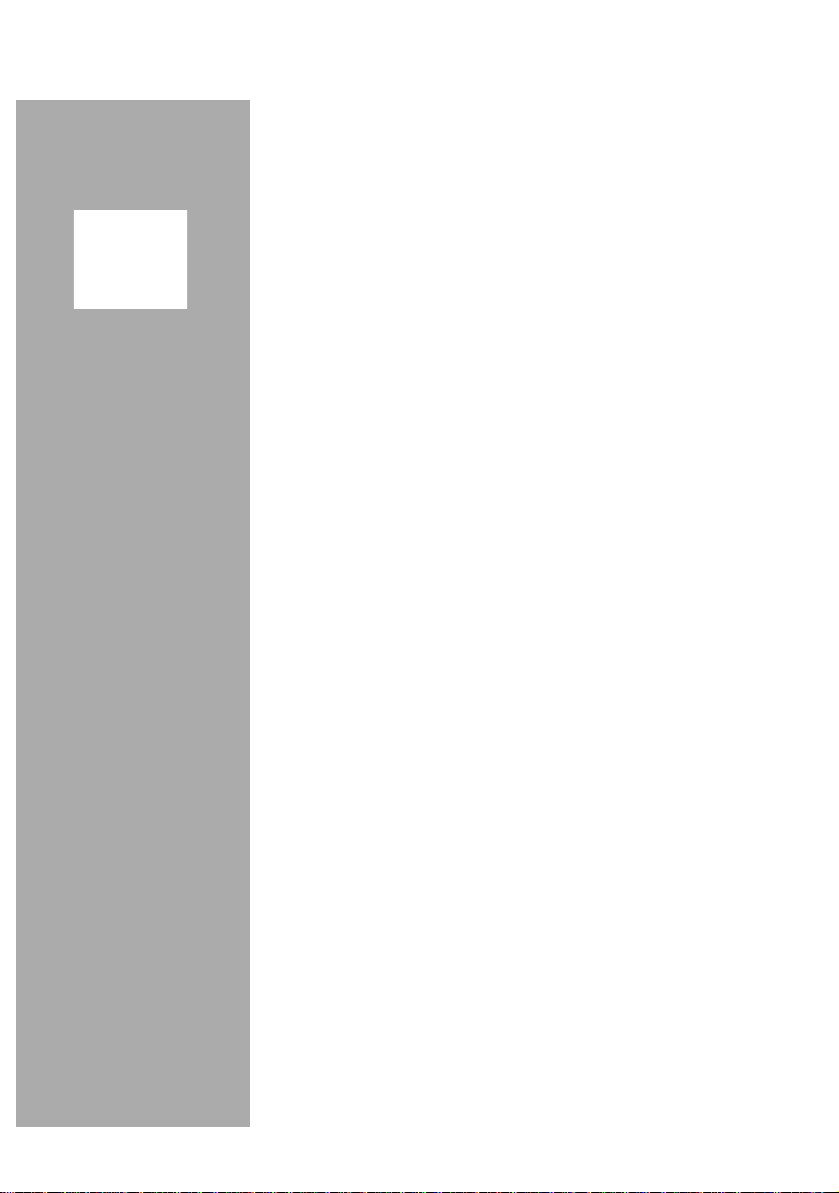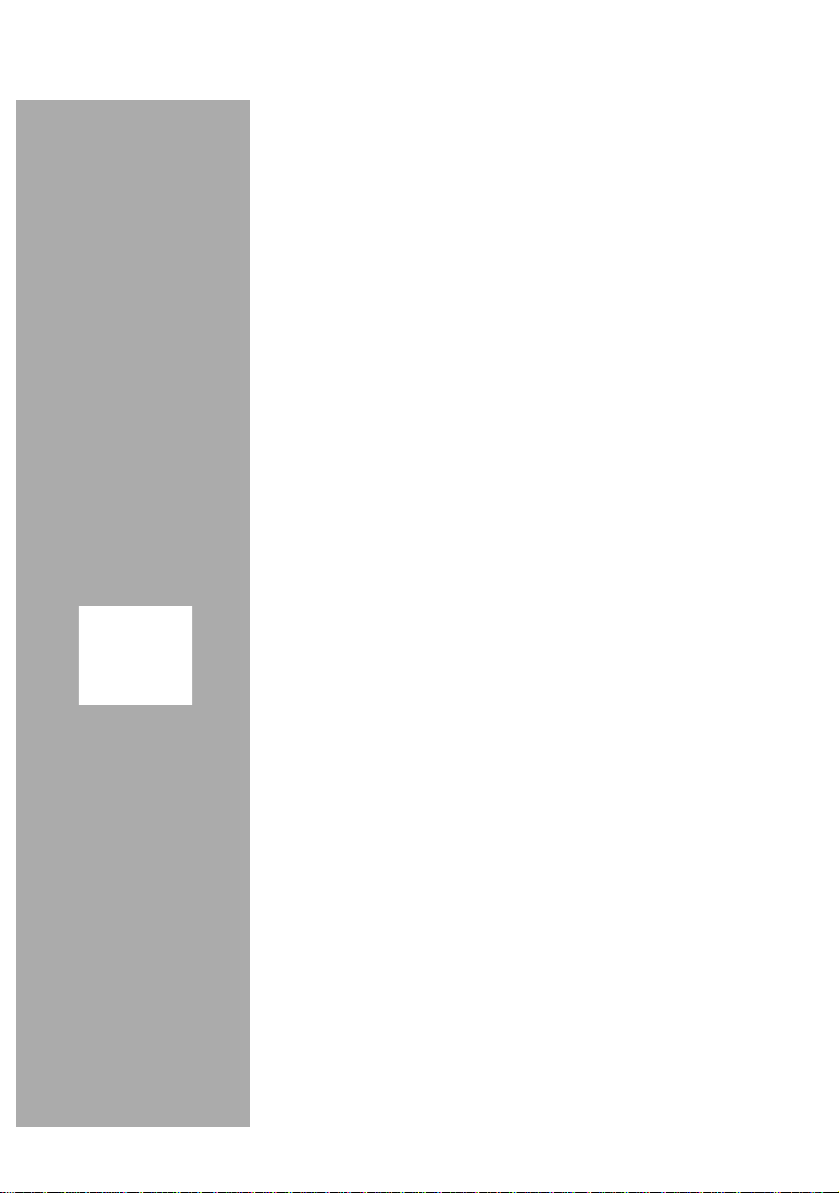Important safety information
Operating Manual HDQ 1 - Version 09-2019APage 8
To avoid damage due to overheating, the device may only be
installed on vertical surfaces. The connection for the power
supply unit must point to the right. The installation basis should
be level and non-flammable. Operating position: Device
vertical, with HF sockets at the bottom and external DC power
supply connection on the right.
The permitted ambient temperatures specified in the technical
data must be complied with. If the device overheats, the insu-
lation used to isolate the mains voltage may be damaged.
The device and its cable may only be operated away from
radiant heat and other sources of heat.
To avoid trapped heat, ensure there is good ventilation on all
sides (minimum interval of 20 cm to other objects). Installing
thedevicein recesses or covering the installationlocation, e.g.
with curtains, is not permitted. Ventilation openings may not be
covered.
If the device is installed in a cabinet, ensure adequate air
convection is possible to avoid exceeding the maximum
permitted ambient temperature.
Do not place any objects on the device or on the external
power supply unit.
The subscriber network must be earthed in accordance with
EN 60728-11, and must remain earthed even when the device
is removed.
Thedevice and the power supplyunit do not provide protection
against water and may therefore only be operated and
connected in dry rooms. The device and the external power
supplyunitmustnot beexposedtosplashingordrippingwater,
condensation or similar effects of water, as this may impair the
isolation from the mains voltage.
The mains plug of the external power supply unit is used as a
mains voltage disconnection unit in the event of servicing and
danger, and must therefore be accessible and usable at any
time. The external power supply unit is operational when
connected to the mains power. If the power supply unit is also
connected to the DC socket of the device, the device is also in
operation.
The device may only be powered by the supplied external
power supply unit. The supplied external power supply unit
may only be used to power the device supplied with the
external power supply unit.