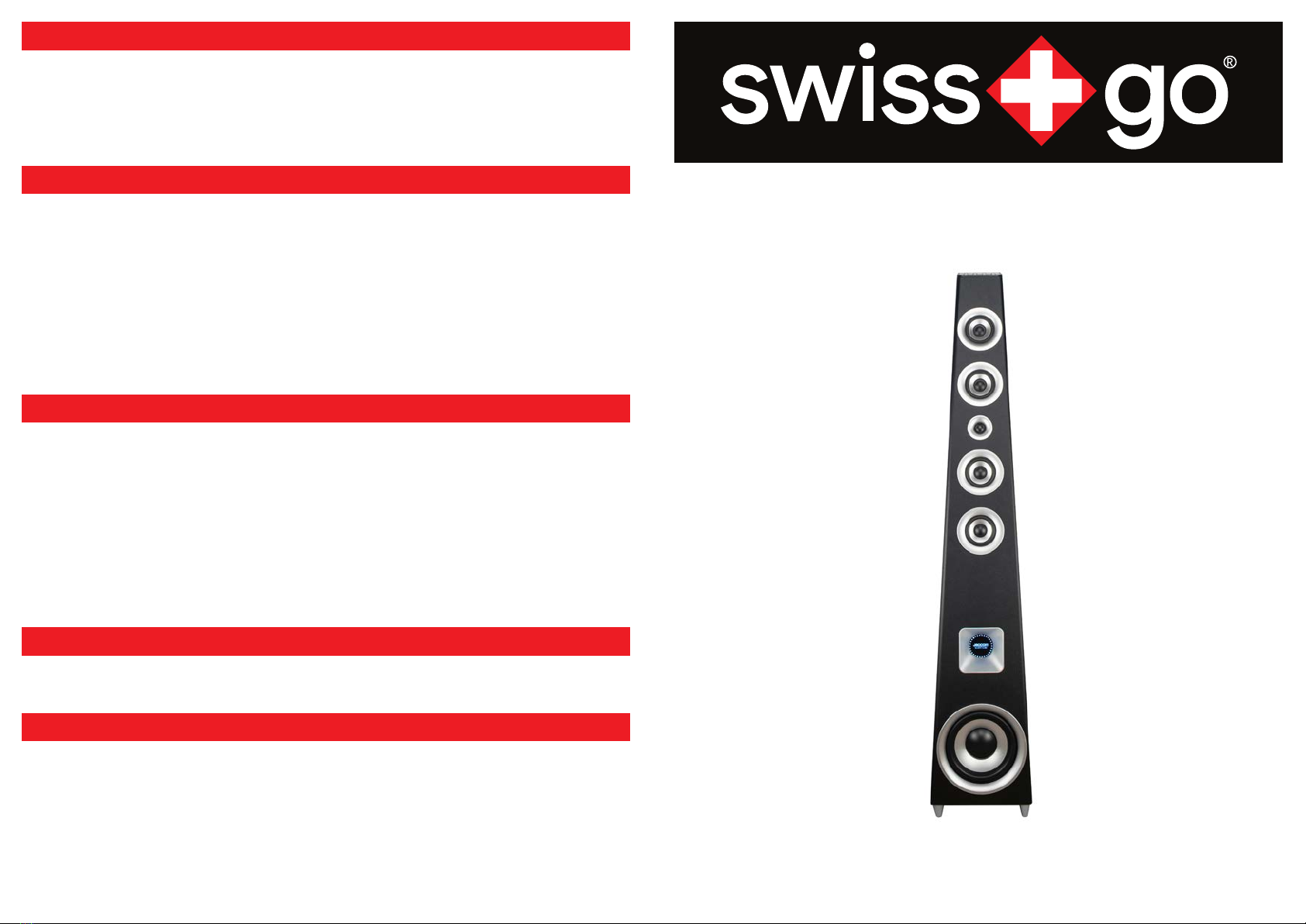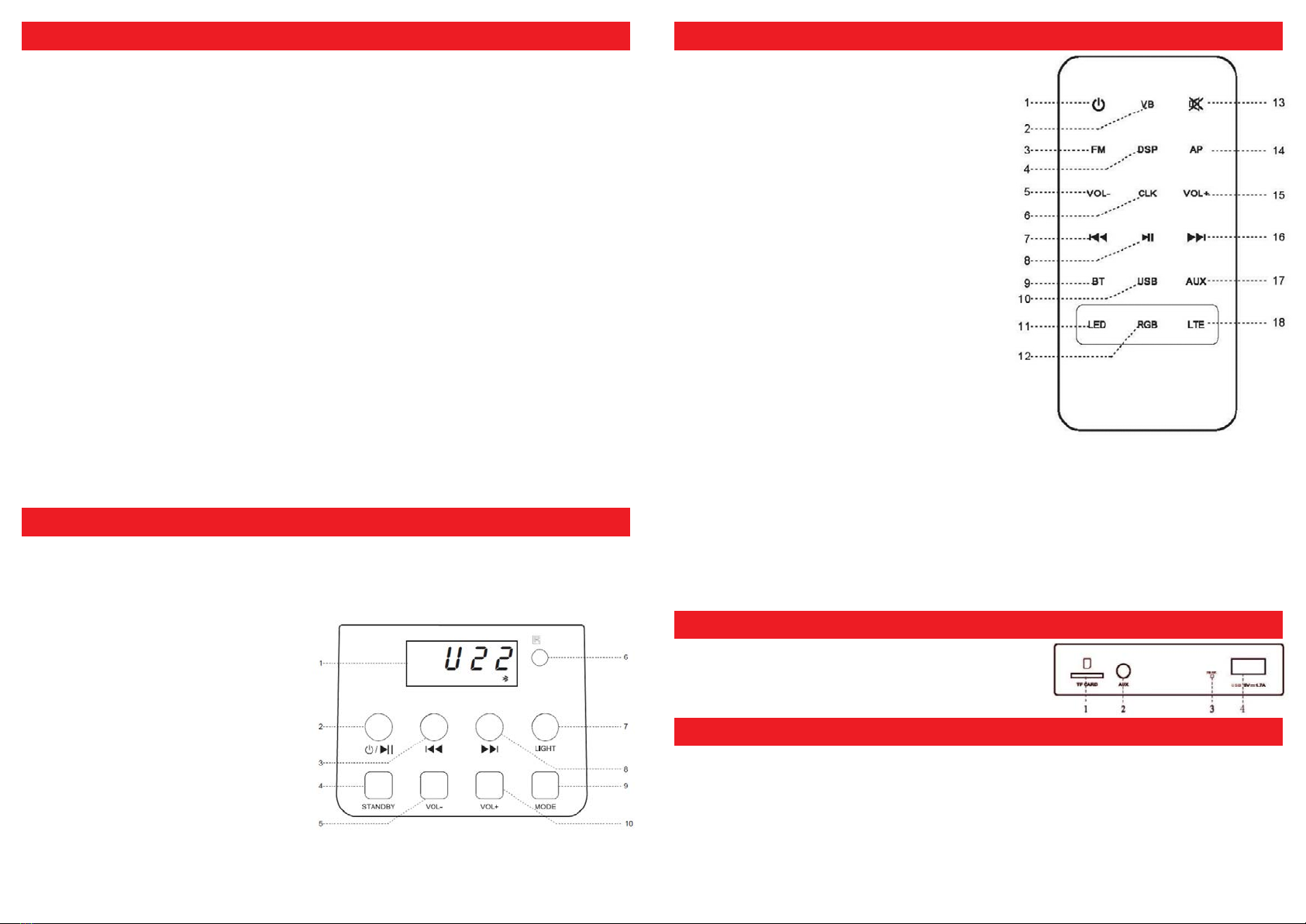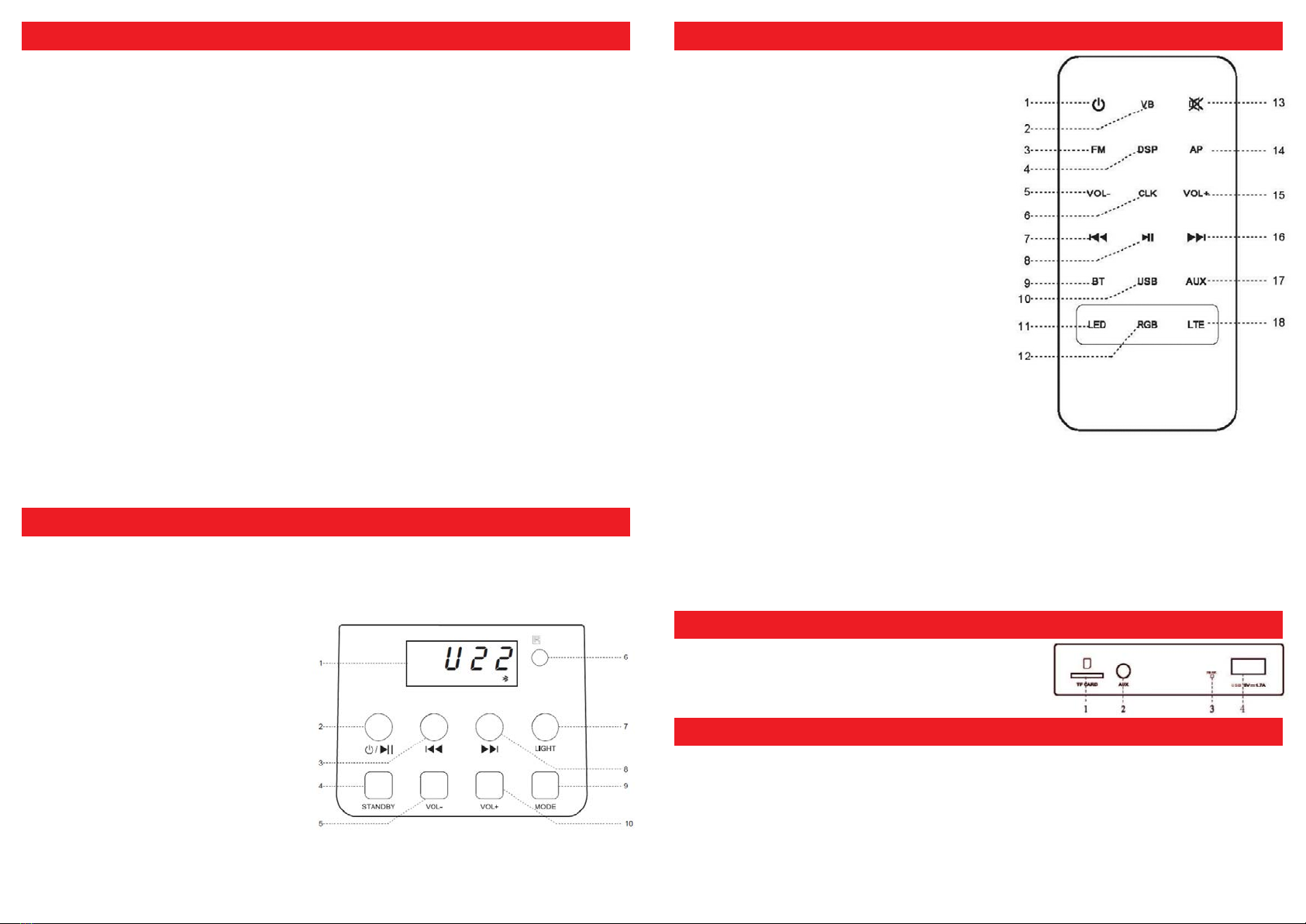
1. Power ON/OFF
2. VB – virtual bass on / off
3. Short click - to acces FM mode
Long click - delete the current station
4. Long click - reset sound effect to default
Short click - click repeatedly switch between
popular, classical, rock, jazz, country, HiFi
and DSP(preset) sound effect in order
5. Decrease Volume
6. Clock mode – click to access clock mode
7. Long click - fast backward
Short click - Skip to previous track
8. Play/Pause
9. Bluetooth Mode
10. Local mode (USB and Micro SD card mode)
Short click “USB” key repeatedly to switch
between USB mode and micro SD card mode
11. LED – turn on / off the mood light
12. RGB –short click to change the light color
between blue, green, cyan, red, carmine, yellow,
white
13. Mute / Unmute volume
14. Short click - to auto search and store the station
15. Increase Volume
16. Long click - fast forward / Short click - Skip to next track
17. AUX Mode
18. LTE - change between illuminatig or breathing light effect
Note: in breathing mood light, click and hold “RGB” key, the mood light colors will
be auto switched cyclically.
REMOTE CONTROL
TOP PANEL DESCRIPTIONS
BACK PANEL DESCRIPTIONS
1. LED display - the symbols on screen show
the main features of current working status
2. Long press – Power ON/OFF
Short press – Play/Pause
3. Skip to Previous Track
4. Standby (digital clock)
Click to access clock mode
5. Decease Volume
6. Remote control receiver
7. Light –change between illuminating
or breathing light mood and shut it off.
8. Skip to Next Track
9. Mode – audio source switching
10. Increase Volume
1. TF Card Slot
2. Line in Jack
3. USB Playback Port & USB 5V charging
port for Android and Apple devices
TECHNICAL SPECIFICATIONS
1. Stereo sound, bass reflex, output power 120W
2. Supports MP3, WAV, WMA, FLAC audio files from a USB stick or SD / MMC card. Maxi-
mum capacity 64 Gb, maximum 8 folders within USB / SD.
3. Through the ‘’ Aux In ‘’ input using the audio cable you can play MP3 / MP4 / PC files ...
4. Cable + power adapter: 220-240V, 50 / 60Hz. DC 22V / 2.8A
5. 1 Speaker 1 “4 OHMS 10W (Treble), 4 speakers 2.75” 3 OHMS 15W (medium frequen-
cies), 1 Speaker 6.5 “8 OHMS 50W (super bass).
6. Output Power: 120W
7. Remote control
8. Bluetooth function compatible with versions 4.0, 3.0, 2.1 + EDR
9. USB and Micro SD Reader
10. Auxiliary input function
11. Built-in FM Radio
12. Measures: 20 x 20 x 116 cm
13. Material: Wood
14. S / N Ratio: 98db
15. 3.5mm Audio Cable
16. Frequency Response: 20Hz - 20,000Hz
17. Built-in equalizer with sound effects
BLUETOOTH MODE
- Turn on the speaker and then switch to Bluetooth Mode, the Bluetooth icon on the
display will keep flashing
- Keep the speaker and Bluetooth enabled device within 20~30 feet or less of each other
during paring process. Different environments may affect the transmission distance;
- Set your mobile phone or the Bluetooth enabled device to search for Bluetooth devices;
- When the Bluetooth enabled finds the speaker, select “LIRA” from the list of found devi-
ces;
- If required, enter the password “0000”. Select OK or YES to pair the two units;
- After a successful pairing, the Bluetooth icon will stop blinking