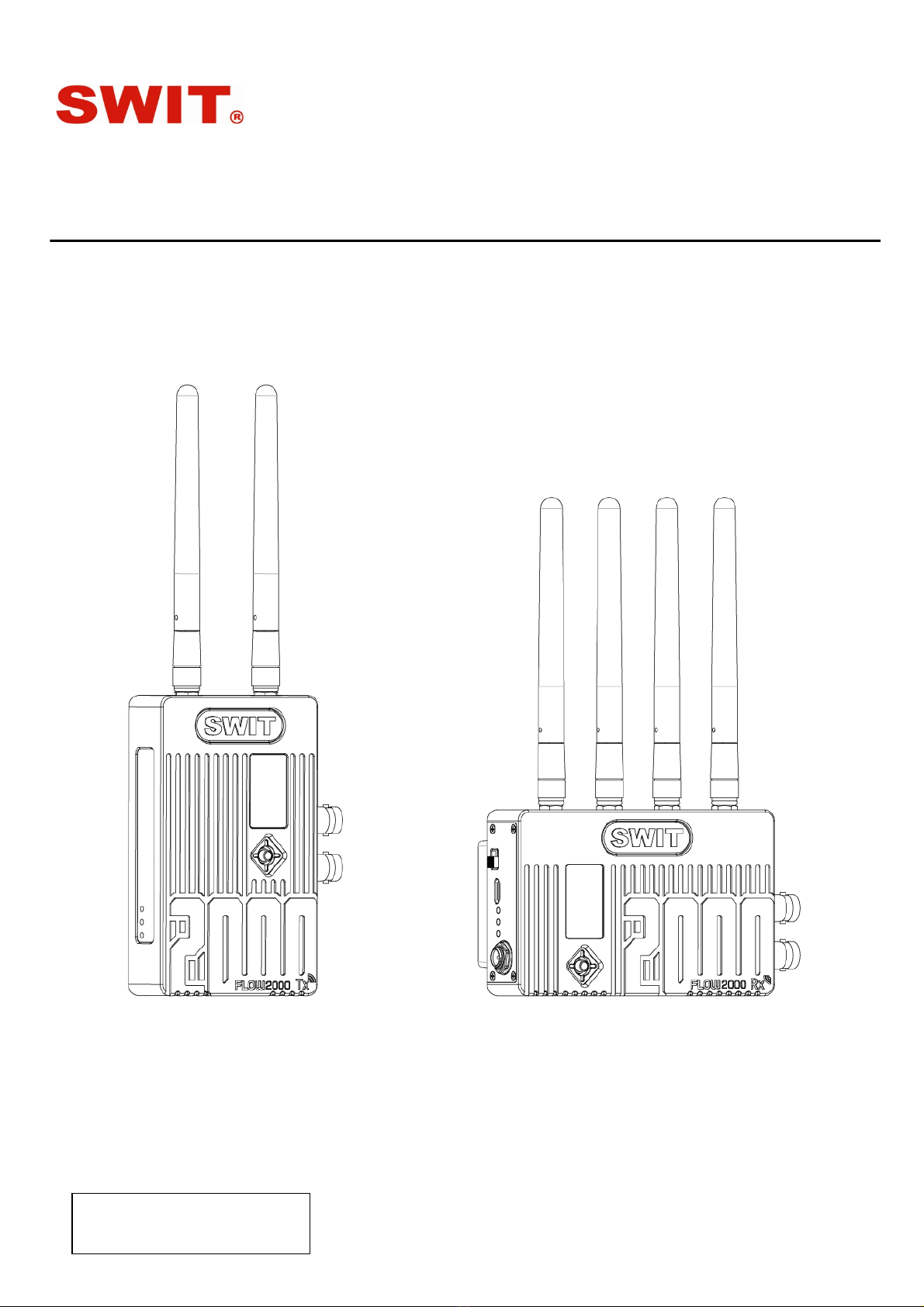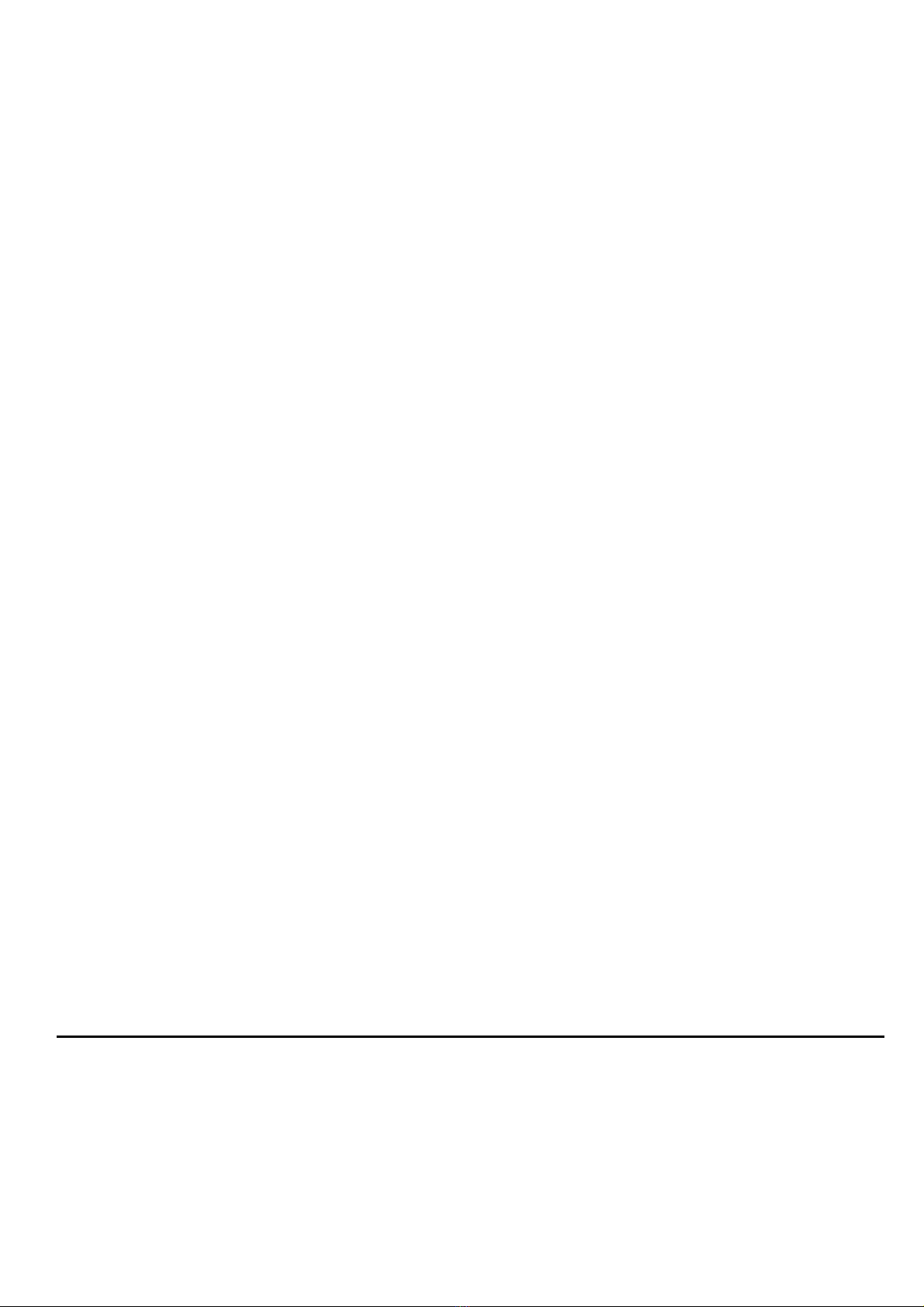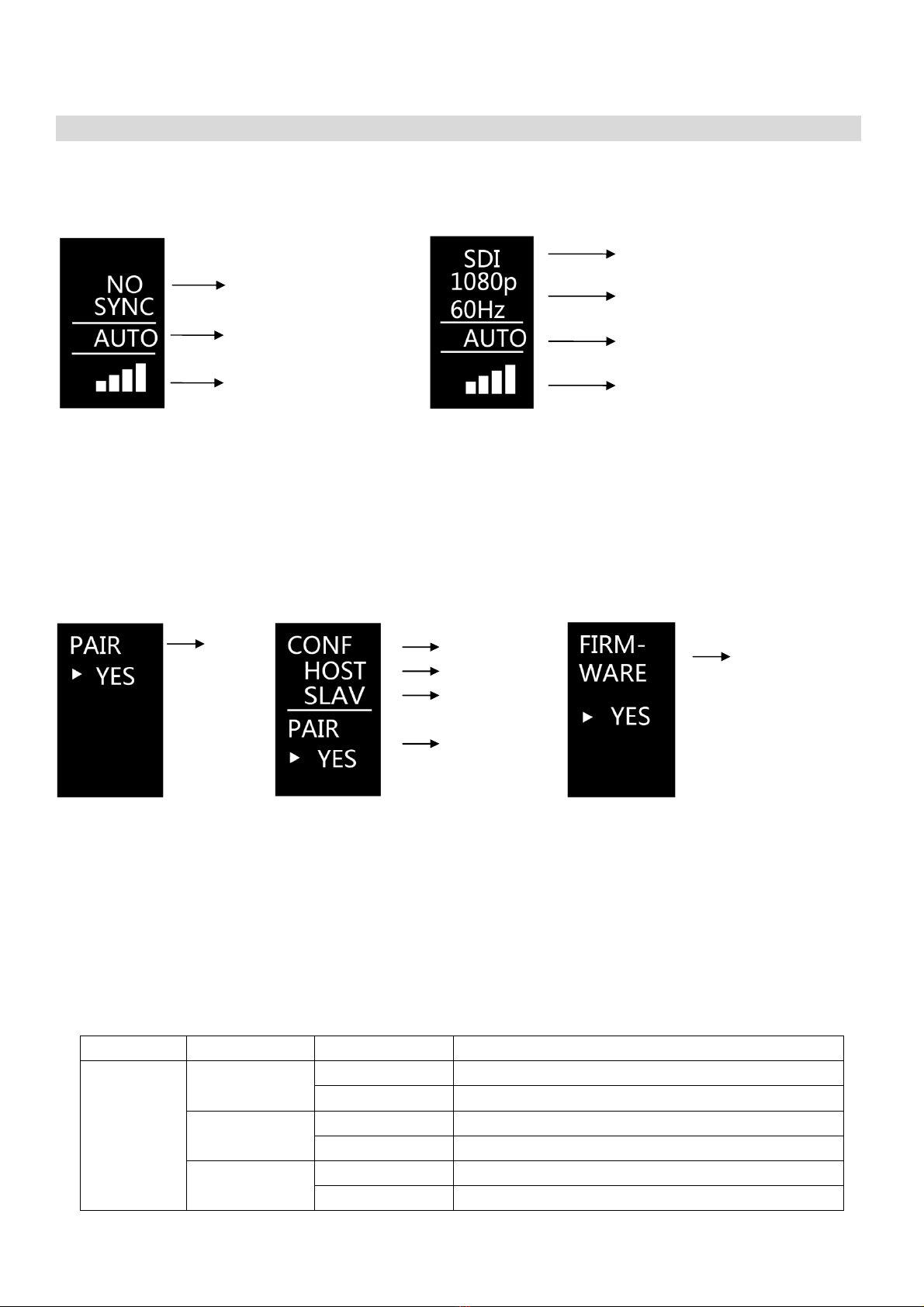REBOOT" prompts to REBOOT.After that, setting is ok.
4. To set several receivers to receive signal from one transmitter simultaneously (one transmitter to
multi-receivers mode), we need to set all receivers except for "HOST" mode to "SLAV" mode, and then, push the
five- direction switch up and down, select "SLAV" and press the five- direction switch. At the bottom of the screen,
"PLEASE REBOOT" prompts to REBOOT.After that, setting is ok. The receiver which have been set to “SLAV’
mode also need to be paired with corresponding transmitter, see details in manual “6. Pairing”.
5. Support firmware upgrade via USB.
6. Both transmitter and receiver support manual switching of frequency points.
5. Setup connection
⑴Connect the SDI in/HDMI in interface of the FLOW2000 transmitter to the SDI out/HDMI out of the camera or
video output device.
⑵Connect the SDI out/HDMI out interface of the FLOW2000 receiver to the SDI in/HDMI in of the monitor or
switch station.
⑶Connect the Power supply of FLOW2000 transmitter and receiver, the "Power" light will light up, the OLED
screen will display " WAIT…" , and then jump to the boot interface, as shown in figure 1. Start the machine and
wait for a period of time. The transmitter and receiver have recognizable signal input and establish connection,
and the "Link" and "Video" lights are constant on. If the transmitter and receiver have recognizable signal input
but fail to establish a connection, the "Link" light will flash.
Remark:
1. When the FLOW2000 transmitter and receiver are powered, the power switch need to be set to“ON”.
2. FLOW2000 transmitter supports SDI input and HDMI input, and it will automatically detect the interface with
input video.
If both SDI and HDMI have input signal, it will give priority to SDI video, and the corresponding receiver SDI/HDMI
output interface output signal simultaneously.
6. Pairing
⑴Connect the “SDI in/HDMI in” interface of the FLOW2000 transmitter to the camera or video output device.
⑵Connect the SDI out/HDMI out interface of the FLOW2000 receiver to the SDI in/HDMI in of the monitor or
switch station.
⑶Connect the FLOW2000 transmitter and receiver power supply, The "Power"
light is on, waiting for the interface to jump to the main interface.
⑷Push the five-direction adjustment keys of the transmitter and receiver
respectively to the right to the "PAIR" interface, the pairing interface of the
transmitter shown in Fig 6; push down the five-direction adjustment key of
the receiver to select "YES", as shown in Fig 7. Then press down the
five-direction adjustment keys of the transmitter and receiver respectively
to select "YES" to confirm the pairing. During the pairing, the "Link" lights
of the transmitter and receiver flash quickly.
⑸After pairing successfully, the "Link" indicator stops flashing and enters the
encrypted transmission state.
Remark:
1. When pairing, the transmitter and receiver need to be paired at the same time.
2. During normal use, ensure that the wireless device used has been paired and successfully paired.
3. The paired transmitter and receiver will be automatically connected after booting up. It is no need to pair again.
4. Please keep the transmitter and receiver in distance of 1-2m to avoid pairing failure.
5. Please do not use more than 4 groups of device under the same environment to avoid interference.
Fig.6 Fig.7