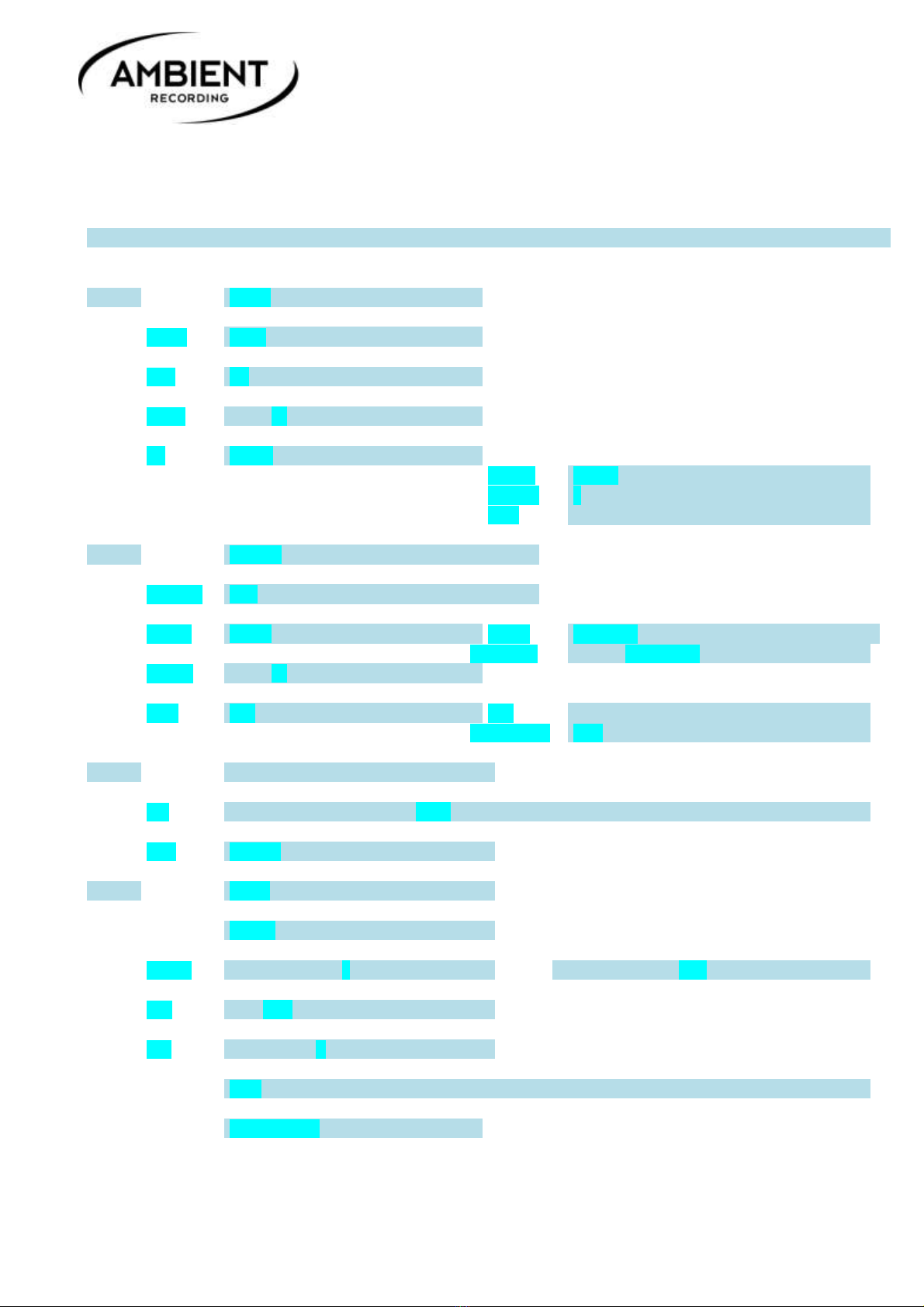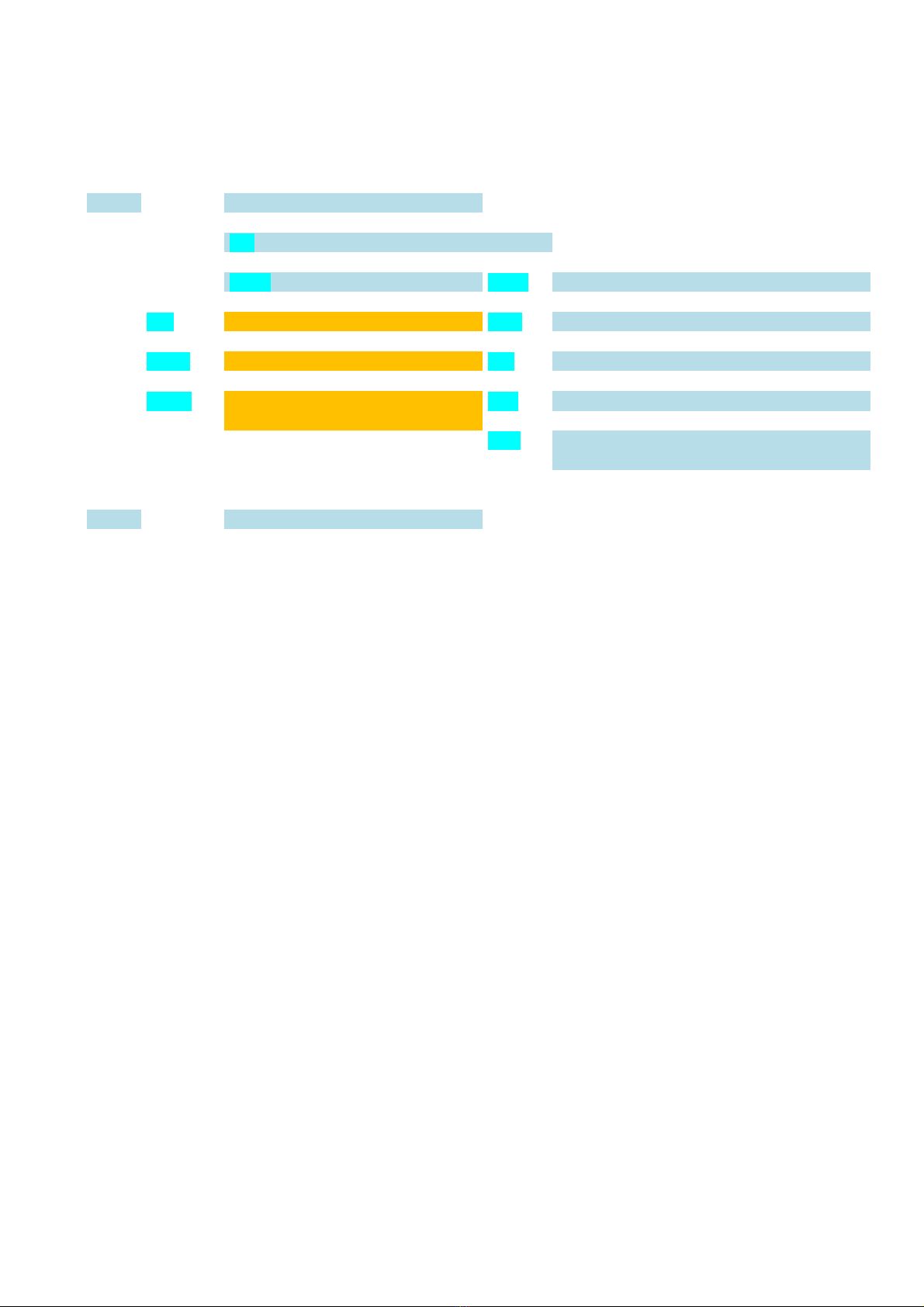experience quality.
ACN-LS
www.ambient.de/en
2. Package Contents
-ACN-LS Time Code Slate including:
-ACN-LD Lockit LED Display
-ACN-LCP Clapstick POM with inlaid rhombs
-ACN-LB polycarbonate board
-LS-HG detachable handle
-ANT-2.4-SMA-M90 Antenna SMA right angle
-Manual
-Board marker with Velcro
3. Safety Instructions
For your own safety and trouble-free use of your LockitSlate ACN-LS please carefully read
through the instructions below. Always keep a copy of these instructions and hand them out
with the unit to other users.
This unit is exclusively intended for indoor use. Keep it safe and away from water, rain and
humidity and dry under all circumstances even when powered off. Clean gently with a slightly
moistened cloth and never let water, detergents or liquids of any kind get into the unit as this
will imply the risk of short circuits and electrical hazard.
Keep distant from sources of heat and never expose to direct sunlight. Admissible ambience
temperature is from +5° to +50° Celsius.
Do not throw or expose to mechanical impact and keep it safe from hard vibrations.
Only use genuine accessories such as cables, antenna, etc. which have been supplied by an
authorized dealer. Always observe integrity and the pertinent compatibility with all units
connected to.
Do not perform software updates in situations the integrity of mains supply cannot be
granted such as thunderstorms and remove connections from and to all devices directly or in
directly connected to mains.
Only use intended batteries type Mignon AA with 1.5V. Watch correct polarity when inserting
the batteries, instructions can be found in the manual and on the device itself. Disregard of
handling may cause battery leakage or even risk of explosion.
To maintain secure electrical contact the batteries are loaded with high spring tension and
can shoot out of the compartment if opened without attention. Always secure the outer
battery contact and release slowly when accessing the compartment.
Proper recycling of used batteries might mandatory be instructed by local law. Please check
for requirements and dispose at foreseen institutions. With regard to environment only
dispose completely discharged batteries.
When powering from external sources remove the batteries. Pay attention to the use of LPS
sources in compliance to part 2.5 of EN 60950-1.