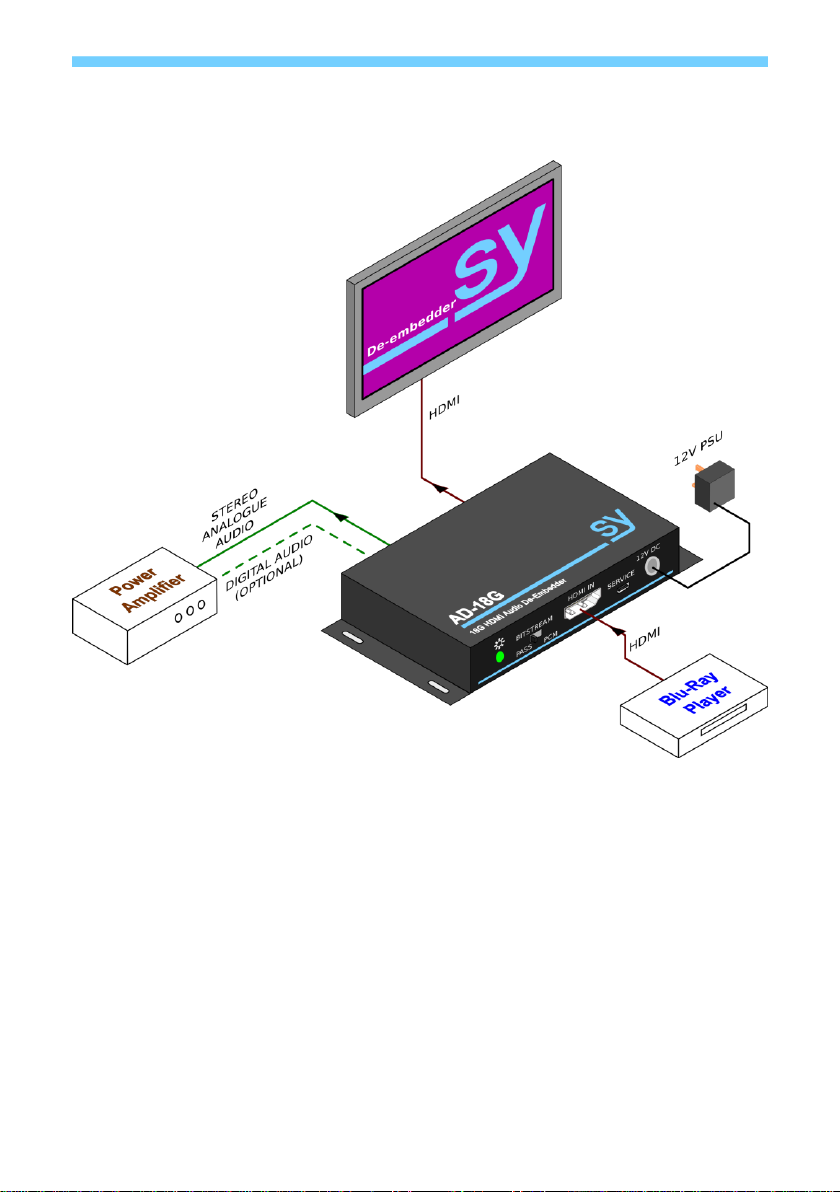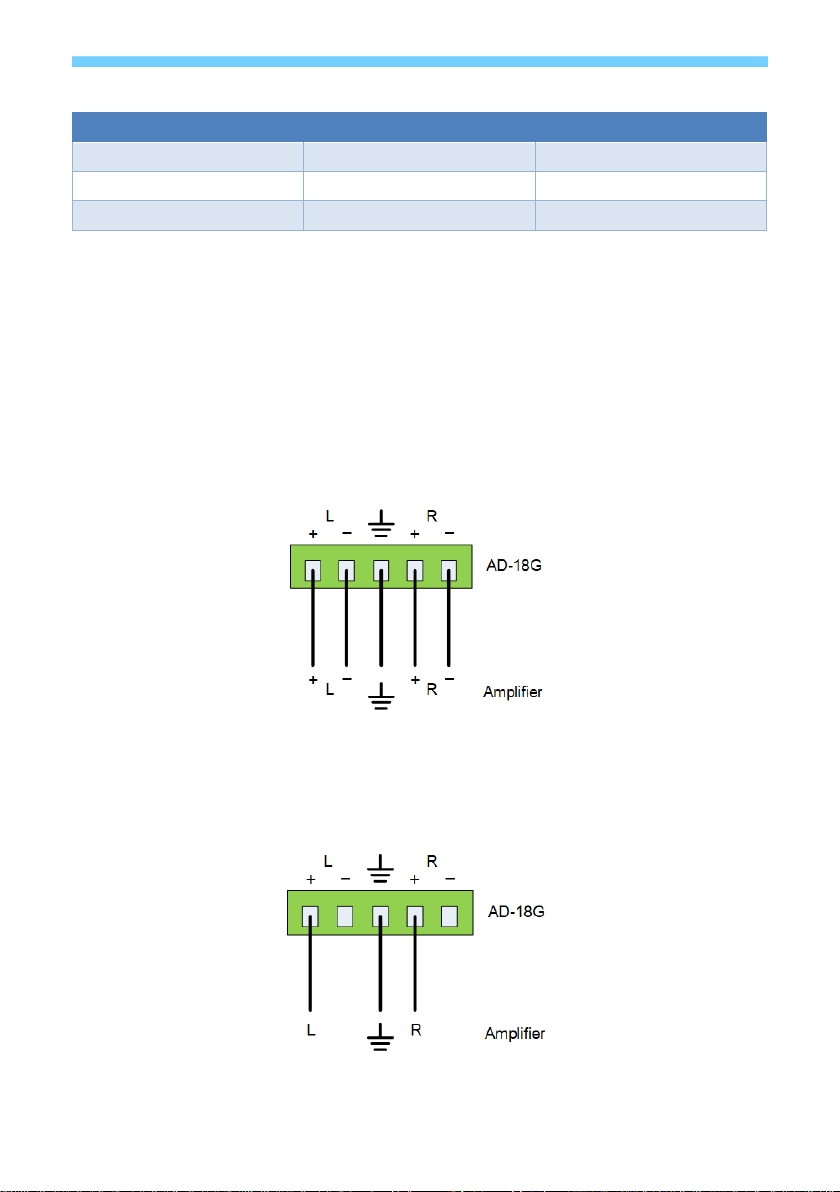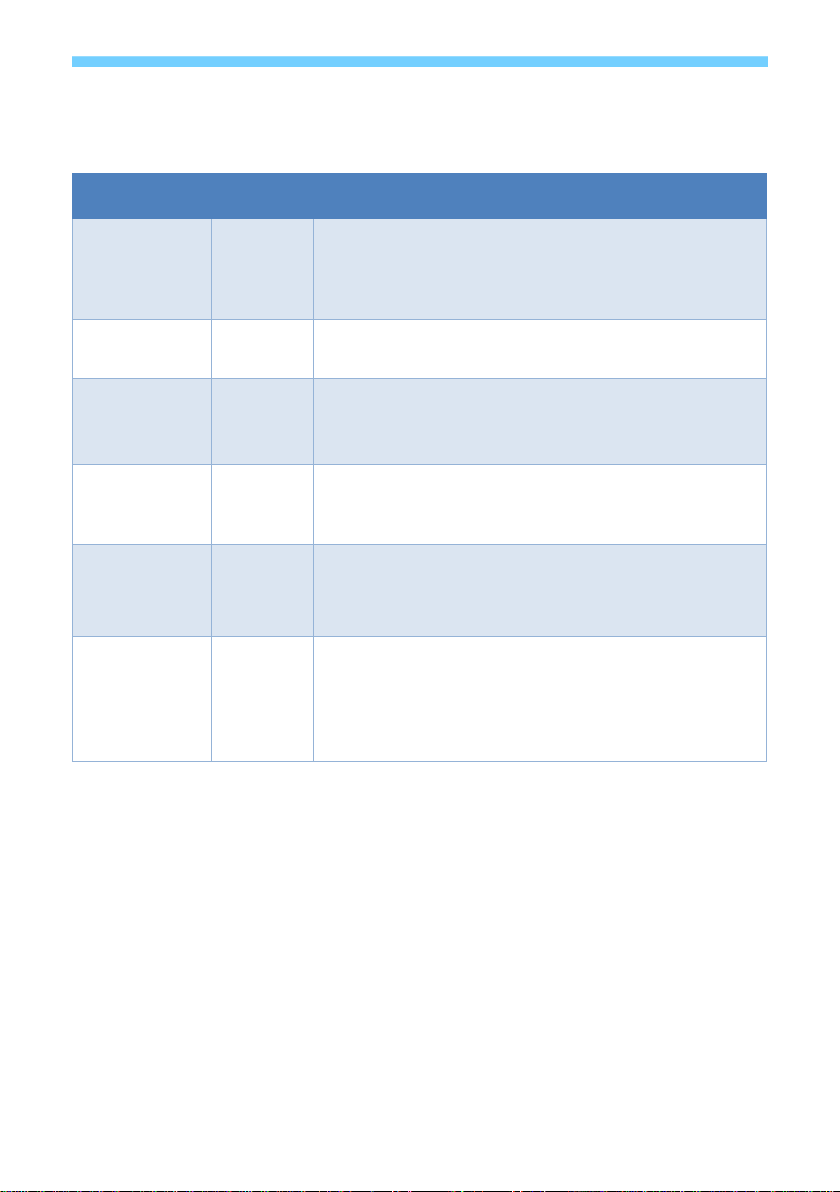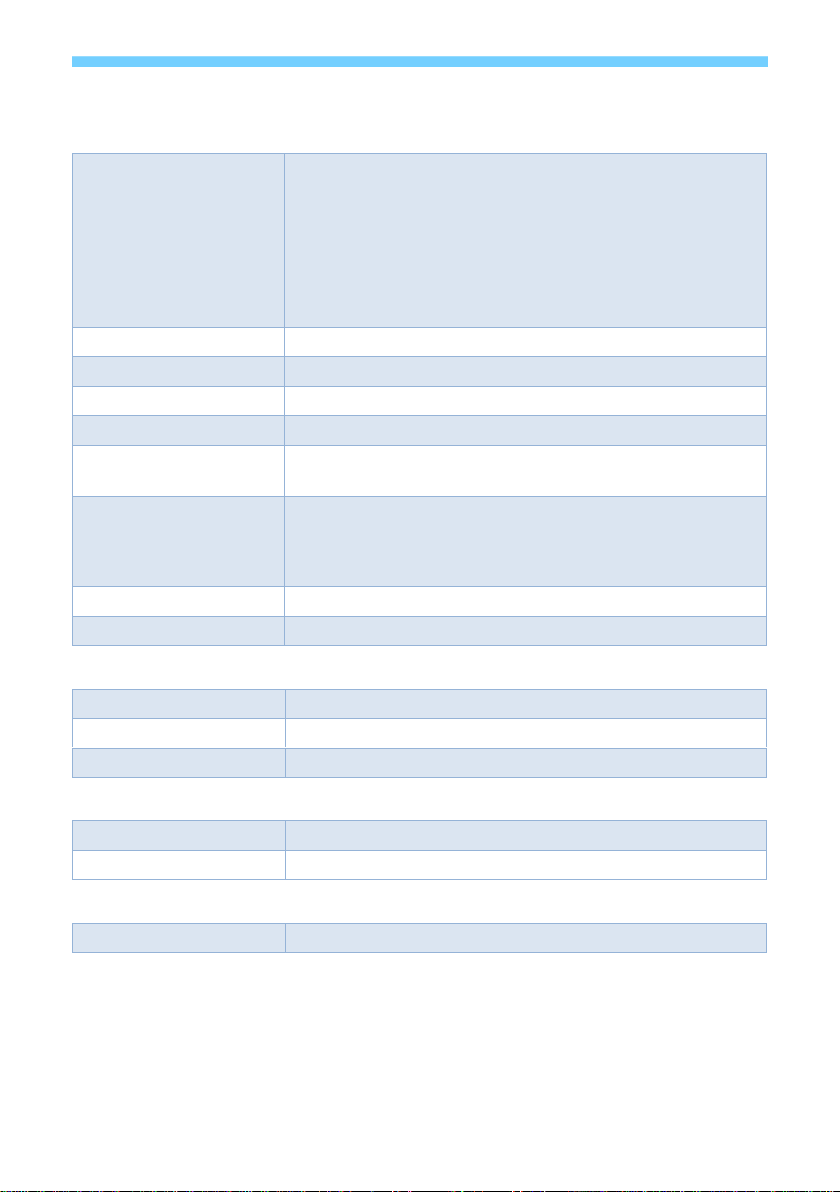V1.0 7sy.uk
Safety Instructions
To ensure reliable operation of this product as well as protecting the safety of any person using
or handling these devices while powered, please observe the following instructions.
1. Use the power supply provided. If an alternate supply is required, check the voltage,
polarity and that it has sufficient power to supply the device it is connected to.
2. Do not operate this product outside the specified temperature and humidity range
given in the above specifications.
3. Ensure there is adequate ventilation to allow this product to operate efficiently.
4. Repair of this equipment should only be carried out by qualified professionals as this
product contains sensitive devices that may be damaged by any mistreatment.
5. Only use this product in a dry environment. Do not allow any liquids or harmful
chemicals to come into contact with this product.
After Sales Service
1. Should you experience any problems while using this product, firstly refer to the
Troubleshooting section in this manual before contacting SY Technical Support.
2. When calling SY Technical Support, the following information should be provided:
Product name and model number
Product serial number
Details of the fault and any conditions under which the fault occurs.
3. This product has a two year standard warranty, beginning from the date of purchase
as stated on the sales invoice. For full details please refer to our Terms and
Conditions.
4. SY Product warranty is automatically void under any of the following conditions:
The product is already outside of its warranty period
Damage to the product due to incorrect usage or storage
Damage caused by unauthorised repairs
Damage caused by mistreatment of the product
5. Please direct any questions or problems you may have to your local dealer before
contacting SY Electronics.