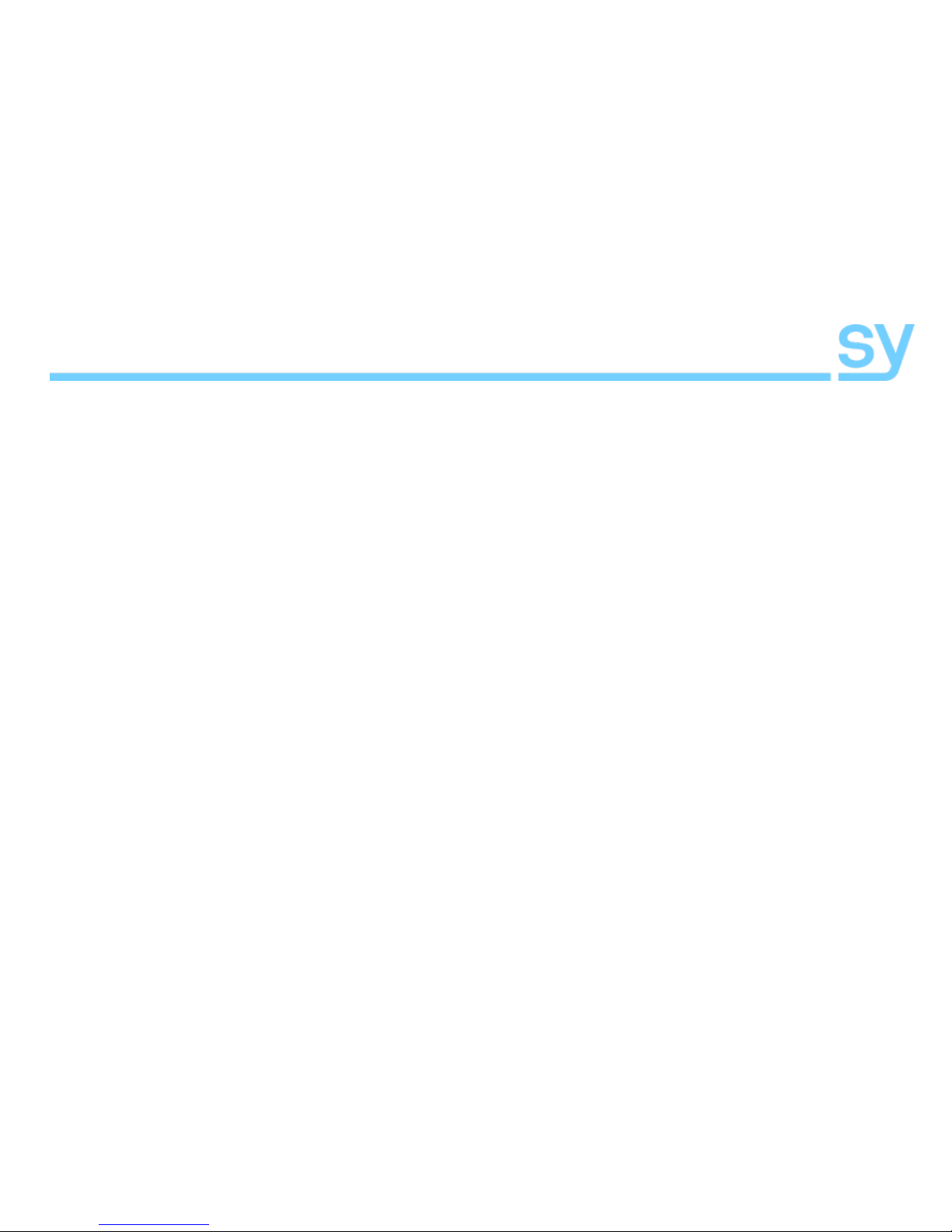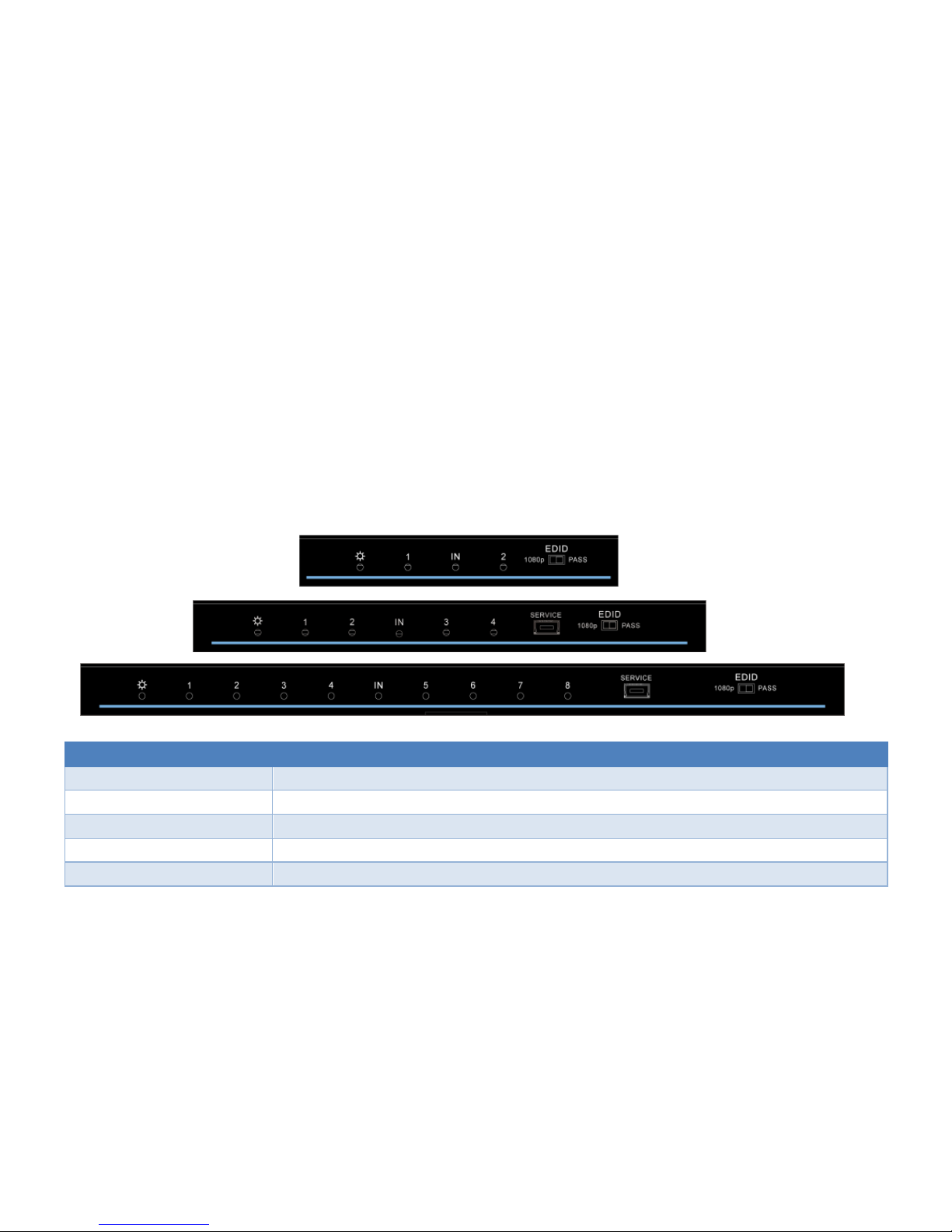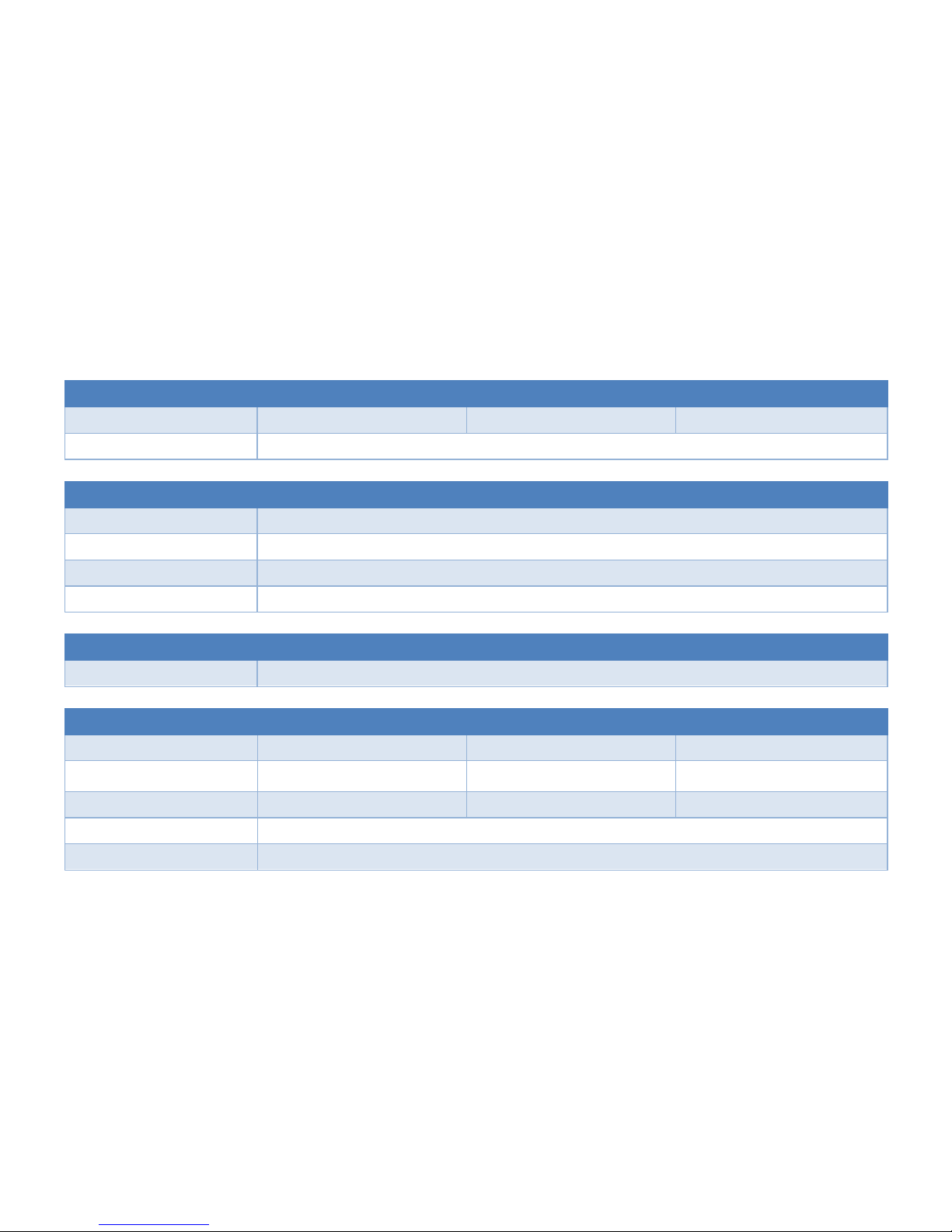www.sy.uk 4V1.0
System Connection
Usage Precautions
These HDMI Splitters should be installed in a clean environment that has adequate ventilation, temperature and
humidity control.
All switches, plugs, sockets and power cables must be insulated and safety approved. All devices should be connected
before powering on.
Connection Procedure
Connect an HDMI source device (e.g. BluRay or DVD) to the HDMI IN connector of the splitter
Connect display devices to the HDMI output connectors as required
Connect the PSU provided with your splitter to the DC input connector. Note that the 2 and 4 way splitters
have a 5V DC PSU whilst the 8-way splitter has a 12V DC PSU.
EDID Management
These HDMI splitters have a smart EDID management feature which operates in one of two modes: PASS or 1080p.
1. PASS mode - If the display device connected to Output 1 is capable of displaying any 4K resolution, then input
EDID is set to this 4K resolution (all the outputs will be set to that 4K resolution). If the display device connected
to Output 1 is not 4K capable, then the splitter will choose the best fit EDID from all four outputs to ensure that
all displays can show an image.
2. 1080p mode - The input EDID will be set to 1080p.