SYBRILLO BATTERY User manual
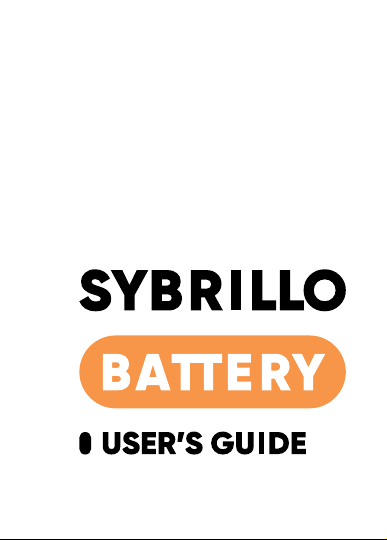

3
Get familiar with Sybrillo
BATTERY.
You can read and download the
User’s Guide in your language on
Sybrillo’s website:
www.sybrillo.com/downloads
Familiarisez-vous avec la
BATTERIE de Sybrillo GO.
Vous pouvez lire et télécharger
le Guide d’utilisation dans votre
langue depuis le site Web de
Sybrillo :
www.sybrillo.com/downloads
Familiarízate con la
BATERÍA de Sybrillo.
Puedes leer y descargar la guía
de usuario de Sybrillo en tu
idioma en la página:
www.sybrillo.com/downloads
EN DE
FR
ESP
HU
Mach dich mit der
BATTERIE von Sybrillo
vertraut.
Du kannst dir das Benutzer-
handbuch in deiner Sprache auf
der Sybrillo-Website ansehen
und es herunterladen:
www.sybrillo.com/downloads
Ismerje meg a Sybrillo
BATTERY-t!
Ez a használati útmutató online
elolvasható és le is tölthető
az ön választott nyelvén
a Sybrillo weboldaláról:
www.sybrillo.com/downloads
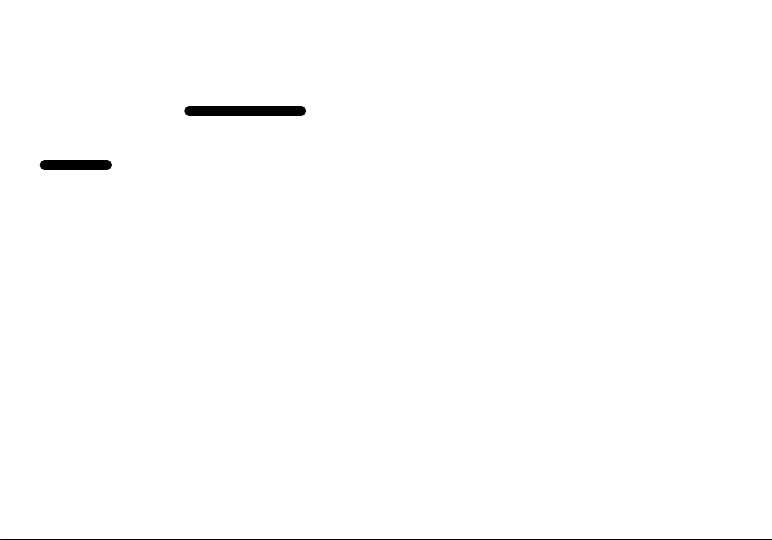
4 5
TABLE OF
CON
TENTS
5
6
8
10
1 4
1 6
1 7
1 8
1 9
PRODUCT INTRO
PRODUCT OVERVIEW
MOUNTING THE BATTERY
POWERING UP
MAINTENANCE
COMPATIBILITY
TROUBLESHOOTING
SPECIFICATION
DI SC LA I ME R + WARRANTY
PRODUCT
INTRO
The Sybrillo BATTERY is the power
supply unit for your device.
With its smart battery and charging
control system you can quickly
charge your battery and using the
USB Type-C port, it’s possible to use
the BATTERY to power other (USB-
compatible) devices such as your
action camera or even your phone.
We kindly ask you to read this Guide
to learn how to best use the BATTERY
so that you can get the most out of it.
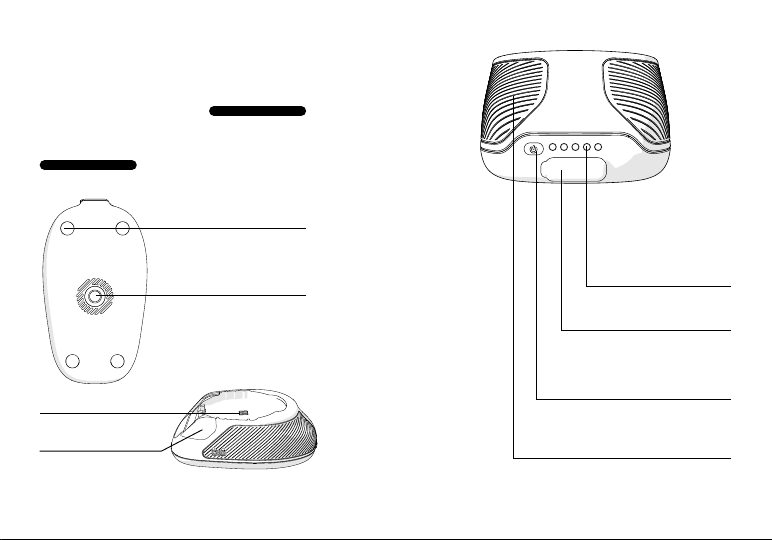
6 7
STABILIZER
BOTTOM PADS
STANDARD ¼”
TRIPOD MOUNT
ELECTRICAL CONNECTOR
EJECT BUTTON
PRODUCT
OVER
VIEW
LED INDICATORS
USB CHARGING PORT+
COVERING LID
ANTI-SLIP RUBBER PANELS
ON/OFF BUTTON
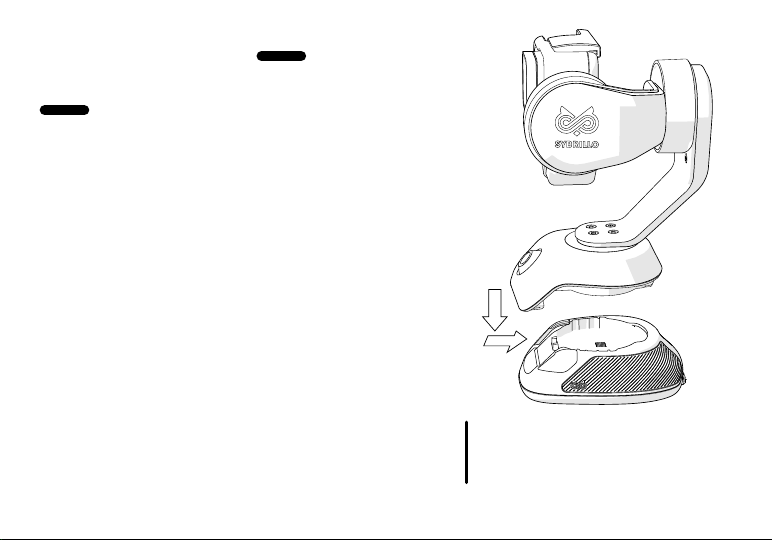
8 9
MOUNT
ING THE
BATTERY
1. Place the BATTERY under your device,
with its electric connector facing up.
2. Position it to overlap the base, then
push it up towards the base of your
Sybrillo device. You will hear a click
sound when the BATTERY is firmly
connected to the device.
3. To unmount the BATTERY,
simultaneously press the two release
buttons located on the sides of the
product and gently pull the BATTERY
away from your Sybrillo device.
Position it to overlap
the base, then push it
up towards the base.
You will hear a click
sound.
1.
2.

10 11
POWER
ING UP
Important Information
and Warning
Do NOT leave the BATTERY connected
to the charging device or outlet after
it was charged as overcharging may
diminish its capacity. Use the supplied
charging cable to charge the BATTERY.
Do NOT attempt to open the case of
the BATTERY as it may lead to electric
failure and/or injury.
–Lift the covering lid off the charging
port.
– Connect the BATTERY to a laptop or
a USB power outlet using the provided
charging cable.
– Fully charge the BATTERY before using it.
– Once the charging is complete,
mount the BATTERY on your Sybrillo
device: hold the device by the lower
part in your hand and long-press the
ON/OFF Function select button on the
BATTERY for 3 seconds. The device
turns on and goes into NORMAL mode.

12 13
LED Indicators
The LEDs on the BATTERY
communicate various information.
TURNING SYBRILLO GO ON:
All LEDs light up for 3 seconds.
BATTERY READING:
To read the BATTERY’s current charge,
press the power button once.
Each LED represents 20% battery
charge;
– If the charge level is 100%, all 5 LEDs
light up for 2 seconds,
- If the charge level is 20% only one LED
lights up for 2 seconds.
If the charge level is 100%, all 5 LEDs light up for
2 seconds. If the charge level is 20% only one LED
lights up for 2 seconds.
CHARGING:
LEDs will light up and fade out in
consecutive order, repeatedly. During
charging you can start a battery
reading with the same light signals
mentioned under “BATTERY READING”.
TURNING OFF:
All LEDs blink rapidly for 3 seconds.

14 15
MAINTEN
ANCE
Your Sybrillo BATTERY needs very little
maintenance – it’s designed to work
for you for a long time.
If your BATTERY gets wet or even
submerged, it will endure it for a
limited time. Once it’s not exposed to
water, wipe it dry with a clean cloth.
Do not use a hair dryer or a heat
gun, or a high-pressure water gun,
as extensive heat and extensive water
impact may damage the plastics and/
or compromise the electronics.
Should your device become dirty,
clean it with a soft, slightly wet
fiberless cloth.
If your BATTERY is submerged in salt
water, rinse it with a little freshwater
to make sure that sea salt does not
leave any residue that would damage
the electronic components or hinder
them in working perfectly.
If you encounter any problems or
have questions regarding your Sybrillo
BATTERY, please visit our website:
help.sybrillo.com.

16 17
COM
PATI
B I LITY
The Sybrillo BATTERY is only
compatible with Sybrillo action
camera stabilizer units.
The BATTERY works as a power bank:
through the USB connection, it’s
possible to charge your other devices
from it, via a USB cable.
TROUBLE
SHOO
TING
Should you encounter any problem
with your Sybrillo, visit our website
for frequently asked questions or our
direct customer service.
For help please visit:
help.sybrillo.com
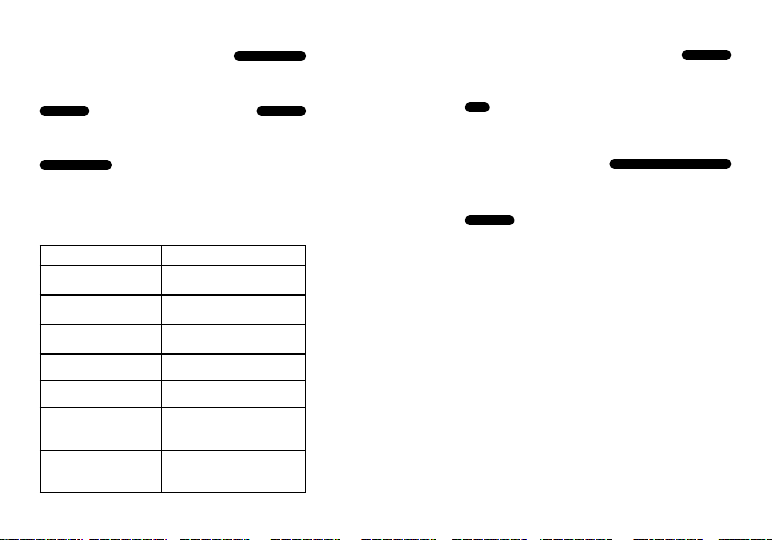
18 19
Number of cells 2
Operating voltage Nominal voltage range:
7.4-8.4 V
Overcurrent
protection Yes
Battery construction Charging controller
integrated
Capacity 850 mAh
Cell type Li-Po
Environmental
tolerance
Operates best between
-15 and 40°C, or between
5 and 104°F
Safety systems
Integrated over-current,
over-voltage and
over-charge protection
SPECI
FICA
TION
DISCLA
IMER +
WAR
RANTY
BATTERY Information
and Warnings
When you aren’t charging your
BATTERY, we recommend that you
disconnect it from the power source.
Please do not leave the BATTERY
connected to a charger for longer
than 12 hours, since overcharging
may shorten its life and is also an
unnecessary waste of electricity.
Table of contents
Popular Power Supply manuals by other brands

Videx
Videx 520MR Installation instruction

Poppstar
Poppstar 1008821 Instructions for use

TDK-Lambda
TDK-Lambda LZS-A1000-3 Installation, operation and maintenance manual

TDK-Lambda
TDK-Lambda 500A instruction manual

Calira
Calira EVS 17/07-DS/IU operating instructions

Monacor
Monacor PS-12CCD instruction manual











