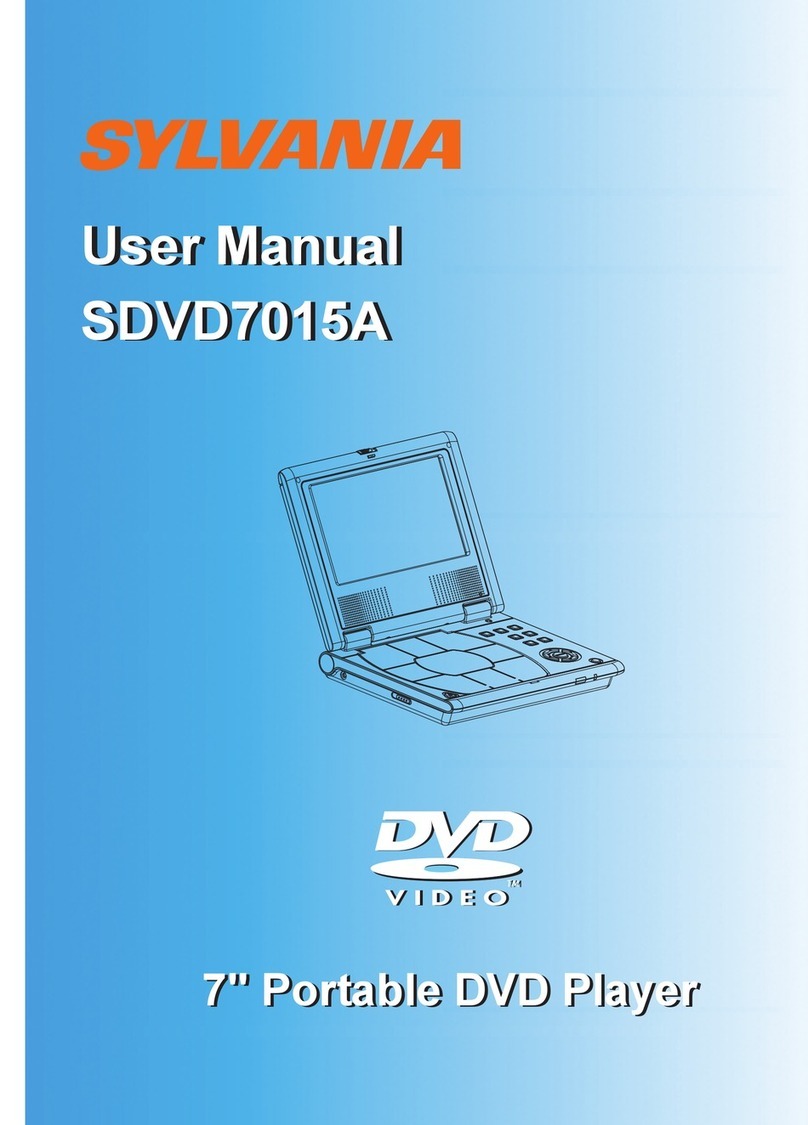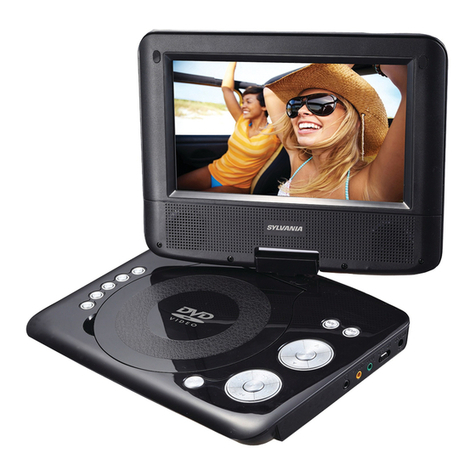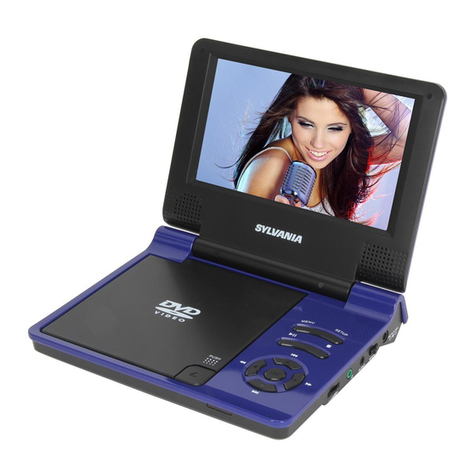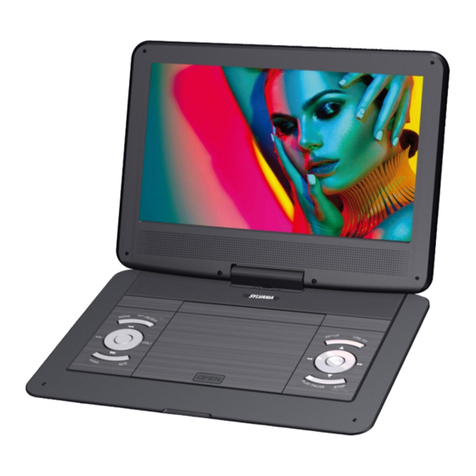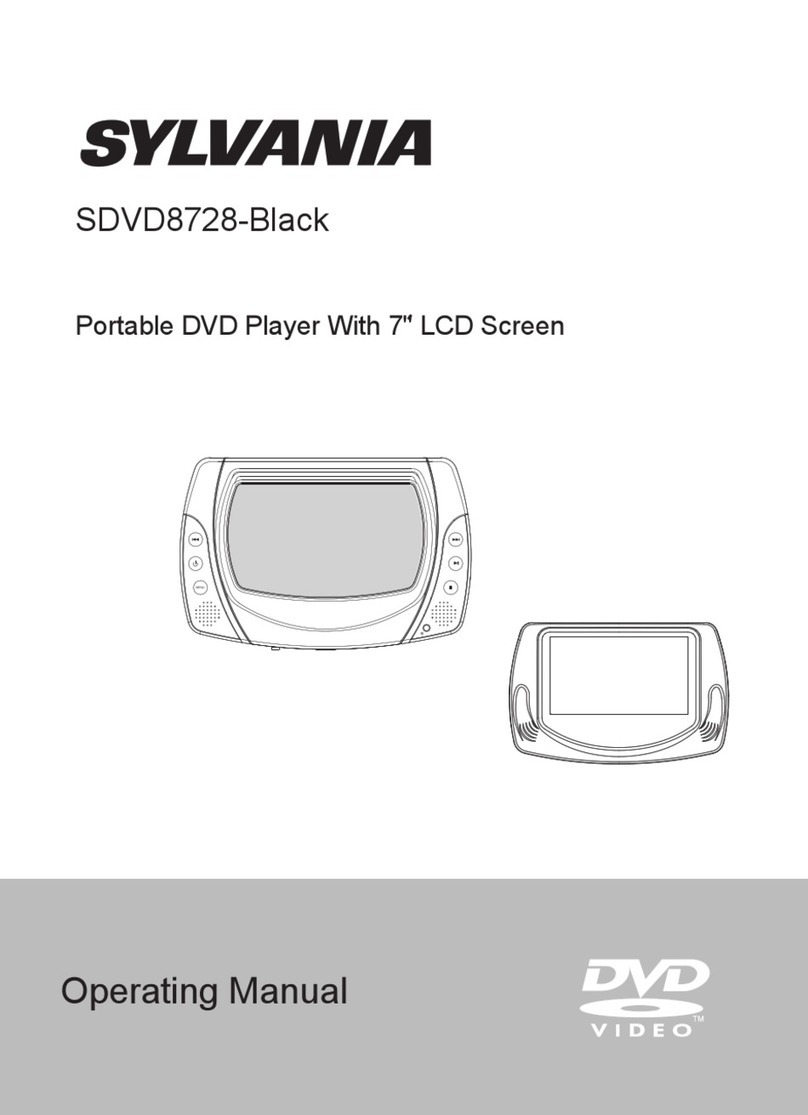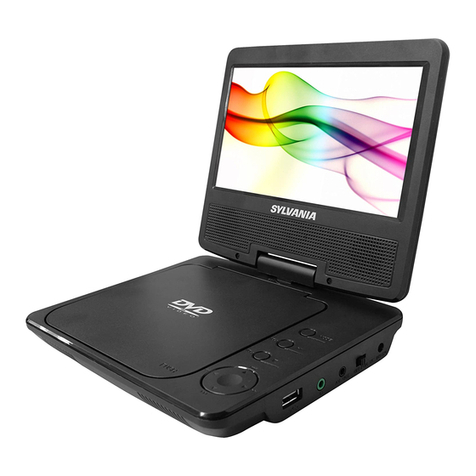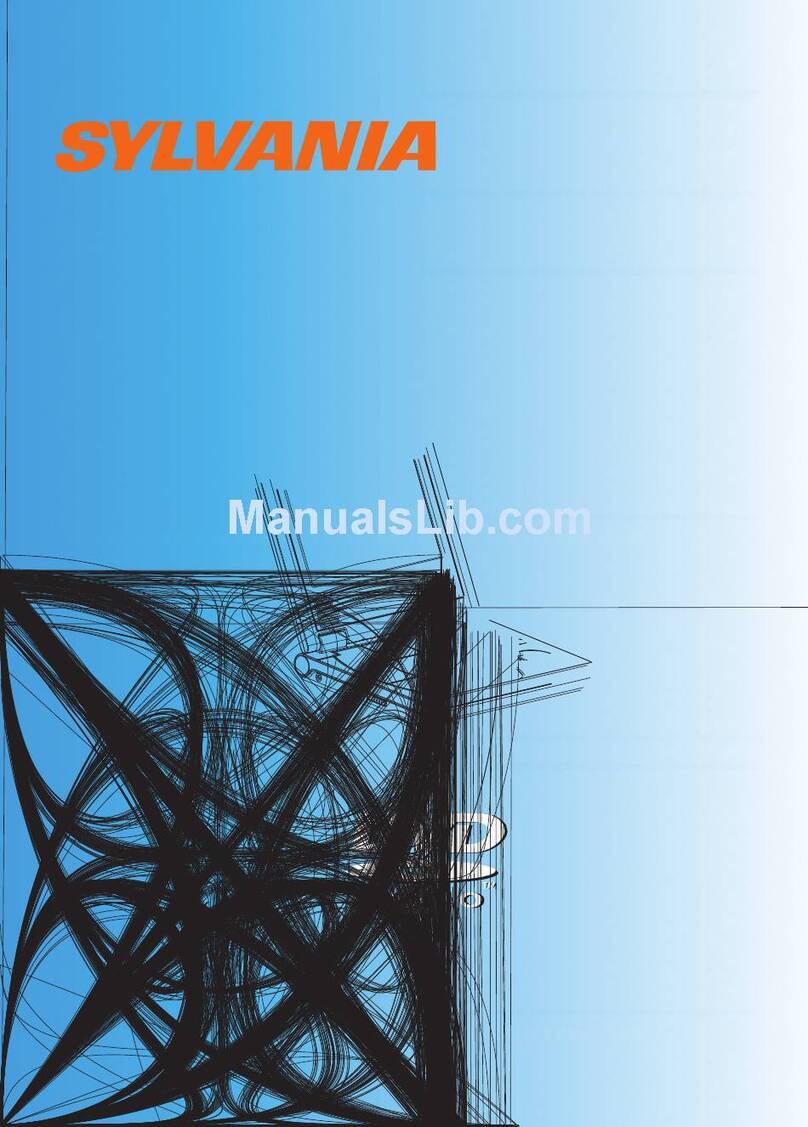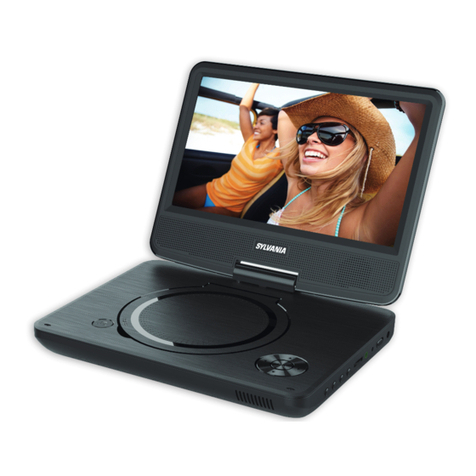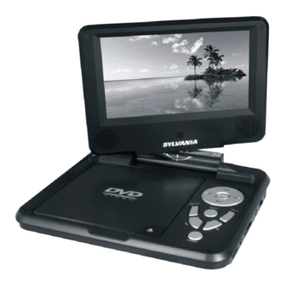Please read theManual carefully beforeusing this player, and keepthe manual
well for turn-backconsultation.
Important instruction forsafety
Warning: In order to prevent the risk of fire or electric shock, do not expose the
player to rainor moisture. And do notopen the caseof the
player because ofthe high-voltage of interior accessories.
Repairing work mustbe done byspecialized personnel.
Caution: Please usewide pin plugand the matchingsocket and insertthe plug
to the bottomto avoid therisk of electricshock.
Caution: This DVD player has laser system
Do not stareat the laserbeam.
Warning: Inconvenience may occur when this player being modified or
refitted without authorization.
CAUTION
RISK OF ELECTRIC SHOCK
DO NOT OPEN
Warning:Toalert the user to dangerous
voltage on the spot
CAUTION
RISK OF ELECTRIC SHOCK
DO NOT OPEN
Caution:Toremind the user ofimportant
operating and maintenance instructions
attached
SAFETY PRECAUTIONS
1
Safety Precautions...........................................................................................1
Important safety instructions.............................................................................2
Functional Overview.........................................................................................3
Remote Control...............................................................................................3
Introduction....................................................................................................4
Your Portable DVD Player................................................................................4
Unpacking......................................................................................................4
Placement......................................................................................................4
About Built-in Rechargeable Battery.................................................................4
Playable Disc Formats.....................................................................................5
General Information........................................................................................6
Power Sources...............................................................................................6
Safety and maintenance.................................................................................6
Hearing Safety...............................................................................................7
Hearing Discs................................................................................................7
On handling the LCD Screen..........................................................................7
Environmental Information.............................................................................8
Copyright Information....................................................................................8
Preparations.................................................................................................9
Power Supply................................................................................................9
Connections.................................................................................................9
General Explanation....................................................................................11
About this manual........................................................................................11
Remote Control Operation............................................................................11
Menu Navigation.........................................................................................11
Basic function.............................................................................................12
Switching on for OSD language setup............................................................12
Loading discs and Switching on.....................................................................12
Playing DVD disc.........................................................................................12
Playing an audio or video CD disc..................................................................12
Playing an Mp3 CD.......................................................................................13
Playing a JPEG disc......................................................................................13
Playing files stored in an SD/MMC Card..........................................................13
Moving to another title/track/chaper...............................................................14
Search........................................................................................................14
Changing the audio output (for VCD/DVD)......................................................14
ZOOM.........................................................................................................14
Repeat........................................................................................................15
Changing the mode output............................................................................15
Volume Control............................................................................................15
Special DVD features...................................................................................16
Disc menu...................................................................................................16
Changing the language................................................................................16
Subtitle......................................................................................................16
Playing a title..............................................................................................16
Setup operations........................................................................................17
General setup............................................................................................17
Video setup page........................................................................................17
Password setup page..................................................................................17
Preference page.........................................................................................18
Troubleshooting.........................................................................................19
Technical data............................................................................................20
Table of Contents