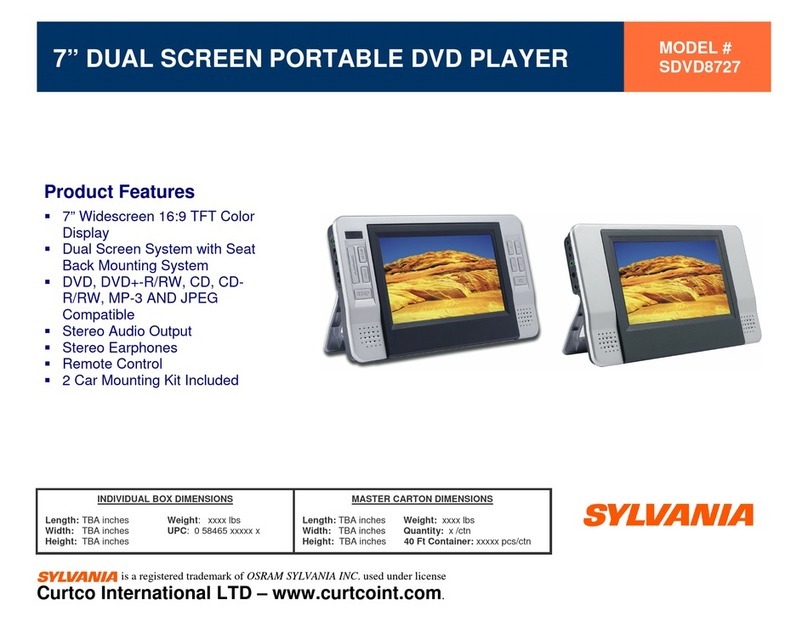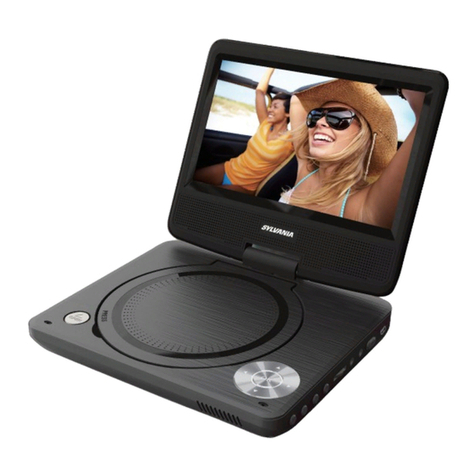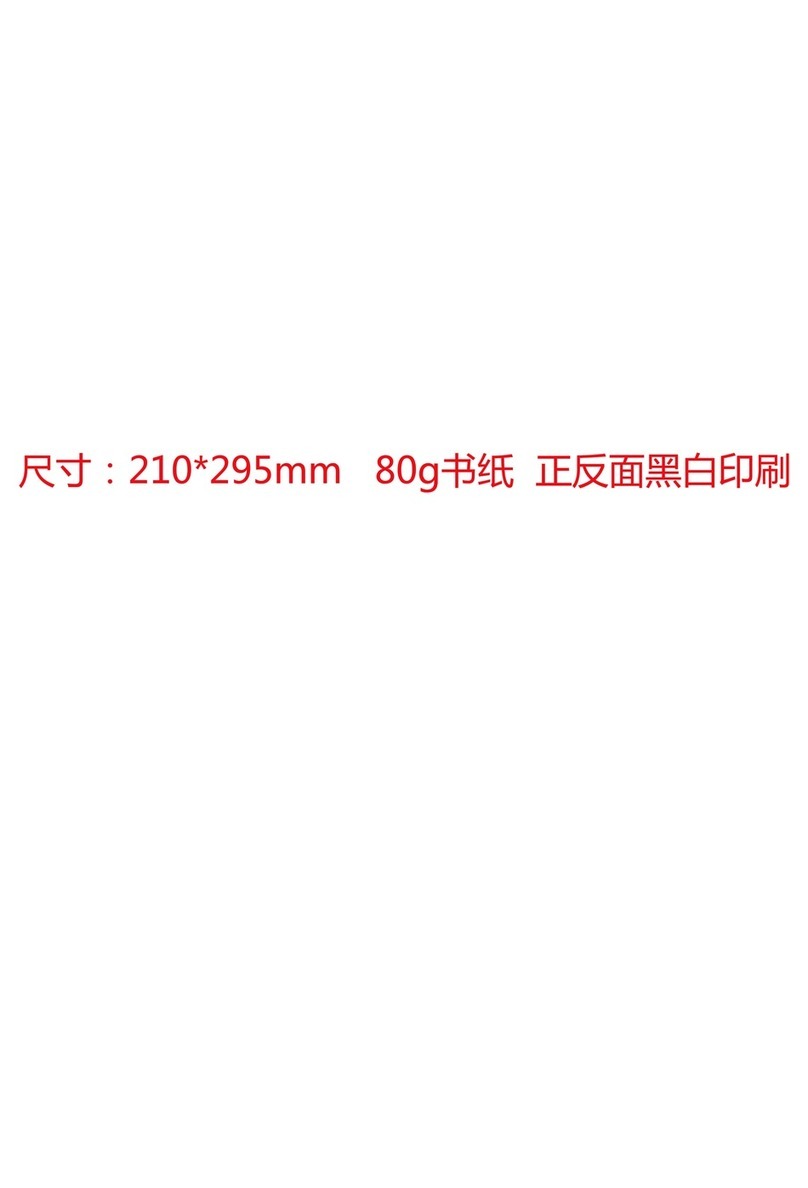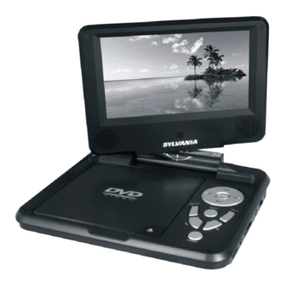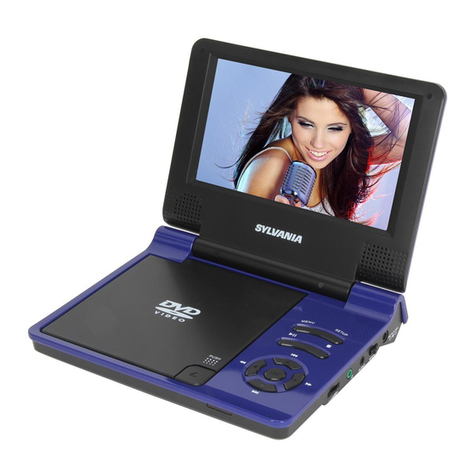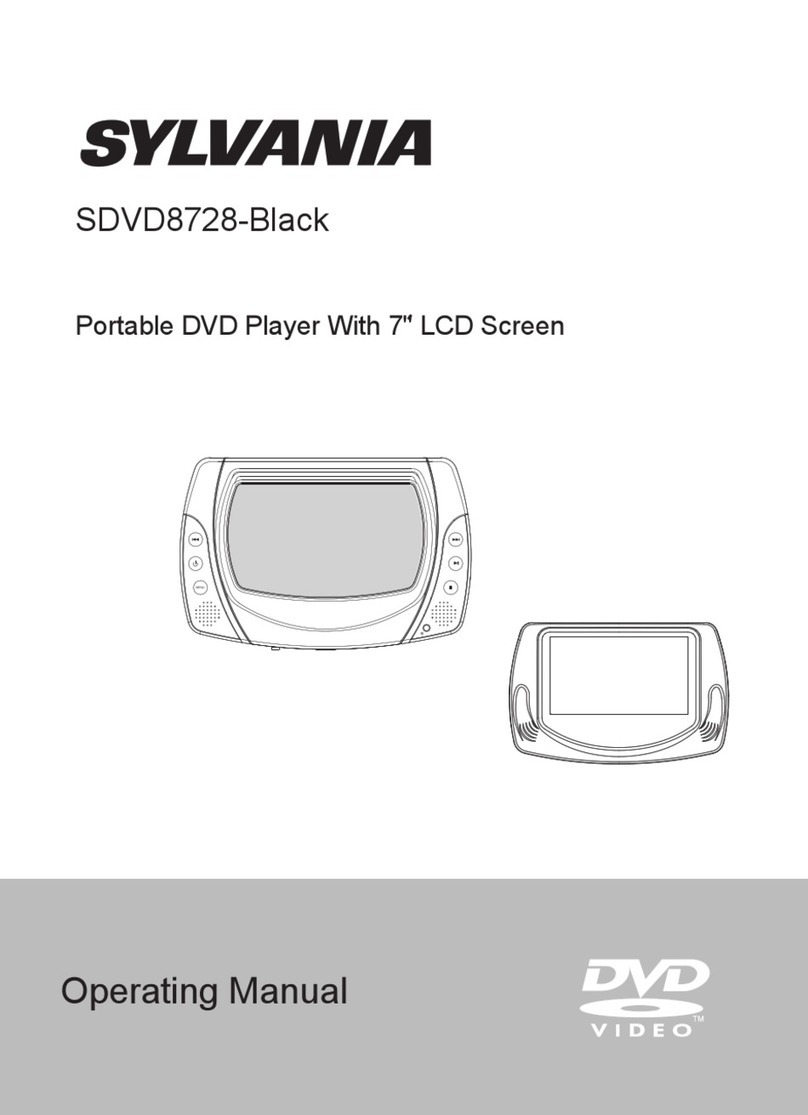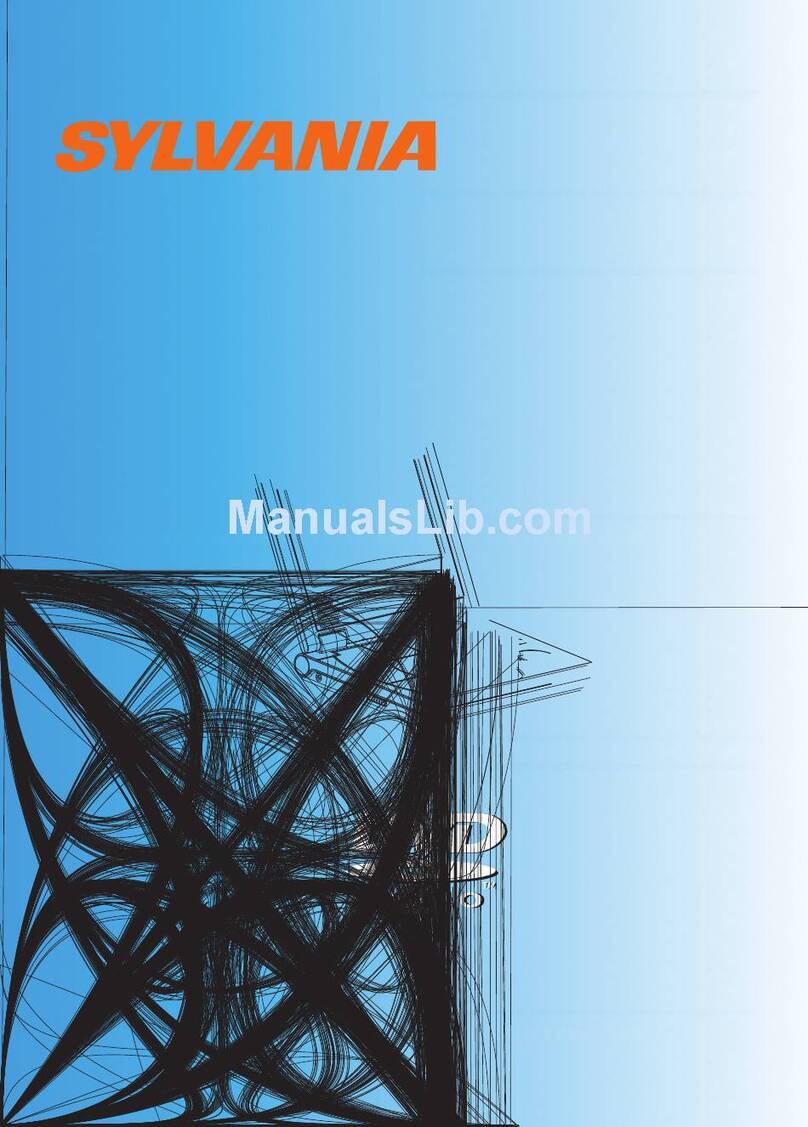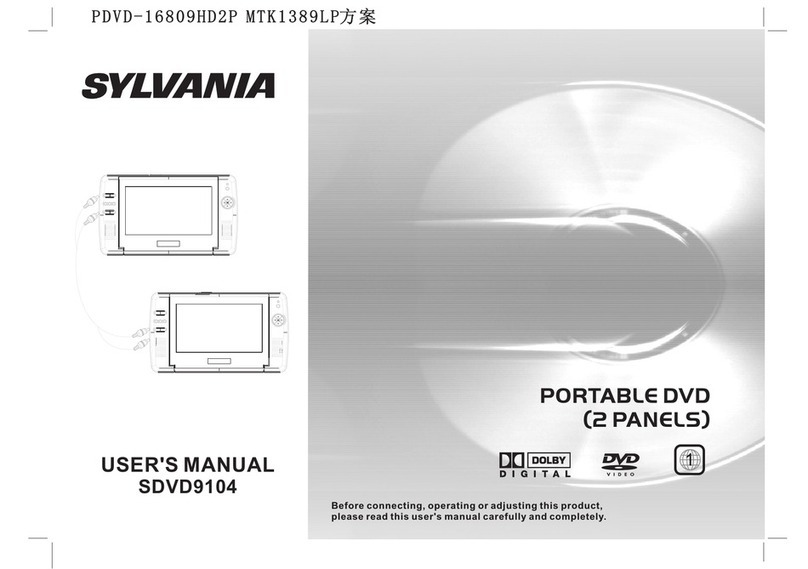1312
DVD MPEG4 SVCD VCD 2X
3X
4X
1 /2X
1 /3X
1 /4X
Zoom in/ out
When playing discof DVD, MPEG4,SVCD, VCD,
user can zoomin or zoomout the image.
During playback, press“Zoom ” button, the image will be
enlarged; press itagain the imagewill be enlargedagain;
press it fourthtime, the imagewill zoom out,press it
repeatedly and theimage will returnto normal status.
When the imageis enlarged, usercan press tomove
the image
When playing discof DVD, MPEG4,SVCD, VCD, CD,Mp3, user canrepeatedly
play a specificsection.
During playback, press“A-B” button at apoint A,then press
this button againin point B,the unit will automatically repeat
playing the partbetween A-B
Press it thethird time, theunit will returnto normal playback.
1 /4
2 /4
3 /4
4 /4
AB
A
Angle
During playing DVDdisc with multi-angle,press “Angle”
button, the followingswill be displayedon screen:
Press number buttonsto select theangle you desire
Toreturn to normalplaying, please press“Angle” .
The unit willplay the discin the defaultangle.
Notice
The function isavailable only fordiscs with multi-angle.
Repeat playing offavorite scene
MP3CDVCD
SVCD
MPEG4
DVD 1 Place a JPGdisc into the tray,the unit will start reading and play.
2 Press "MENU"to browseJPG file.
3 When viewing JPGfile,press[ ],pictures will be displayed in thumbnail mode,
press[ ] or OK button to select one picture to view.
4 Press[ ] andOK button toselect a JPGfile from themenu.
5 Tobrowse JPG file selected,press[ ] or OK button.
6 Torotate the picture counter-clockwise,press[ ];Press[ ] to rotatethe picture
clockwise.
7 Press[ ] to reverse the picture horizontally and press[ ] to reversethe picture
vertically.
8 Press OSD buttonwhen viewing pictures,you can select different refresh mode
as follows:
. from topto bottom
. from bottomto top
. from leftside to rightside
. from rightside to leftside
. from lefttop to rightbottom
. from righttop to leftbottom
. from leftbottom to righttop
. from rightbottom to lefttop
. from horizontalcentre to bothsides
. from verticalcentre to bothsides
. from topand bottom tocentre
. from rightand left tocentre
. from fourwindow top sideto bottom side
. from fourwindow left sideto right side
. from fouredges to centre
9.
1.Place Mp3 discinto the discdoor .
2.Press[ ] or OK button to select a Mp3 file;Press[ ] or OK button to
play the fileselected.
During viewing files,“ “ may appear whenpressing or "Subtitle"or "Audio"
or "A-B" or"Title" etc; in this situation these options are unavailable to operate.
Playing JPG file
Play Mp3 file
00 36 03 43
Dir 001
\Ctyy\
......
Mp3 TRACK01
Mp3 TRACK02
Mp3 TRACK03
Mp3 TRACK04
Mp3 TRACK05
"Angle”