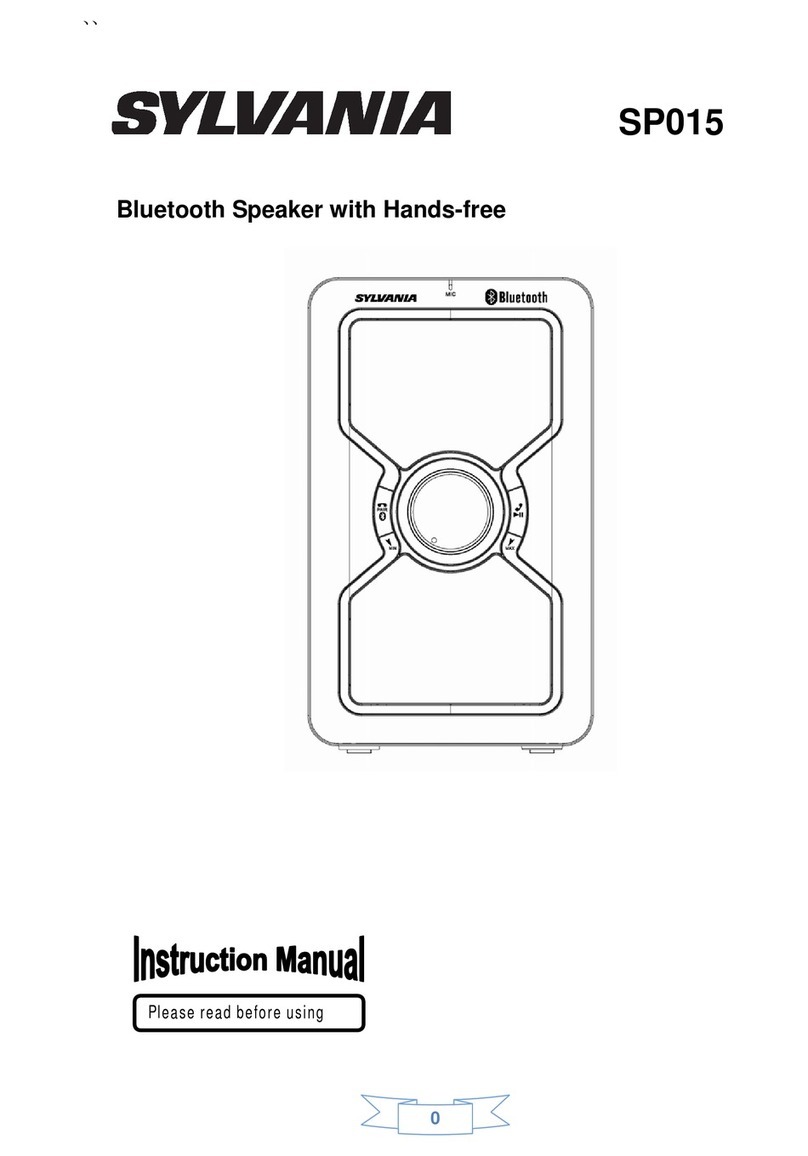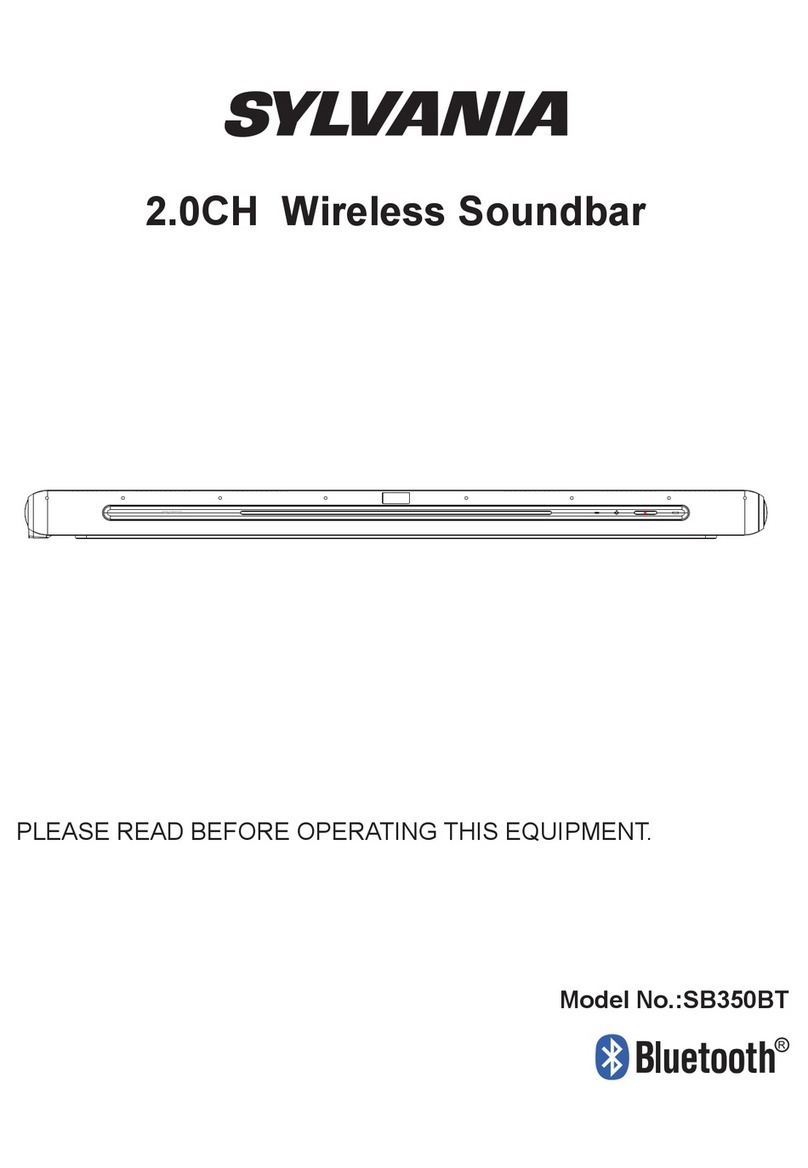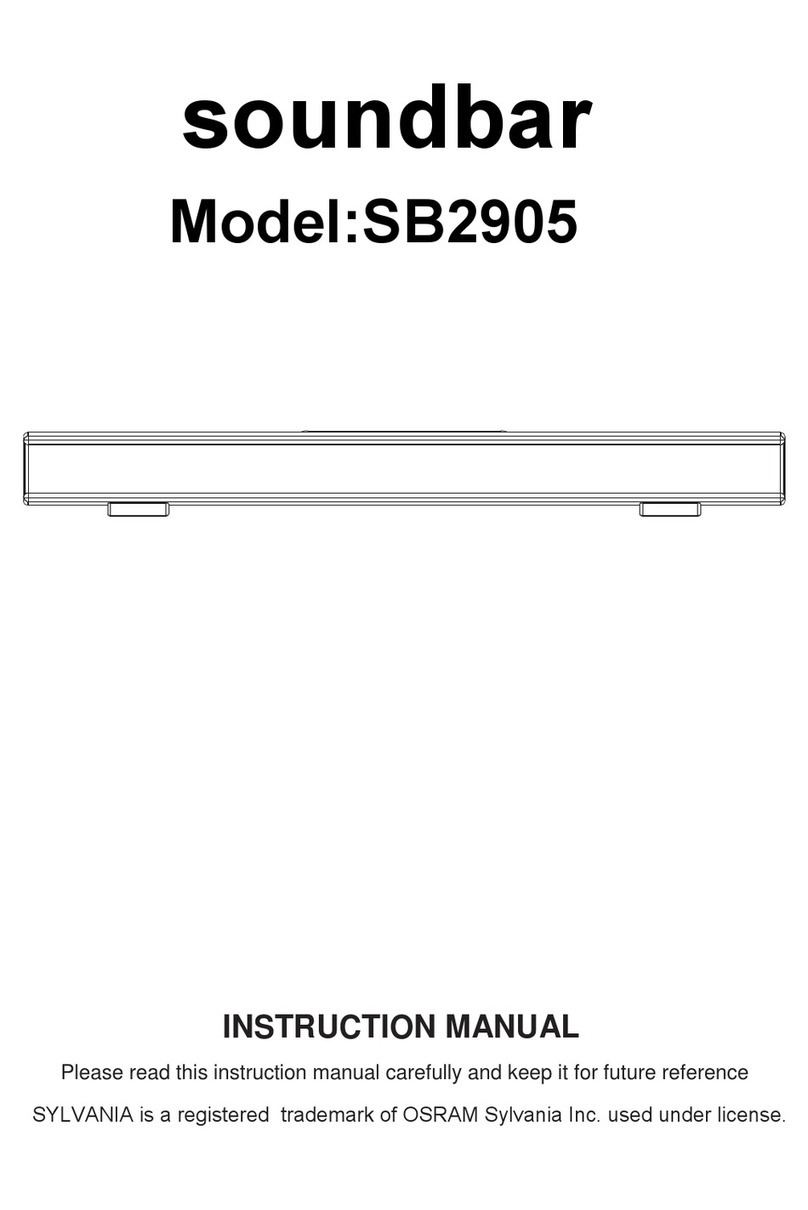·Press the MODE buon once or repeatedly unl the screen shows ‘bt’ to switch to the
Bluetooth mode. The speaker is now in pairing mode. During this me, ‘bt’ flashes on the
display.
The party speaker aempts to automacally connect itself to the last audio output device
connected via Bluetooth. If this is not possible, the speaker sends its device idenficaon
via Bluetooth and bt flashes on the screen.
·Switch on the Bluetooth funcon on your audio output device and enable search mode.
On your audio output device select your speaker SYLVANIA SP770 from the list of
available devices and link the devices. You may find more informaon about the Bluetooth
funcon of your playback device in its operang instrucons.
·If you are prompted to enter a password, enter 0000. Aer successful Bluetooth paired, a
beep sounds will come up and the ‘bt’ on the screen will be solid.
You can control how tracks are played and the volume on your external device and on the
party speaker. The funcons available when using an audio playback device on the party
speaker depend on your external device and the soware used.
Connecng an external playback device VIA AUX IN
You can use the AUX IN connecon to connect an external playback device (for example a CD
player or MP3 player).
·Switch the party speaker ON.
·Switchonyourexternaldevice.Plugtheend ofa3.5 mmcinchcord(notsupplied withthe
device) into the AUX IN plug on the top of the speaker.
·Connect the other end of the cord to your external device. Switch on your external device.
·Press the MODE buon several mes unl you see AUX in the display. The audio signal
from your external device will now be played back.
Thetrackplaybackiscontrolledviatheexternaldevice.Thevolumecanbecontrolledboth
on your external device and the speaker.
Inserng USB memory scks
·Insert the USB drive into the USB slot on the top of the party speaker.
·It will enter to USB mode, the display will appear on the display. And it will play the songs
from the USB immediately.
·Due to the numerous different file systems and file formats, compability with the
connected memory media cannot be guaranteed.
·Depending on the size of the data medium, it may take some me for the system
to be detected.
·The supported file format is MP3/WMA.
·USB scks up to 32 GB are supported.
·External hard disks are not supported.