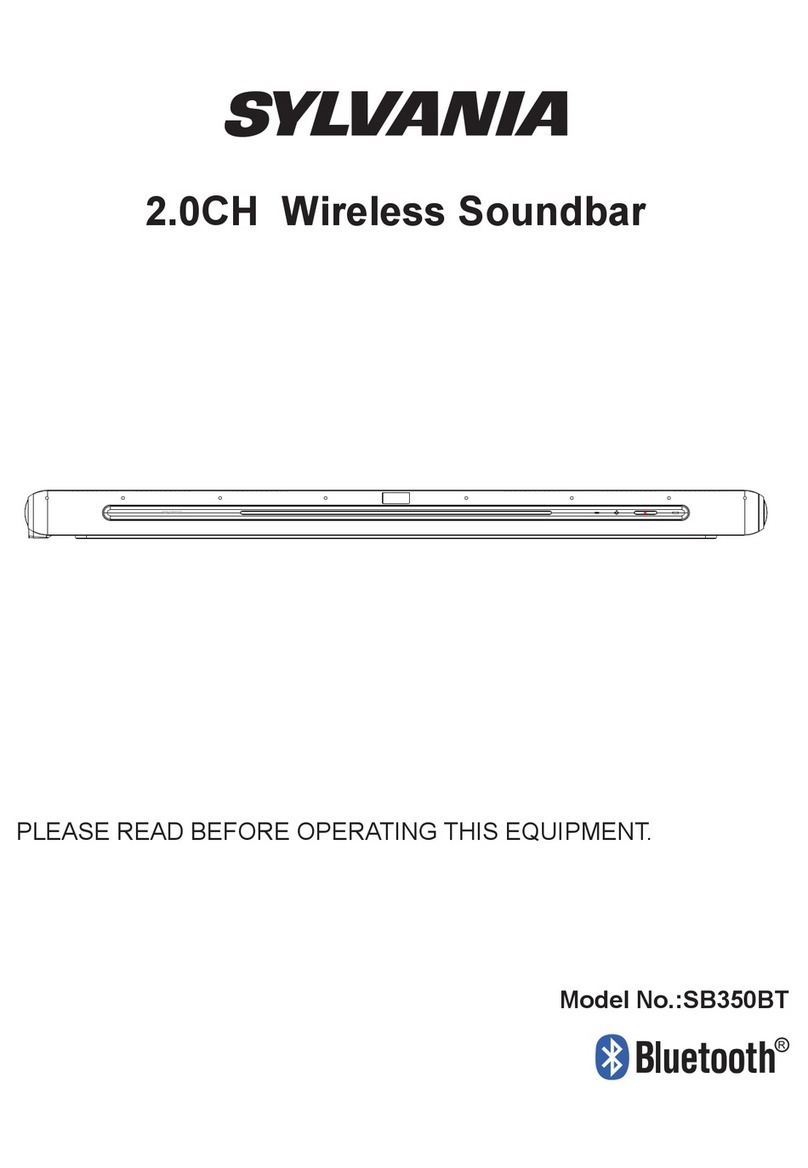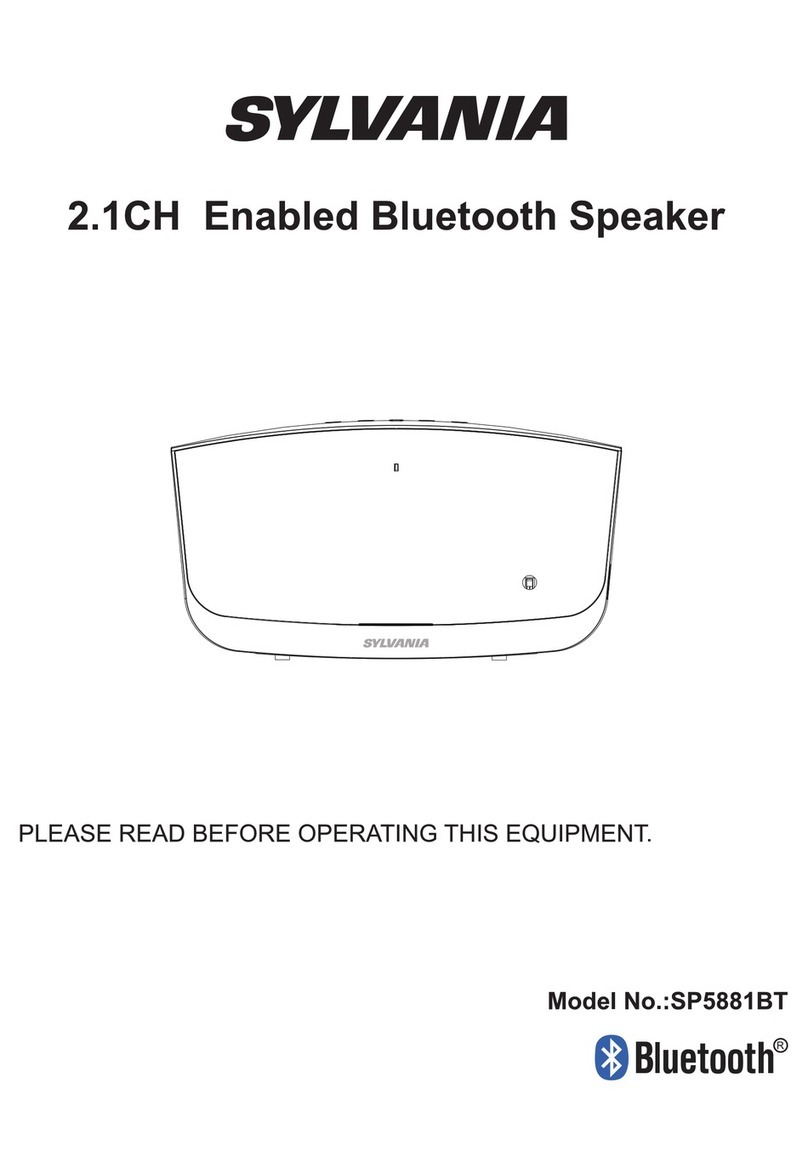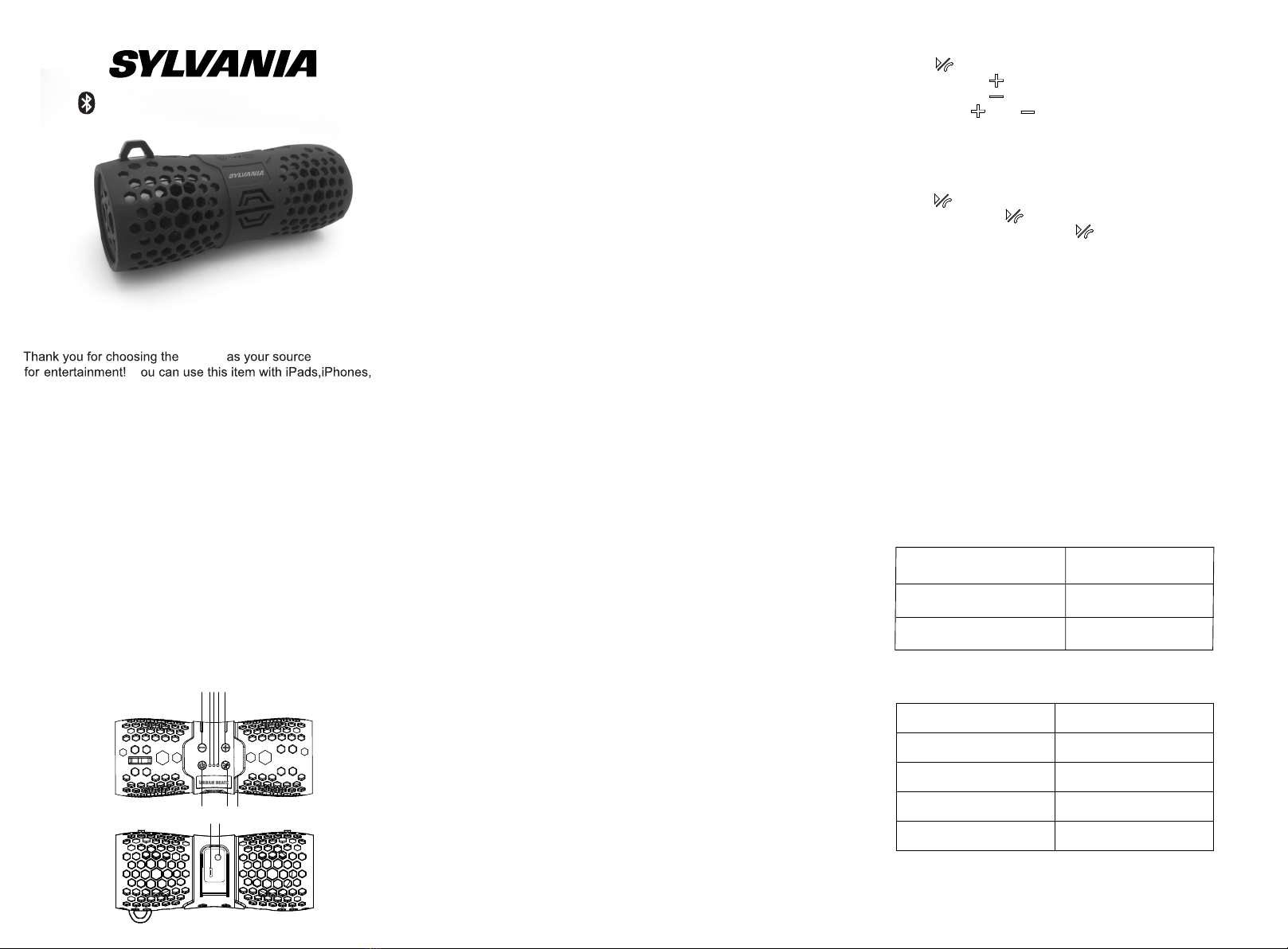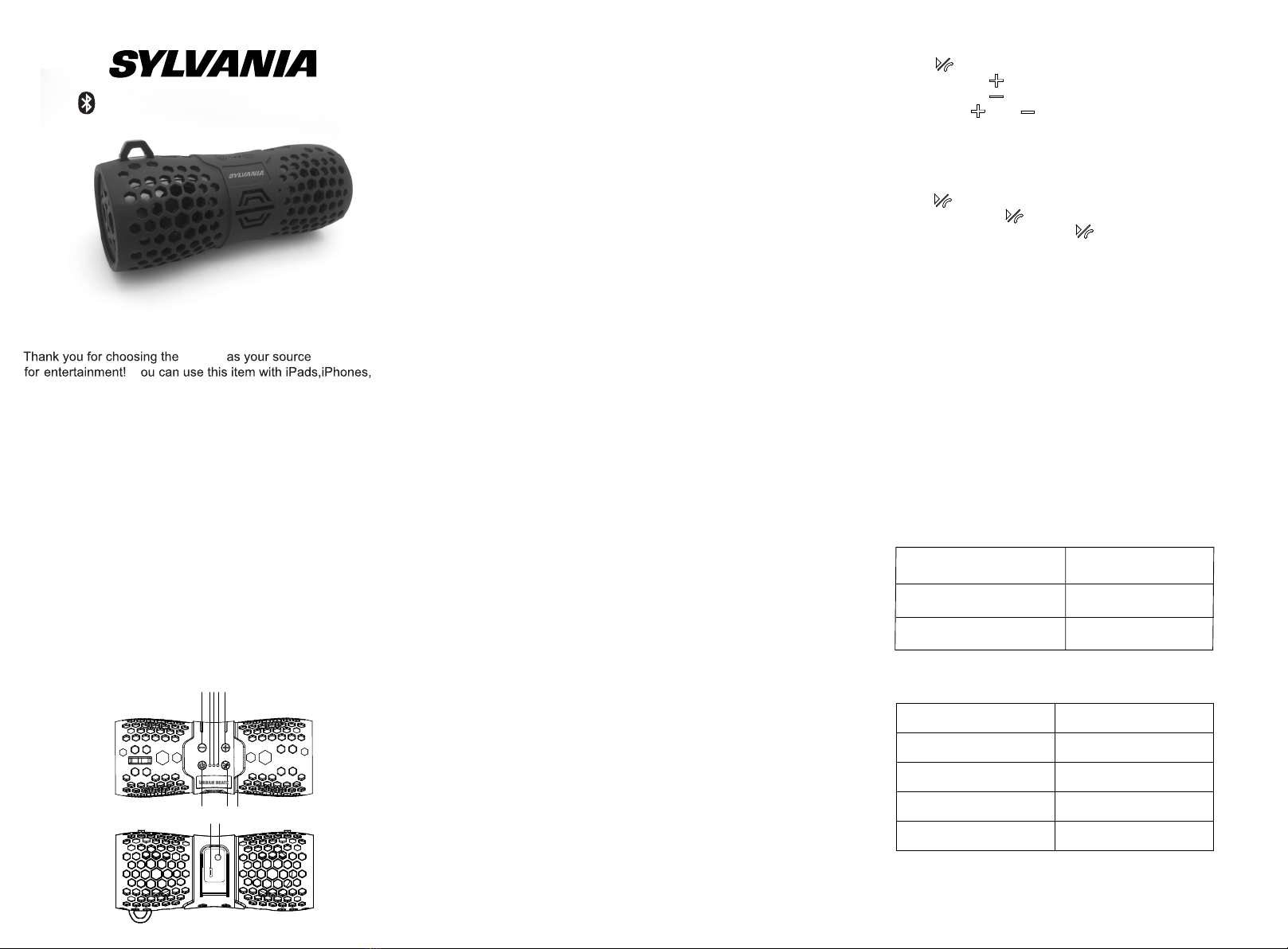
1.ON/OFF button
2.Play/Pause/Phone
3.MIC
4.Previous/Volume –
5.Next/Volume +
6.Blue LED(Bluetooth)
7.Red LED(Charging)
8.Green LED(AUX)
9.Micro USB Charging Port
10.AUX in Port
Included:
1.Speaker
2.USB Micro Charging Cable
3.3.5 mm Audio Cable
4.User Manual
Specifications
Operation
Powering On
Press and Hold "ON/OFF" button 2 seconds to power ON, the
Blue LED will start to flash.
If an Aux (3.5 mm) cable is connected to the unit, the Blue LED
will turn off, and the Green LED will stay illuminated,notifying you,
the uint is in Aux-In mode. .
Powering Off
Press and Hold "ON/OFF" button 2 seconds to power OFF
Bluetooth Mode
Pairing
The unit will automatically go into “Pairing Mode” when it is
powered ON.
Go into your Bluetooth device settings menu and look for
“Sylvania SP332”
After the unit has paired and connected, it will re-connect
automatically when the unit is powered on and the device
is in range.
Note: Bluetooth Timeout :10 minutes
Begin Streaming Music
Press “ ” to start playing music
Press and Hold“ ” 2 seconds to play the next track
Press and Hold“ ” 2 seconds to play previous track
Press either “ ” or “ ” for volume control
Making and Receiving Phone Calls
When the unit is connected and paired to your device,
the unit allows you to make or receive phone calls with its
built-in microphone.
Press “ ” to accept a call
To end a call press“ ”
To reject a call, press and hold “ ” for 2 seconds
Aux-In Mode
Plug in the supplied 3.5 mm cable into the unit. The other end is
connected to your device. The Green LED will only illuminate
when in “Aux” mode.
Please note music and volume can be controlled by your device.
Charging
Attach the USB cable to the unit, and plug into any USB charger.
If the unit is completely discharged, it will take approximately 4
hours to fully charge.
The Red LED will illuminate during charging, when it has
completed, the Red LED will turn off.
Note:There will be a beep when the battery is low and needs to
be recharged.
LED Status
Blue LED flashing & Blue LED solid Bluetooth Mode
Green LED on solid
Red LED
Aux Mode
Charging
Troubleshooting
Unit doesn’t connect
to device
Speaker needs to be connected/
re-paired to device
A tone is heard every few seconds Speaker needs to be charged
Unit will not power on Speaker needs to be charged
Unit doesn’t control
track(s)/volume
Speaker needs to be in Bluetooth
mode for full control
Unit distorts at
high volume
The devices’ volume needs to
be lowered
Description:
1
4 5678
2 3
9 10
SP332
Introduction
Important Waterproof/Safety Information
Important: DO NOT submerge the SP332 speaker in water,this unit
is not intended to function properly after being under water.
SP332 is rated IPX6,which means the speaker can be heavily
splashed with water or left in the rain(but not submerged in water)
for approximately a limited time.If the SP332 gets wet,it is recom-
mended that you dry the speaker completely before using it again.
Please note:Speaker is not water-resistant when the silicone cover
is open.please make sure that cover is closed and secure before
using in a wet environment.
and enjoy handsfree calling.In order to get the best results
when using the device,please read this manual first before using.
Y
Water Resistant & Rugged Wirless Speaker
Supported Profiles: A2DP, HFP, AVRCP
Bluetooth Range:33ft (10m)
Dimensions: 180 mm x 65 mm
Battery: rechargeable Lithium-ion battery
Charging: 5V @ 500 mA
SP332
For service assistance and product information, please call: 1-800-968-9853.
Pour obtenir assistance et information appelez: 1-800-968-9853.
Curtis International Ltd.
7045 BECKETT DRIVE, UNIT 15, MISSISSAUGA, ON, L5S 2A3
www.curtisint.com