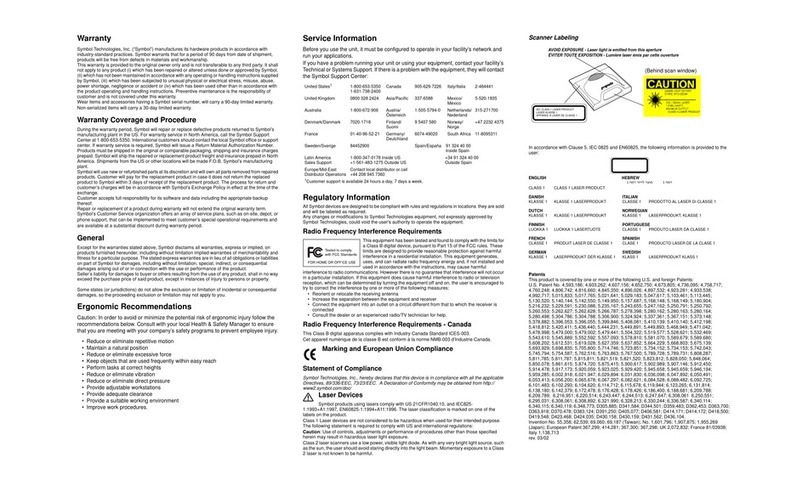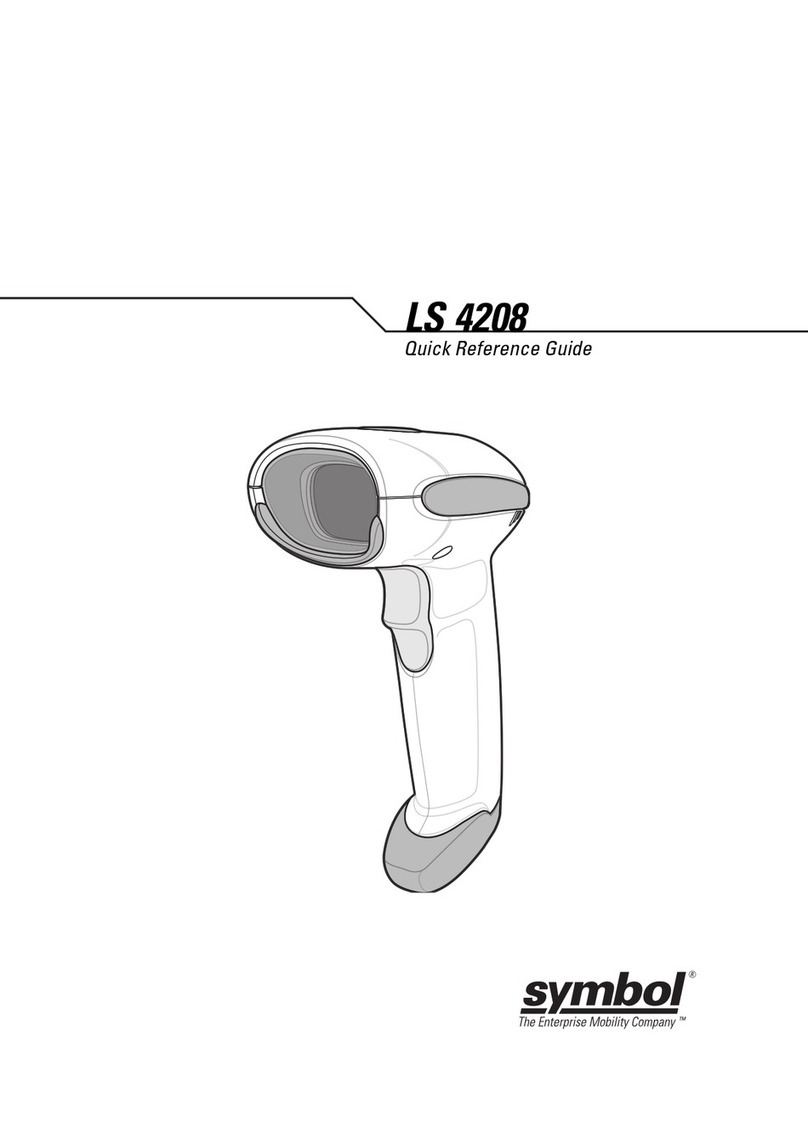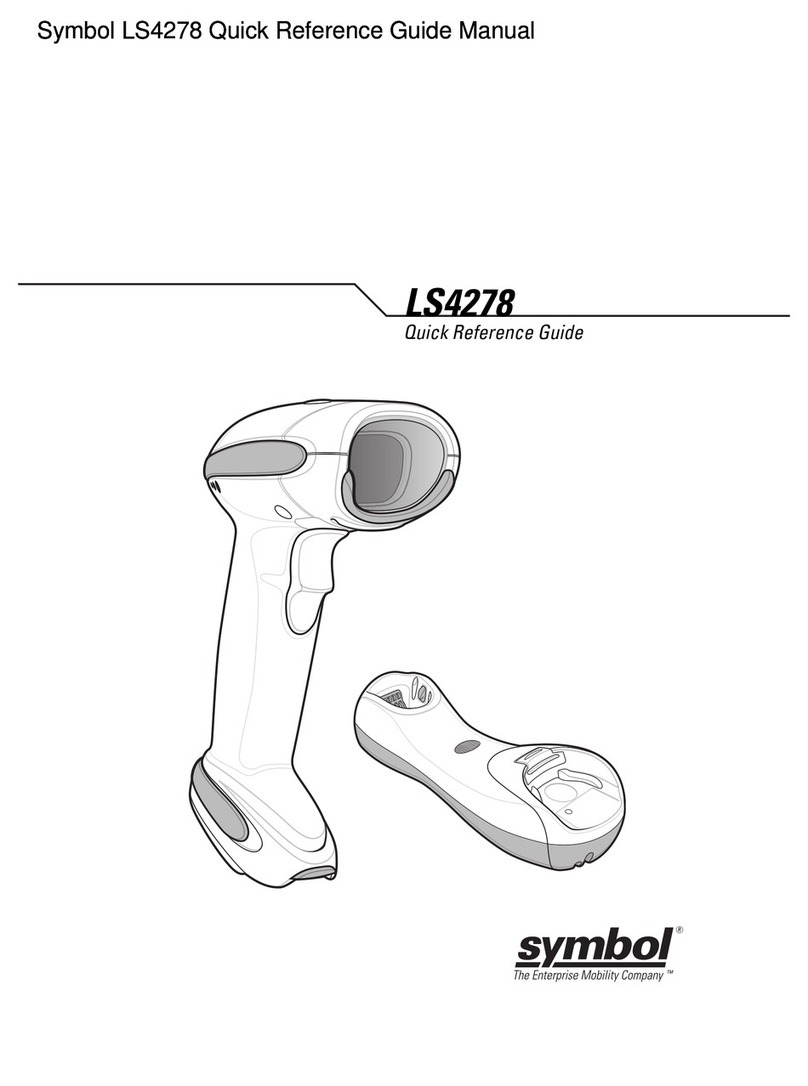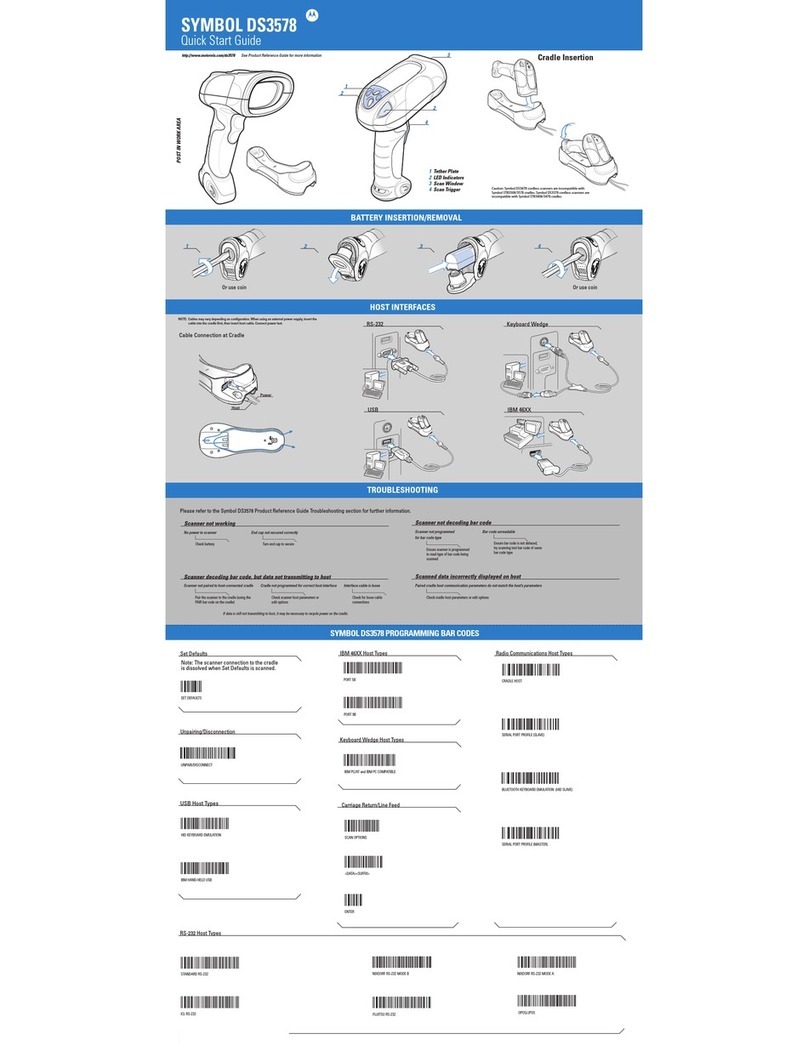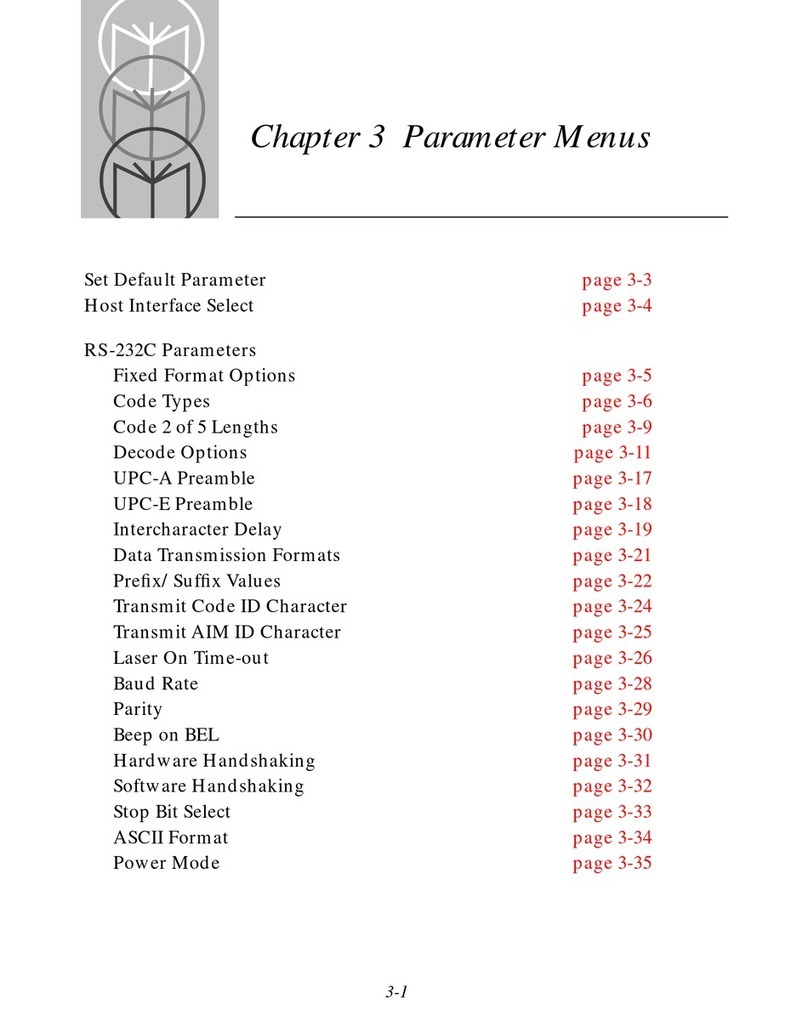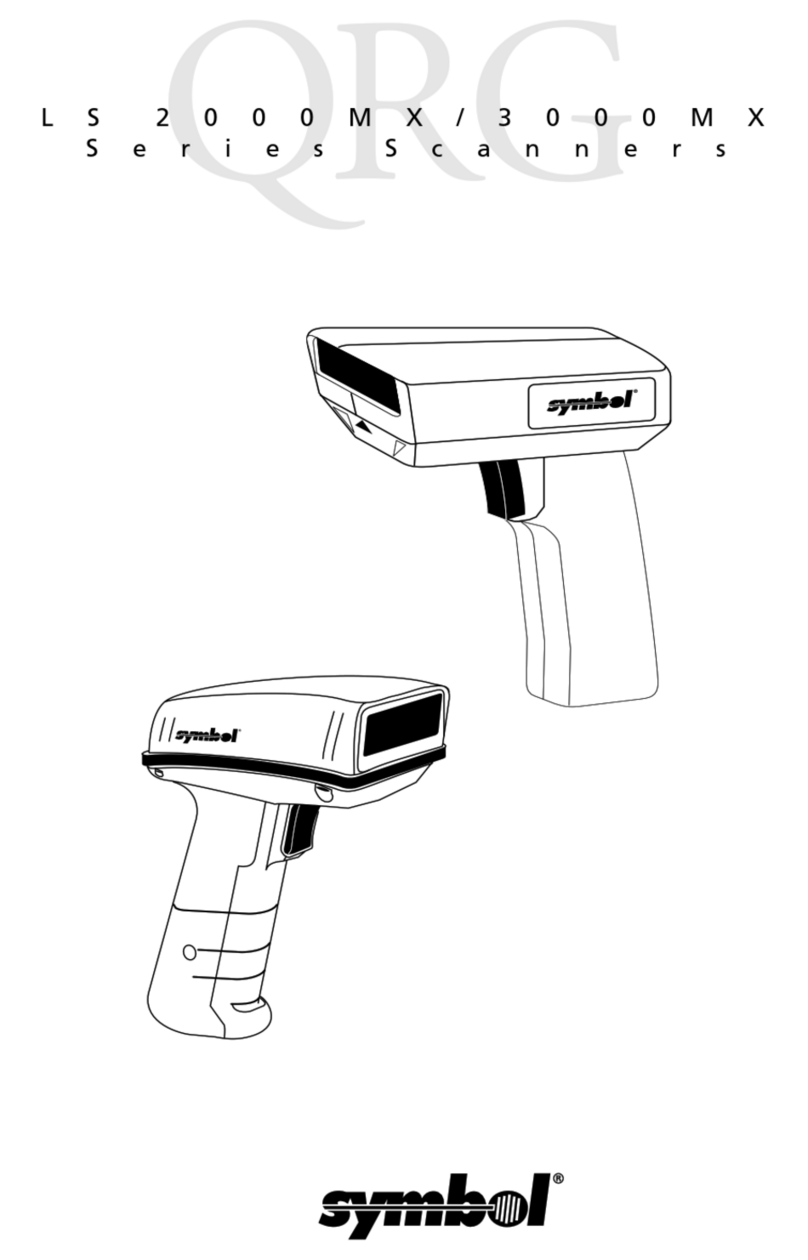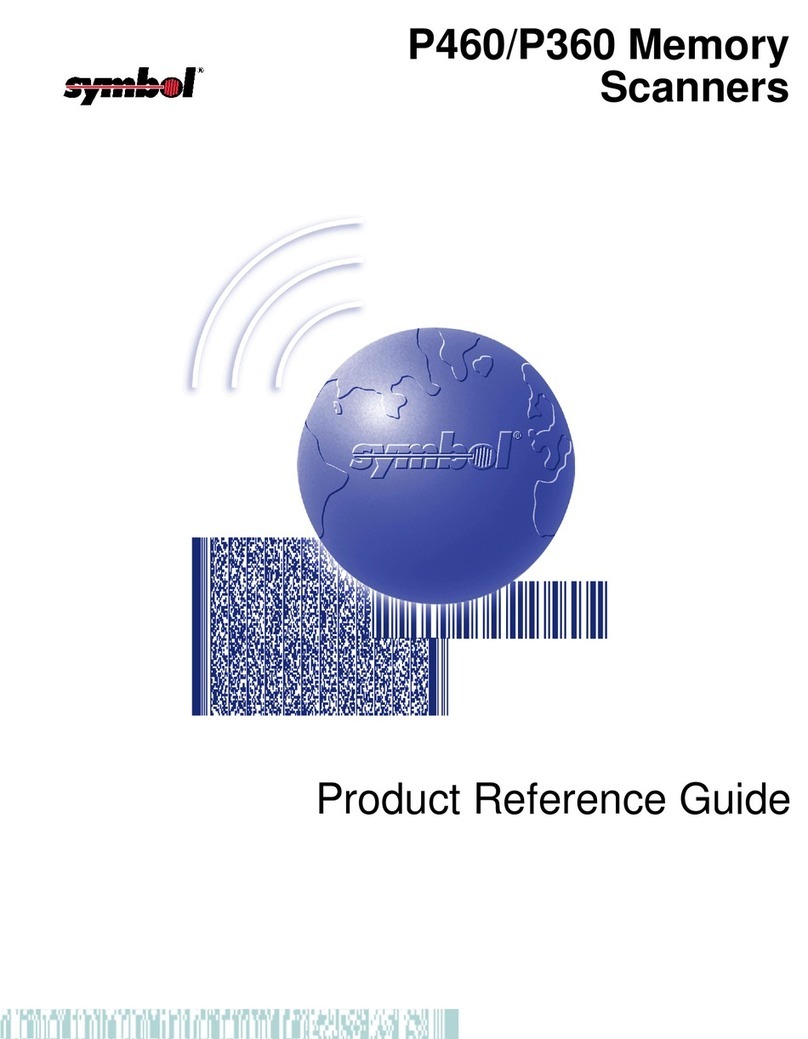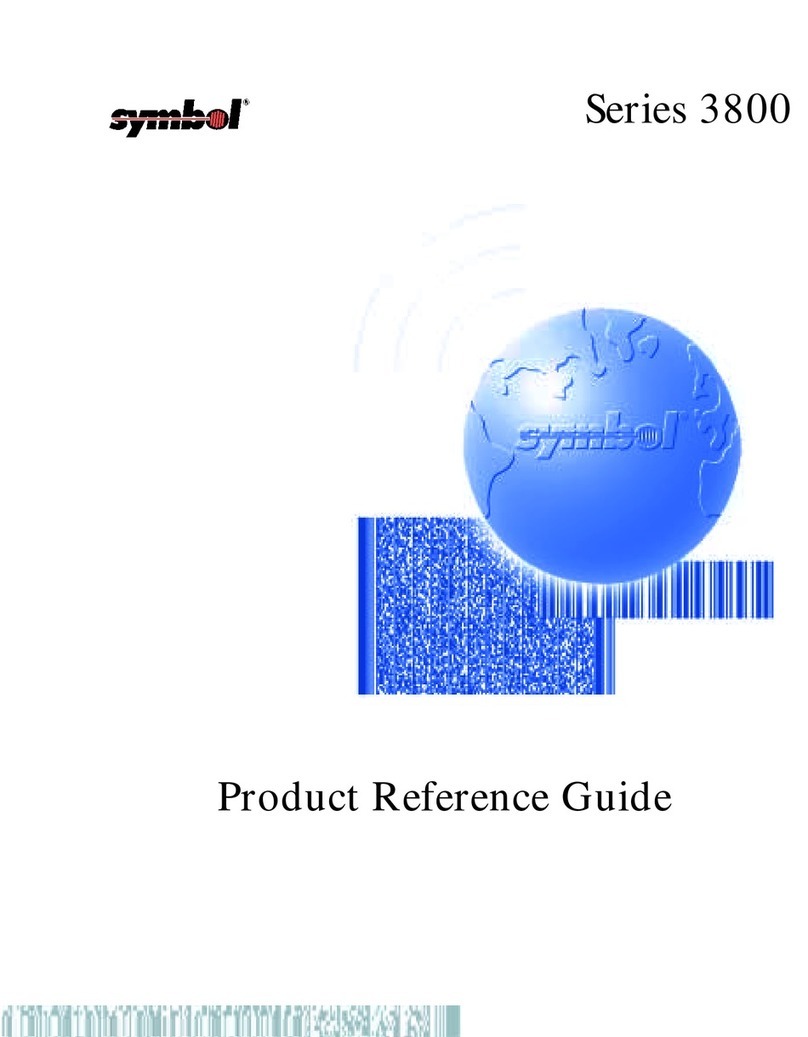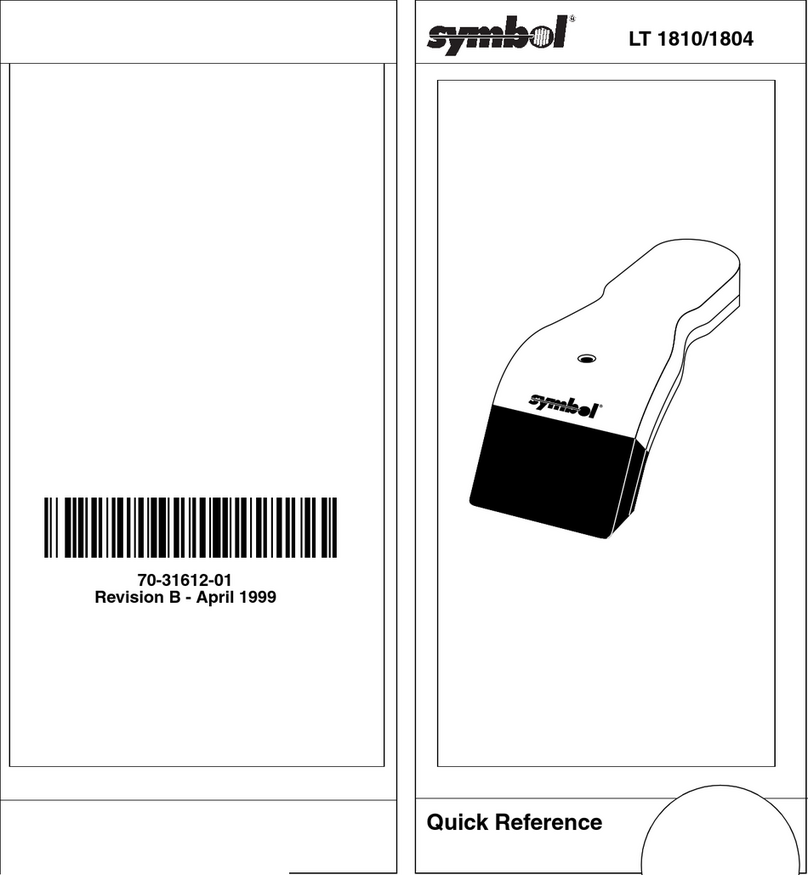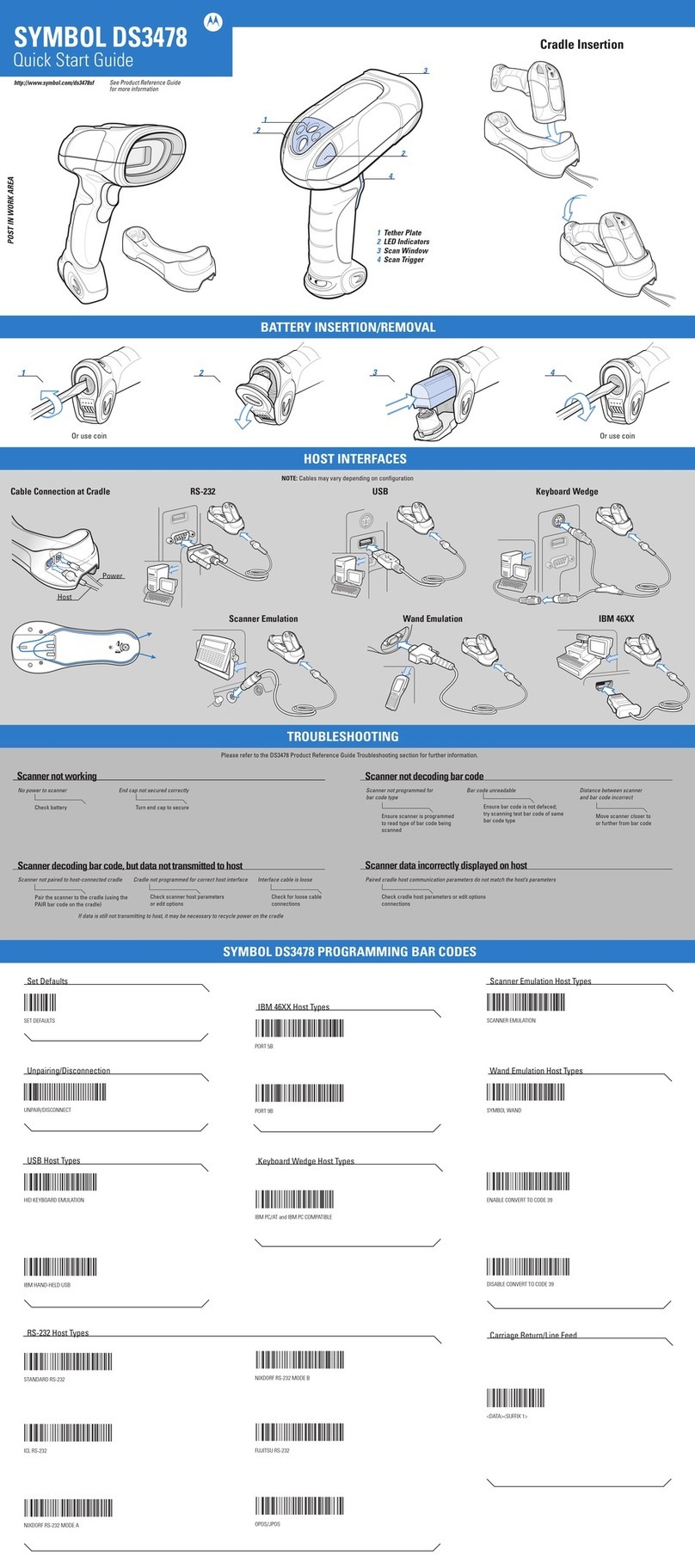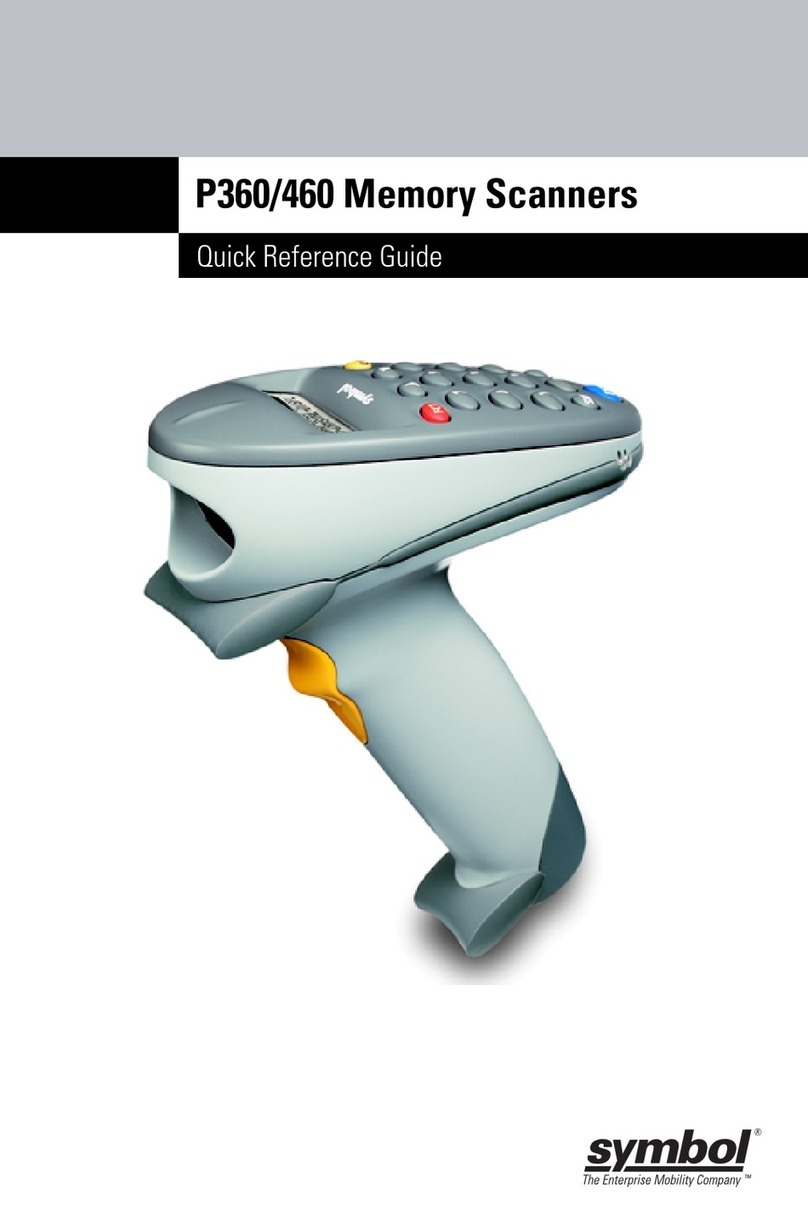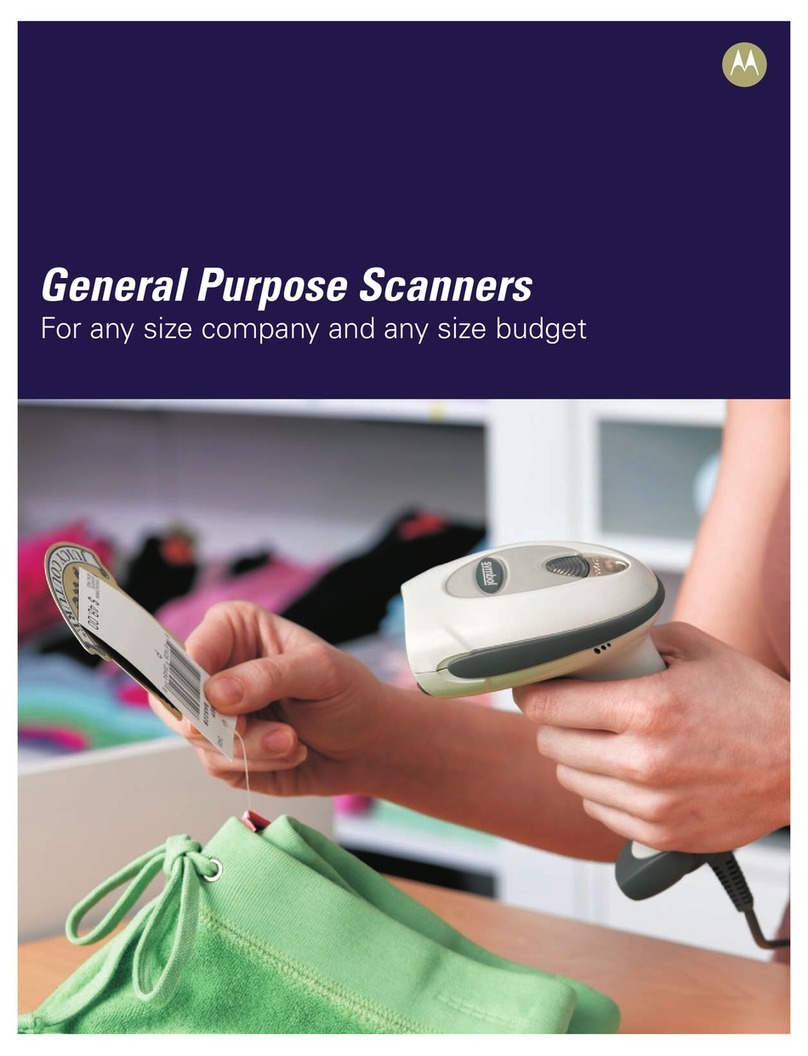SPECIFICATION SHEET
Symbol LS2208
motorola.com
Part number SS-LS2208. Printed in USA 12/08. MOTOROLA and the Stylized M Logo are registered in the US Patent & Trademark Office. Symbol is a registered trademark of
SymbolTechnologies, Inc. All other product or service names are the property of their respective owners. ©Motorola, Inc. 2007. All rights reserved. For system, product or services
availability and specific information within your country, please contact your local Motorola office or Business Partner. Specifications are subject to change without notice.
Multiple interfaces: RS232,
USB, KBW (keyboard wedge),
Wand, IBM 468X/9X,
Synapse and Undecoded
in one scanner
Simplifies installation and
integration; future-proof
solution helps ensure
compatibility with your host/
POS today and tomorrow
Plug-and-play; universal
cable; intuitive scanning
Rapid deployment; single
cable connects to any
computing environment;
practically eliminates setup
and training time for faster
return on investment
Ergonomic and
lightweight design
Reduces user fatigue with
sleek, balanced form for
maximum user comfort
and productivity
Hands-free Intellistand™
Enables presentation
scanning and easy switching
between hands-free and
handheld modes
Advanced Data
Formatting (ADF)
Enables users to modify
data prior to sending to
host computer, reducing
costly modifications to the
host software
Symbol LS2208 Specifications
Physical Characteristics
Dimensions: 6 in. H x 2.5 in. W x 3.34 in. D
15.2 cm H x 6.3 cm W x 8.4 cm
Weight: 5.15 oz./146 gm
Voltage and Current: 5 volts +/- 10% at 130 mA typical,
175 mA max
Power Source: Host power or external power supply
Color: Cash Register White or Twilight Black
Performance Characteristics
Scanner Type: Bi-directional
Light Source: 650 nm visible laser diode
Scan Element Frequency: 50Hz
Scan Rate: 100 scans per second typical
Nominal Working See chart below.
Distance:
Print Contrast: 20% minimum reflective difference
Roll (Tilt): 11 +/- 30 degrees
Pitch: 22 +/- 65 degrees
Skew (Yaw): 33 +/- 60 degrees
Decode Capability: UPC/EAN, UPC/EAN with Supplementals,
UCC/EAN 128, Code 39, Code 39 Full ASCII, Code 39 TriOptic,
Code 128, Code 128 Full ASCII, Codabar, Interleaved 2 of 5,
Discrete 2 of 5, Code 93, MSI, Code 11, IATA, GS1 DataBar
(formerly RSS) variants, Chinese 2 of 5
Interfaces Supported: RS232, Keyboard Wedge,
Wand, IBM 468X/9X, USB, Synapse and Undecoded
User Environment
Operating Temp.: 32° to 122° F/0° to 50° C
Storage Temp.: -40° to 158° F/-40° to 70° C
Humidity: 5% to 95% relative humidity, noncondensing
Drop Specifications: Unit functions normally after repeated
5 ft./1.5 m drops to concrete
Ambient Light Immune to direct exposure of normal
Immunity: office and factory lighting conditions, as
well as direct exposure to sunlight
Electrostatic Conforms to 15 kV air discharge and 8 kV
Discharge: of contact discharge
Accessories
Hands-Free Intellistand™: 20-61019-01 or 20-61019-02
Regulatory
Electrical Safety: Certified to UL1950, CSA C22.2 No. 950,
EN60950/IEC950
EMI/RFI: FCC Part 15 Class B, ICES-003 Class B,
European Union EMC Directive,
Australian SMA, Taiwan EMC, Japan
VCCI/MITI/Dentori.
Laser Safety: CDRH Class II, IEC Class 2
Environmental: Compliant with RoHS directive 2002/95/EEC
Warranty
The Symbol LS2208 is warranted against defects in workmanship
and materials for a period of 5 years (60 months) from date of
shipment, provided that the product remains unmodified and is
operated under normal and proper conditions. See full warranty
for details.
1 - Roll (Tilt): Controlled by rotating the wrist clockwise or counterclockwise
2 - Pitch: Controleed by dropping or raising the wrist
3 - Skew (Yaw): Controlled by rotating the wrist from left to right or vice versa
Paper Label English Metric
Code 39 - 5 mil 2-50” - 6.00” 6 - 15.25 cm
Code 39 -7. 5 mil 1.50” - 10.00” 3.8 - 25.4 cm
Code 39 - 10 mil 1.00” - 14.25” 2.54 - 14.25 cm
100% UPC - 13 mil 0” - 17.0” 0 - 43 cm
Code 39 - 20 mil 0” - 23.00” 0 - 58.5 cm
Code 39 - 40 mil 0” - 30.00” 0 - 76 cm
Depth of Field
Label Density LS2208