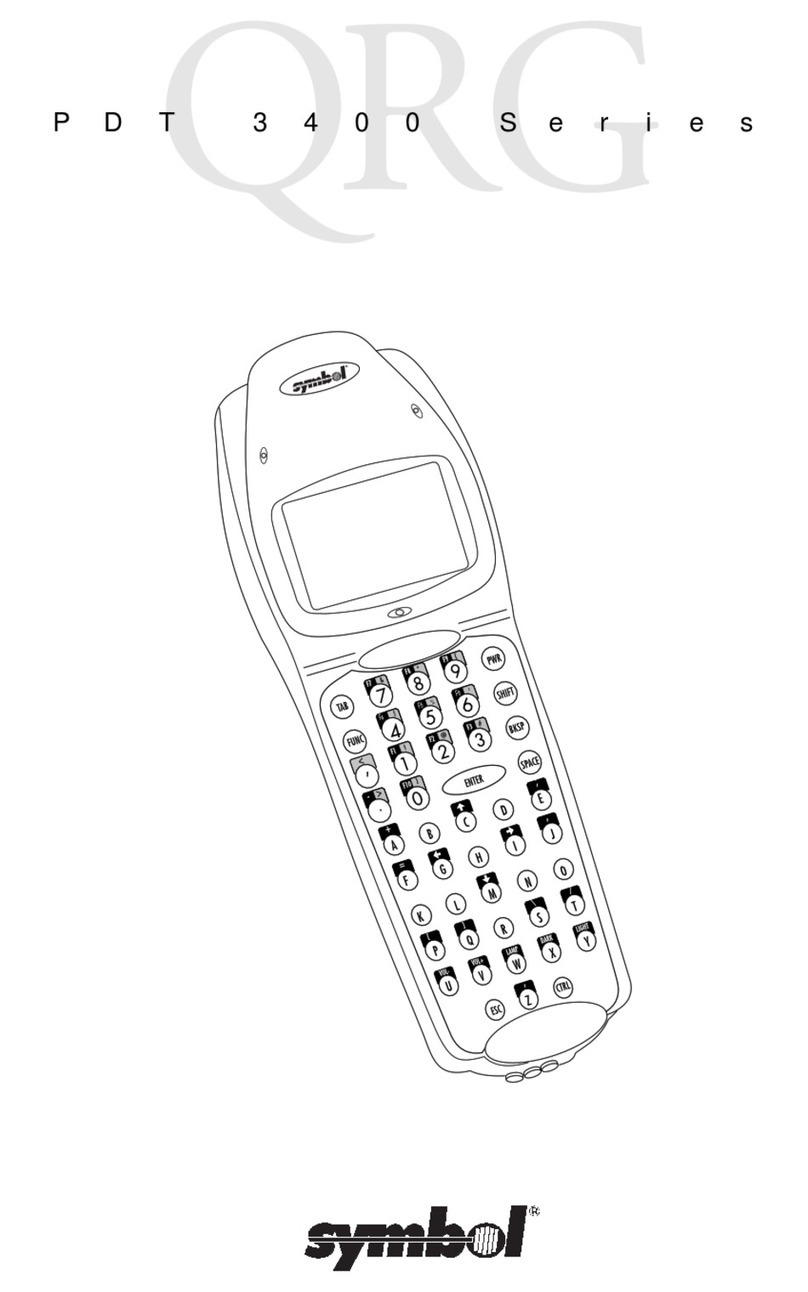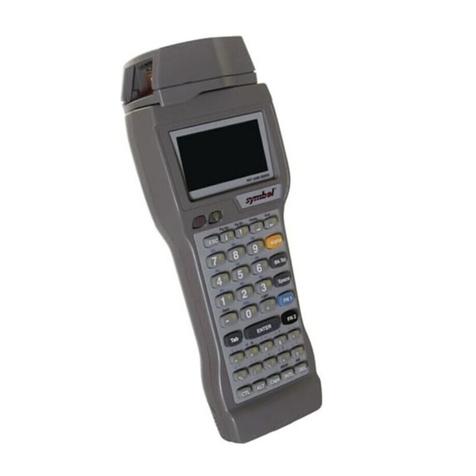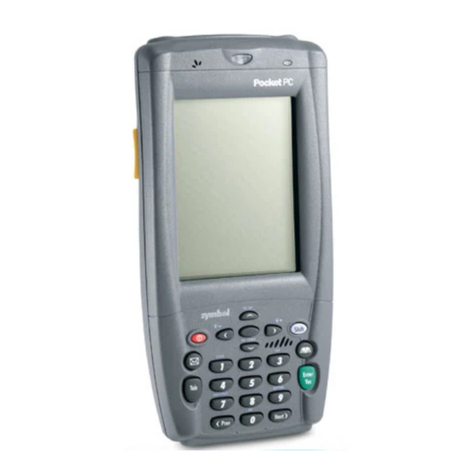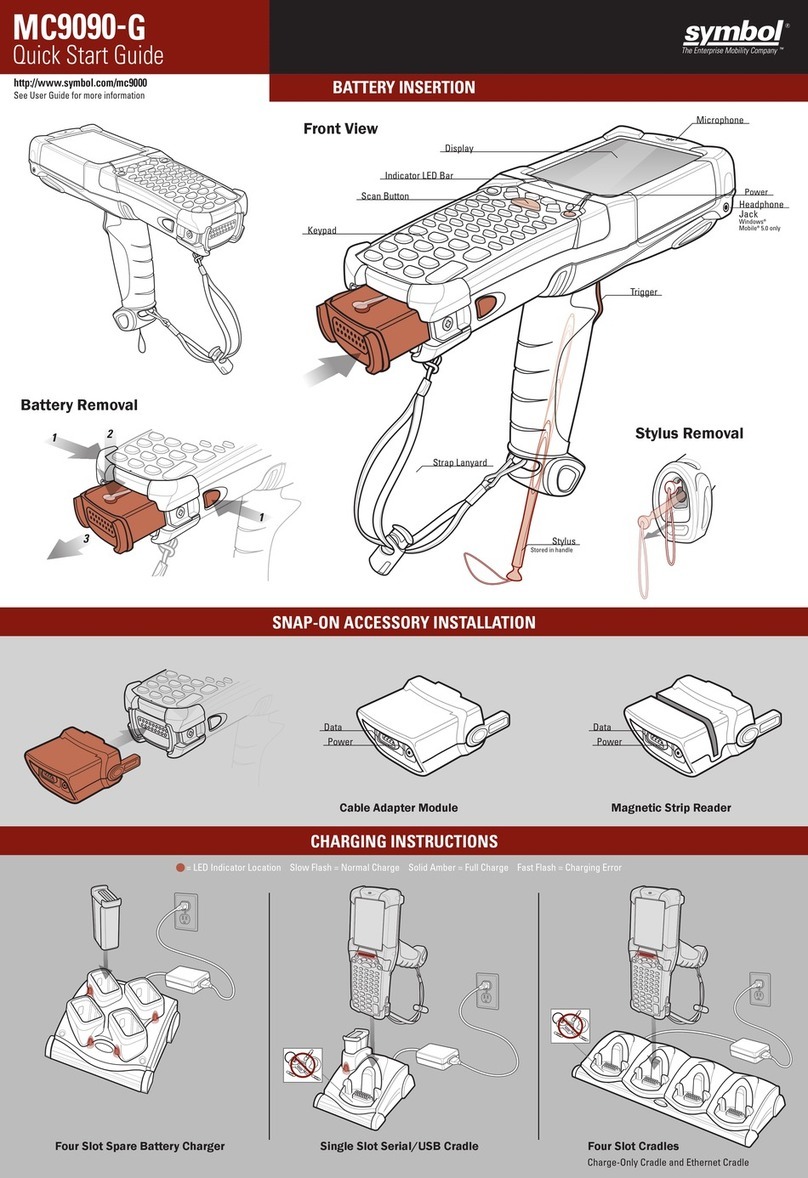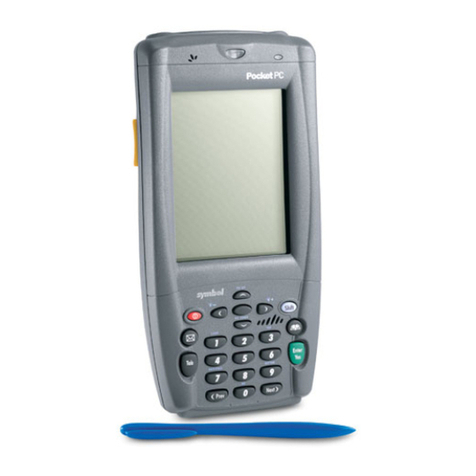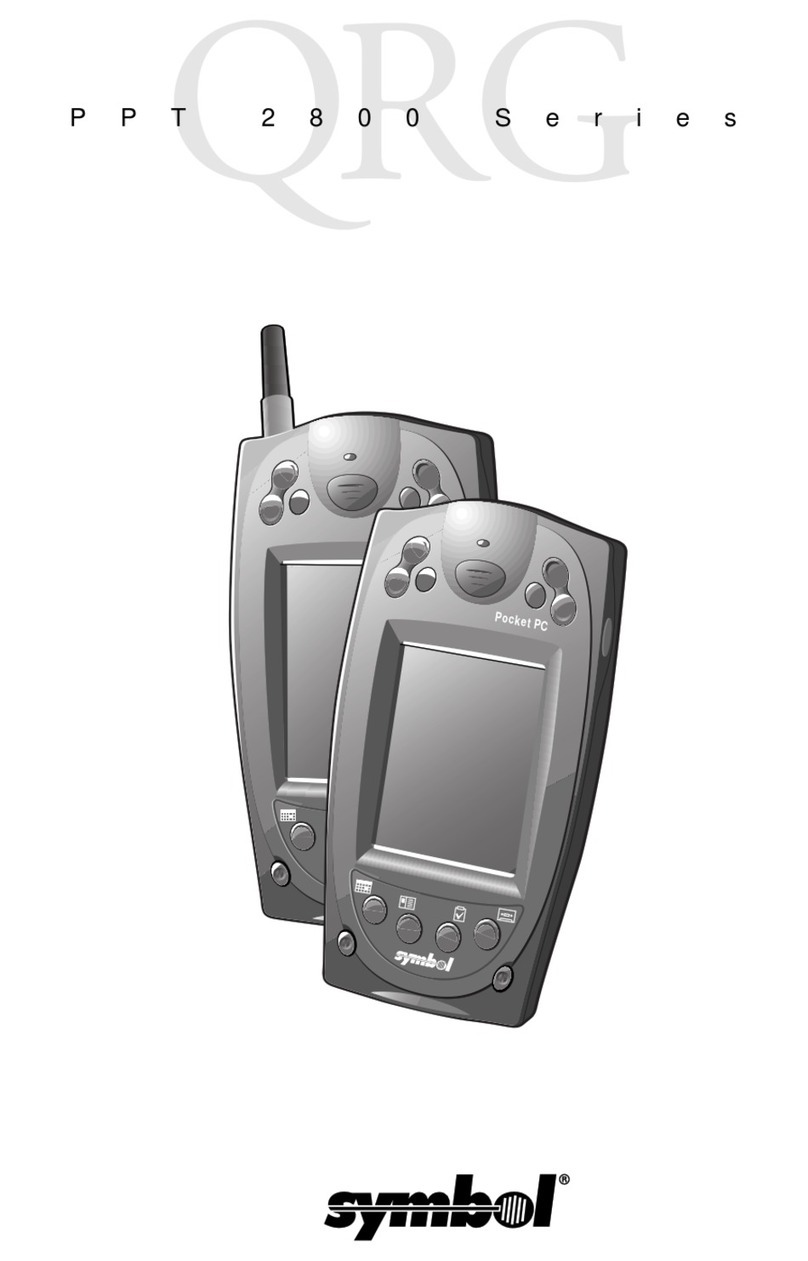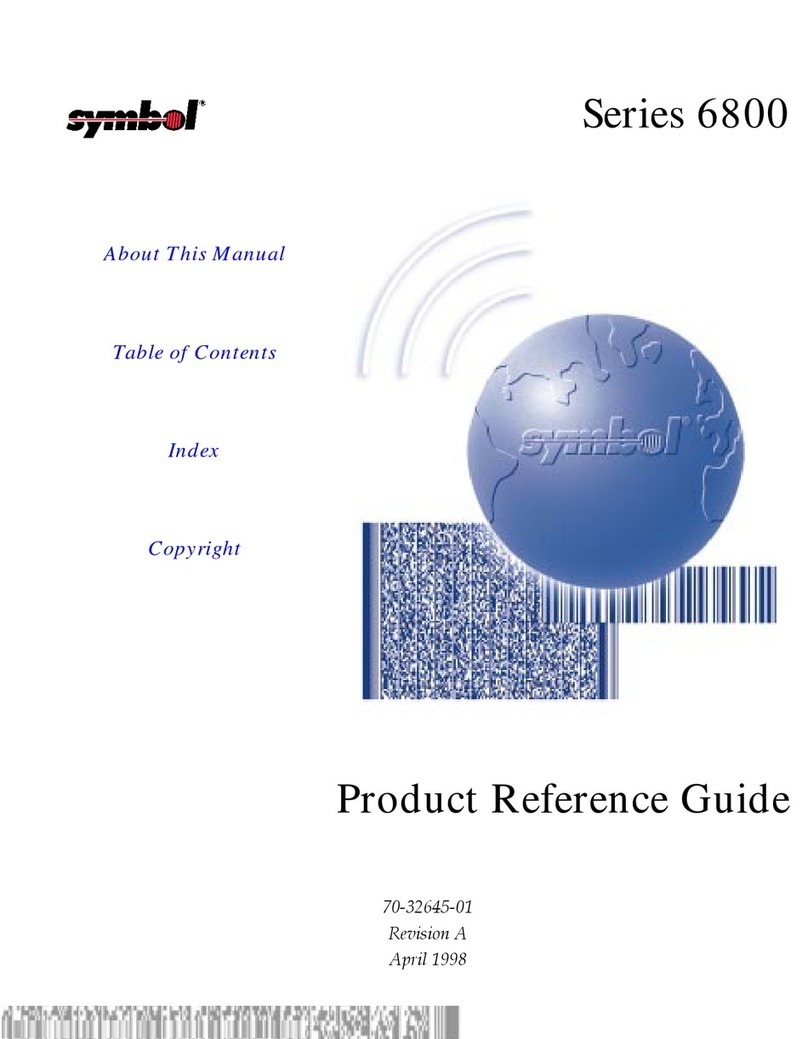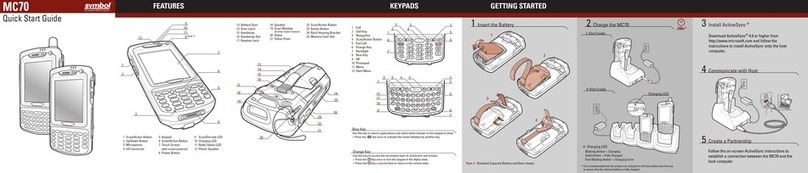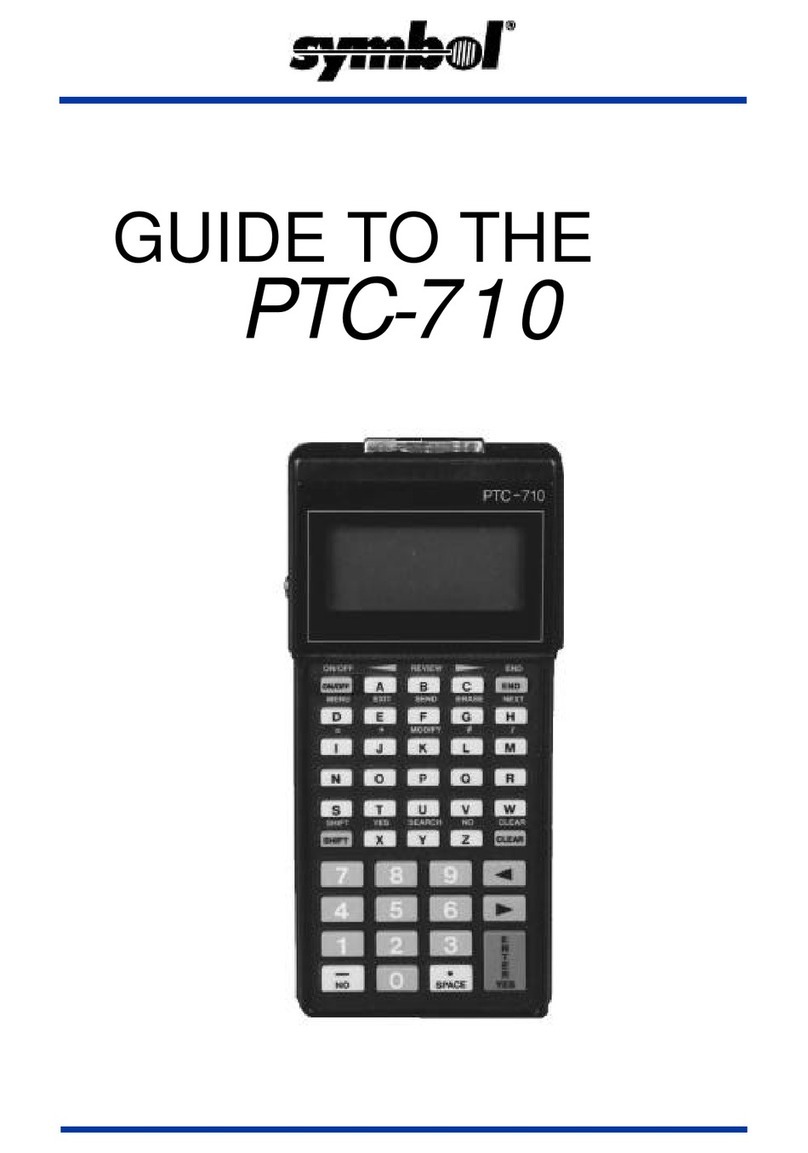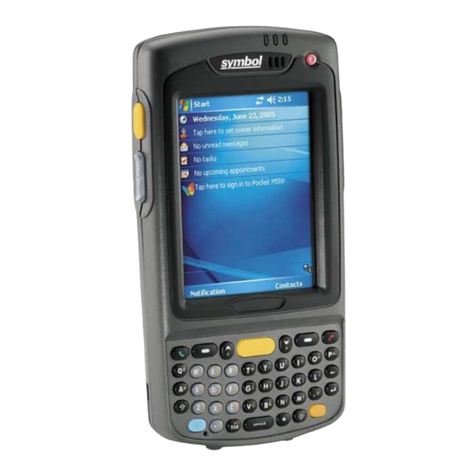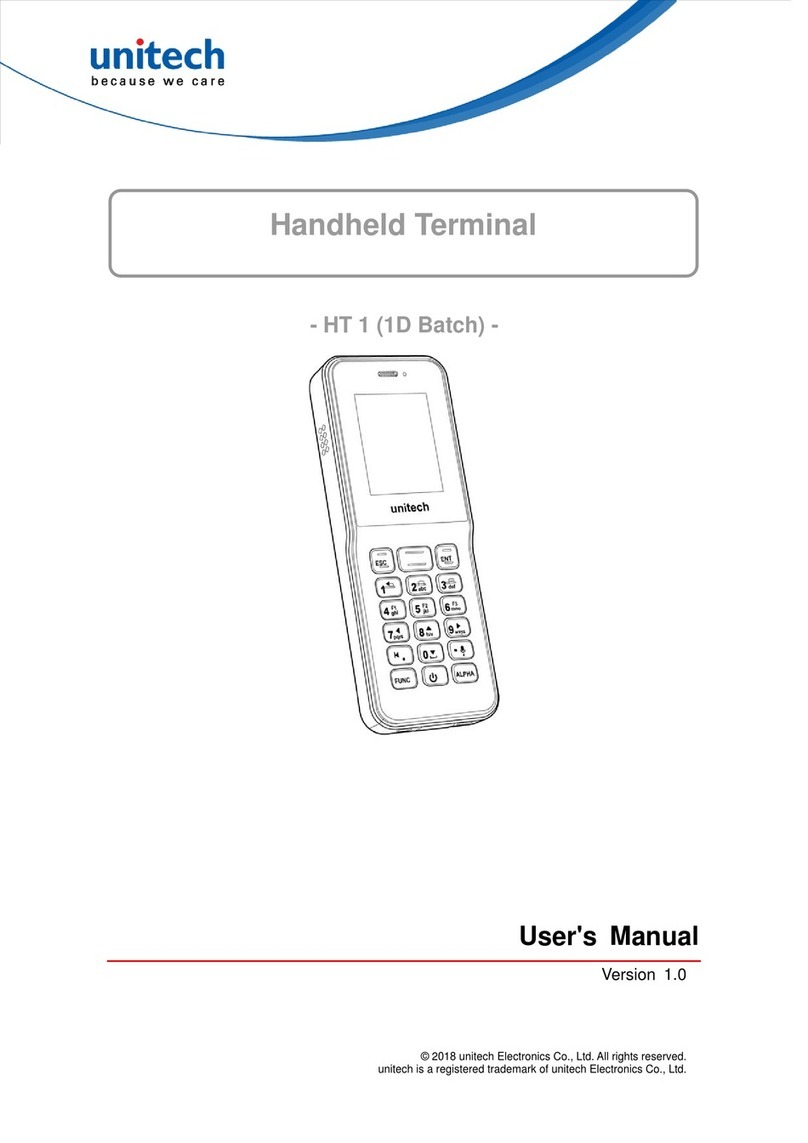PTC-1800 Product Reference Guide iii
Chapter 9 - Data application........................................................ 29
Overview.......................................................................................... 29
Using the application...................................................................... 29
Entering data................................................................................... 29
Via the keyboard.......................................................................... 30
Through a laser scanner.............................................................. 30
Via an optional internal radio..................................................... 31
Storing data..................................................................................... 31
Communicating data....................................................................... 32
Using the IrDA port..................................................................... 32
Using the radio............................................................................. 32
Chapter 10 - Telephone application ........................................... 33
Overview.......................................................................................... 33
Features........................................................................................ 33
Key functions................................................................................... 34
Accessing the telephone application............................................... 35
Menu structure................................................................................ 39
Setting up the telephone................................................................. 39
Creating/modifying the telephone directory............................... 39
Setting the telephone alert.......................................................... 46
Locking the keyboard................................................................... 48
Turning on the Auto Answer feature.......................................... 49
Initializing keypad tones............................................................. 50
Editing/Viewing user identification information ....................... 50
Operating the telephone ................................................................. 52
Placing a call ................................................................................ 52
Receiving an incoming call.......................................................... 53
Ending a call................................................................................. 53
Refusing a call.............................................................................. 53
Placing a call on hold................................................................... 53
Using multiple lines..................................................................... 53
Adjusting the speaker volume..................................................... 53
Viewing call lists.......................................................................... 54
Saving an entry in a call list to the telephone directory............ 54
Deleting a call from the call list.................................................. 55
Obtaining information about a call in the call list..................... 55
Clearing call lists ......................................................................... 57
Obtaining information about the telephone application............ 58
Exiting the telephone application............................................... 58