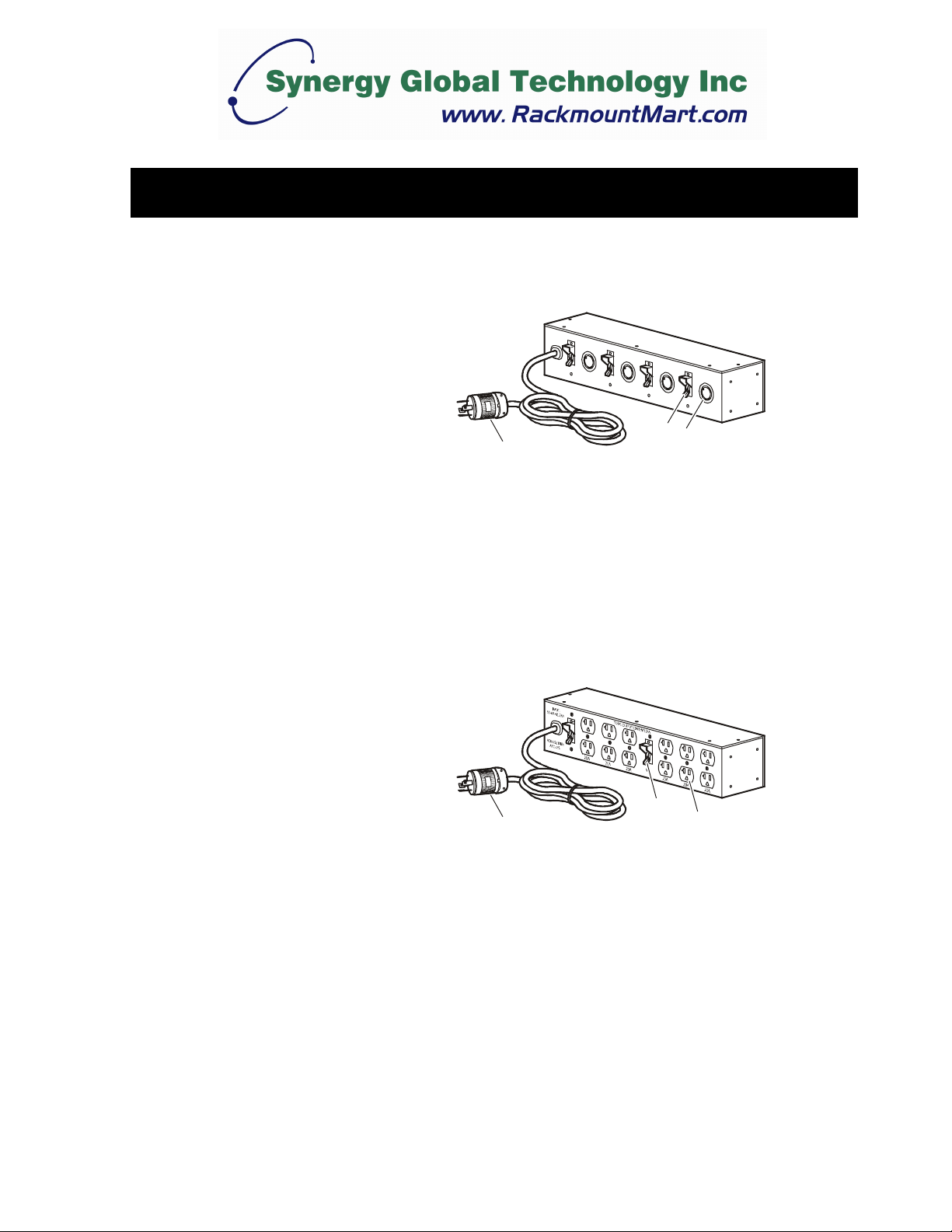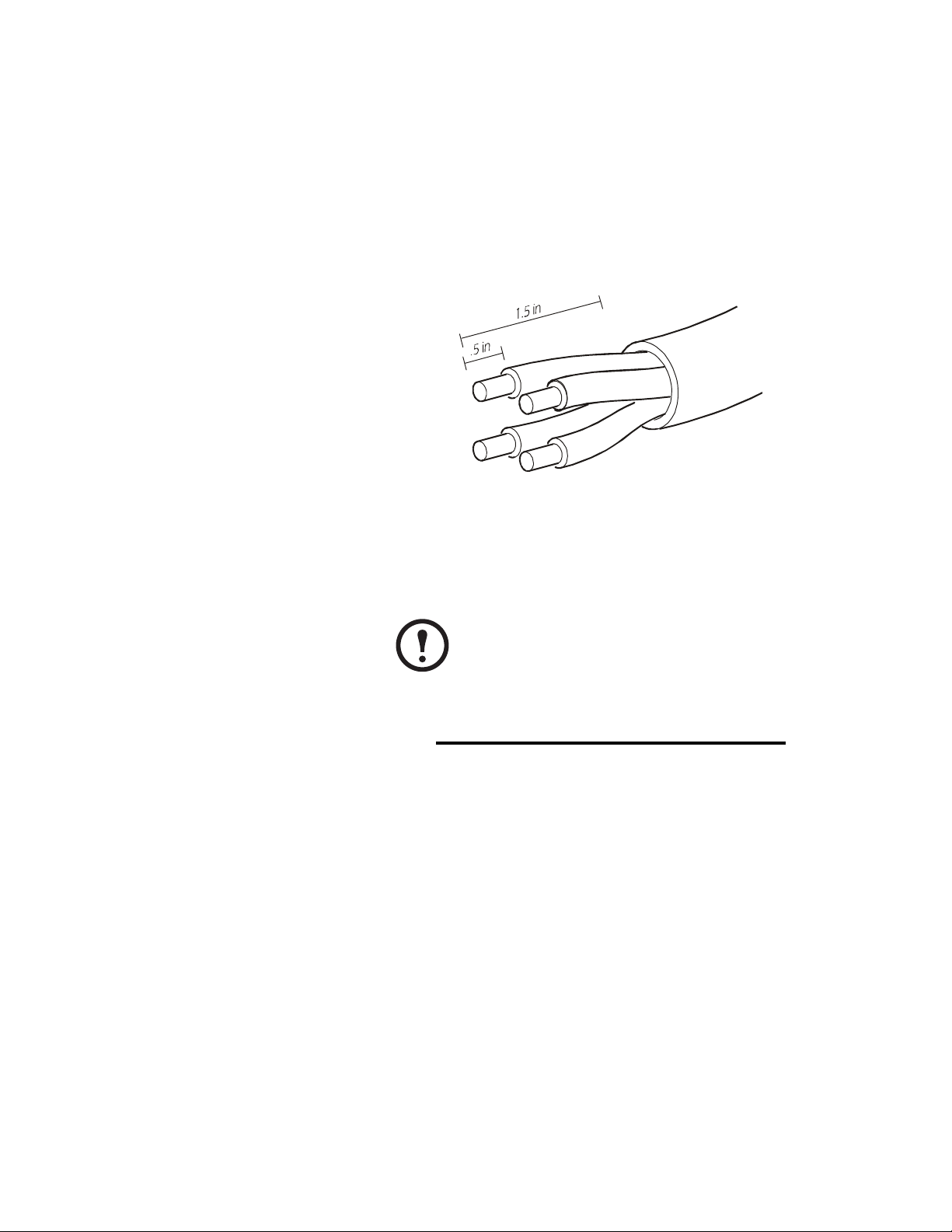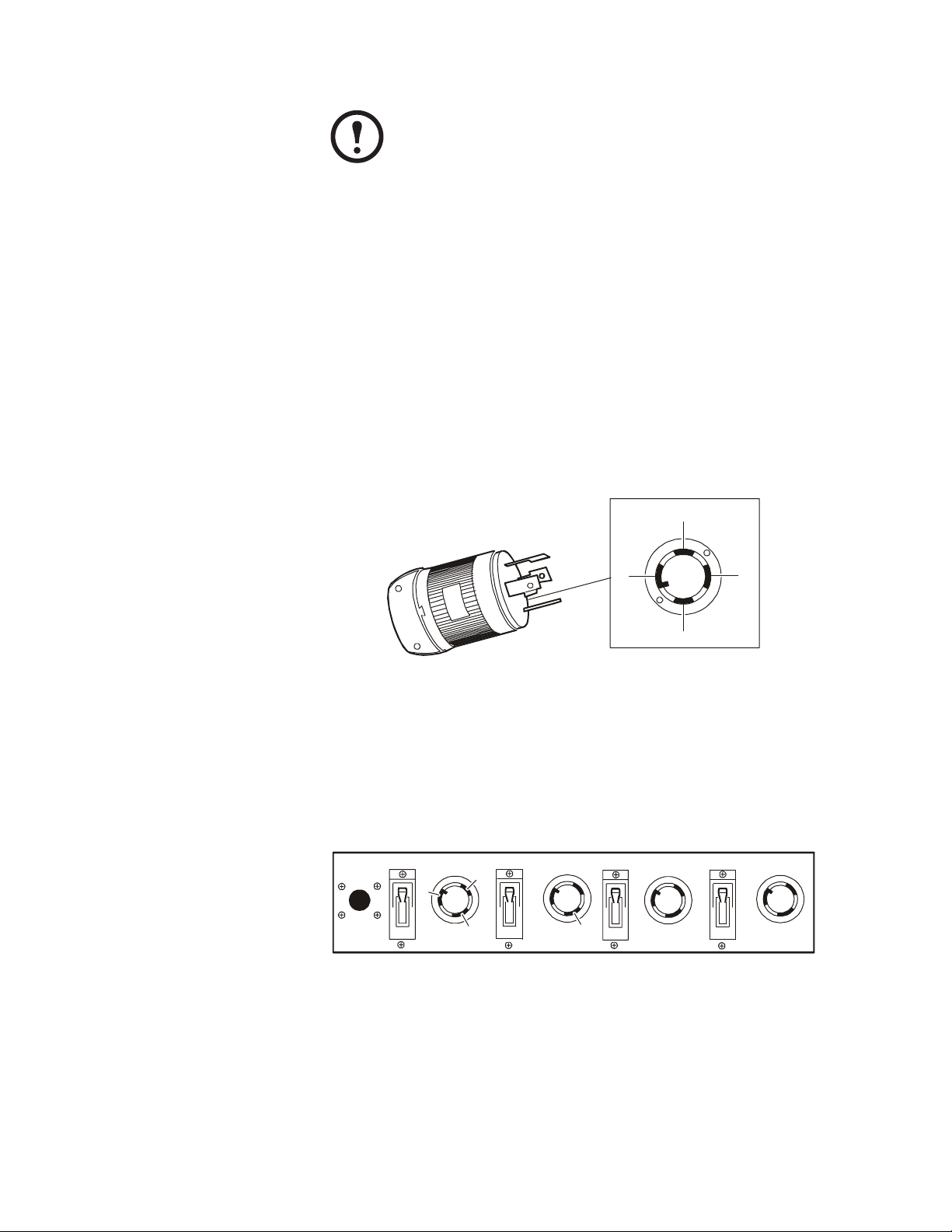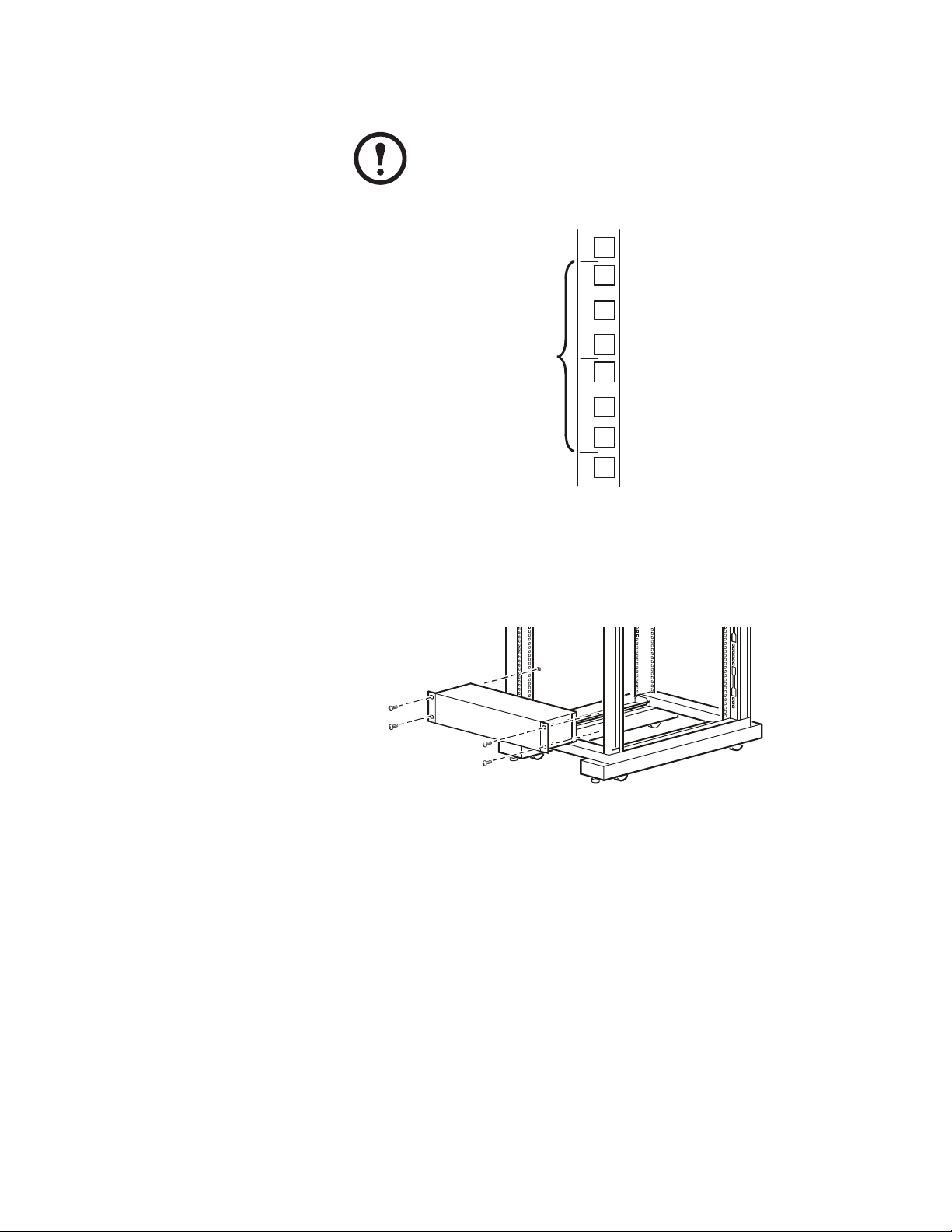Rack Power Distribution Unit 3
Safety and Grounding
Read the following information before installing or operating your
Power Distribution Unit (PDU):
• The PDU is intended only for use with four-wire grounded
connections on APC Uninterruptible Power Supplies (UPSs). Do
not plug the PDU into an electrical outlet or other device.
• This PDU is intended for indoor use only.
• Do not install this PDU where excessive moisture or heat is
present.
• Never install any wiring, equipment, or PDUs during a lightning
storm.
• Do not use extension cords or adapters with this PDU.
• Do not work alone under hazardous conditions.
• Check that the power cord, plug, and socket are in good condition.
• Disconnect the PDU from the power outlet before you install or
connect equipment to reduce the risk of electric shock when you
cannot verify grounding. Reconnect the PDU to the power outlet
only after you make all connections.
• Install the PDU so that the power plug may be disconnected for
service.
• Install the PDU so that there is not an uneven mechanical load.
• Follow the nameplate ratings when connecting equipment to the
supply circuit. Do not overload the circuits. An overload condition
could put your over-current protection at risk or cause problems
with your supply wiring.
aut
on
Risk of electrical shock. Use only the supplied hardware to
attach the mounting brackets.
Note
The Rack PDUs are to be used only with InfraStruXure
Type A systems.