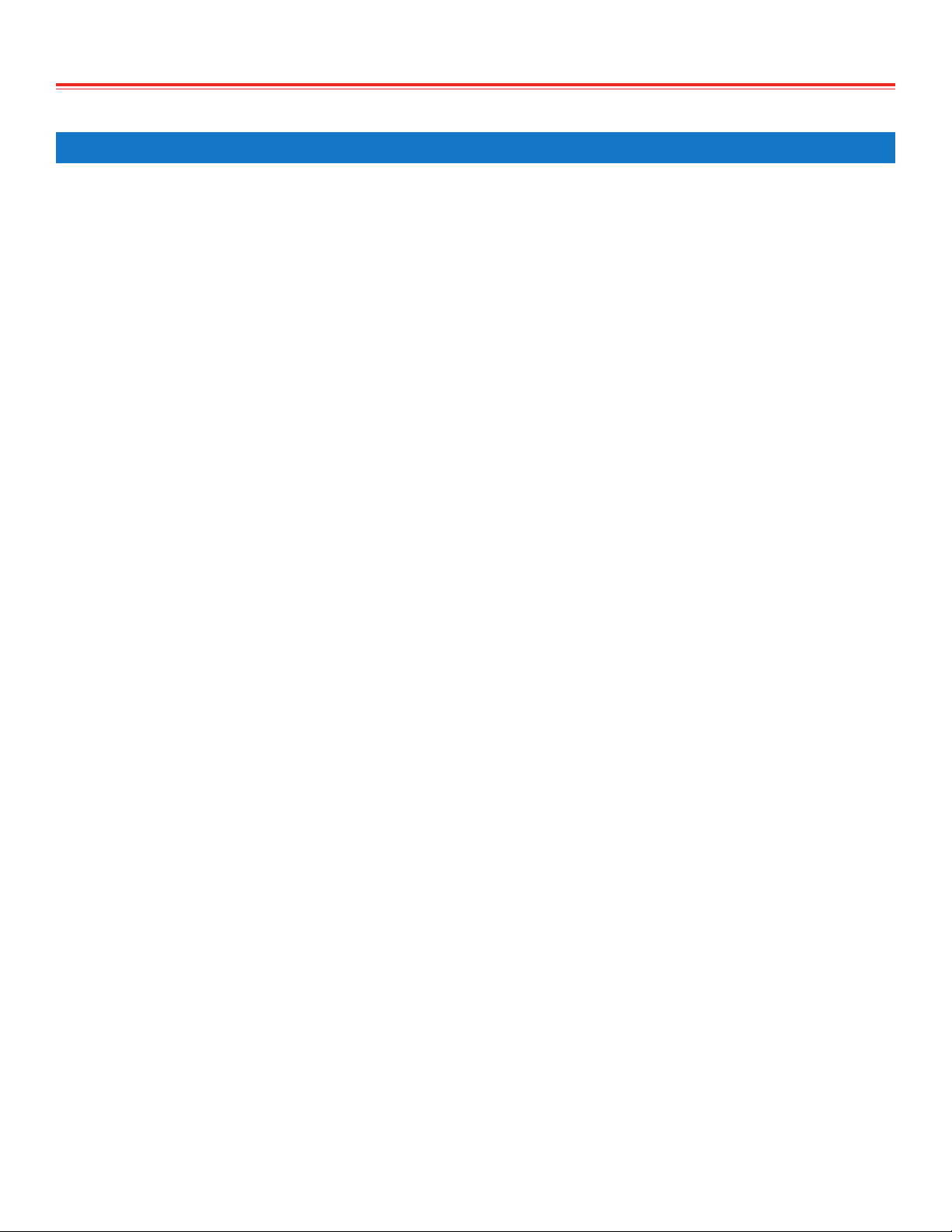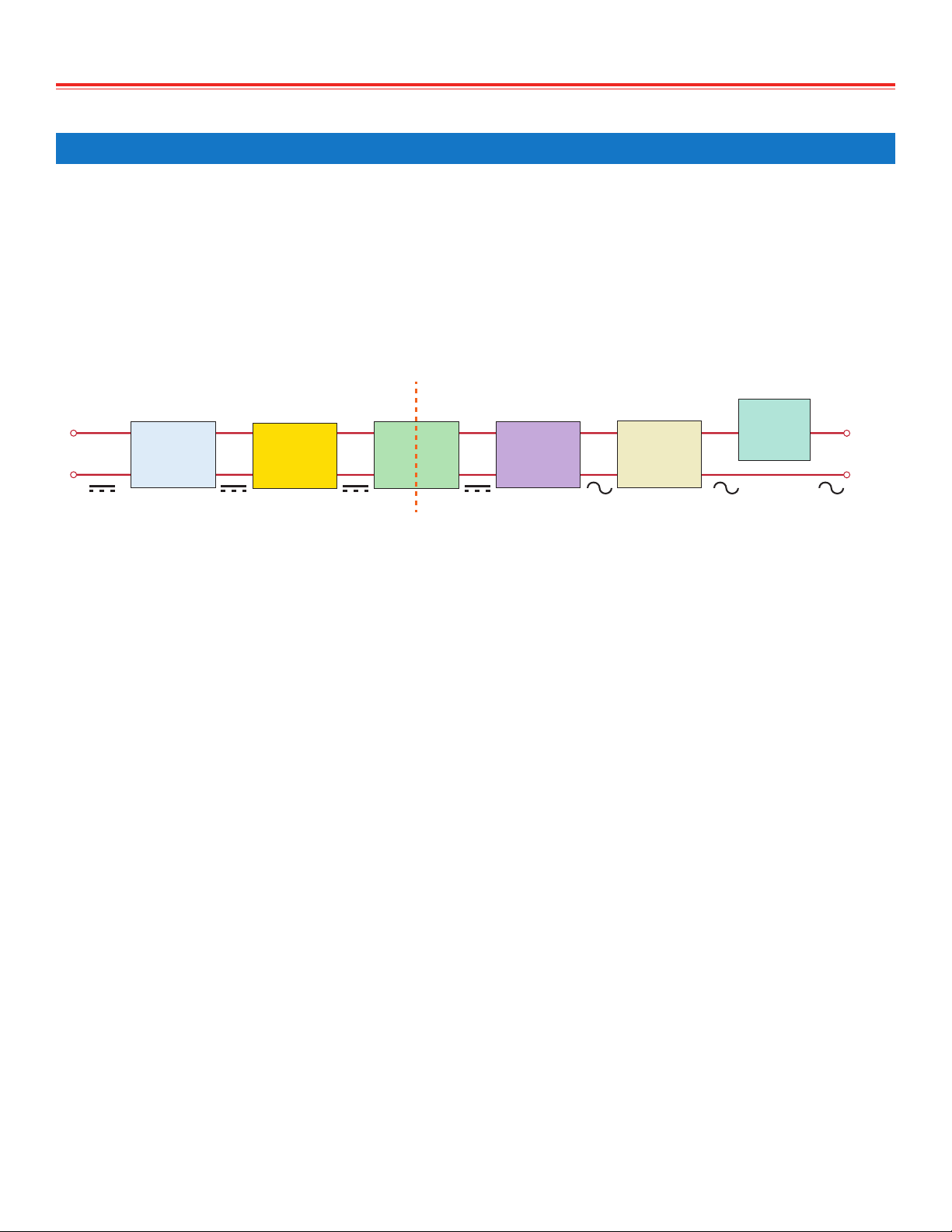Section II General Product Information
006-0007361 12/08/2022 Rev A 7 of 41 MINV-4000-270 Guide www.synqor.com
Technical Specicaons
DC INPUT CHARACTERISTICS
Voltage - Steady State 160 - 330 Vdc
Voltage - 100ms Transient 150 - 350 Vdc
Input Current - Typical 16.6 A (4000 W, 270 V)
Input Current - Maximum 30 A (4000 W, 150 V)
Internal Fuse Rating 40 A Fast Blow
Reverse Polarity Protection -650 Vdc
AC OUTPUT CHARACTERISTICS
Continuous Output Power 4000 W (5000 VA)
Transient Output Power (15 seconds) 5250 W (6500 VA)
AC Output Waveform Pure Sinusoidal
VoltageLine-Neutral 115 Vrms ± 3%
230 Vrms ± 3%
Frequency (software selectable) 60 Hz ± 0.5%
50 Hz ± 0.5%
400 Hz ± 0.5%
Output Voltage Total Harmonic Distortion <2%
LoadPowerFactor 0-1.0 (leading or lagging)
Efciency 90% (4000 W load)
88% (2000 W load)
Single-Phase Output
SteadyStateLoadCurrent 43.5 Arms (115 Vrms)
21.7 Arms (230 Vrms)
TransientLoadCurrent(15seconds) 56.5 Arms (115 Vrms)
28.3 Arms (230 Vrms)
PeakLoadCurrent(Min.ShutdownThreshold) 104 Apk (115 Vrms)
52 Apk (230 Vrms)
Specicationssubjecttochangewithoutnotice.
ENVIRONMENTAL CHARACTERISTICS MIL-STD-810G
Temperature Methods 501.5, 502.5
Operating Ambient Temperature
Full Rated Power -40 °C to +55 °C
Reduced Power +55 °C to +70 °C
Storage Temperature -40 °C to +70 °C
Altitude Method 500.5
Operating 0 - 18,000 ft
Non-operating 0 - 40,000 ft
Environmental Tests
Shock/Drop Method 516.6, Procedures 1, 4, 6
Temperature Shock Method 503.5, Procedure 1
Vibration Method 514.6, CAT 5, 7, 8, 9, 24
Fungus Method 508.6
Salt Fog Method 509.5
Sand and Dust Method 510.5, Procedures 1, 2
Rain Method 506.5 Procedure 1
Humidity Method 507.5 Procedure 2
Mechanical Vibrations of Method 528 Procedure 1
Shipboard Equipment
RELIABILITY CHARACTERISTICS MIL-HDBK-217F
MTBF: 450 kHrs MIL-217FGroundBenign,Ta=25°C
INTERFACE STD FOR AIRCRAFT SYSTEMS MIL-STD-704
270 Volts DC System
115 V 1-Phase Output Power per Table I, Table II, Table III
(Order F / R Option to Float Output)
ELECTROMAGNETIC CAPABILITY MIL-STD-461F
CE101-2 30 Hz - 10 kHz
CE102 10 kHz - 10 MHz
CS101 30 Hz - 150 kHz
CS106 Pulse Transients
CS114 (Curve #5) 10 kHz - 200 MHz
CS115 Impulse Excitation
CS116 10 kHz - 100 MHz
RE101(NavyLimit) 30 Hz - 100 kHz
RE102(NavyTopsideLimit) 10 kHz - 1 GHz
MECHANICAL CHARACTERISTICS
Chassis Size 17.00” W x 22.42” D x 1.73” H (1U)
Case Material Aluminum
Weight 33 lbs.
DC Input Connector
DC Input Connector CA3102E20-19PXBA34
AC Output Connectors
115V Single Phase CB2-20-19SXSA34-FM
230V Single Phase CB2-20-19SXSA34-FM
I/O Ports
CongurationI/OPort HD DB15 Male
User I/O Port HD DB15 Female
Ethernet Port Amphenol RJF22N00, Code B
Cooling Exhaust Fans
SoundPressureLevel(SPL) 64 dB(A)
Air Flow 0.92(m3/min) 32.5 CFM
Two fans in system; above specs are for each fan separately.