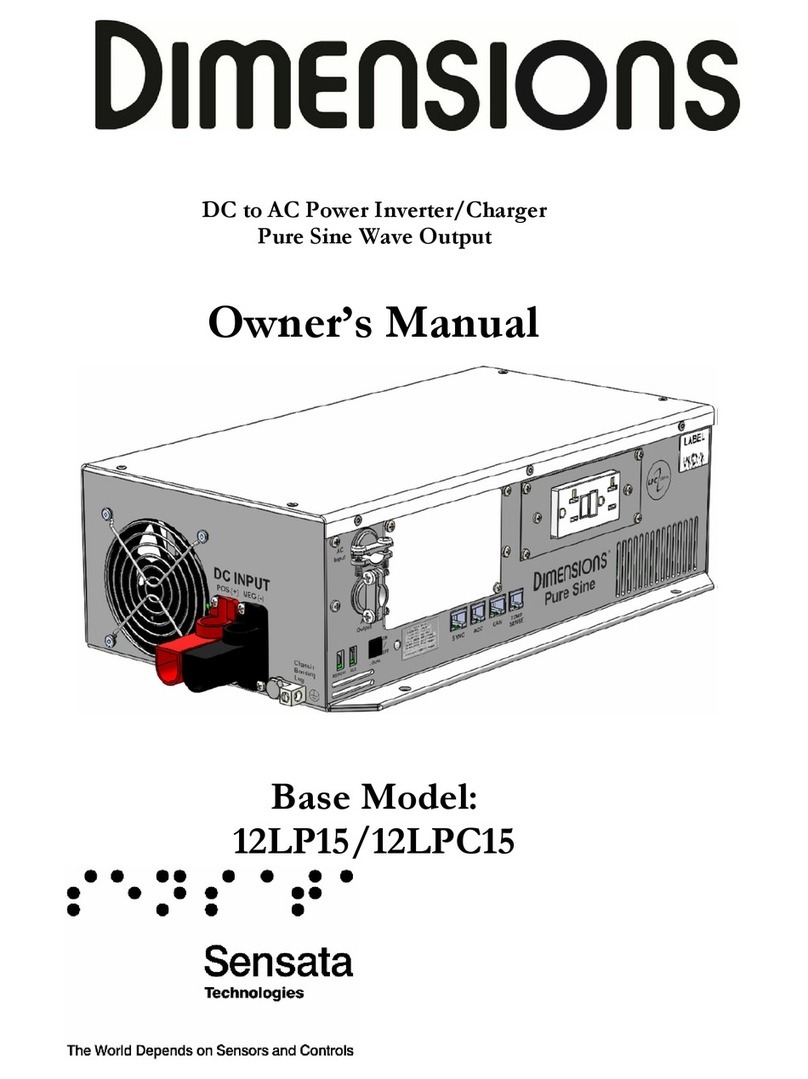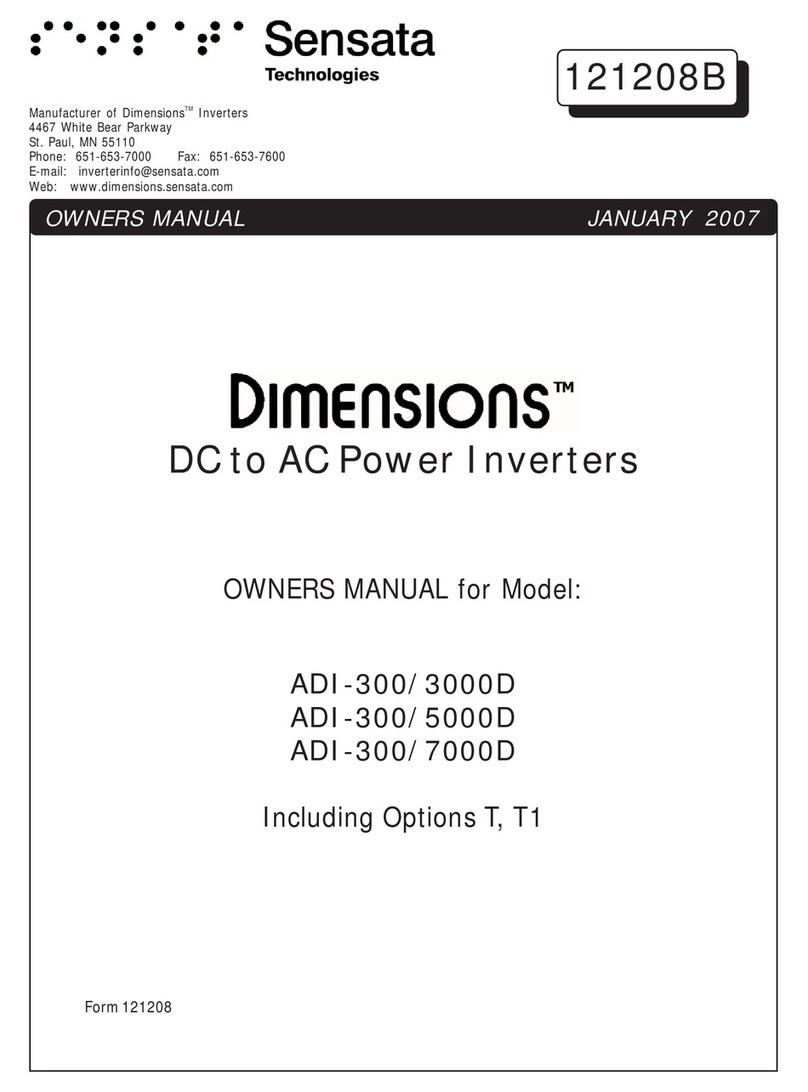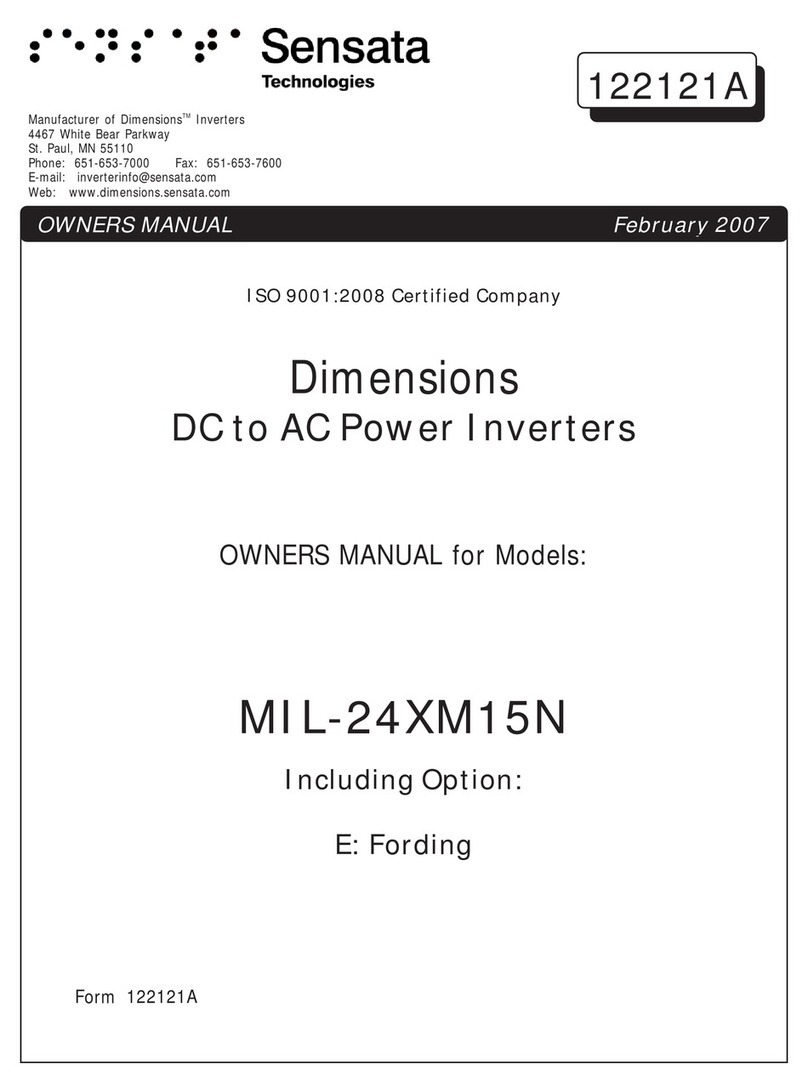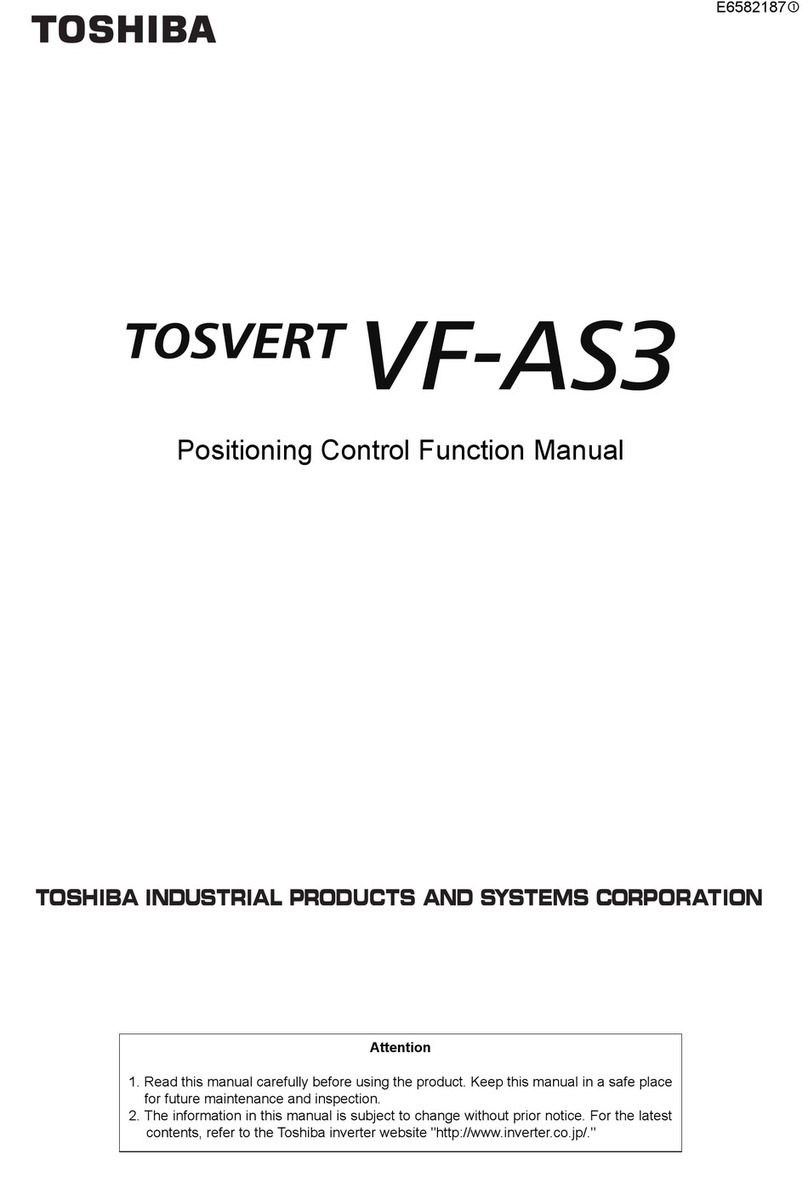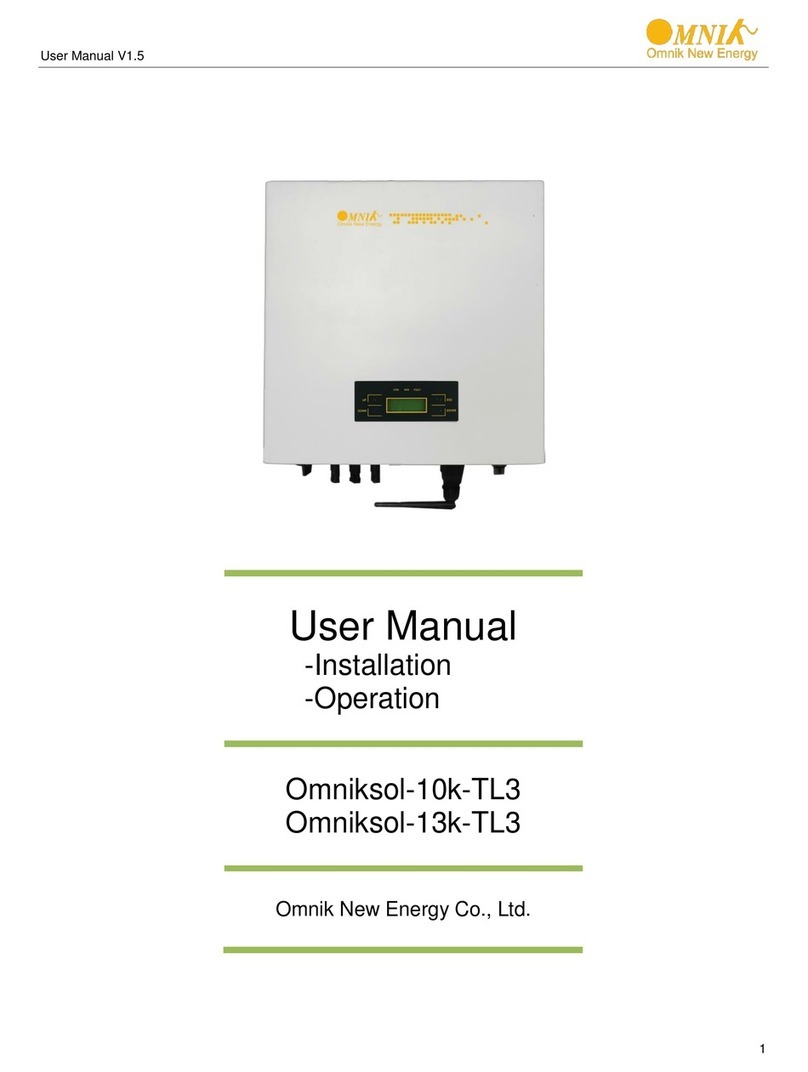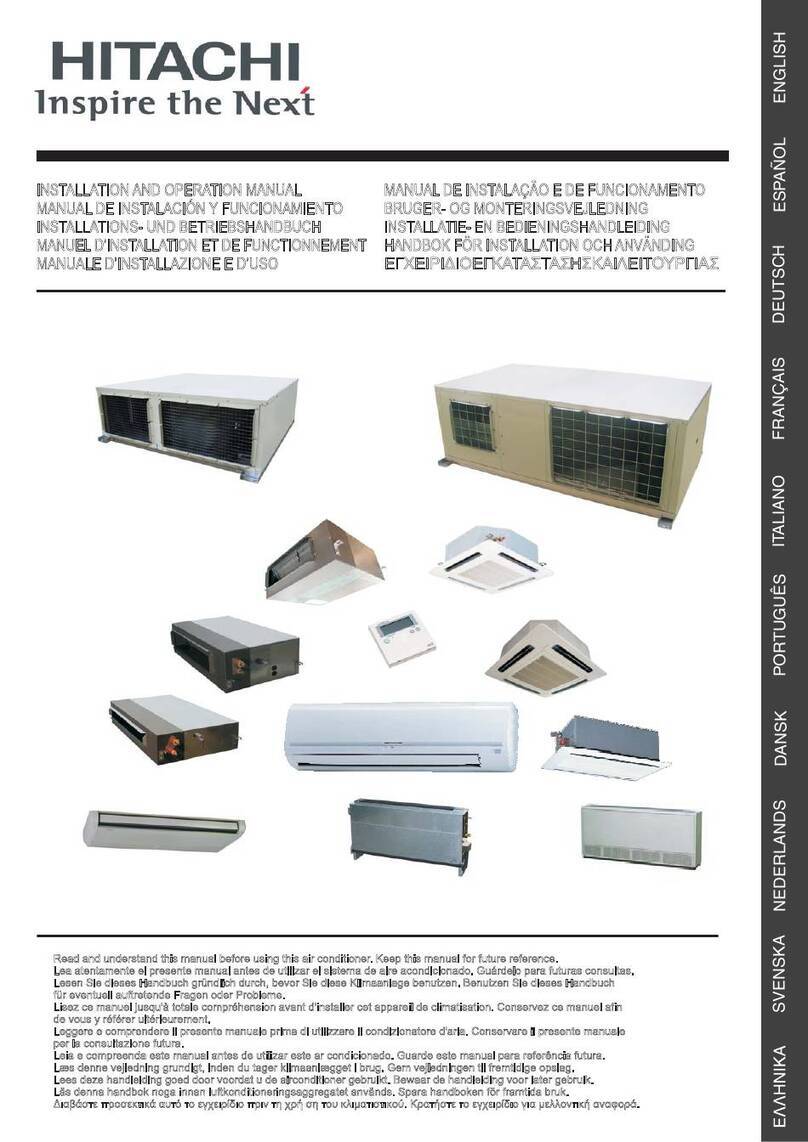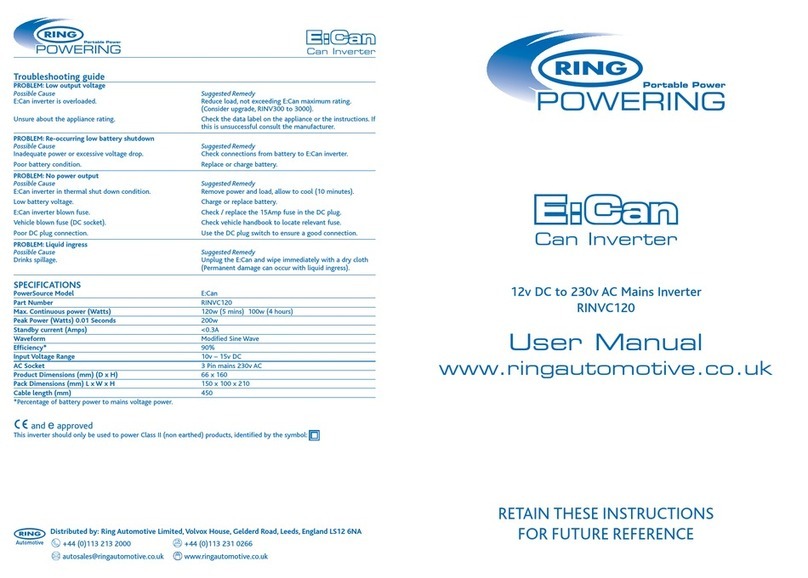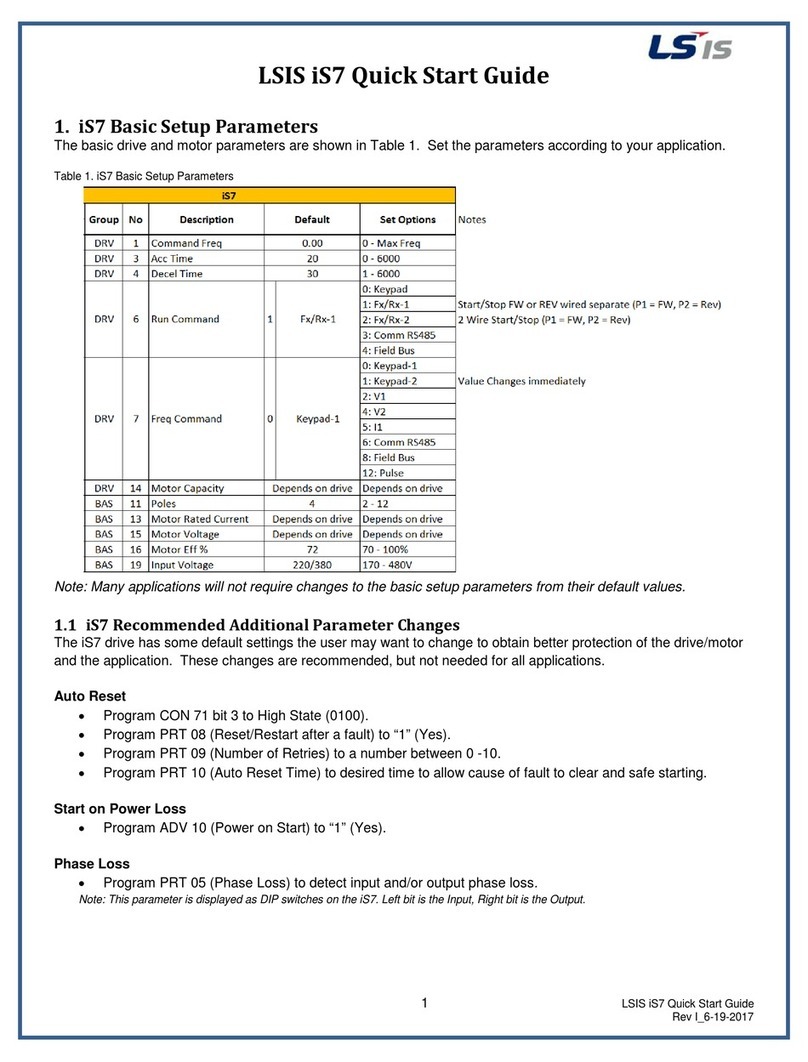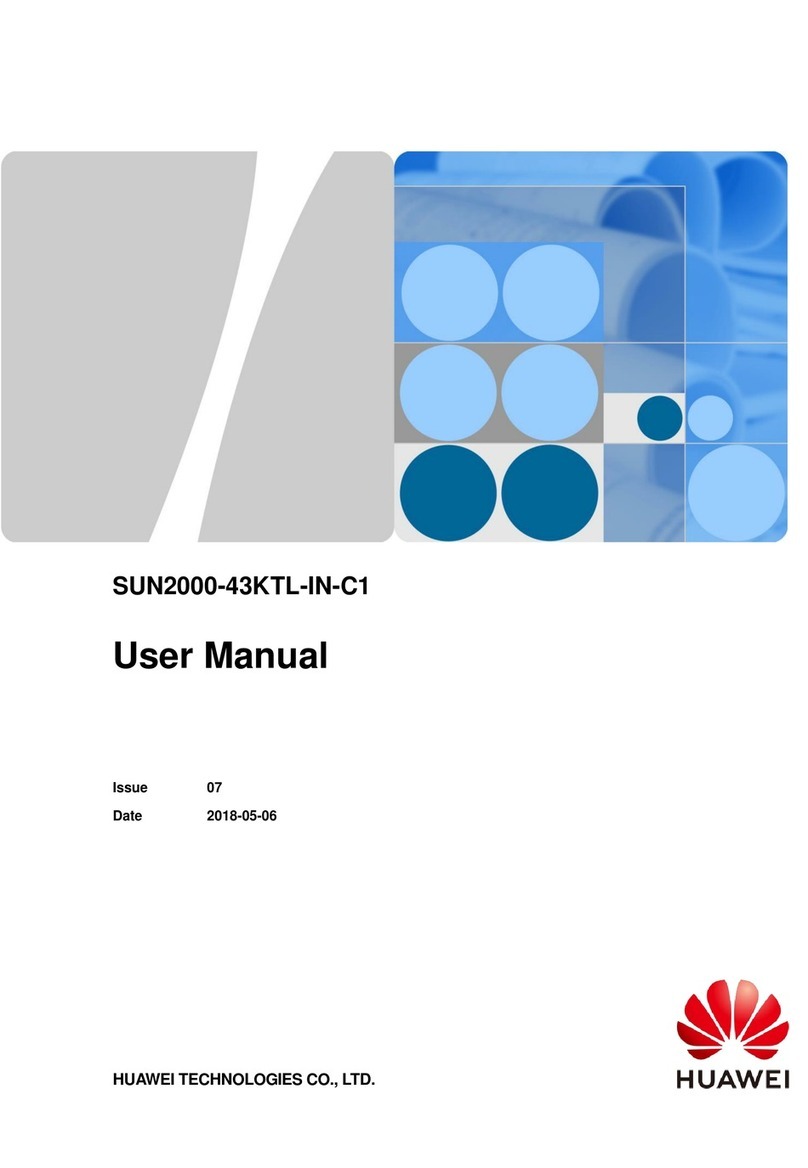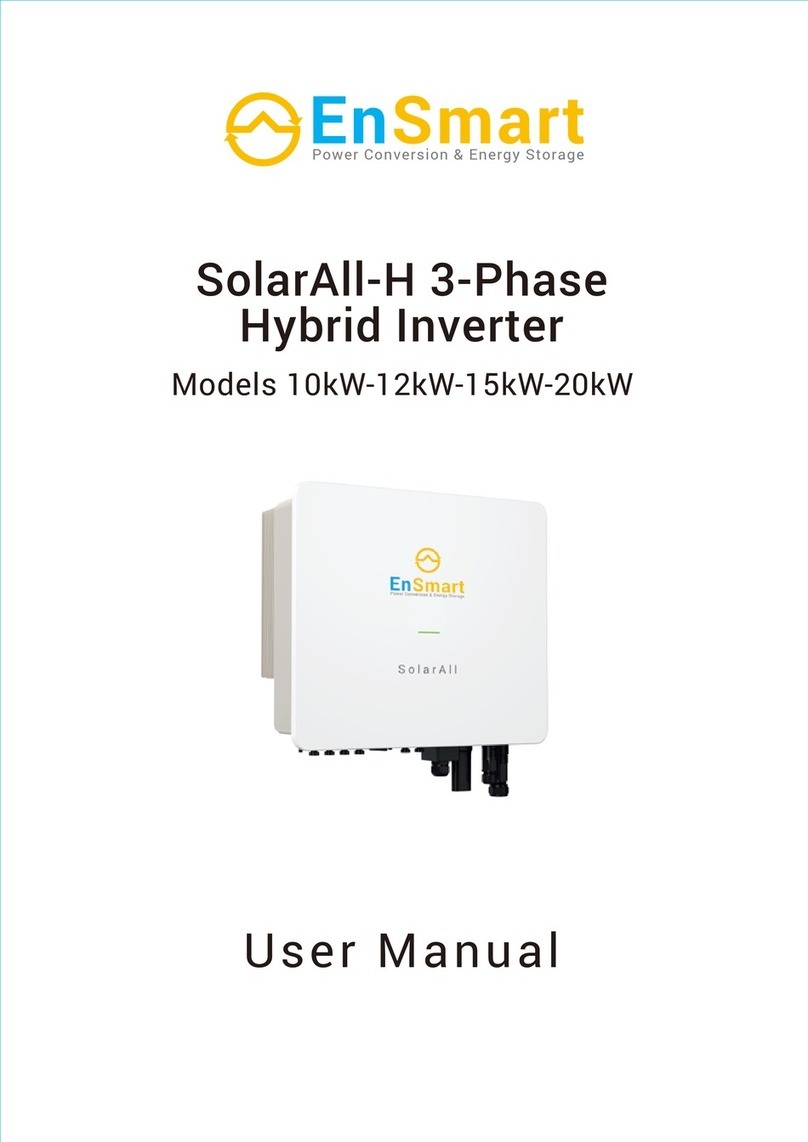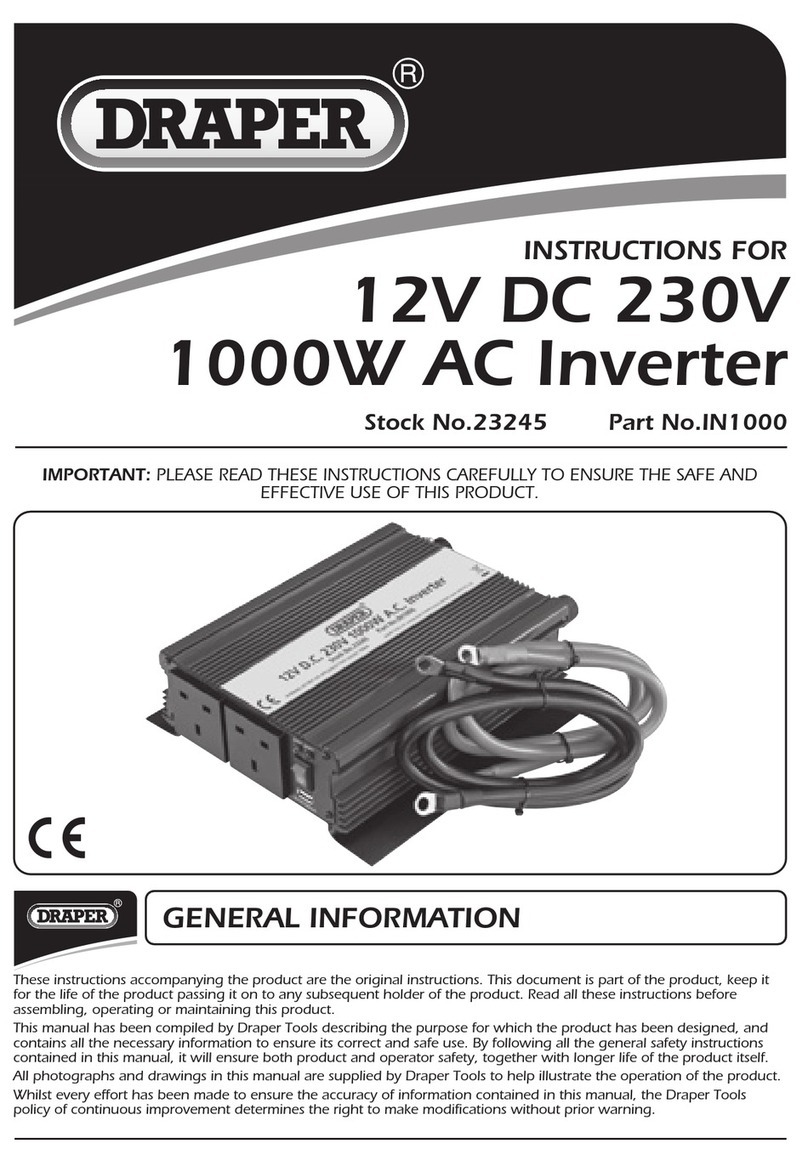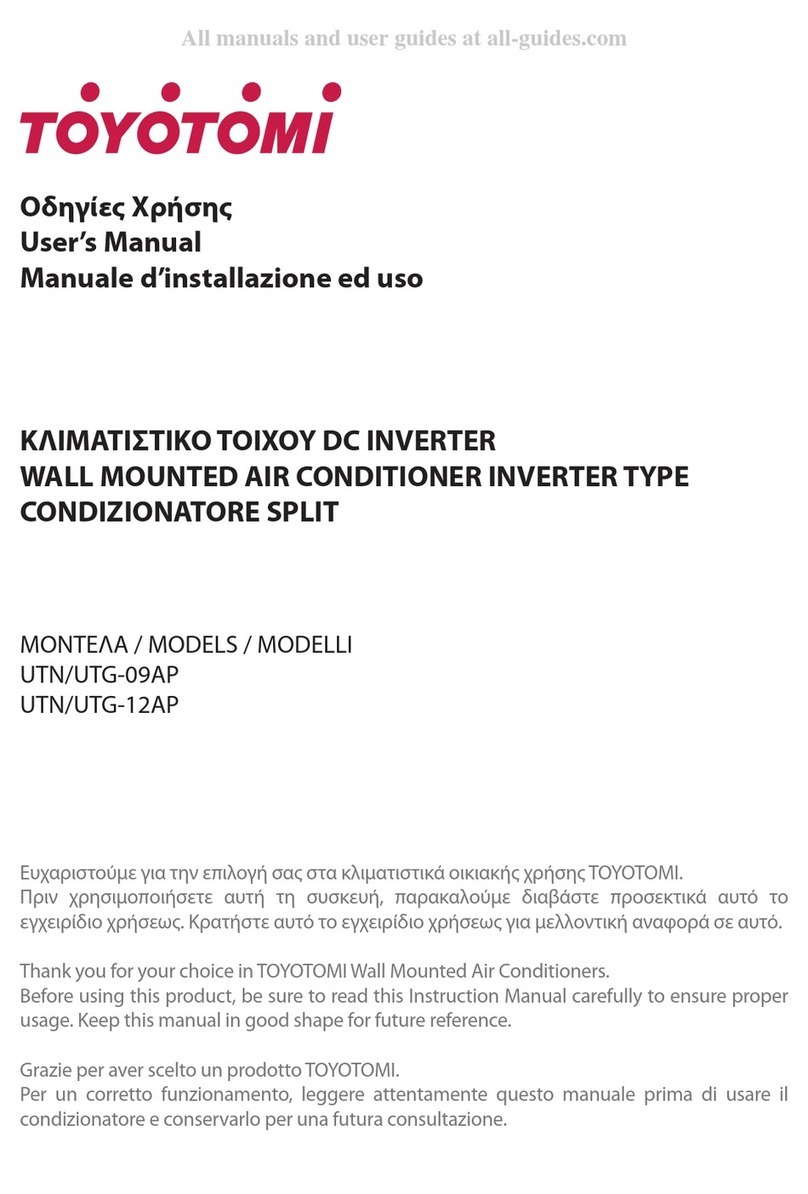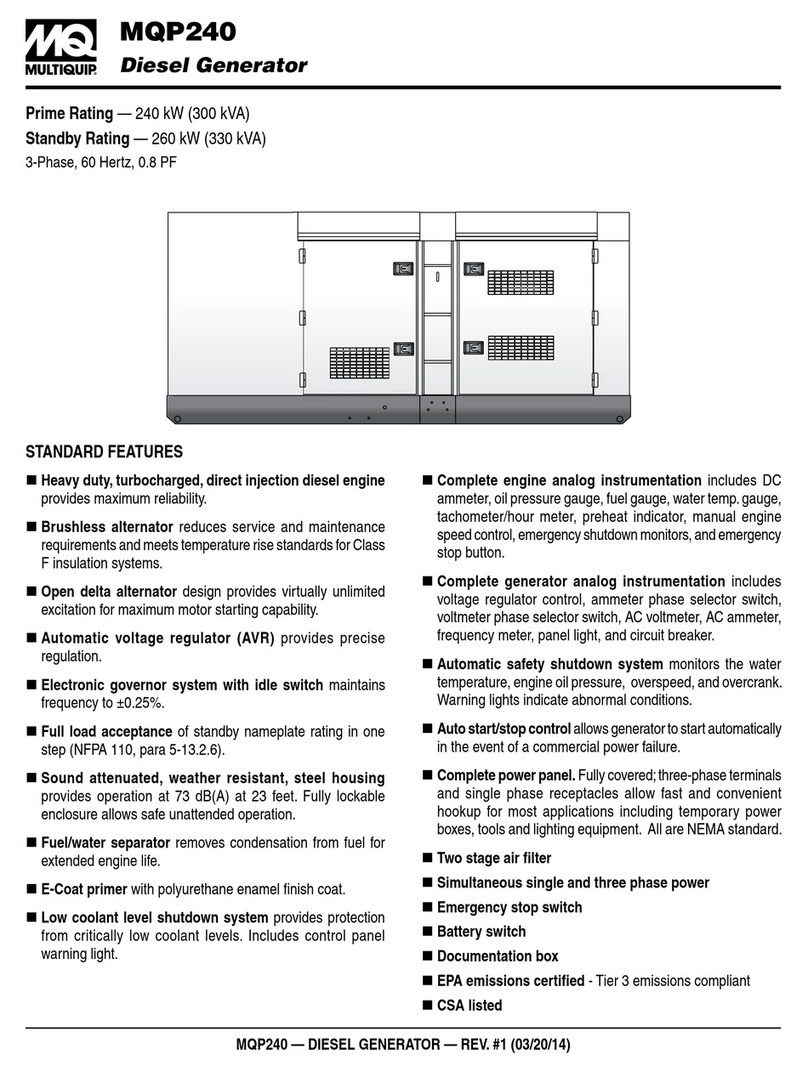TABLE OF CONTENTS
Introduction....................................................................................................................................................3
Safety Information..............................................................................................................................................................4
Specications.......................................................................................................................................................................6
Components ........................................................................................................................................................................7
Design Features...................................................................................................................................................................8
Installation ......................................................................................................................................................9
Mount the Inverter .............................................................................................................................................................9
Wiring Diagram.................................................................................................................................................................10
DC Wire Gauge & Fusing...............................................................................................................................................11
AC Input & Output Connections ..................................................................................................................................12
BTS Connection................................................................................................................................................................13
Remote Operation ............................................................................................................................................................15
NP Control Board Pinout ...............................................................................................................................................17
Operation ...................................................................................................................................................... 18
Inverter Power Mode .......................................................................................................................................................18
External Power Mode.......................................................................................................................................................18
Operation Using 7-Segment Display .............................................................................................................................22
Operation Using Remote On/Off Switch ...................................................................................................................26
GFCI Operation ...............................................................................................................................................................27
Optional LCD Remote ....................................................................................................................................................28
Congurations .............................................................................................................................................. 29
NVM Setup Utility............................................................................................................................................................29
Congurations...................................................................................................................................................................30
Ignition Switch Control with the 7-Seg Display Panel................................................................................................32
Branch Circuit Rating (BCR) Max Limit with the 7-Seg Display Panel ...................................................................33
Battery Type and Prole with the 7-Seg Display Panel...............................................................................................33
Troubleshooting ........................................................................................................................................... 34
7-Seg Display Panel Messages.........................................................................................................................................34
LED Status Chart .............................................................................................................................................................38
Troubleshooting Guide....................................................................................................................................................40
Appendix....................................................................................................................................................... 41
Accessories & Replacement Parts ..................................................................................................................................41
System Default Settings ...................................................................................................................................................42
Inverter Charger Model Options....................................................................................................................................42
CAN....................................................................................................................................................................................43
Limited Warranty Terms & Conditions ....................................................................................................... 45