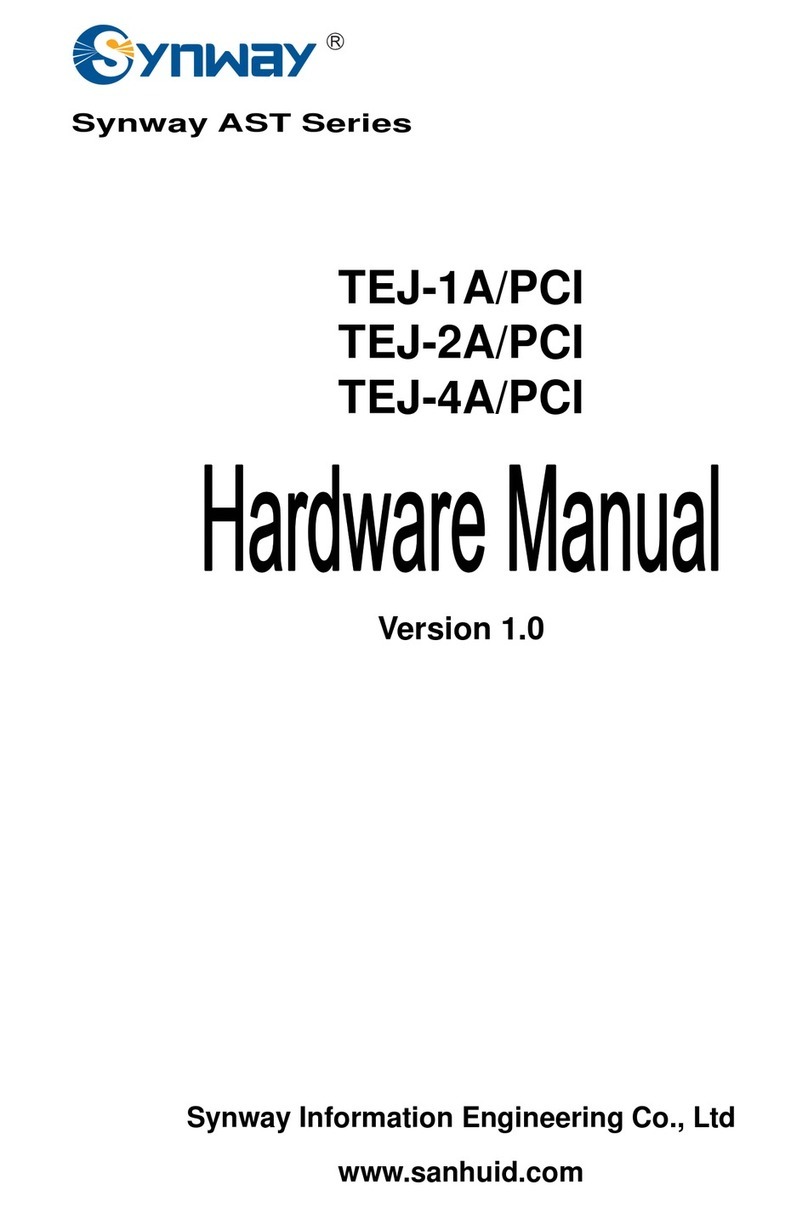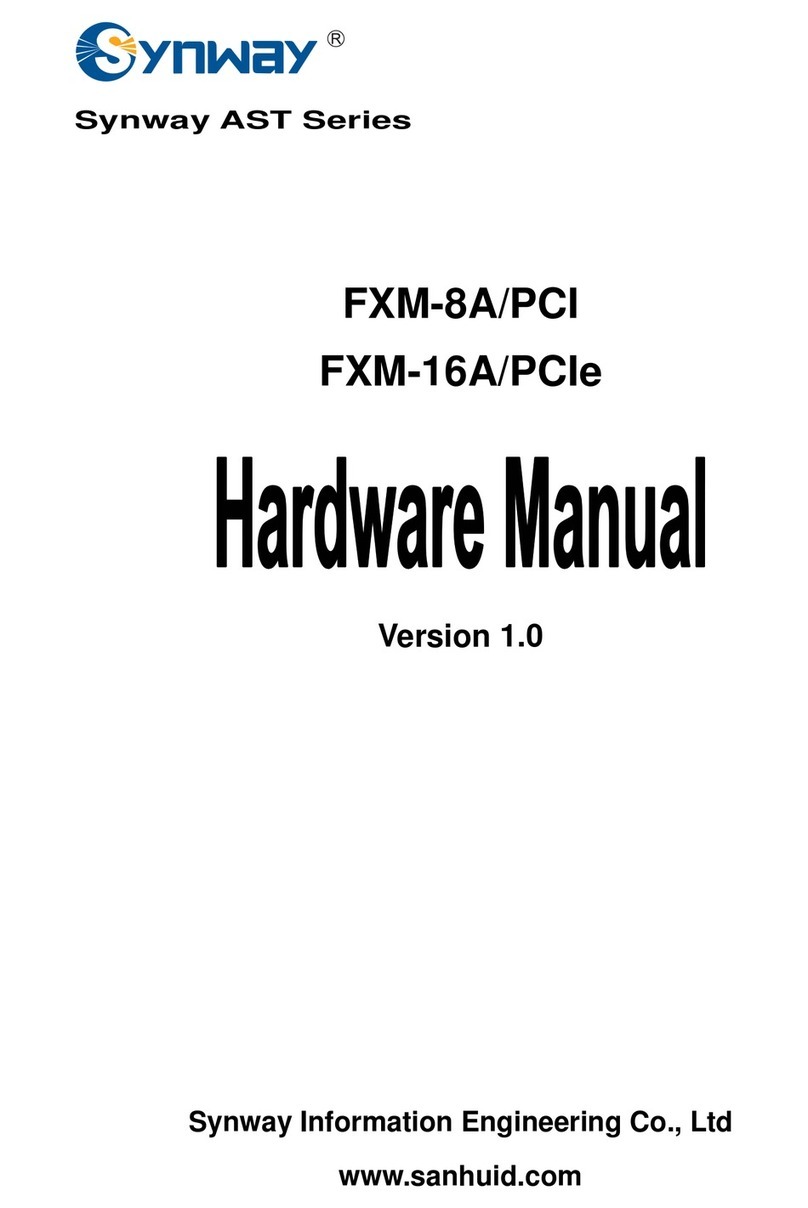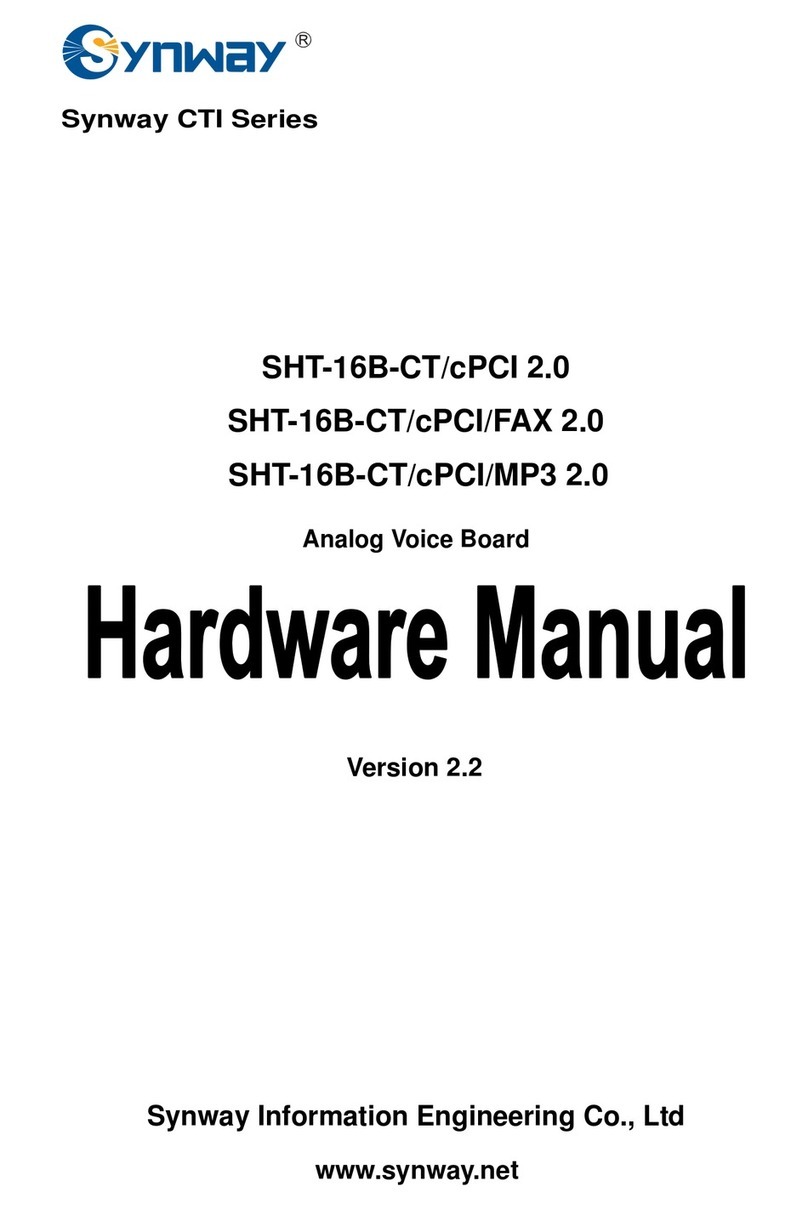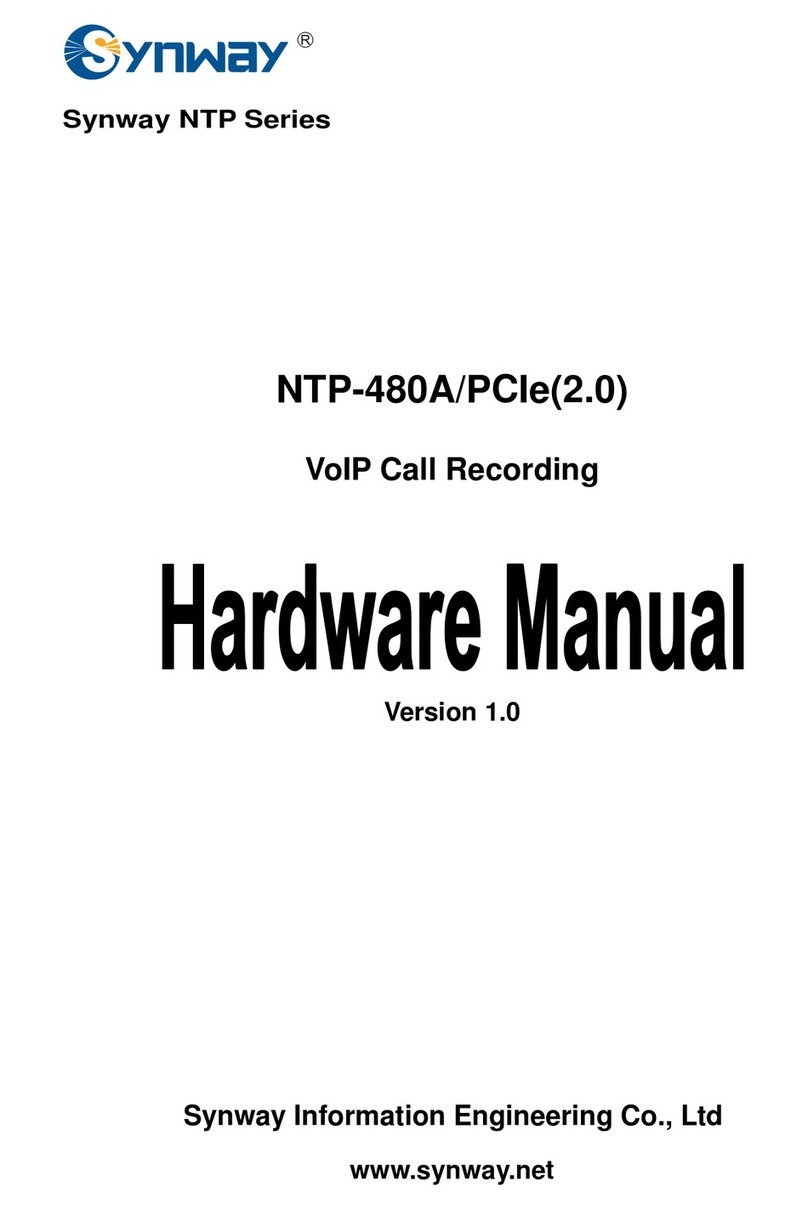Synway Information Engineering Co., Ltd
Quick Guide for Changing to Synway AST Boards (Ver 1.0) Page 6
Zaptel/dahdi is an Asterisk oriented interface. To use Asterisk for voice calling, Synway boards
have to rely on this interface.
Note:
To ensure the successful installation of the Synway driver, we suggest you install the
Synway driver with zaptel/dahdi first, and then libpri and Asterisk. If Asterisk is already
installed, make sure it is closed. You can use “asterisk –r” to check the operation status of
Asterisk, and use “core stop now” to stop it.
4.2 Configuration
Synway boards and other asterisk boards are all installed on the basis of Asterisk and zaptel/dahdi,
so they have the same configuration files, such as ’zapata.conf’ and ‘chan_dahdi.conf’, and share
the same way of configuration, such as ‘dahdi_cfg –vv’. Besides, the Synway driver has an
auto-configuration command ‘astcfg_zaptel’ or ‘astcfg_dahdi’ which can work almost the same as
‘dahdi_genconf’. For detailed information, refer to the file SynAST.UserManual.EN.pdf.
4.3 Dialing Test
Generally speaking, Synway boards call in the same way as other Asterisk boards in software,
controlled by the upper layer software of Asterisk. If you have used other Asterisk boards to make
calls successfully on your computer, just install the Synway AST driver without modifying the
Asterisk configuration file (note: for Synway boards, the default setting is context=text in
‘chan_dahdi.conf’)and you can easily use Synway boards to make calls successfully. If you are
using the Synway analog boards, remember to check whether FXS and FXO modules in hardware
match those on Asterisk boards you used previously. In addition, via the dialing plans you write to
extensions.conf for Sangoma boards or other Asterisk boards, you can quite easily grasp the use
of Synway boards.
4.4 Others
Although Digium is the pioneer of Asterisk technology, Sangoma’s development is more mature.
Sangoma boards have plenty of commands under Linux, such as the widely used
commands ’wanrouter’, ‘wancfg’ and ‘wanconfig’ which all begin with ‘wan’ and constitute an
independent system. Some other Asterisk boards, such as the Synway Asterisk boards, are new
comers. They rely heavily on dahdi, have less configuration commands and can be used in a
simpler way.
The Sangoma driver is a bit too complex as many new files will be created after installation, e.g.
the ‘wanpipe’ folder under the /etc directory with some configuration files. Comparatively, the
Synway AST driver can be regarded as the ’Compact Edition’ of Sangoma which creates few extra
files except the necessities for installation.
Other voice boards, such as OpenVox boards, are well compatible with Digium. Among them,