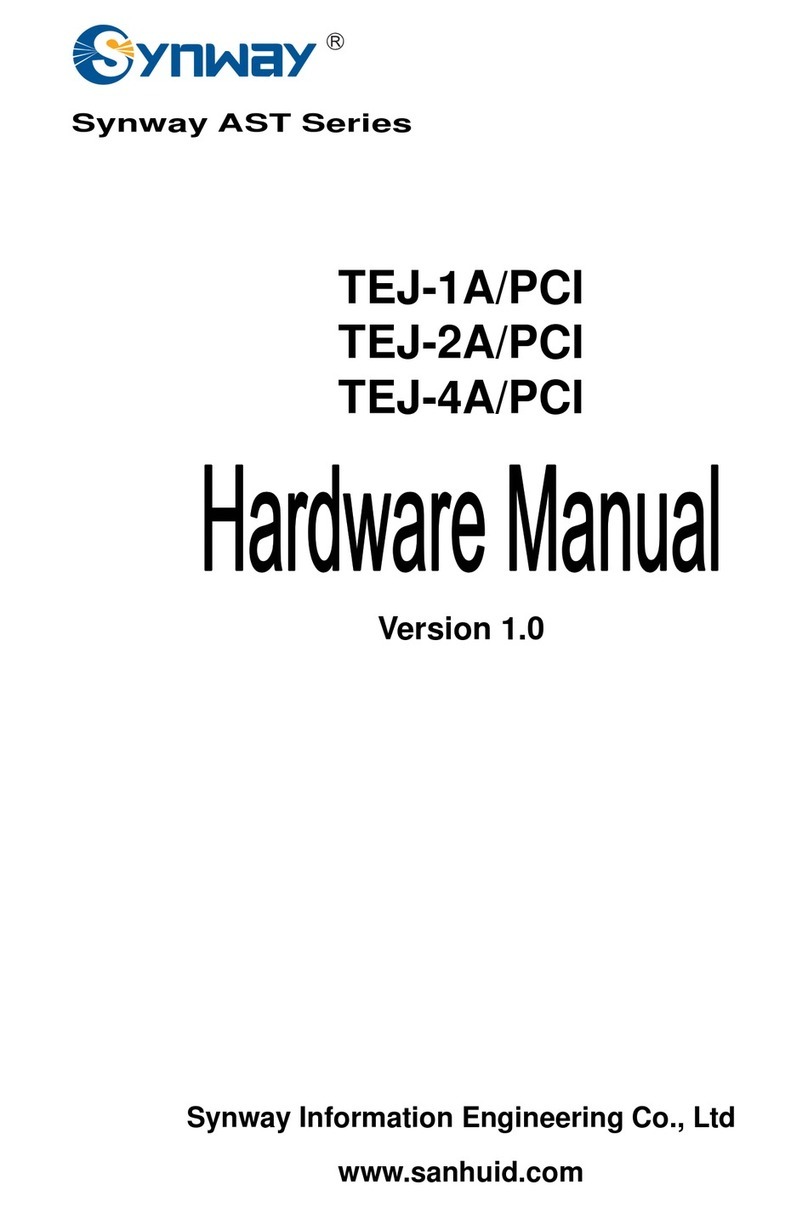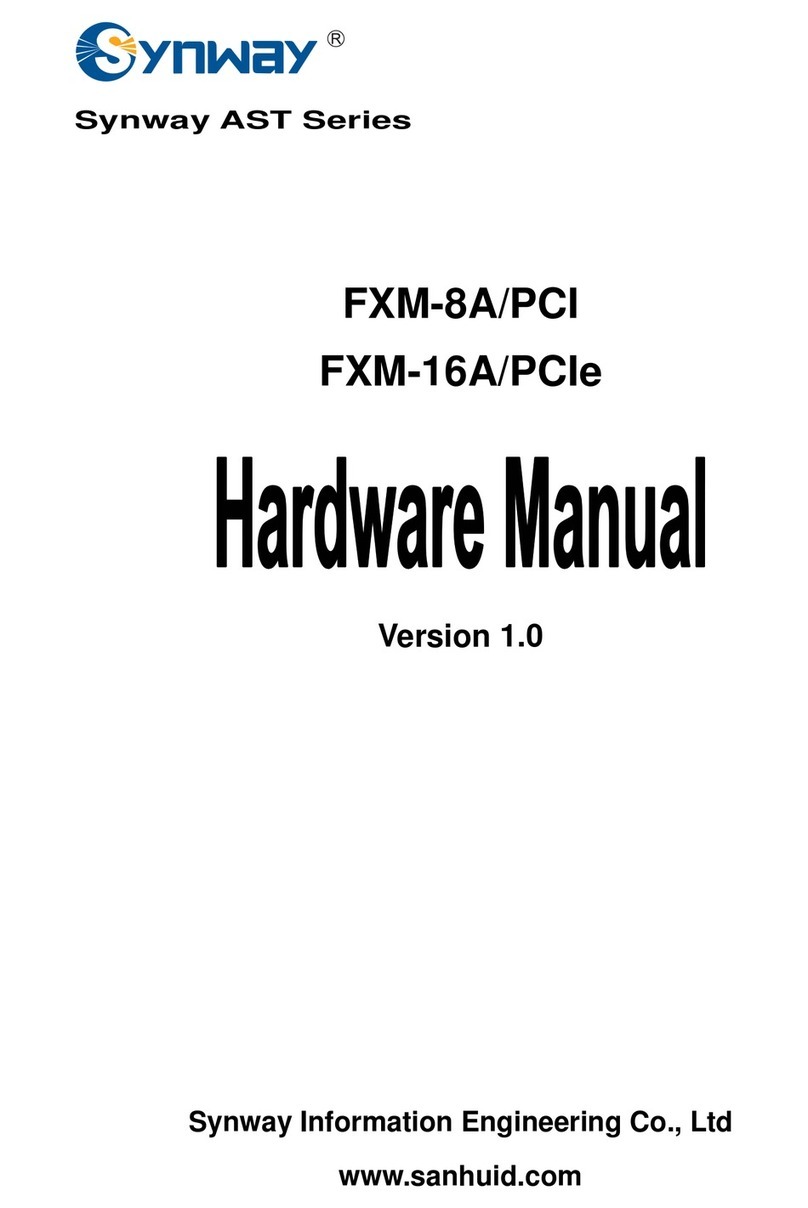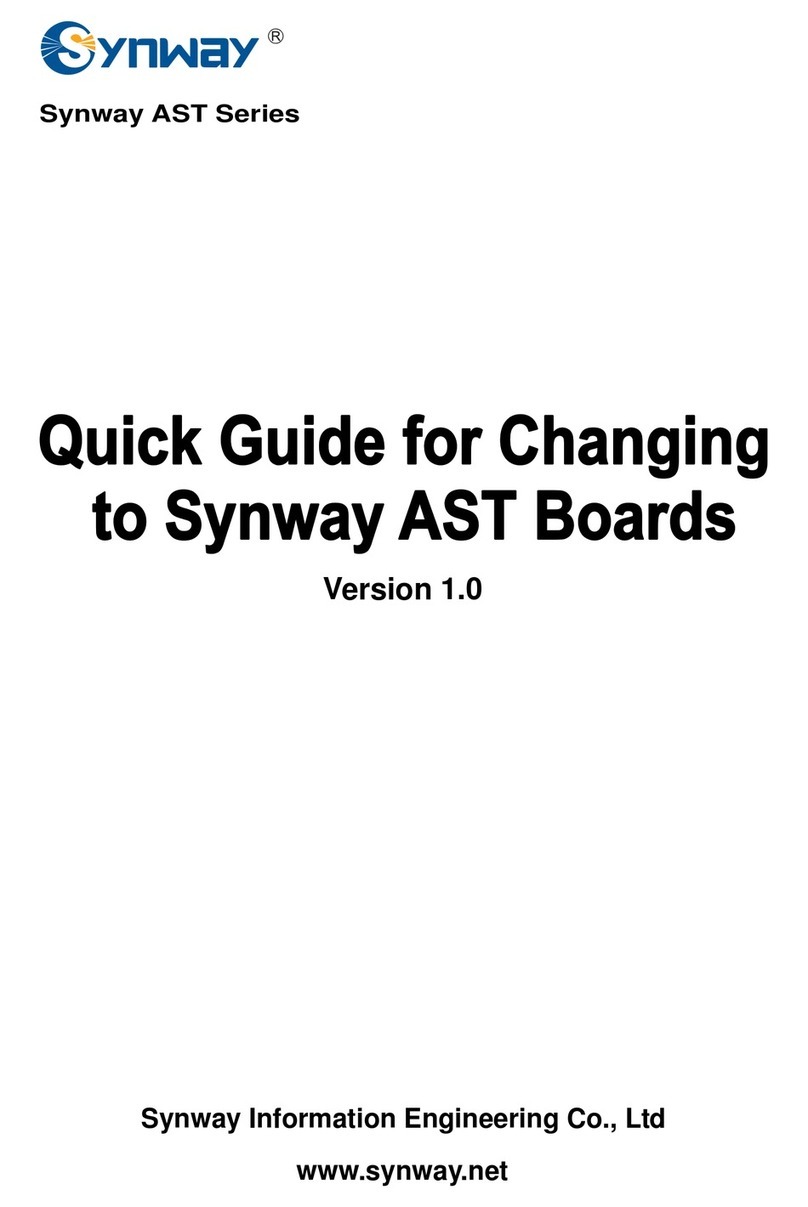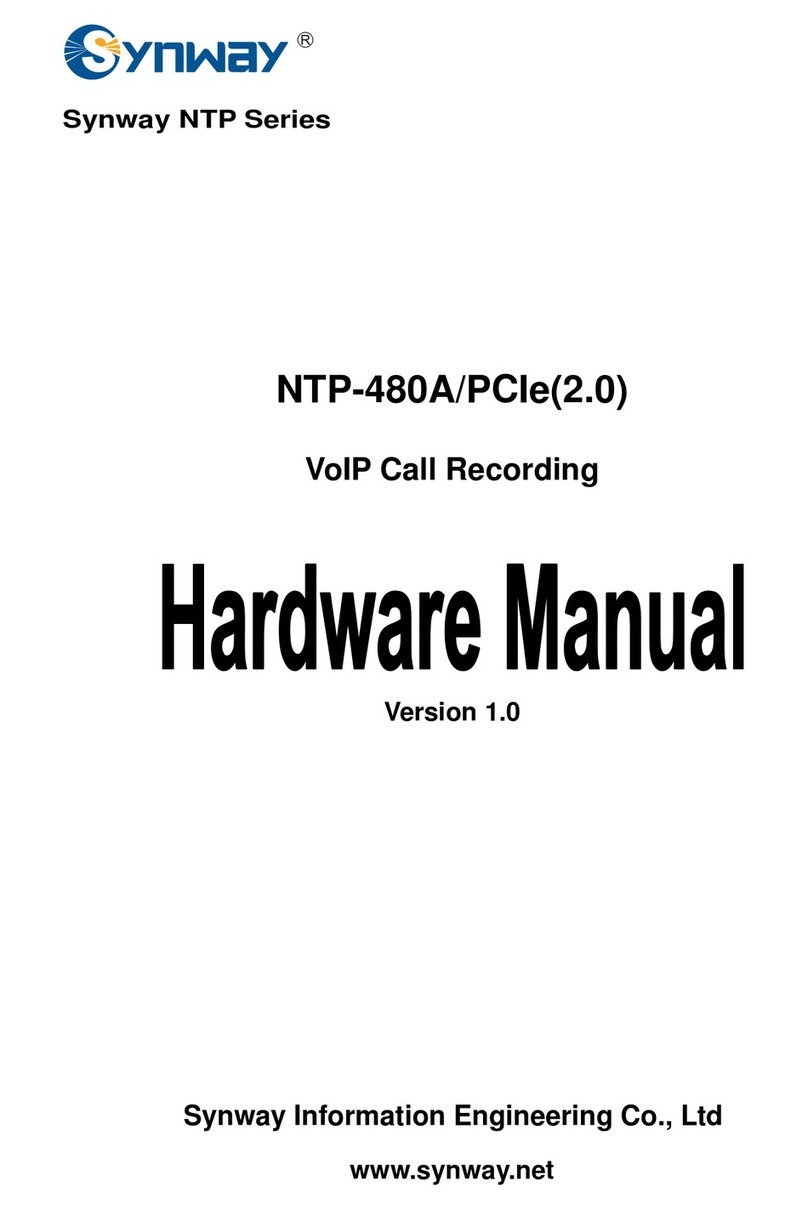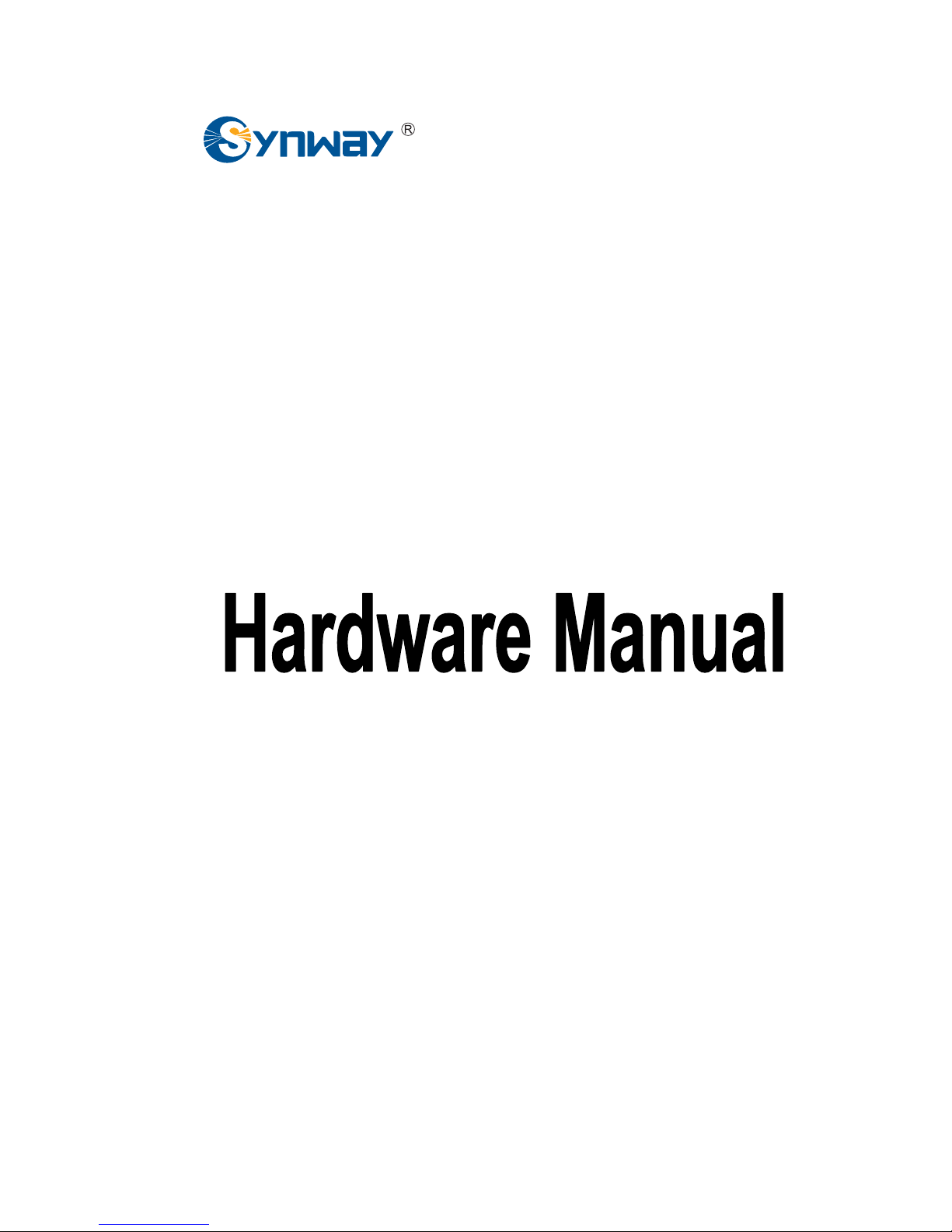Synway Information Engineering Co., Ltd
functions available on a single board.
zOn-board SIMM Slots
Fit modules to board. Contacts on both sides of the SIMM slots greatly improve
connection and ease installation.
zTeleconferencing
The flexible distributed conferencing system sets no limit on the number of
simultaneous conferences and participants in each conference, allows monitoring
and recording of the whole conference and each individual speaker.
zRJ11 and DB44 Connectors Available
A rear connection panel has eight 4-pin RJ11 jacks and a 16-way DB44 connector
which can be directly connected to phone lines via a proper arrangement of lines
and cables, making connection easy and malfunctions rare.
zOptional Internal/External Ringing Current & Battery Feed Power Supply
The external ringing current & battery feed power supply provides station modules
with battery feed, and enables the phones which are linked to station channels to
ring.
The ringing current module which may be optionally built on the rear connection
panel supplies the internal ringing current and battery feed provided that it is
working with the 48V IPC power supply.
zProgrammable Tone Detector
Detects single or dual tones at any frequency, offering facility for use with a variety
of PBXes and key telephone systems.
zSpecialized Driver Algorithm
Uses SPECDial – a specialized driver algorithm - to perform a complete automatic
dial process through analog lines. Accurately identifies called-party statuses and
precisely distinguishes an answering machine from a fax machine that is
responding at the remote end.
zEcho Cancellation
The self-adaptive echo cancellation feature effectively eliminates echoes under
various conditions, which cancels out the effect of voice playback on DTMF and
busy tones detection, avoids self-excited oscillation and howling, and minimizes the
possibility of registering wrong DTMF and busy tones in a conference call.
zVarious CODECs Support
Offers a large selection of voice CODECs, including hardware-based A-law (G.711),
μ-law, IMA-ADPCM, software-based 16-bit linear PCM, MP3 and VOX.
SHT-16B-CT/cPCI 2.0, SHT-16B-CT/cPCI/FAX (MP3) 2.0 Hardware Manual (Version 2.2) Page 2