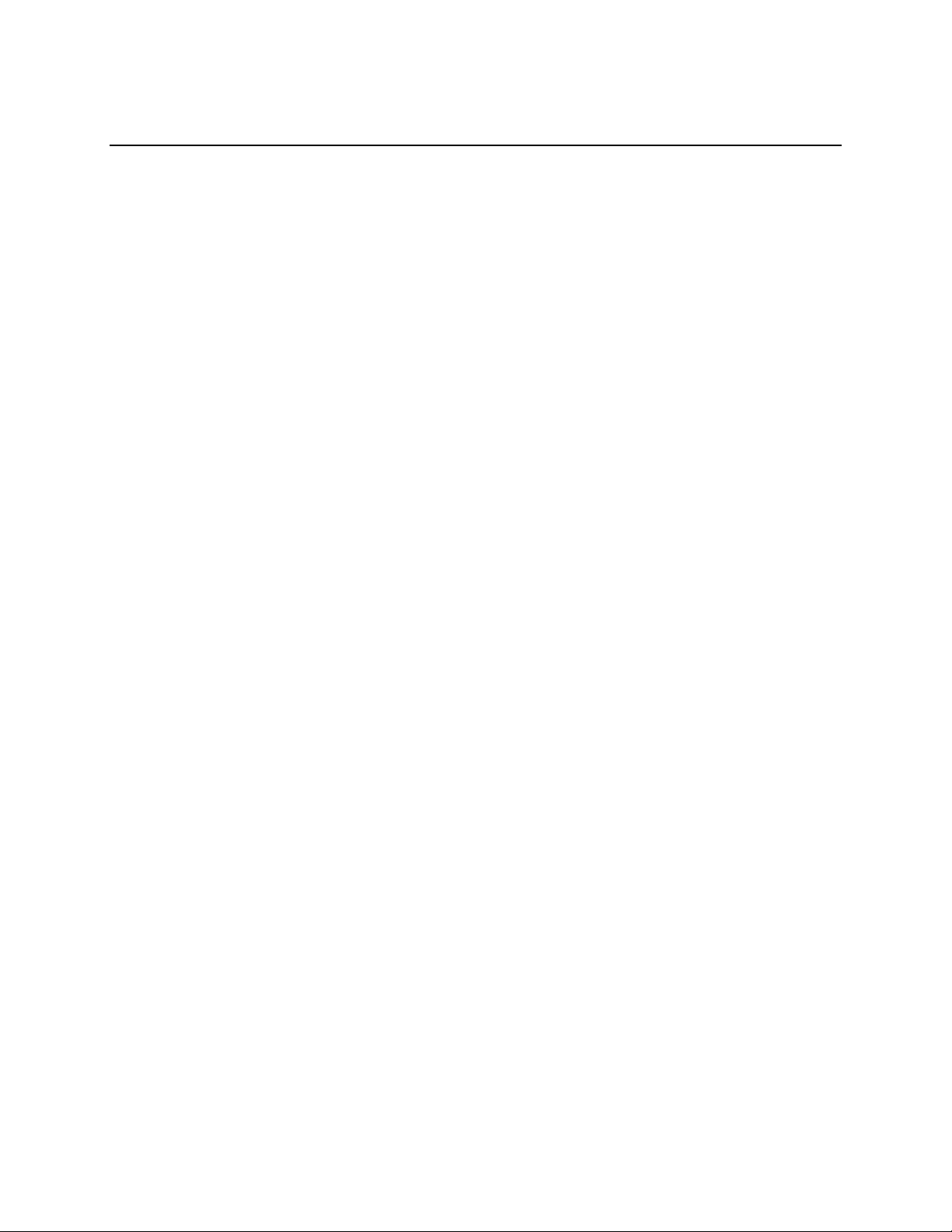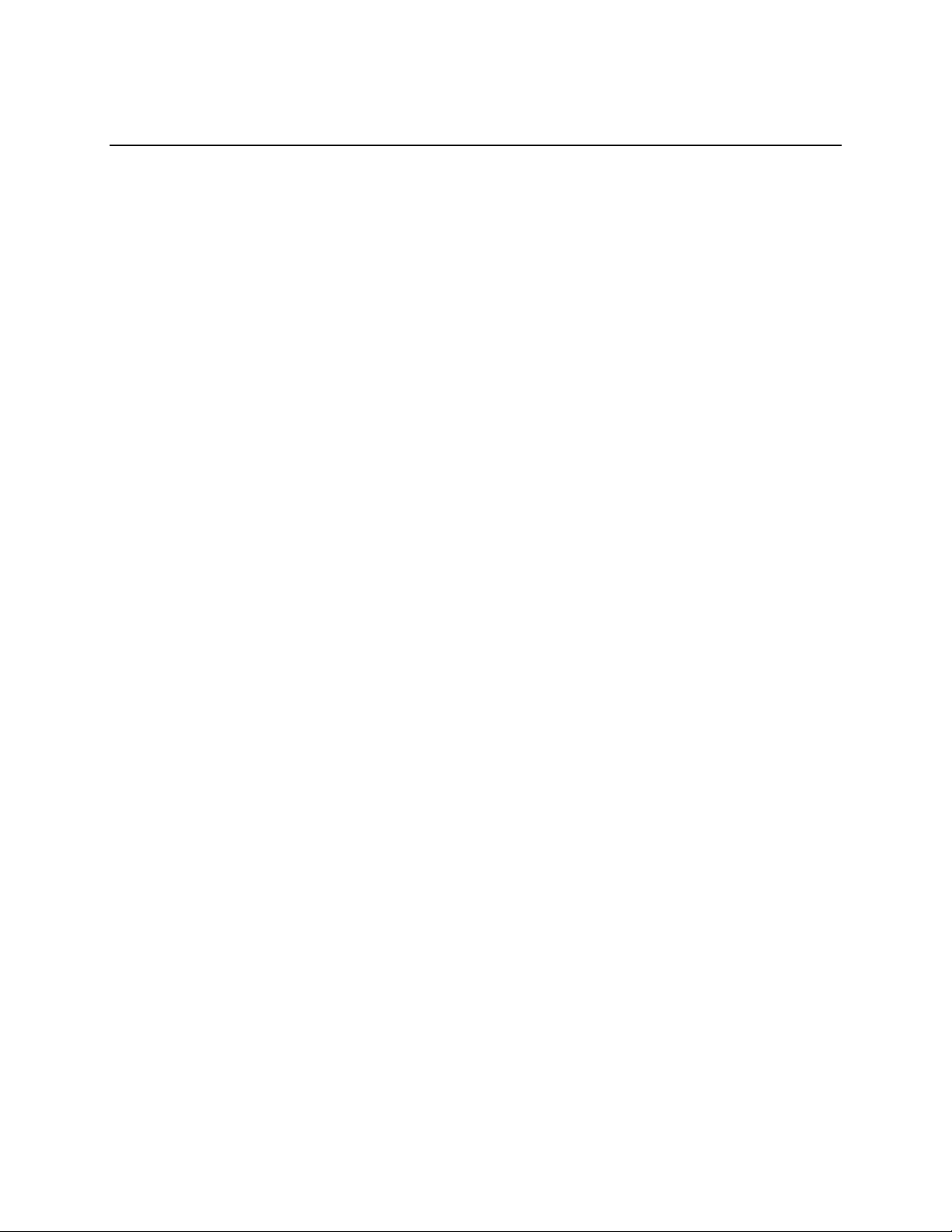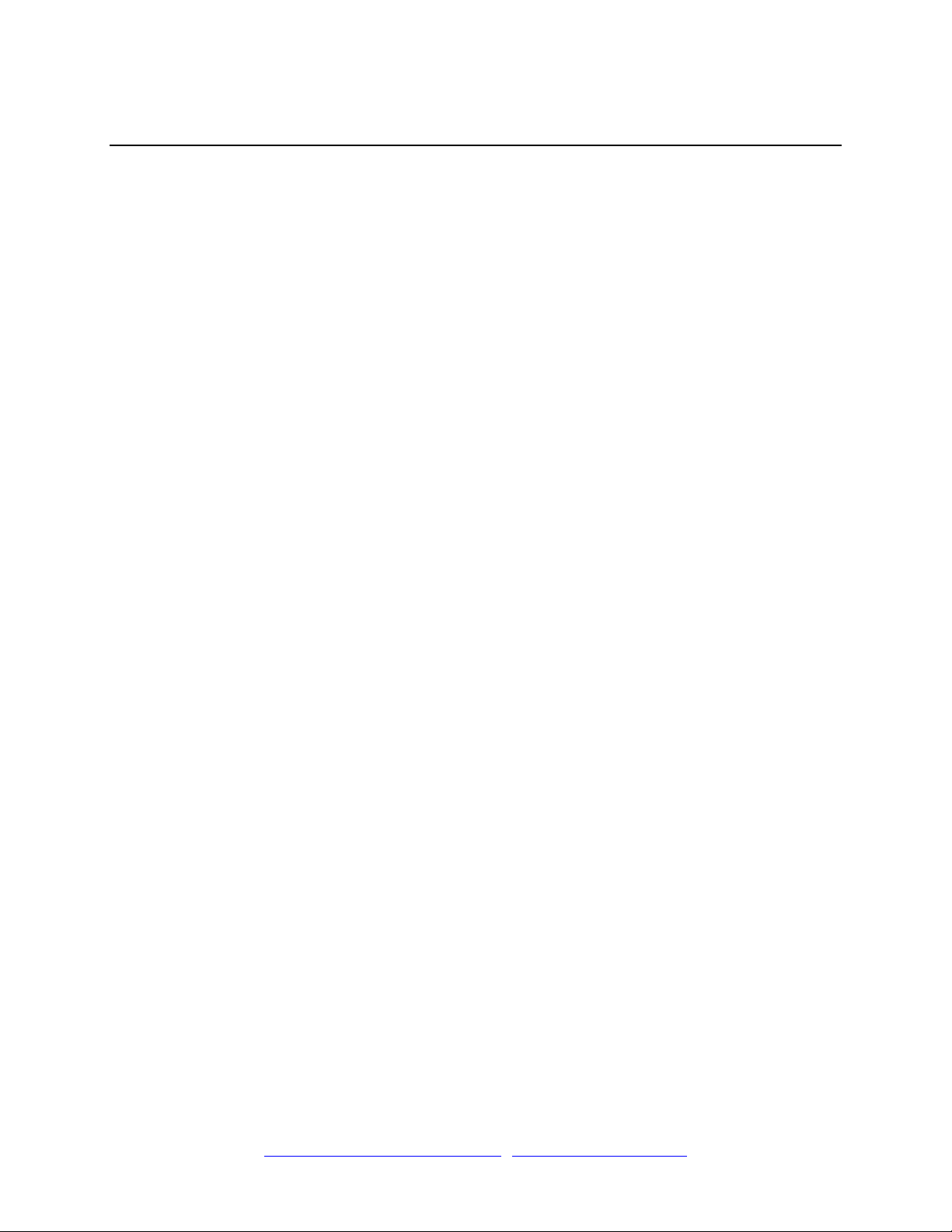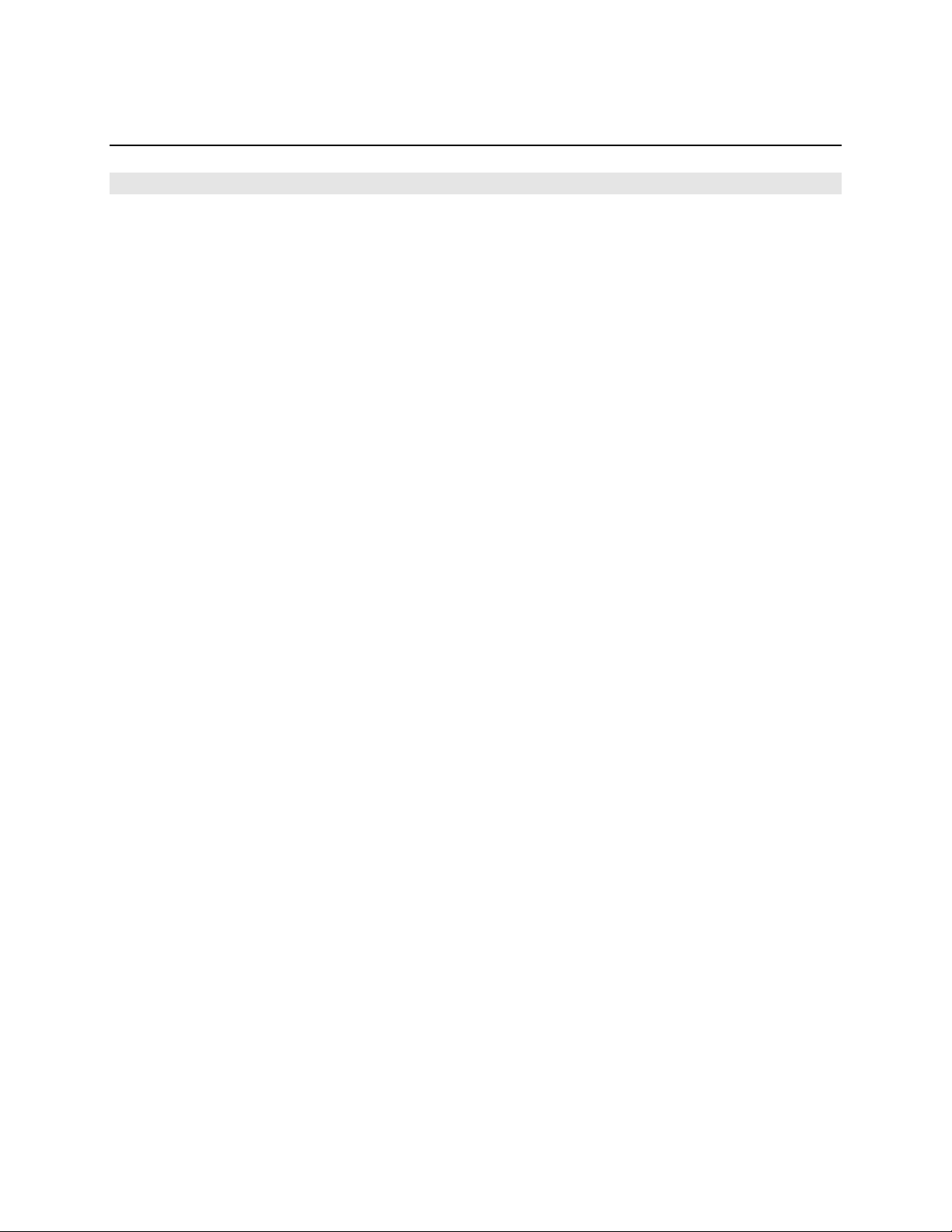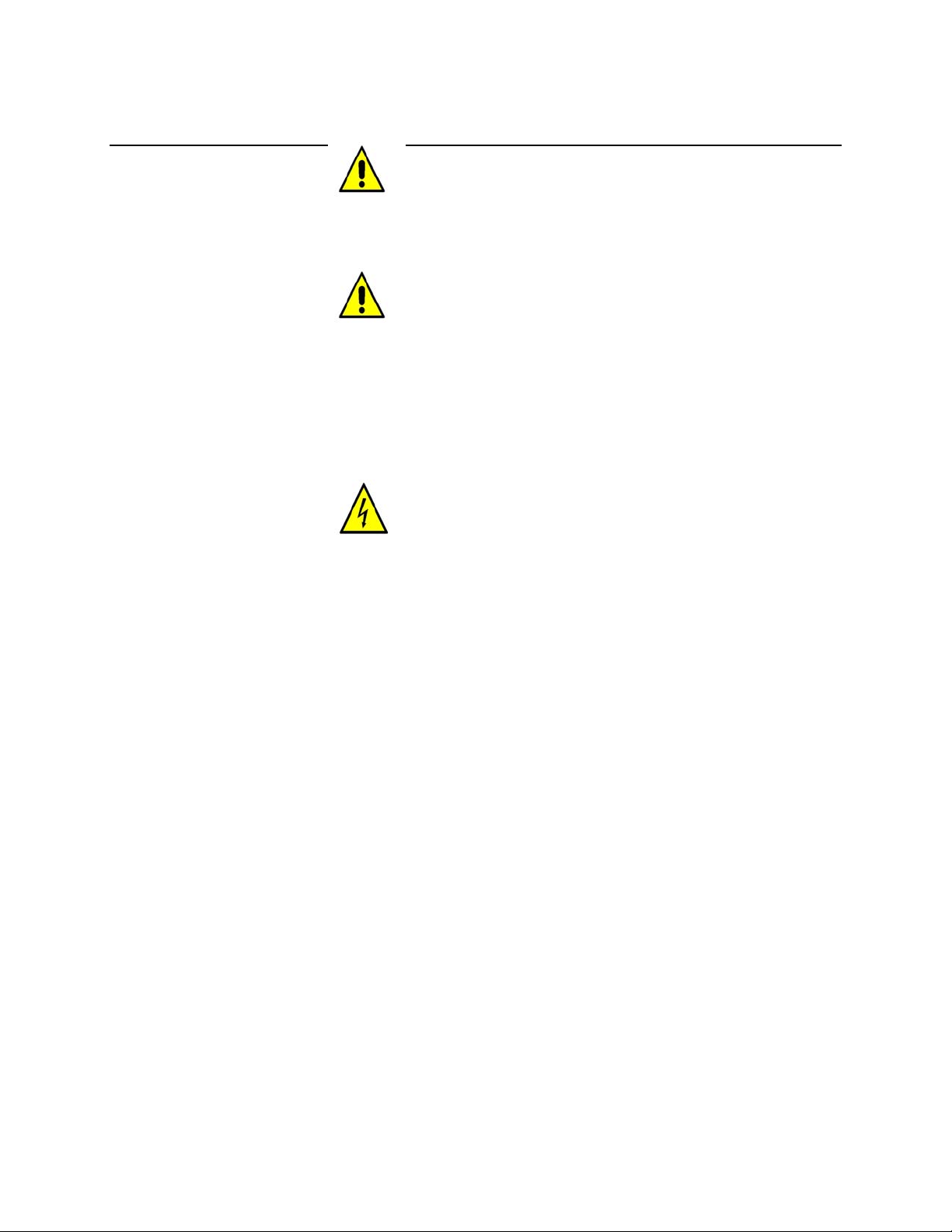BATHY - 2010 Operations
and
Maintenance Manual
I
TABLE OF CONTENTS
0H1.0 Introduction..................................................................................................................................................... 111H1-1
1H1.1 Safety............................................................................................................................................................... 112H1-1
2H1.2 List of Additional Items................................................................................................................................... 113H1-2
3H1.3 Shipping and Handling.................................................................................................................................... 114H1-2
4H1.4 Emergency Operation and Shutdown .............................................................................................................. 115H1-2
5H2.0 System Overview ........................................................................................................................................... 116H2-1
6H2.1 Bathy 2010 Data Acquisition and Playback Unit ............................................................................................ 117H2-1
7H2.2 LPT (Linear Power Transmitter) ..................................................................................................................... 118H2-2
8H2.3 Hardcopy ......................................................................................................................................................... 119H2-2
9H2.4 TR-109 (3.5KHz Transducer).......................................................................................................................... 120H2-3
10H2.4 TC-12/34 (12KHz Widebeam Transducer....................................................................................................... 121H2-3
11H2.5 TC-12NB (12KHz Narrowbeam Transducer) ................................................................................................. 122H2-3
12H2.6 TC-2084 (33KHz Transducer)......................................................................................................................... 123H2-3
13H2.7 System Power Up and Controls (Power switches and Keyboard)................................................................... 124H2-3
14H2.8 System Indicators ............................................................................................................................................ 125H2-3
15H3.0 BATHY-2010P SOFTWARE INSTALLATION AND OPERATION ......................................................... 126H3-1
16H3.1 Installing The Software.................................................................................................................................... 127H3-1
17H3.2 Setting Up The Bathy-2010P Ethernet Interface ............................................................................................. 128H3-2
18H3.2.1 Setting a Static IP Address for Network Connection................................................................................ 129H3-2
19H3.2.2 Setting an Alternate Static IP Address for Network Connection.............................................................. 130H3-3
20H3.3 Bathy 2010 P Software Operation................................................................................................................... 131H3-4
21H3.3.1 - The Main Window.................................................................................................................................. 132H3-4
22H3.3.2 – MENU BAR .......................................................................................................................................... 133H3-9
23H3.3.2.1 Edit Menu ........................................................................................................................................ 134H3-11
24H3.3.2.2 View Menu...................................................................................................................................... 135H3-17
25H3.3.2.3 Help Menu....................................................................................................................................... 136H3-19
26H3.3.2.4 SEG-Y File Storage Format............................................................................................................. 137H3-19
27H3.3.2.5 Navigation input .............................................................................................................................. 138H3-20
28H3.4 Heave Data .................................................................................................................................................... 139H3-23
29H3.5 Digitized Depth.............................................................................................................................................. 140H3-23
30H3.6 External Synchronization............................................................................................................................... 141H3-23
31H4.0 (Data Logger) Serial Input/Output Protocol ............................................................................................ 142H4-1
32H5.0 Equipment Specifications............................................................................................................................ 143H5-1
33H5.1 Specifications................................................................................................................................................... 144H5-1
34H5.1.1 Bathy 2010P Specifications...................................................................................................................... 145H5-1
35H5.2 LPT 2 Specifications (Refer to Figure 5-2) ..................................................................................................... 146H5-3
36H6.0 Theory of Operation ...................................................................................................................................... 147H6-1
37H6.1 Hydrographic Data Processing ........................................................................................................................ 148H6-1
38H6.2 Pinger Mode Theory of Operation................................................................................................................... 149H6-3
39H7.0 Installation ....................................................................................................................................................... 150H7-1
40H7.1 System Setup ................................................................................................................................................... 151H7-1
41H7.2 Environment .................................................................................................................................................... 152H7-2
42H7.3 Input Power...................................................................................................................................................... 153H7-2
43H7.4 Linear Power Transmitter................................................................................................................................ 154H7-2
44H7.5 Transducers...................................................................................................................................................... 155H7-2
45H7.6 Hardcopy Installation....................................................................................................................................... 156H7-3
46H7.6.1 TDU-850................................................................................................................................................... 157H7-3
47H7.7 Serial Interfaces............................................................................................................................................... 158H7-3
48H7.8 Keyboard / Trackball....................................................................................................................................... 159H7-4