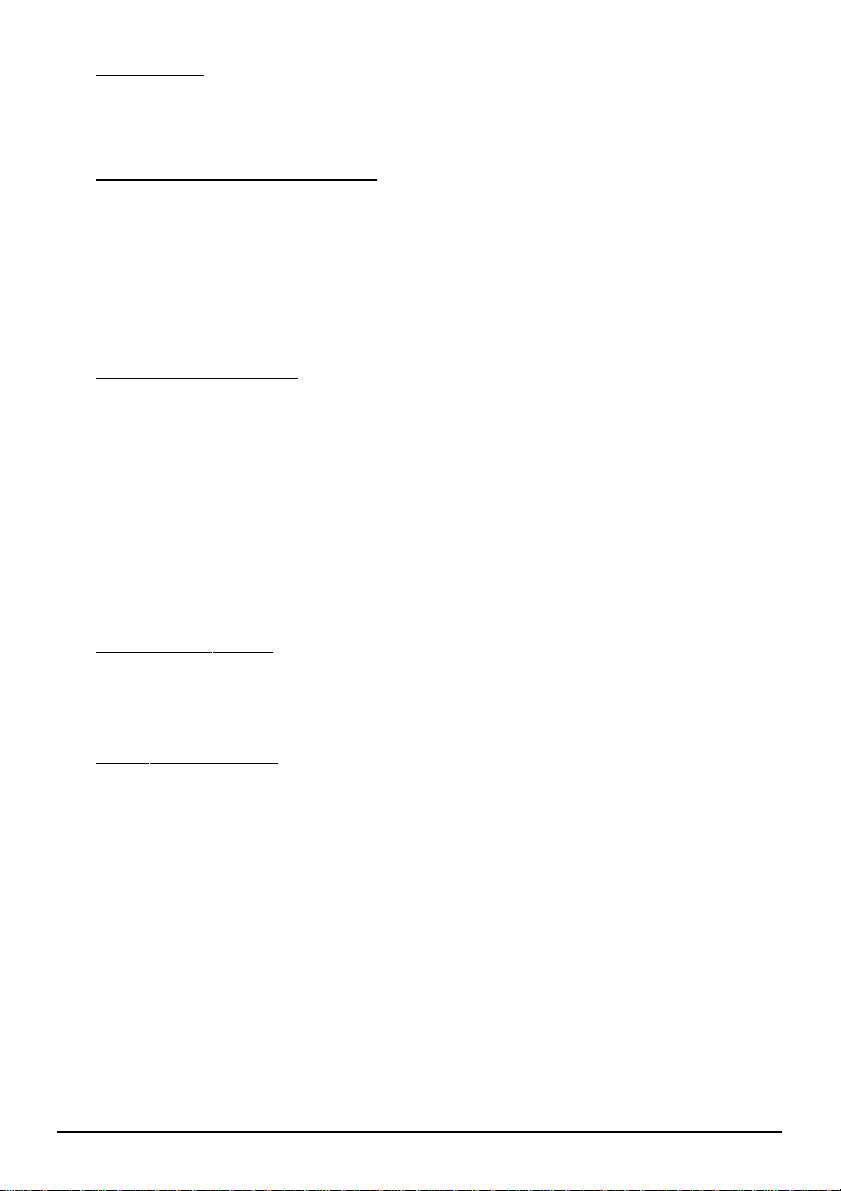12/03 © MEDC 2002
1. INTRODUCTION
This range of light weight all GRP, flameproof sounders intended for use in
potentially explosive atmospheres has been designed with high ingress protection
to cope with the harsh environmental conditions found offshore and onshore in
the oil, gas and petrochemical industries.
The flamepaths, flare and the body, are manufactured completely from UV stable
glass reinforced polyester. Stainless steel screws and sinter are incorporated thus
ensuring a corrosion free product. A tapered flamepath is used to overcome the
problems of assembly of parallel spigot flamepaths.
An optional Exe terminal chamber is available.
An uncertified version is available for use in non-explosive atmospheres.
2. INSTALLATION
General
When installing and operating explosion-protected equipment, requirements for
selection, installation and operation should be referred to e.g. IEE Wiring
Regulations and the ‘National Electrical Code’ in North America. Additional
national and/or local requirements may apply.
Ensure that all nuts, bolts and fixings are secure.
Ensure that only the correct listed or certified stopping plugs are used to blank off
unused gland entry points and that the NEMA/IP rating of the unit is maintained.
The unit is mounted via 2 x Ø9mm (Ø0.35”) fixing holes in the ‘u’ shaped
stirrup/mounting bracket.
If required, the unit can be initially placed via the Ø13mm (Ø0.51”) central hole
in the stirrup. The unit can be rotated to the required position and fixed via the
two other holes.
The fixing holes accept M8 screws or bolts. MEDC recommend the use of the
following stainless steel screws.
The elevation of the unit can be adjusted by loosening the 2 x M6 screws which
fasten the stirrup to the horn. The unit can then be adjusted by rotating to the
required position and then tightening the M6 screws. The unit should be
positioned such that debris, dust or water cannot settle in the re-entrant horn.