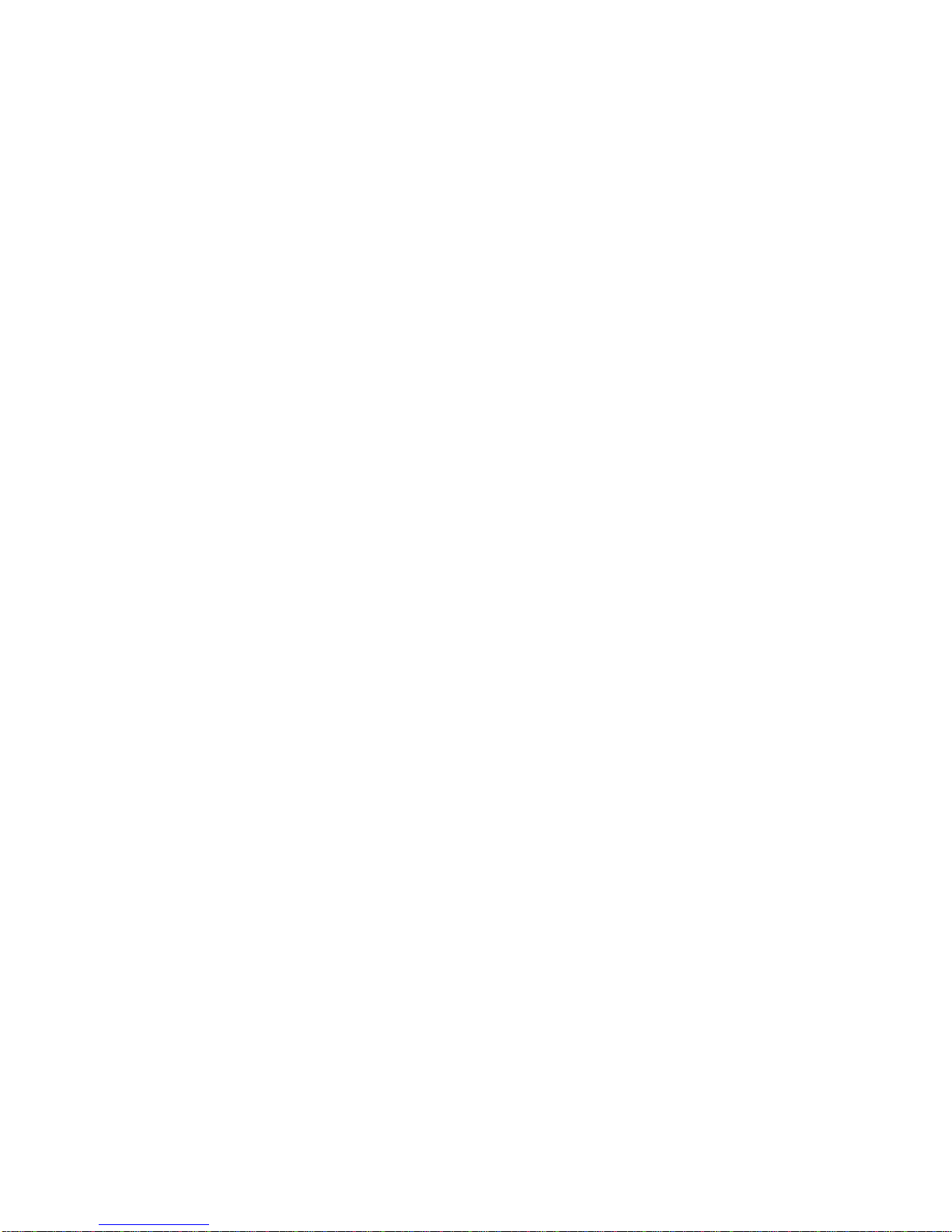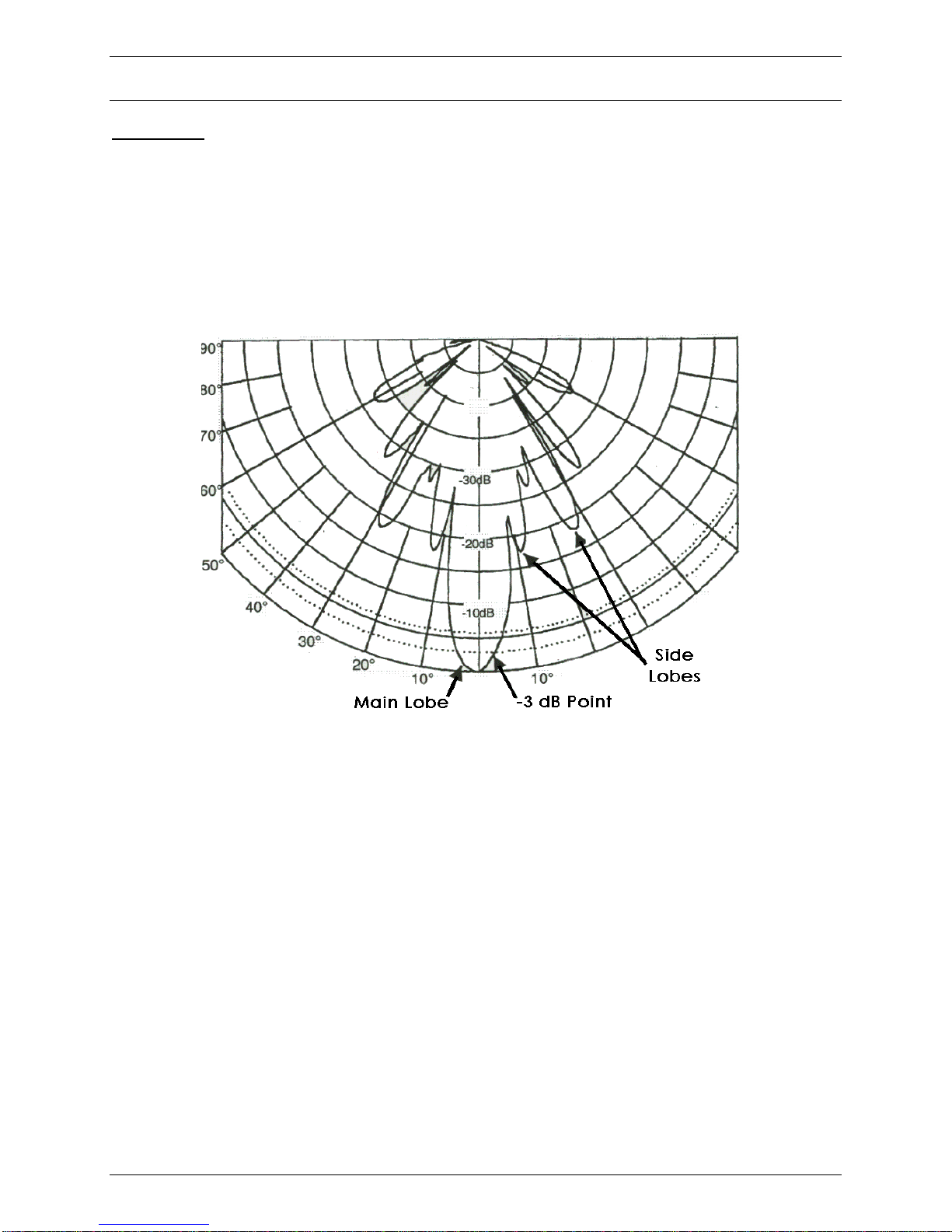HYDROBOX ™
Operations And Maintenance Manual
INTRODUCTION 1-4
©2006 SyQwest Incorporated
Sound reflected off the seafloor usually suffers a significant loss in intensity. Part of this loss is due to
scattering (reflection) but most of it results from the portion of sound entering the new medium and
traveling into the seafloor until it is completely absorbed. The amount of energy lost by this effect varies
greatly and depends on bottom type, sound frequency, and the angle at which the sound intersects the
seafloor. Total losses can vary from 10 dB to 40 dB, with hard bottoms (packed sand, rock outcrops)
causing little loss, and soft bottoms causing a significant amount of energy loss (muddy, silt-like
sediments). Therefore, it is necessary when designing an echo sounder to compensate for this wide range
in signal variation.
Another form of attenuation is scattering, also called reverberation, which results when sound reflects off
components in the water column. Some of these reflectors include boundaries (sea surface and bottom),
bubbles, biological material, suspended particulate and water type boundaries such as thermoclines. As
the sound pulse travels from the transducer, it will reflect off these objects in many different directions.
The larger the area of the reflector compared to the wavelength of the transmitted sound, the more
effective it is as a scatterer. During the scattering process, part of the sound is reflected back to the
surface, and the rest is scattered in all directions. This will cause a reduction in the acoustic energy that
can travel to the seafloor and back to the transducer. For echosounding, this causes a reduced signal
strength, which complicates location of the bottom. In the extreme case, scatterers will cause such a good
reflection it looks like the bottom to the echo sounder and corrections must be made by the user to
properly determine the digitized bottom value.
Bottom reverberation occurs whenever a sound pulse strikes the ocean bottom. In deep water this
condition normally does not cause serious problem, but in shallow water reverberation can happen
multiple times, causing high background signal levels (i.e. the sound travels from the surface to the
bottom and back again many times).
Noise Sources
Background noise can cause interference with the reception of the desired acoustic echo return from the
seafloor. Unlike reverberation, however, noise does not result from the transmitted pulse but from active
producers of noise located at the ship or in the water. Noise can be classified as self produced or ambient
noise.
Self-noise
Self-noise is produced by noisy ship components, electrical circuitry, and water turbulence around the
transducer, including noise caused by water flow and cavitation.
Machinery noise and other sonar systems are the main components of ship produced self-noise. The
dominant source of machinery noise is the ship power plant, including the main engine, generators, and
propellers. The only way to reduce the effect of these noise makers is in proper selection of the
transducer frequency for the echo sounder, and to locate the transducer as far away as possible from the
noise sources. Typically, these sources are of lower frequencies than the echo sounder, but some
mechanical and electrical equipment will produce sound in the ultrasonic region (above 15 kHz) which
can detrimentally affect the performance of a system.
In general echosounding, flow noise, cavitation, and sonar circuitry are more important than other noise
sources. Flow noise results when there is a difference in the relative motion between the transducer and
water surrounding it. As flow increases, friction between an object and water increases, resulting in
increased turbulence and, thus, increasing noise due to varying static pressure in the water. Flow noise is
directly related to the speed of the ship and, on an improperly mounted transducer, there is usually a
certain speed threshold that will cause the echo sounder to start picking up unwanted noise. Increased
flow noise over time can usually be attributed to growth of marine animals and plants on the bottom of
the ship.