Syscom Video EX-LUXB User manual
Other Syscom Video Security Camera manuals
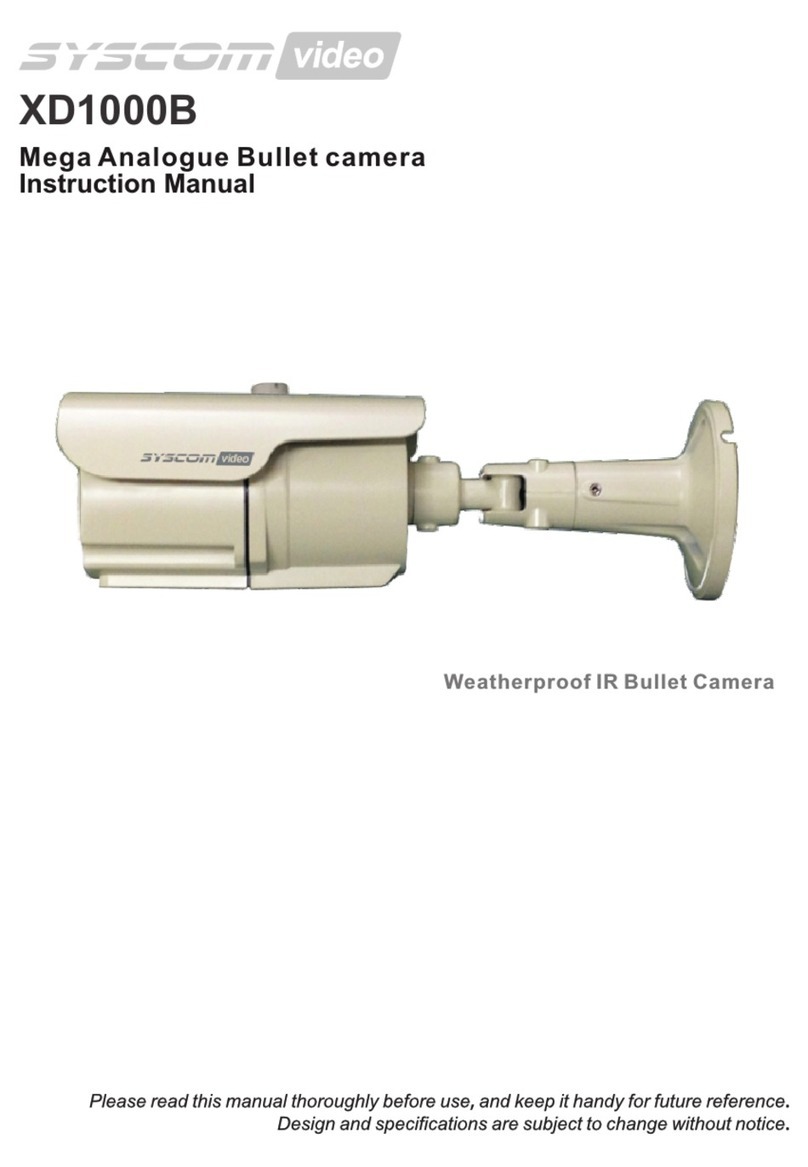
Syscom Video
Syscom Video XD1000B User manual
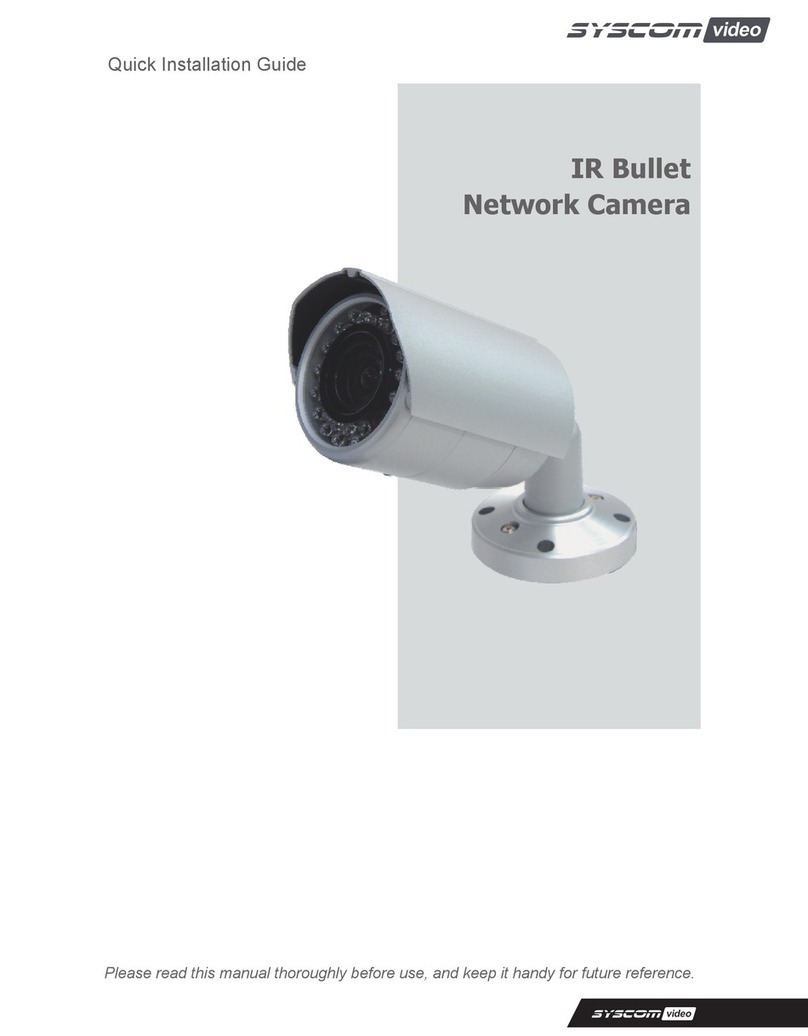
Syscom Video
Syscom Video IR Bullet Network Camera User manual

Syscom Video
Syscom Video FASTRAXIRHD IR SPEED DOME NETWORK CAMERA User manual

Syscom Video
Syscom Video 22X PTZ III NETWORK DOME CAMERA User manual

Syscom Video
Syscom Video WIFI User manual

Syscom Video
Syscom Video HCZP572W User manual
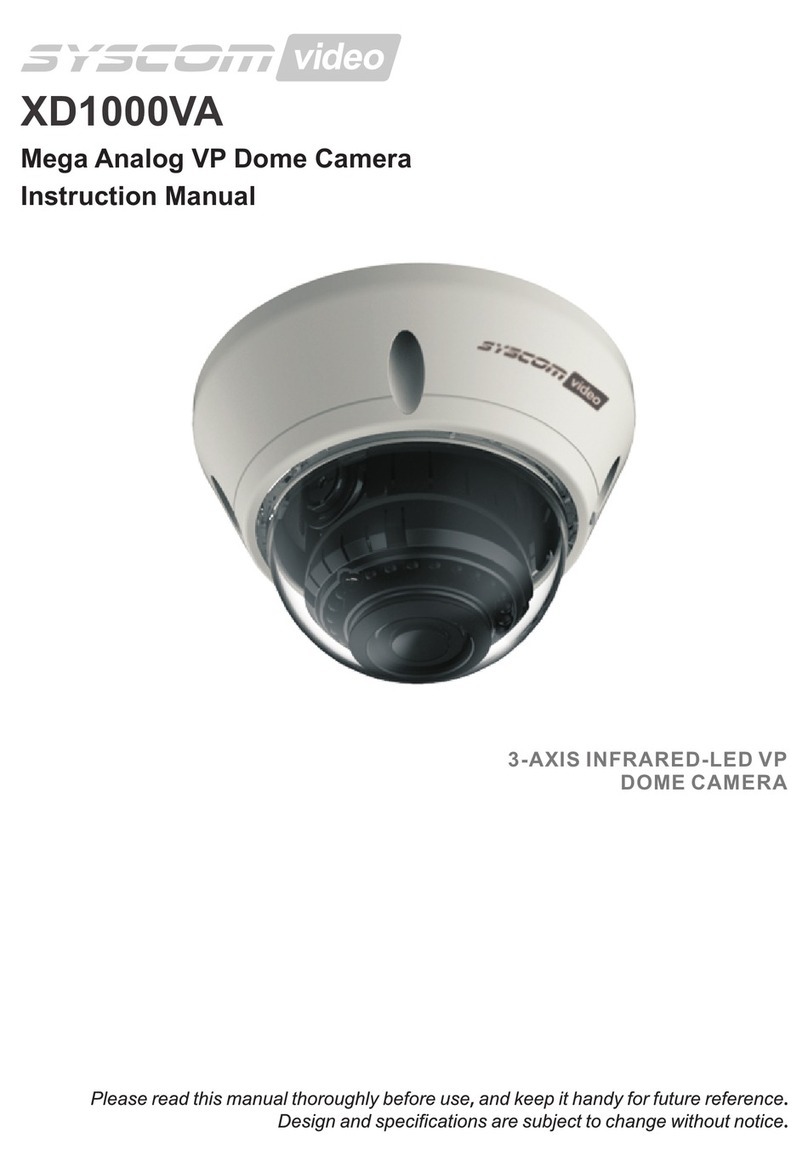
Syscom Video
Syscom Video XD1000VA User manual
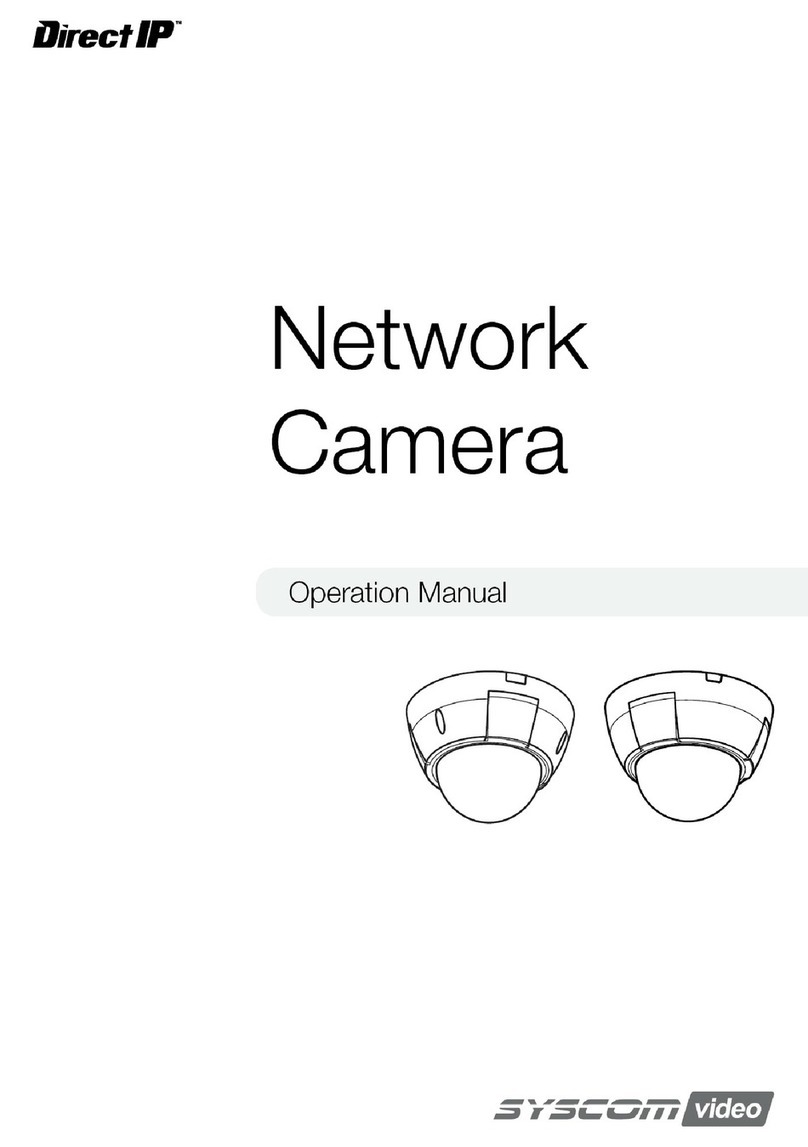
Syscom Video
Syscom Video Direct IP User manual
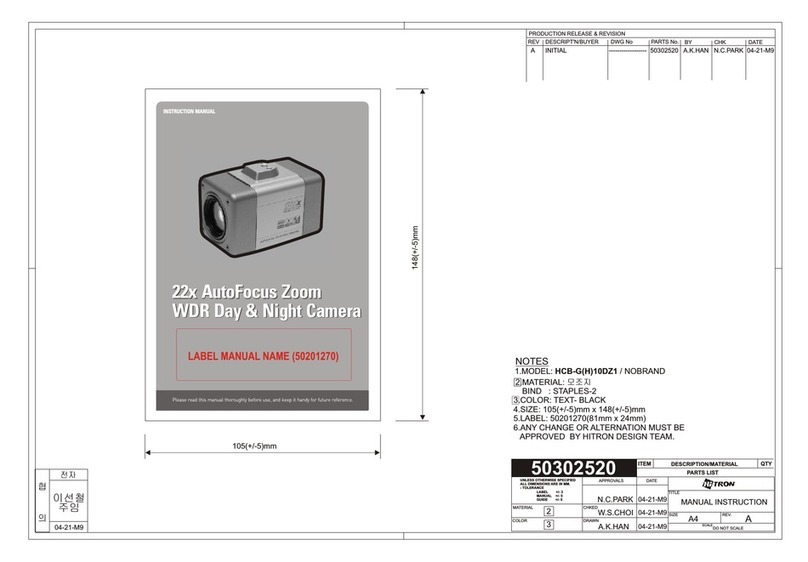
Syscom Video
Syscom Video NTSC User manual
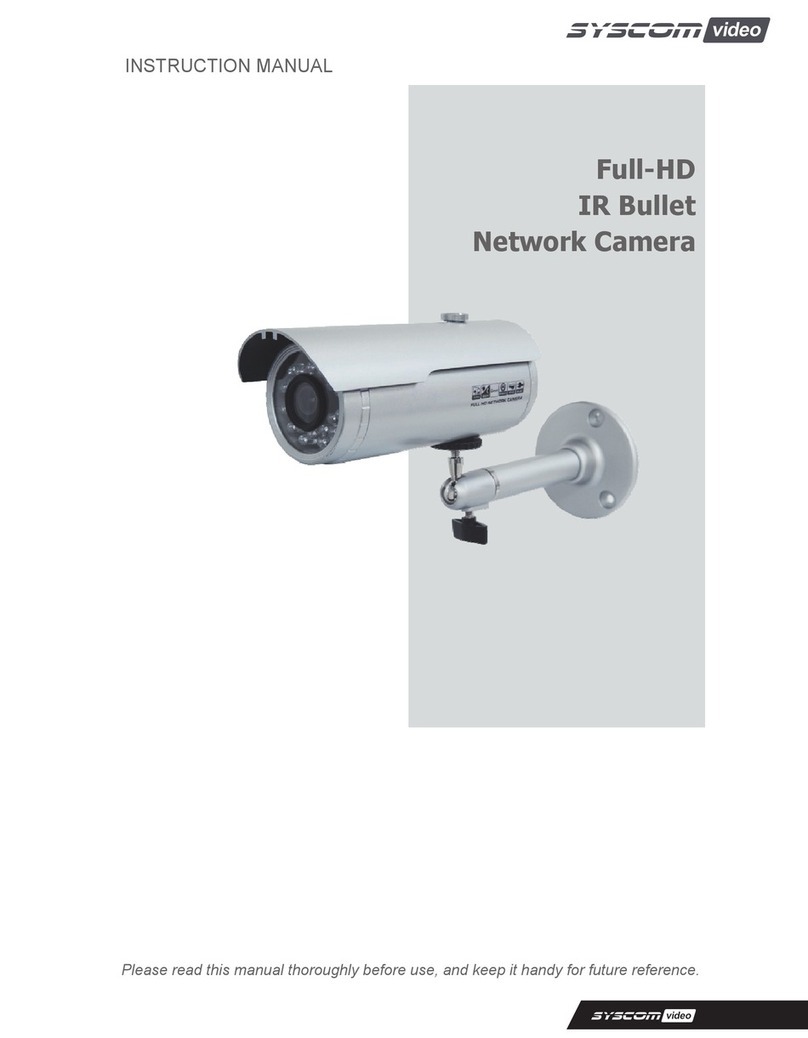
Syscom Video
Syscom Video Full-HD IR Bullet Network Camera User manual
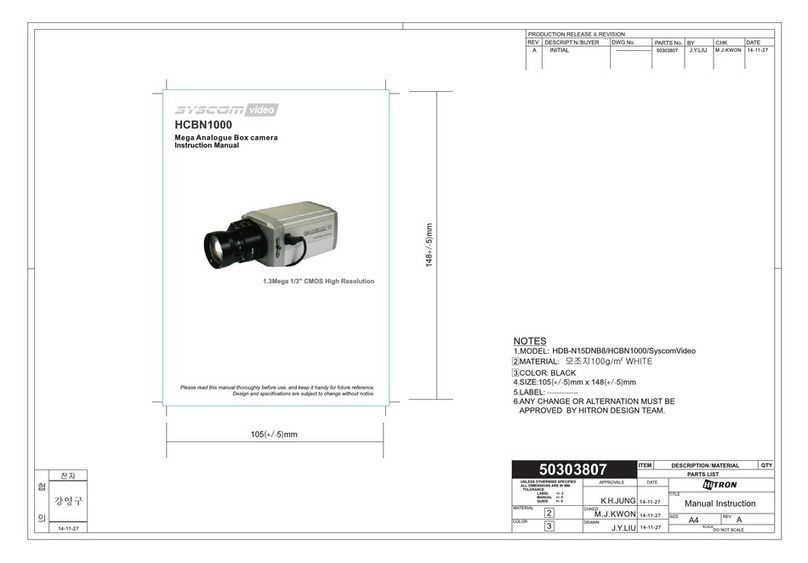
Syscom Video
Syscom Video HCBN1000 User manual

Syscom Video
Syscom Video NCT-2211 User manual

Syscom Video
Syscom Video MINITRAX3IP User manual

Syscom Video
Syscom Video IR Dome Network Camera User manual

Syscom Video
Syscom Video HD Mini Cube User manual
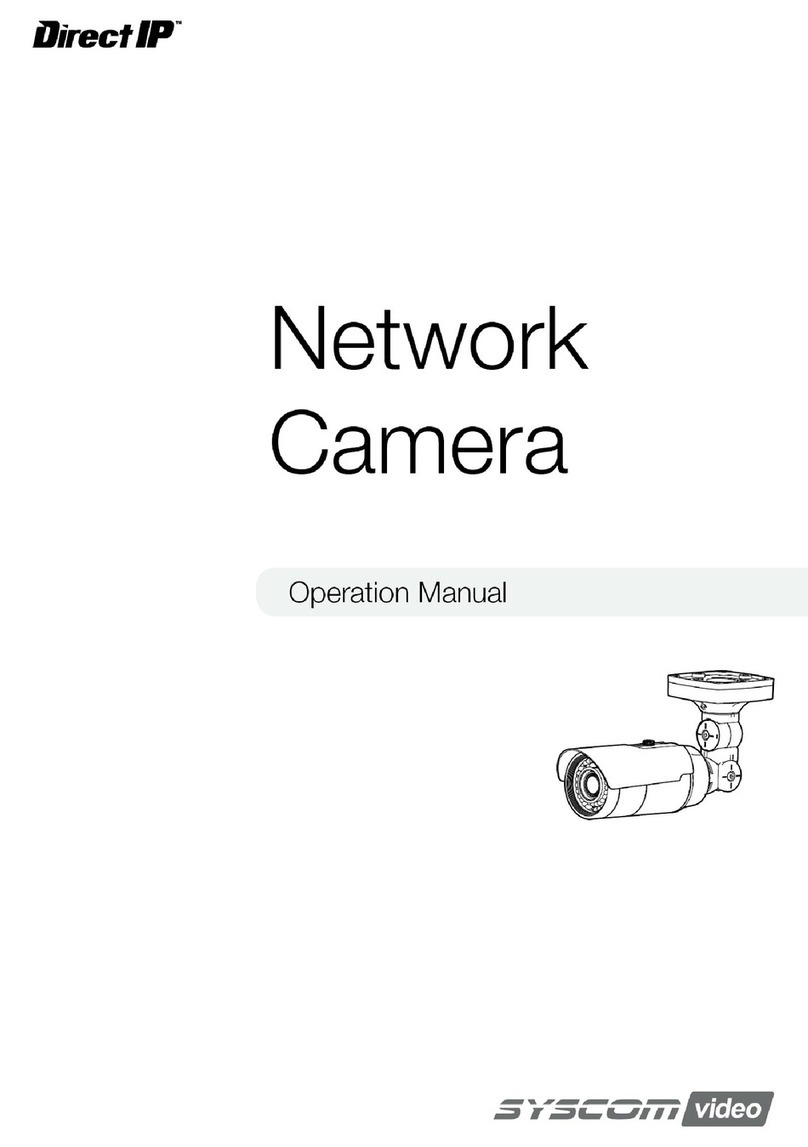
Syscom Video
Syscom Video Direct IP User manual

Syscom Video
Syscom Video 30x Full-HD IR SPEED DOME NETWORK CAMERA User manual

Syscom Video
Syscom Video Full-HD IR Bullet Network Camera User manual
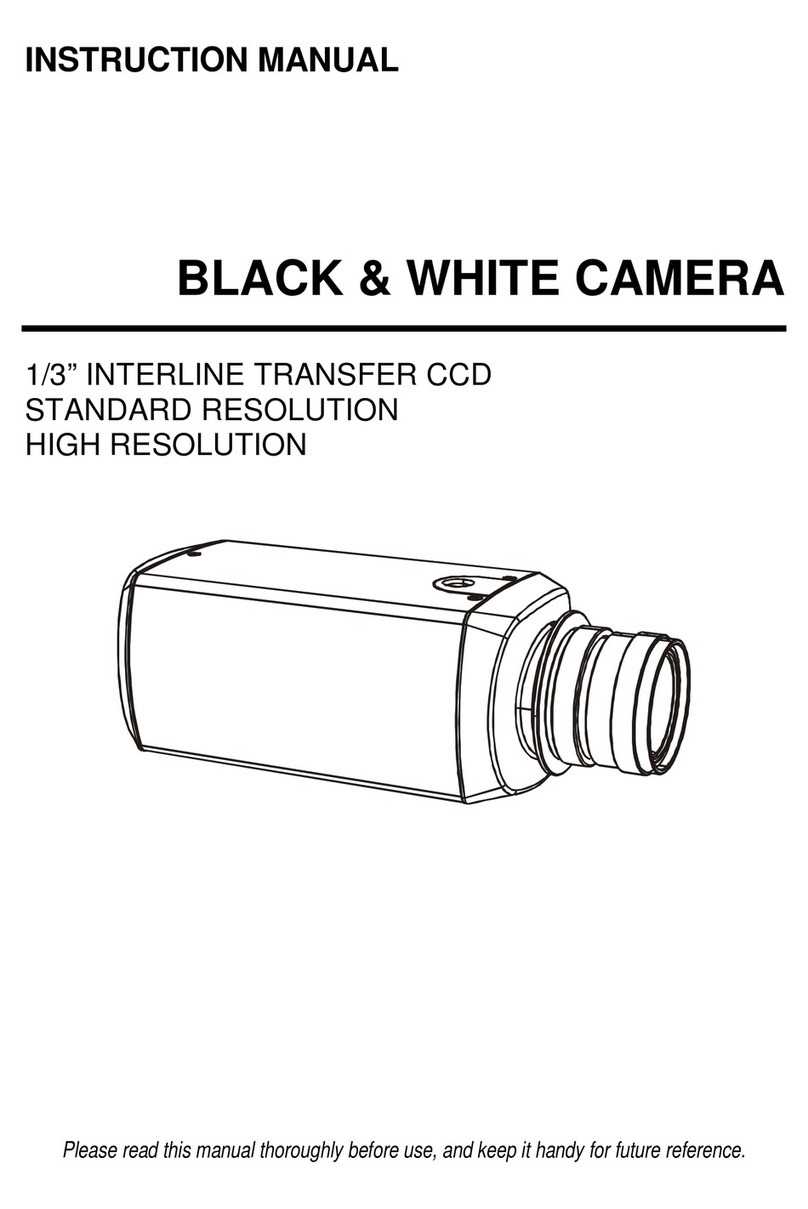
Syscom Video
Syscom Video HICB314 User manual

Syscom Video
Syscom Video Motorized Full-HD IR Bullet Network Camera User manual




















