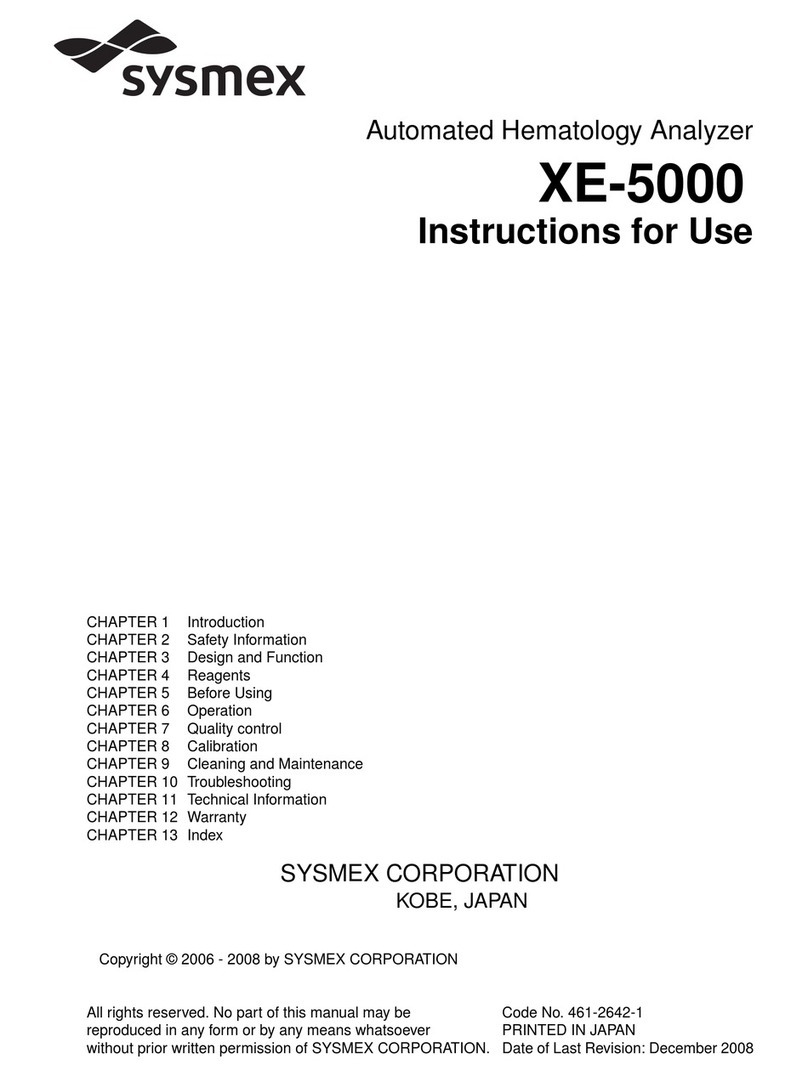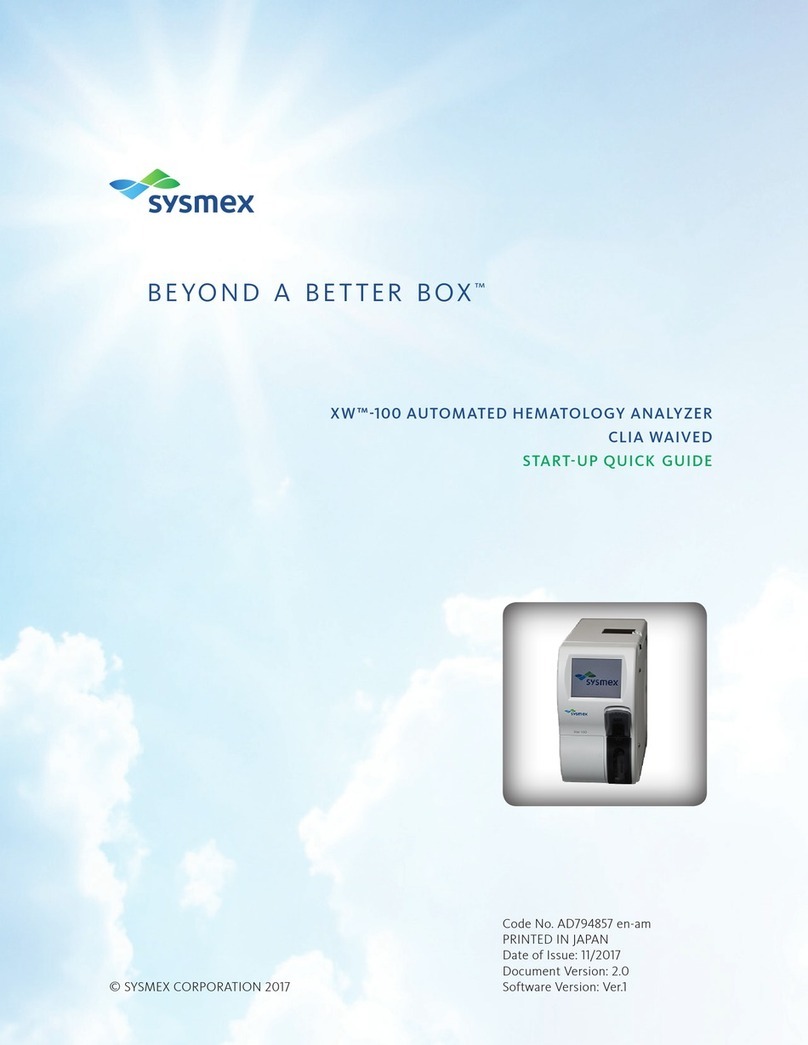Table of contents
2 CyStain™ VitalCount QC Procedure | QC Manual | June 2021
Table of contents
1Identification ..............................................................................................................3
2Introduction................................................................................................................4
2.1About this document......................................................................................4
2.2About the procedure.......................................................................................4
2.3Installation and alteration ..............................................................................4
2.4Sysmex representatives.................................................................................4
2.5Authorised distributors..................................................................................4
3Overview.....................................................................................................................5
3.1CyView™script...............................................................................................5
3.2FCS Express™ template ................................................................................5
3.3Quality Check material ...................................................................................5
3.4QC material LOT dependency........................................................................6
4Operation....................................................................................................................7
4.1Software...........................................................................................................7
4.2Quality Check procedure ...............................................................................7
4.2.1Setting up the Quality Check ............................................................................ 7
4.2.2Running a Quality Check .................................................................................. 8
4.2.3Analysing the Quality Check with FCS Express™.......................................... 11
4.3Measurement procedure ..............................................................................12
5Troubleshooting ......................................................................................................13
5.1Fault, cause and remedy..............................................................................13
5.1.1Sheath Fluid, waste and fluids ........................................................................ 13
5.1.2QC Procedure ................................................................................................. 14