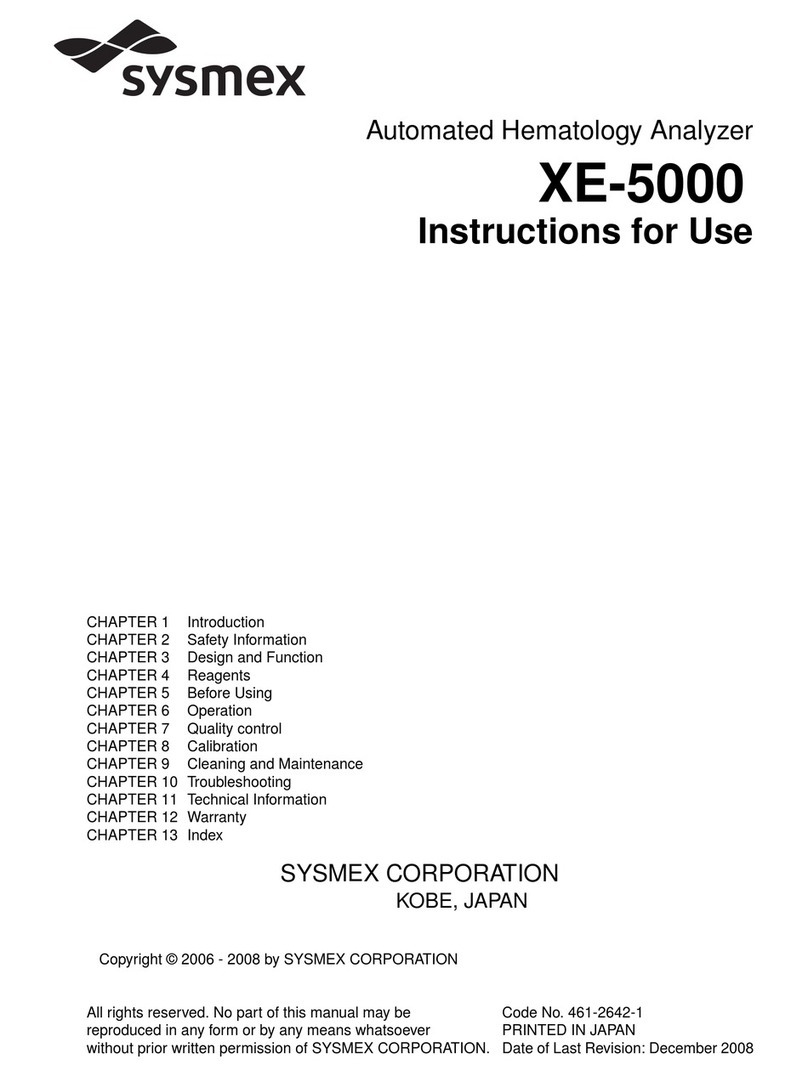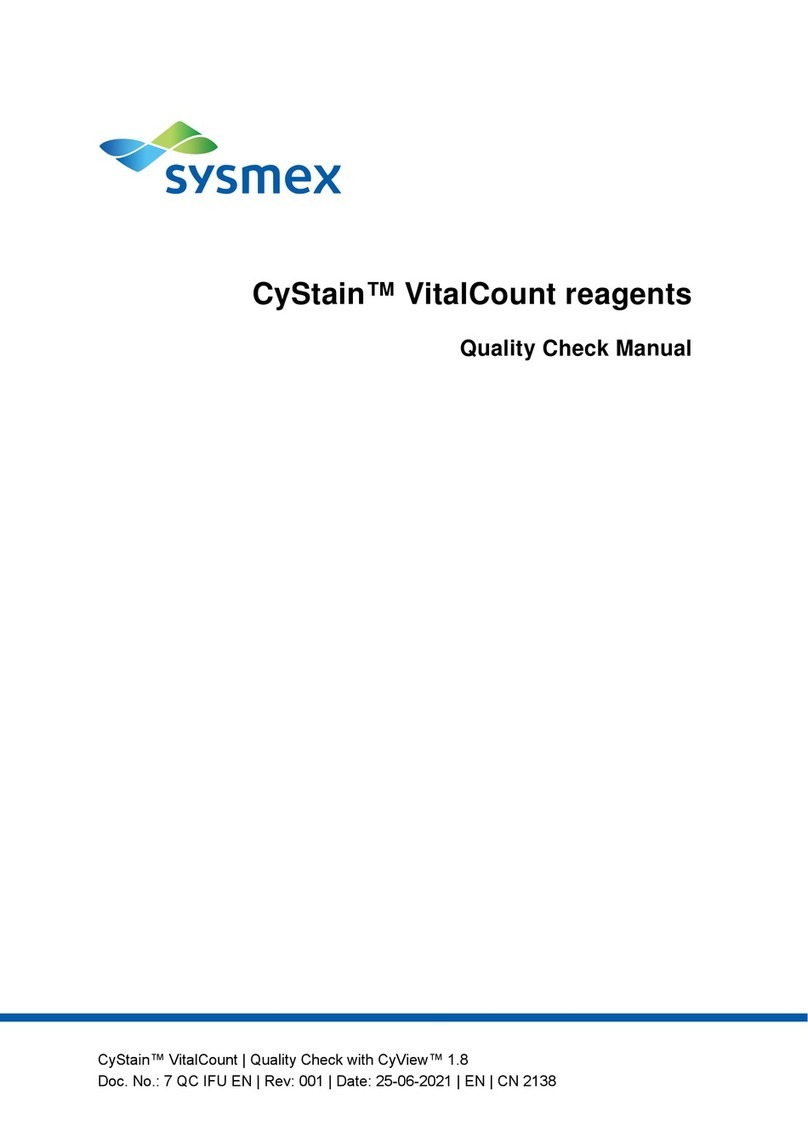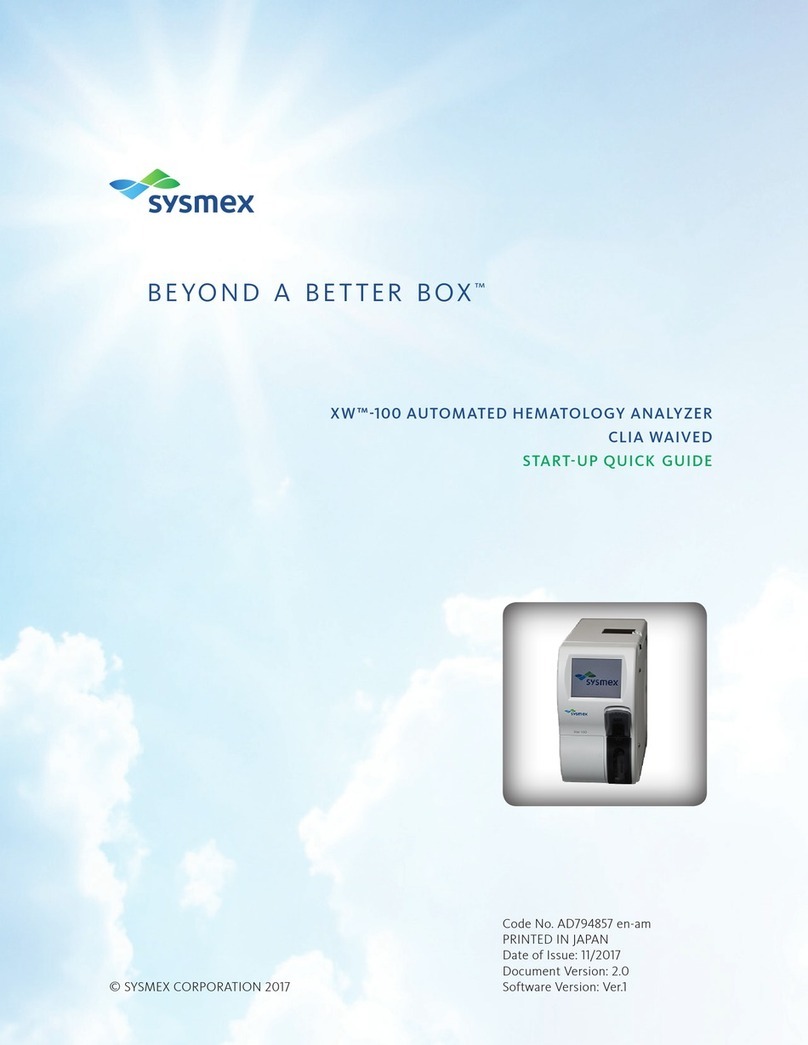6.1.3 Priming the device ............................................................................................25
6.1.4 Performing a quality check................................................................................26
6.1.5 Analysing a quality check..................................................................................27
6.2 Performing a measurement (Sample Port)........................................................28
6.3 Saving acquired data........................................................................................29
6.4 Performing intermediate cleaning......................................................................29
6.5 Shutdown procedure.........................................................................................30
6.5.1 Shutdown cleaning............................................................................................30
6.5.2 Switching off the device ....................................................................................31
6.6 Software operation............................................................................................31
7Troubleshooting..............................................................................................32
7.1 Fault, cause and remedy...................................................................................32
7.1.1 Sheath Fluid, waste and other fluids .................................................................32
7.1.2 Calibration and Count Check Beads (low, medium, high)..................................32
7.1.3 Measurements and data acquisition..................................................................33
8Maintenance....................................................................................................34
8.1 Maintenance overview......................................................................................34
8.2 Maintenance procedures...................................................................................35
8.2.1 Sheath Fluid refilling .........................................................................................35
8.2.2 Inline Filter renewal...........................................................................................35
8.3 Other maintenance ...........................................................................................36
8.3.1 Device cleaning ................................................................................................36
8.4 Technical service..............................................................................................37
8.4.1 Preventive maintenance....................................................................................37
8.4.2 Defective device ...............................................................................................37
9Disposal...........................................................................................................38
9.1 Disposal of device.............................................................................................38
9.2 Disposal of components....................................................................................38
9.3 Waste disposal .................................................................................................38
9.4 Sheath Fluid disposal........................................................................................38
10 Technical data.................................................................................................40
10.1 Environmental conditions..................................................................................40
10.2 Device...............................................................................................................40
10.3 Optics ...............................................................................................................41
10.4 Fluidics .............................................................................................................42
11 Software ..........................................................................................................43
11.1 User Management ............................................................................................43
11.1.1 Login..........................................................................................................43
11.1.2 User Administration....................................................................................43
11.2 Overview...........................................................................................................45
11.2.1 Title bar......................................................................................................45
11.2.2 Drop down menu .......................................................................................45
11.2.3 Main window..............................................................................................46