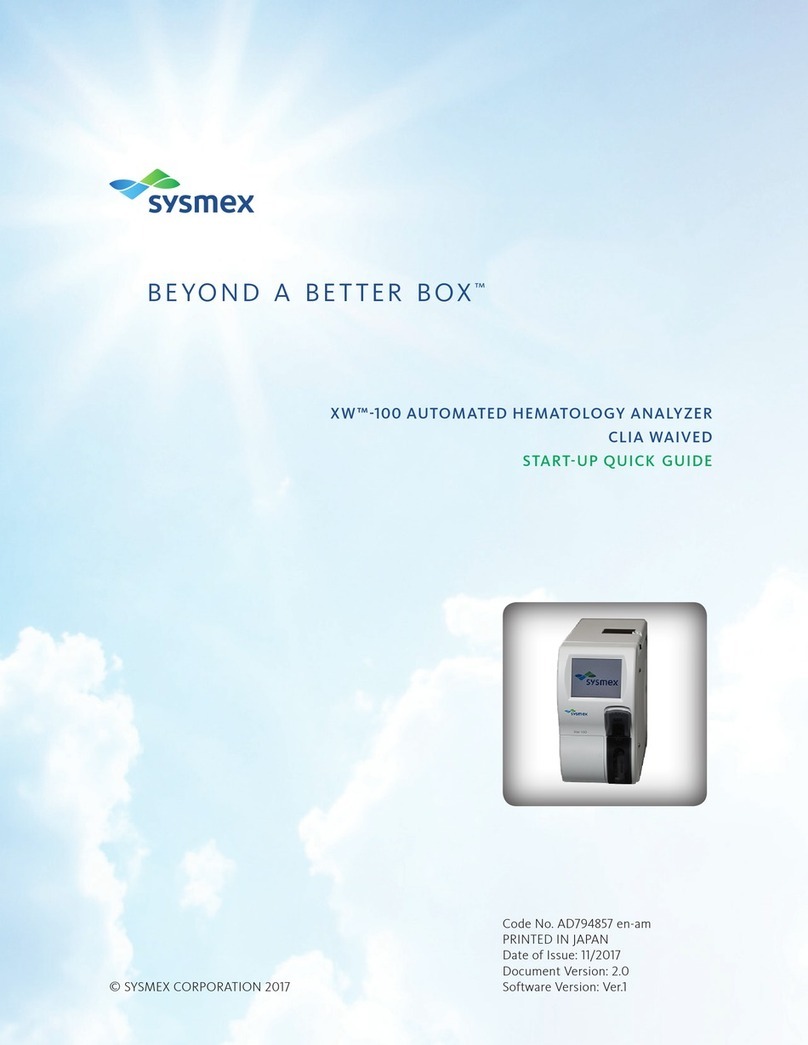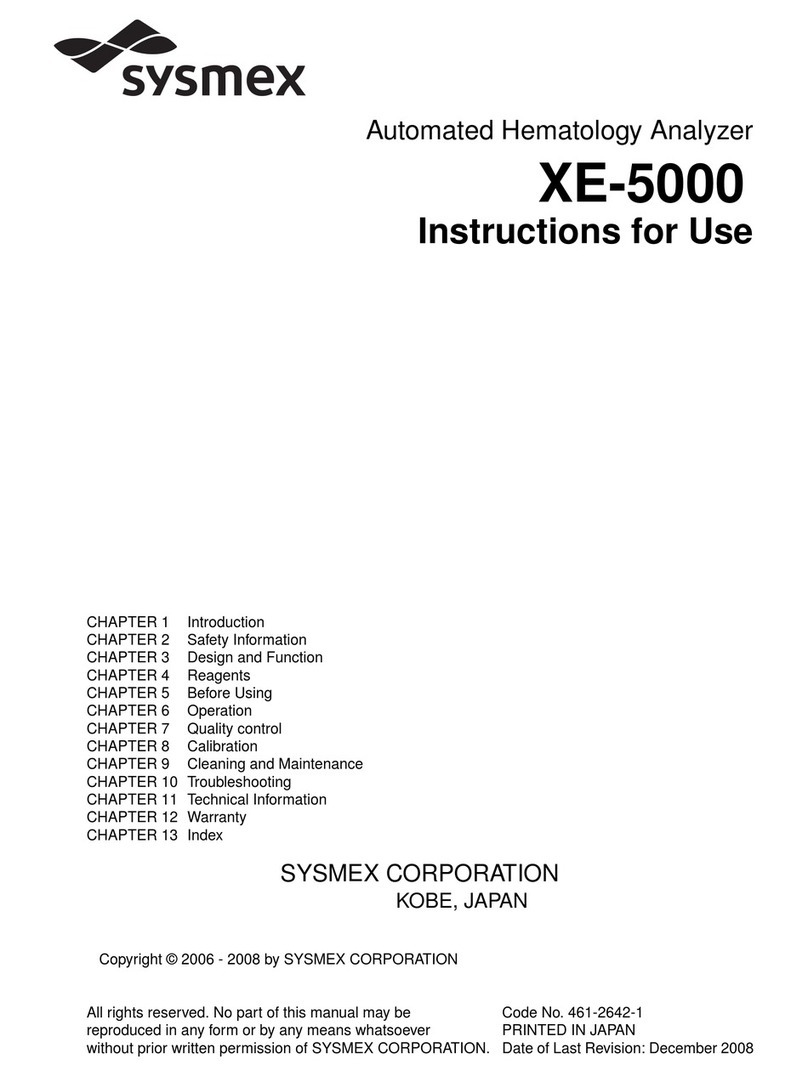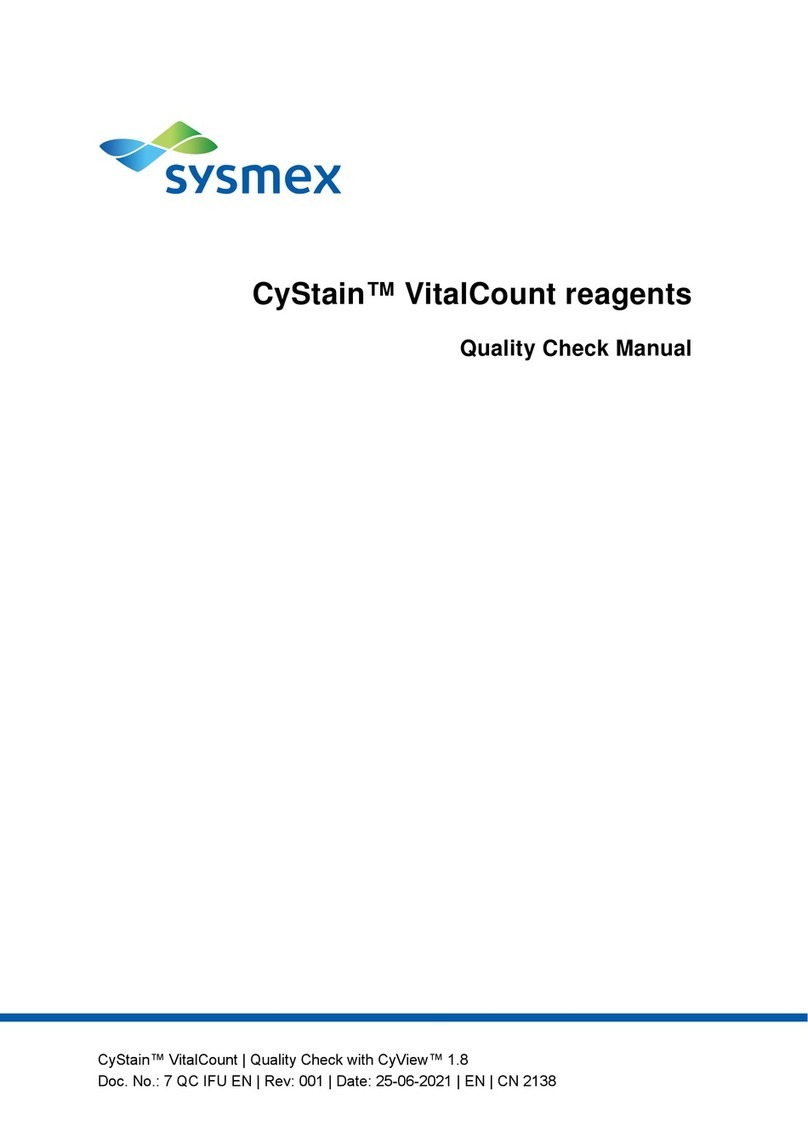2 C
Flow™Space
Operatin
Manual
March 2021
Table of contents
1Identification............................................................................................................5
1.1Product information .........................................................................................5
1.2Manufacturer.....................................................................................................5
2Introduction.............................................................................................................6
2.1What is the CyFlow™ Space? .........................................................................6
2.2What are the applications for which the CyFlow™ Space can be used?....6
2.3What topics are covered by this manual?......................................................6
2.4What other manuals are available?.................................................................6
2.5What should I know before operating the CyFlow™ Space?.......................6
2.6What standards were applied for CE compliance?.......................................7
2.7What typographical conventions are used in this manual?.........................7
2.7.1Symbols in this document...................................................................................7
2.7.2Safety information...............................................................................................7
3Typical Steps of Particle Analysis.........................................................................9
3.1Preparation and Staining.................................................................................9
3.2Flow Cytometry Analysis.................................................................................9
3.3Real-time Data Processing and Results.........................................................9
3.4Absolute Cell Counting..................................................................................10
4Safety .....................................................................................................................11
4.1Laser radiation hazards .................................................................................11
4.2Electrical hazards...........................................................................................11
4.3Alterations to the device................................................................................11
5Operating Basics...................................................................................................12
5.1Switching on the CyFlow™Space ................................................................12
5.1.1Check SHEATH and WASTE bottle .................................................................12
5.1.2Switch on the instrument ..................................................................................12
5.1.3Control of the 488 nm laser output power (for 200 mW high power laser only,
model Coherent Sapphire)...........................................................................................12
5.1.4Switch on peripheral devices............................................................................12
5.1.5Switch on computer..........................................................................................12
5.1.6Start instrument operating software..................................................................13
5.1.7Priming the instrument (initial cleaning)............................................................13
5.2Multi laser Measurements..............................................................................13
5.3Starting a Measurement.................................................................................14
5.4Switching off the CyFlow™ Space................................................................16
6True Volumetric Absolute Counting – Overview................................................17
6.1Non-volumetric Flow Cytometric Techniques for Absolute Counting ......17
6.2True Volumetric Absolute Counting.............................................................17
6.3Precision and Reproducibility.......................................................................18