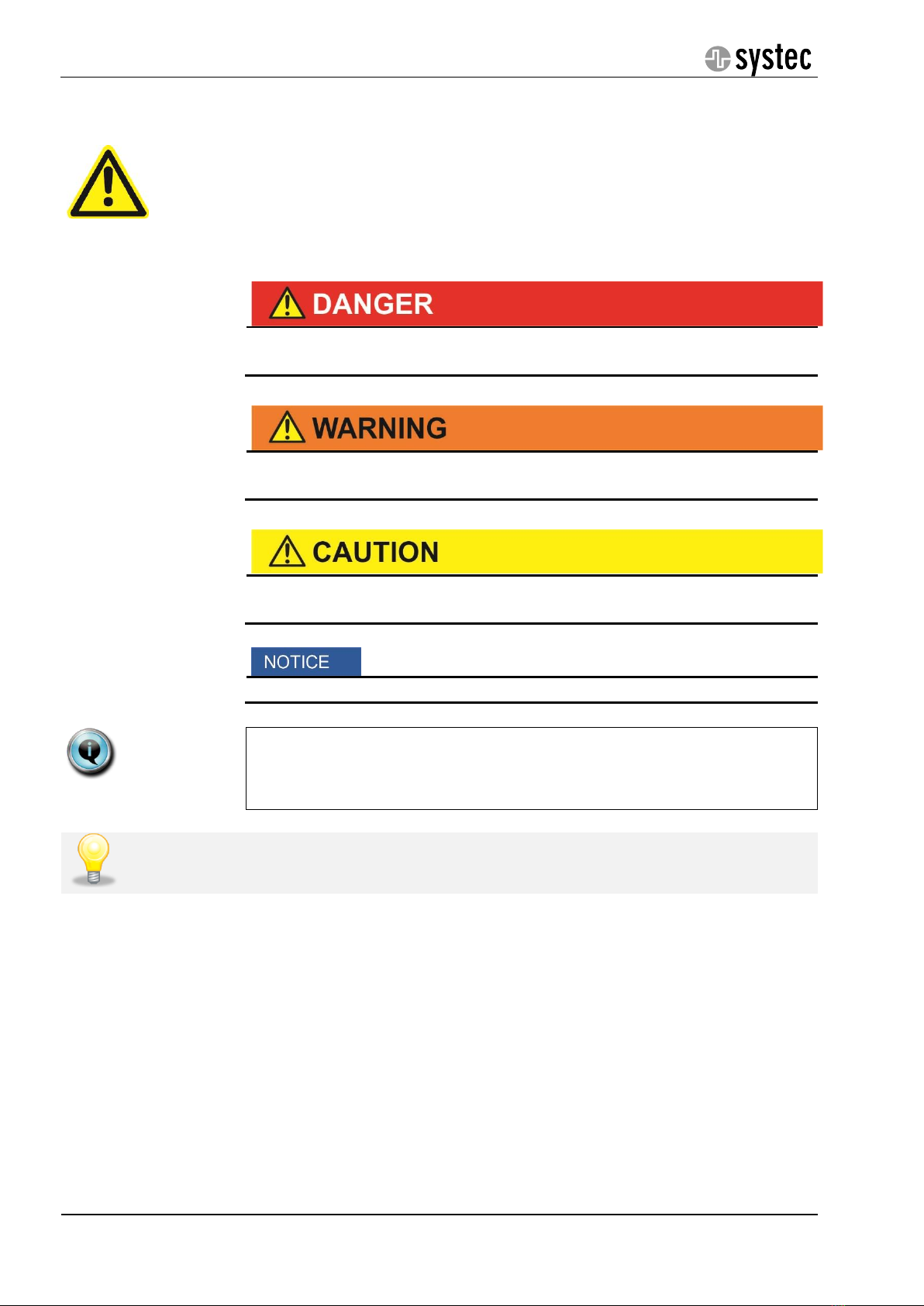Maintenance for DriveSets
Content
1Understanding the system set-up and functionality.............................5
1.1 System philosophy ..................................................................................5
1.2 Linear axes, rotary modules ....................................................................5
1.3 Motors ....................................................................................................5
1.3.1 Motors on Xemo R/S Compact Controllers..............................................5
1.3.2 Motors on Xemo P Controllers ................................................................6
1.4 Wiring.....................................................................................................6
1.4.1 Wiring on Xemo Compact Controllers ....................................................6
1.4.2 Wiring on Xemo P Controllers.................................................................6
1.5 Xemo controllers.....................................................................................6
1.5.1 Xemo R/S Compact Controllers...............................................................6
1.5.2 Xemo P Controllers .................................................................................7
2General notes on maintenance and service..........................................8
2.1 Important symbols in this manual ...........................................................8
2.2 Warning and safety information..............................................................9
3Life expectancy ....................................................................................10
3.1 Kinematics ............................................................................................10
3.2 Motors ..................................................................................................10
3.3 Hybrid cables........................................................................................10
3.4 Xemo controllers...................................................................................10
4Regular checks.....................................................................................11
4.1 Wiring...................................................................................................11
4.2 Dust deposits ........................................................................................11
5Preventive maintenance ......................................................................12
5.1 Linear axes............................................................................................12
5.2 Guide shafts..........................................................................................12
5.3 Castors..................................................................................................12
5.4 Spindles ................................................................................................12
5.5 Motors ..................................................................................................12
5.6 Xemo controllers...................................................................................12
5.6.1 General comments................................................................................12
5.6.2 Xemo R/S Compact Controllers.............................................................13
5.6.3 Xemo P Controllers ...............................................................................13
6Maintenance of linear axes .................................................................14
6.1 Cleaning axis type DuoLine ..................................................................14
6.2 Exchanging cover bands EL_ 100, 125 ..................................................14
6.3 Belt exchange .......................................................................................15
6.3.1 Axis type ELZ ........................................................................................15
6.4 Checking and adjusting belt tension......................................................17
6.4.1 Belt tension ELZ....................................................................................17
6.4.2 Tooth belt tension axis type DuoLine Z ................................................18
6.5 Adjusting roller castor ...........................................................................20
6.5.1 Adjusting roller castor axis type LLZ60 ..................................................20