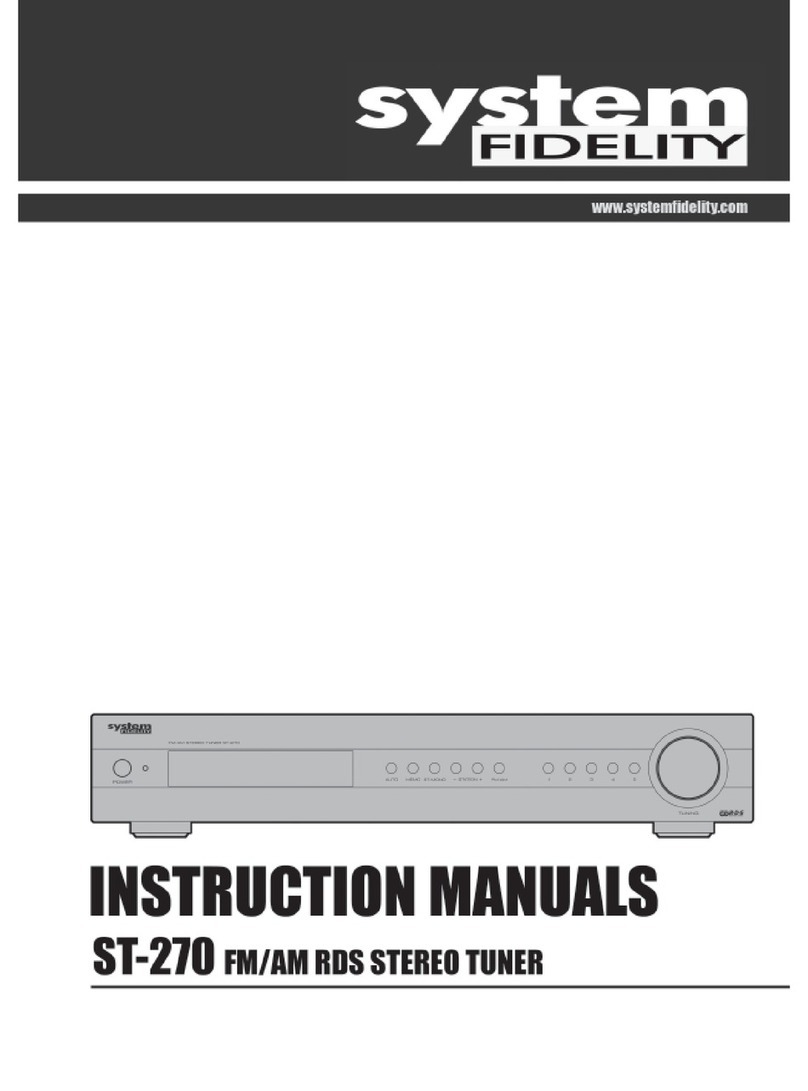Ventilation
The cabinet is provided with slots and openings to ensure ventilation and reliable operation and to
protect the unit against overheating. Do not block or cover these openings. The openings must
never be blocked, for instance by placing the unit on a bed, a sofa, a carpet or similar surface .
Heat
Do not place the unit near sources of heat such as radiators, heat registers, ovens or other units
that produce heat.
Water and moisture
The unit must not be placed close to water, such as bathtub, wash basin, kitchen sink or laundry
tub, in a damp cellar or close to a swimming pools, etc.
Cleaning
Unplug the unit before cleaning. Do not use liquid detergents and aerosol cleaning agents. Please
use only a dry cloth for cleaning the unit.
Power cords
Wiring must be organised to
prevent people from stepping on the cables and to avoid pinching by objects placed on or beside
them. Take special care around sockets and plug boxes and where the power cords leave the unit.
Overloading
Make sure that wall sockets, extension cords and plug boxes are not overloaded as this may lead
to fire or electrical shock.
Lightning
Unplug the unit for additional
protection during thunderstorms or when the unit is not used for prolonged periods. This will
prevent damage to the unit from lightning and power surges.
Penetration of objects and liquid
Never push any foreign objects through the openings into the unit, as they may touch
dangerous
voltage points or short-circuit parts and thus cause fire or electric shock. Do not allow any
liquid to be spilled on or into the unit.
Accessories
Do not place the unit on unstable surfaces such as a trolley, stand, tripod, shelf or table.
The unit may fall and injure children or adults or be seriously damaged. Use only trolley,
stand, tripod, shelf or table that is very stable or provided with the unit. The unit must be
installed in accordance with the manufacturers instructions and by means of installation
equipment recommended by the manufacturer.
If the unit is placed on a trolley, the trolley must be moved very carefully. Sudden stops,
unnecessary force and uneven surfaces may cause the trolley to turn over.
Loads
Do not place heavy loads on the unit and do not step on it. The load may fall and cause
serious injury to persons or damage to the unit.
Damage
Unplug the unit and contact qualified technicians in
the following cases:
A) If the power cord or the plug is damaged.
B) If liquid has been spilled on the unit or objects
have fallen into the unit.
C) If the unit has been exposed to rain or water.
D) If the unit does not work properly after adhering to
the instructions in the operation manual. Only the settings described in the operation manual
5