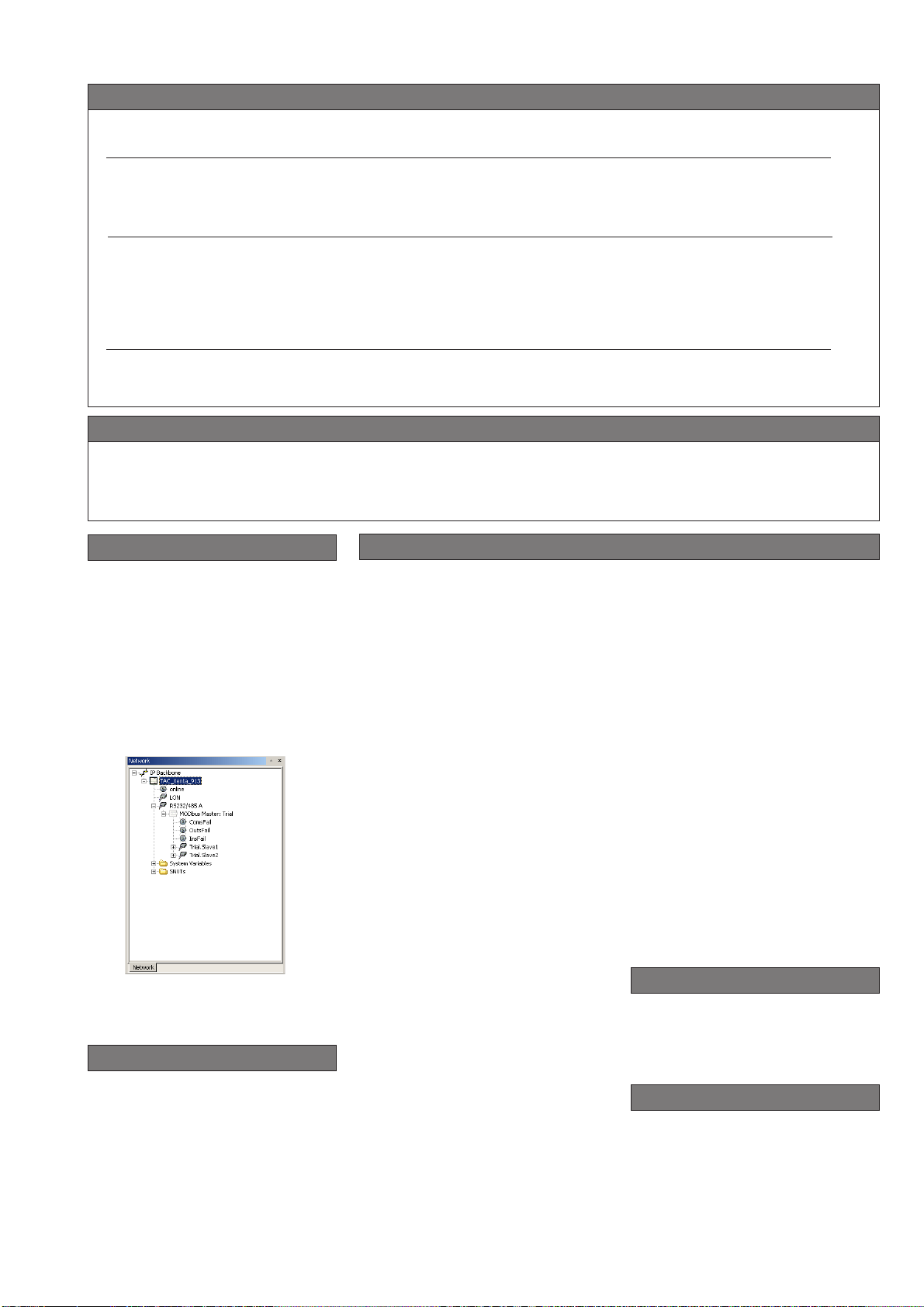3(4) 0-003-2711-0(EN)
OPENPROTOCOL DRIVERLIST
SECURITY
The TAC Xenta 913 uses a secure
interface for configuration with
username and password logon.
INSTALLATION/CONNECTION
Modular jacks
RS232 A: Modem connection
Connection using hardware signals for
modem communication.
RS232 B: PC (’Console’) connection
Connection using basic signals,
primarily intended for a PC during
configuration.
10Base-T
Connection for a LAN (Ethernet) cable
and commissioning.
MMC
Connection for a MultiMedia Card
(extra memory card).
LEDs
A number of light-emitting diodes in the
electronics part of the TAC Xenta 913
indicate that the application program is
running and when communication is in
progress.
“Reset button”
Shorting terminals 9 and 10 (”Fail-
safe”) at restart will inhibit programs
from hanging and put the internal
program in a fail-safe state.
Terminalconnections
Thereis alabel on thefront ofthe module
showingboththenumbersandthenames
oftheterminals(1 G,2 G0andsoon).The
numbers are also shown in the plastic of
the terminal part.
Term. Term. Description
no. name
1 G 24 V AC (or DC+)
2 G0 Ground
3C1 LONWORKSTP/FT-10
4C2
5 RX/TX+ RS485 A
6 RX/TX- "
7 RX+ "
8 RX- "
9G0
10 Fail-safe
-
-
19 RX/TX+ RS485 C (SDLC)
20 RX/TX- RS485 C (SDLC)
}
Requirements
• TAC XBuilder 1.20
• Microsoft Excel 2000 or later
The TAC Xenta 913 is configured using
the TAC XBuilder software. The
network is imported from a Microsoft
Excel spreadsheet into the TAC Xenta
913 project.
CONFIGURING
An example of how to configure a
network can be found in the TAC Xenta
913 Commissioning Guide (004-7898).
WEBINTERFACE
TAC Xenta 913 uses a web interface to
configure the network, time, servers
and ports, for instance.
Manufacturer EquipmentDescription/ Driver Description
StandardProtocol Model
BACnet Any PTP/RS232 Interface Acts as a gateway between LonWorks Systems and any
type 1BACnet controllers with an RS232 interface.
Supports Point to Point BACnet ReadProperty and Write
Property - Messages.
Modbus/JBUS Any Master or Slave device Commonly-used protocol supported by many PLCs and
other equipment manufacturers.
– Uses Poll on demand to extract data.
– RTU or ASCII Formats
– Supports 01, 02, 03, 04, 05,
06 and 10 Modbus functions
LONWORKS FT-10 SNVT (Up to 400 SNVTs)
Public variables in TAC Xenta 280/300/400
MANUFACTURER-SPECIFICDRIVERLIST
The TAC Xenta 913 can be extended with manufacturer-specific protocols in future versions. TAC is prepared to develop
these protocols subject to business opportunities. Use the request form available at TARAI/Xenta913 and contact Product
DOCUMENTATION
• TAC Xenta 913 Commissioning
Guide (004-7898)
• Installation Instructions
(0FL395600)
• Cable Guide
(0FL397200)