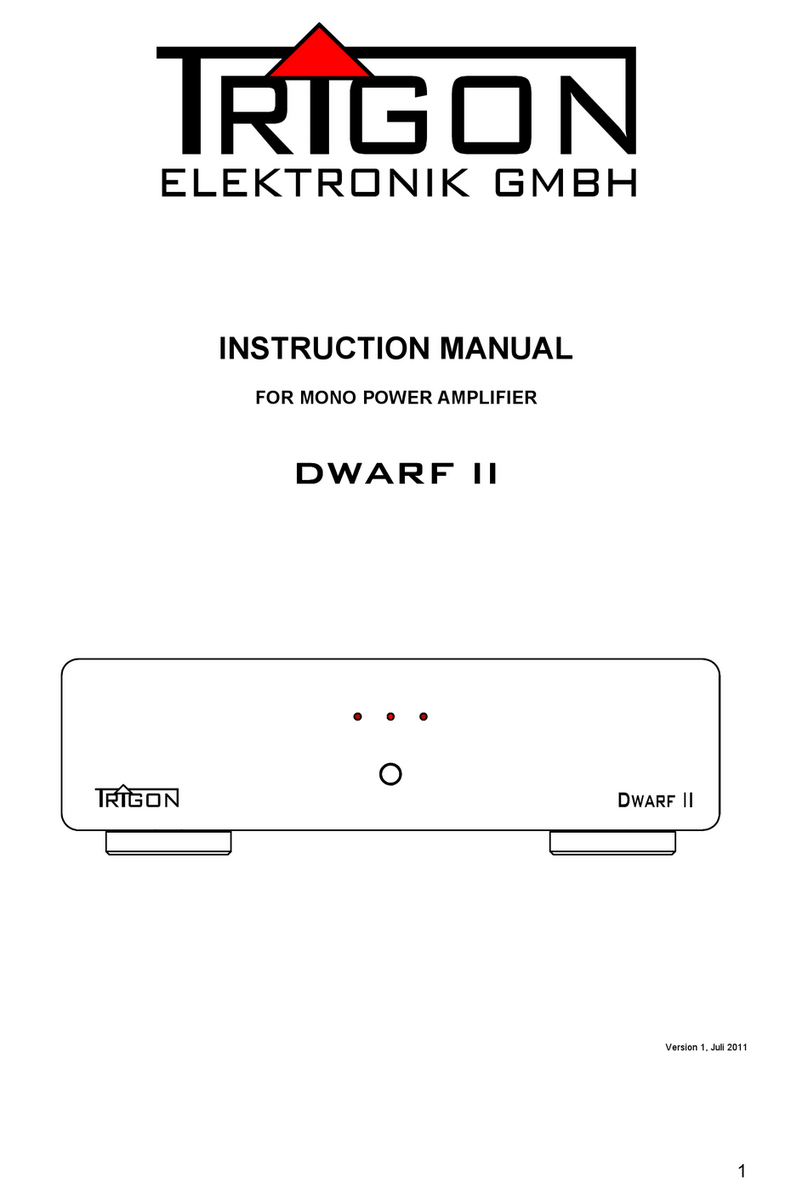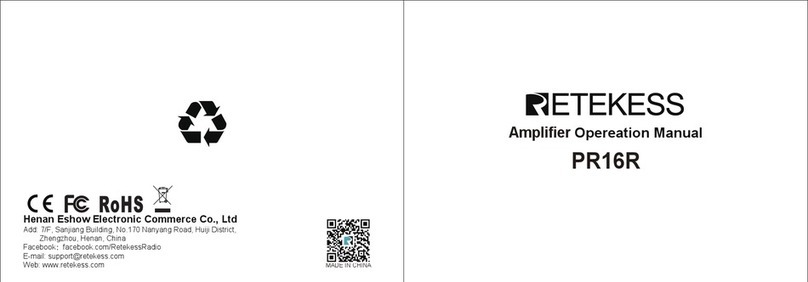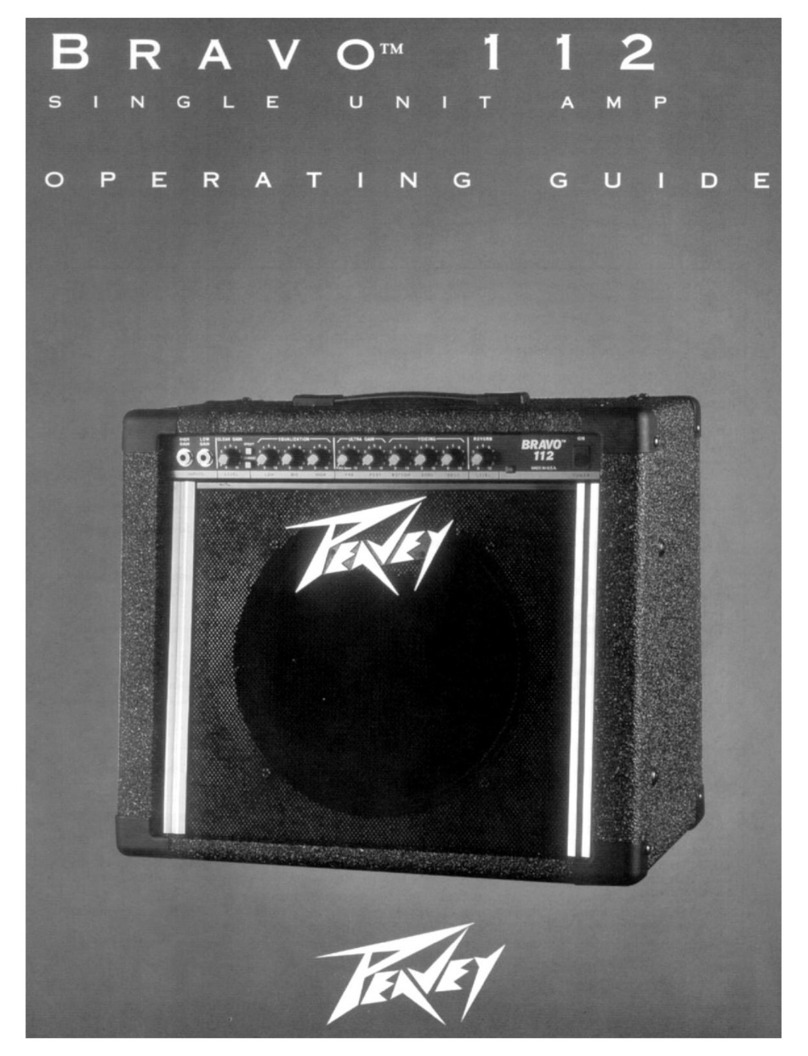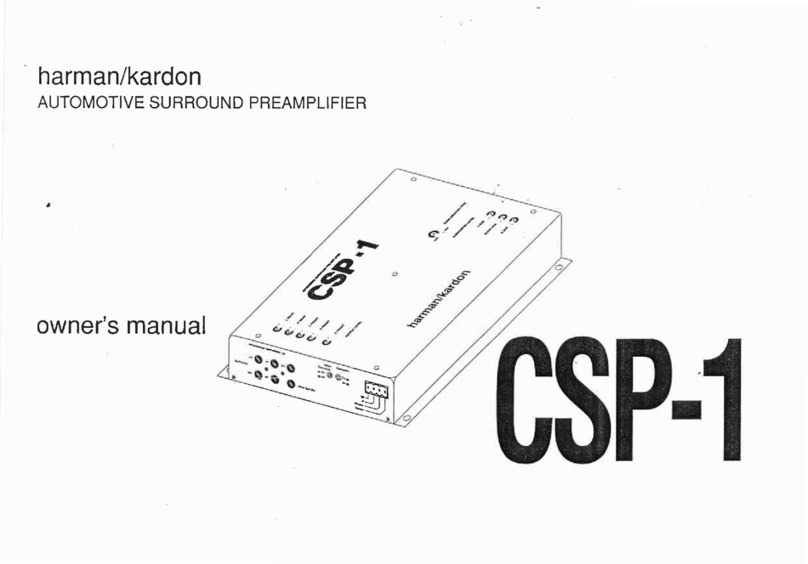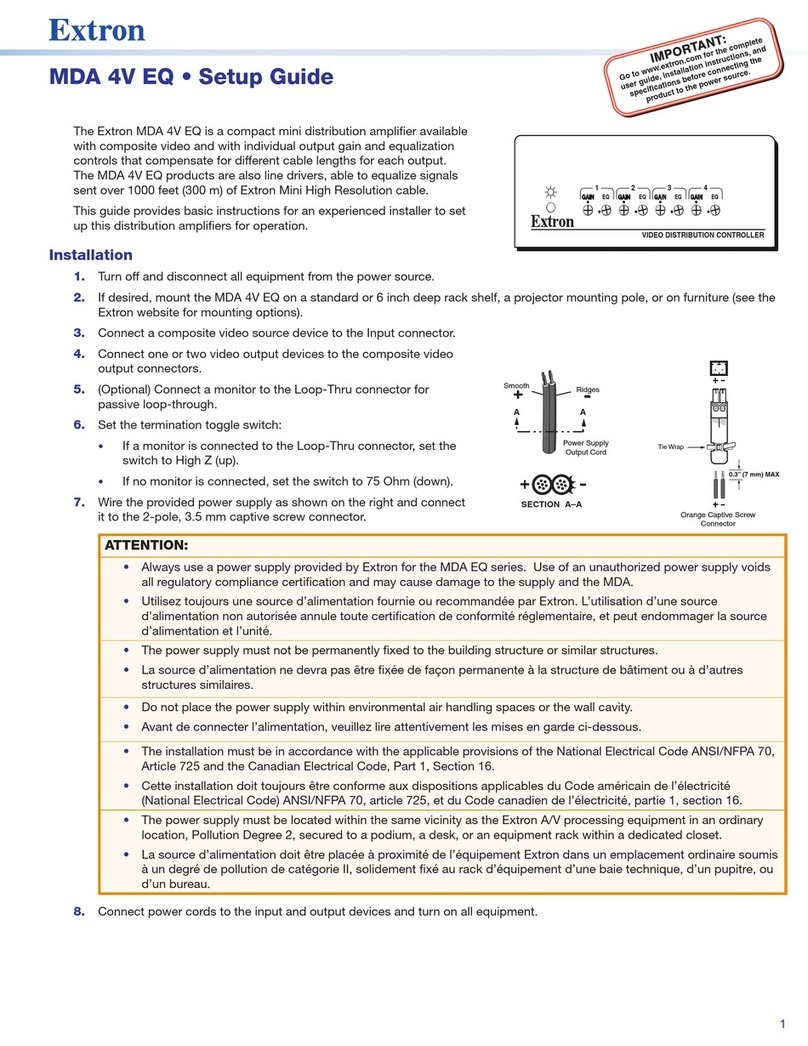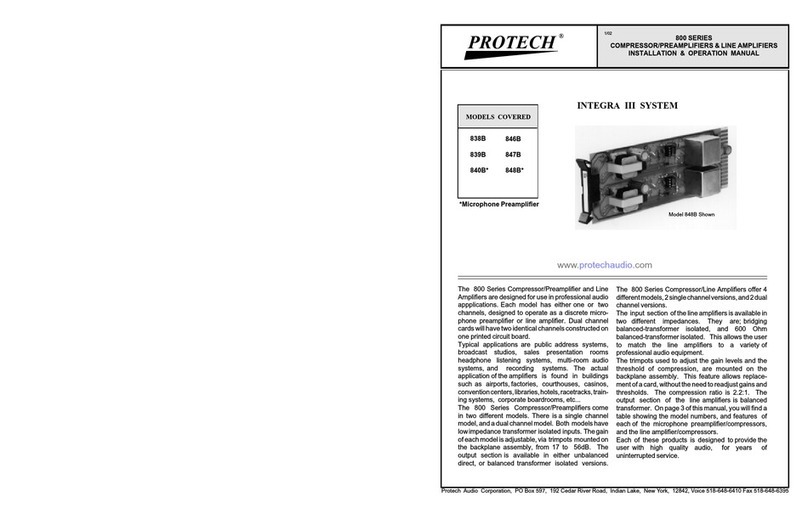Trigon SnowWhite II User manual

USERS MANUAL FOR PREAMPLIFIER
SnowWhite II

CONTENTS
1Introduction
2General Description
2.1 Safety Information
2.2 Installation Information
2.3 Warranty and Service Information
3Initial Setup
3.1 Front Panel Controls
3.2 Rear Panel Connections
3.3 Remote Control
4The MODE Function
4.1 Balance Control
4.2 Initial Volume evel
4.3 Display Brightness
4.4 Record Output Activation
4.5 Unity Gain – Home Theater Throughput
4.6 Input evels
4.7 Factory Default Settings
5What to do, if ...
5.1 ... unit doesn’t turn on?
5.2 ... no sound is produced?
5.3 ... there is a hum?
5.4 ... the remote control doesn’t seem to work?
6Technical Data
2

1 Introduction
Valued Trigon - Customer
We are excited that you have chosen to purchase the SnowWhite II preamplifier.
This unit was built using the highest quality control to insure utmost precision in
manufacturing.
Whether you are a beginner to Hi-Fi or advanced user, it is highly recommended that you
read and understand this User’s Manual thoroughly before using your new preamplifier.
Be sure to keep this manual easily accessible as it could come in handy during normal
use of this preamplifier.
We hope that you enjoy your new preamplifier and thank you for choosing Trigon
2 eneral Description
The SnowWhite II is a High-End preamplifier with three analogue high-level inputs
and four digital SPDIF inputs.
This preamplifier is completely controlled by a sophisticated microprocessor. The features
of the SnowWhite II are both accessible via the front panel or via the
Director remote control. The front panel features a dimming Display that informs
users of the active in-use configuration. The unit can also be turned off or on via the
remote control when in stand-by mode.
The volume setting is controlled through a special D/A Converter and as such is both
technically and sonically far superior to a traditional volume pot (potentiometer). This
method of volume control allows for a channel output that is exact at low volume as well
as high volume settings, insuring that the sound stage doesn’t wander or lose focus with
each change of the volume setting.
The power supply also boasts noteworthy features in its design. The external power
supply delivers the preamplifier with controlled even voltage. Inside the preamplifier itself,
is housed the current regulation for all the gain stages. This power supply design helps
reduce the possibility of inducing hum into the system.
2.1 Safety Information
Trigon Elektronik GmbH will not assume any responsibility for damages
occurred from unsafe handling of the product or from not adhering to the recommend
safety instructions below.
- The preamplifier should not be used unmonitored in close proximity to heat
producing devices such as Water heaters, Fireplaces or Flammable materials.
- The preamplifier is not designed to withstand heavy impacts or severe vibrations.
- The preamplifier should not be used un-monitored when being transported from a
3

cold environment into a warm room.
- The preamplifier should not be used when placed out in direct contact with the Sun.
- Insure that the installation location for this product has adequate ventilation.
-The preamplifier should not be doused with any type of liquid. It is imperative that no
liquid get inside the unit.
- Never use this product without the shielded top cover installed.
- Before removing the top cover always insure that the AC cord has been removed
from the AC outlet and that the product has sat to drain any residual current.
- Never short any of the fuses. Replace broken fuses only with original fuses of the
same value and type.
-Do not attempt to service this unit. Repairs are only to be done by authorized service
centers or through the factory direct. Any such unauthorized repairs will result in a
voided warranty.
- Always make sure that your complete audio system is shut off before changing any
cables or connecting any other components.
The floor power supply of SnowWhite II is a switch mode version and operate at
main voltages between 100V to 250V AC 50/60Hz. Contact your local dealer or
Trigon directly if you should need a different voltage version.
2.2 Installation Information
During unpacking, please inspect the unit for any potential transportation damage. If you
notice any damage, please get in contact with your dealer.
Confirm the contents of the box. In addition to the SnowWhite II, you should also
have the following:
- Floor Power Supply
- Power Cord
- User’s Manual
- Warranty Card
Place the unit on a dry, level surface. Be sure that the unit has good ventilation around it.
Strong magnetic fields commonly found in amplifier transformers and halogen light
transformers can induce hum into a system. Because of this, it is best to place the unit a
reasonable distance from such devices. Also, the audio interconnects should not be run in
parallel to AC power cables as this can also induce noise.
Hum is also produced from light bulbs. It is best to place audio equipment at least 3 feet
away from them.
Try to utilize natural light and make sure not to use the SnowWhite II unmonitored
next to heat sources.
4

2.3 Warranty and Service Information
In choosing the SnowWhite II, you have selected a valuable and technologically
advance product. We at Trigon are trying to improve our quality control through all
steps in the production cycle to insure that all Trigon products meet our quality
expectations. If a problem is experienced, Trigon Elektronik GmbH offers
a three-year warranty. This warranty covers repairs for any manufacturing defects.
It does not cover damages that are the result of neglect or misuse. It also is considered
void if unauthorized personnel do any repairs or modifications. Any alterations to the serial
number, or transportation damage are not covered as part of this warranty.
3 Initial Setup
After you have unpacked the preamplifier, you should first connect the unit to the power
supply and plug it into the AC outlet. Before you have connected any of your other
components turn the unit on to test that it powers up properly.
After a short warm-up period, you will hear a quiet “clicking” sound from Relays within the
SnowWhite II signaling that the unit is ready to be operated. At this time you
should become more familiar with the proper usage and connection possibilities of the
SnowWhite II. Test the various controls (i.e. input selection, volume, etc..) at this
time for functionality, while none of your sources are connected. This will insure that no
damage can occur. After you have tested all the functions and understand how to control
the Snow White, you can begin to connect your other audio components.
When connecting cables between components, be sure that both the Snow White and
other components are powered OFF!
3.1 Front Panel Controls
5
1 2 3 4 5 6 7
8

1 - INPUT SELECTOR KNOB :
With this knob you can select which input is to be activated for listening. The selected
input can be seen on the Display [2].
Pushing the knob will engage the MODE menu. While in the MODE menu, turning the
knob will scroll through the individual Menus. To exit the MODE menu, simply push the
knob once again.
2 –Display Input :
This display shows what input is currently selected and active. A small dot will light up
behind the display if the cinch-output [13] is set to a record output (see #4.4).
3 - LED :
This ED will light up once the stereo balance is turned more left.
4 – LED Power Indicator :
This ED will glow dimly as soon as the Snow White is set into Stanby mode. Receives
the preamplifier a signal from the remote control, this ED flashes to the beat of the
received signal.
5 – LED :
This ED will light up once the stereo balance is turned more right.
6 – Display Volume and MONO-Indicator :
This display shows the select volume level. It also displays other values when in the
MODE Menu. This is more fully described in the MODE-Menu section (Chapter 4) below.
A small dot will light up behind the display if the MONO function is switches on.
7 – Volume Knob :
This knob is used to set and adjust the volume of the Snow White. If you push the knob,
you will engage the MONO operation and a small dot will light up behind the display [6].
The preamplifier will switch back to Stereo operation as soon as the Volume knob is
pushed or if the unit is switched into Standby.
8 – On/Off (Standby) Button :
This button is used to switch the unit On or Off (Standby). Once switched On, the ED [4]
will light up.
6

3.2 Rear Panel Connections
OUT-OUT-R
9
10
11 12 13 14 15 16 17
18
19
20
REMOTE
POWER
30V-DC
OUT IN-7 IN-6 IN-5
2
13
4
SPDIF-INPUTS
R
Handmade in GERMANY by
P RE A MP IFIE R
SnowWhite II
9 REMOTE:
Once the SnowWhite II is turned on there is a control voltage at this jack to
powered on prepared power amps or prepared active speakers simultaneously with the
pre amplifier.
10 Power Supply Input:
This input is used to connect the external power supply to the Snow White (30V DC).
CAUTION!!! Please never try to connect a similar cable from a Telephone or Computer
network! This could damage the Snow White which would not be covered by our warranty.
In addtion, we would not be responsible for any other damage this may cause!
11 Balanced Output R :
This is the balanced X R output for the right channel. This output can be used with either
an amplifier or active loudspeaker that has a balanced X R input. Pin configuration is as
follows:
Pin 1 - Ground
Pin 2 - Positive Signal (+).
Pin 3 - Negative Signal (-).
12 Balanced Output L :
This is the balanced X R output for the left channel. This output can be used with either
an amplifier or active loudspeaker that has a balanced X R input. Pin configuration is as
follows:
Pin 1 - Ground
Pin 2 - Positive Signal (+).
Pin 3 - Negative Signal (-).
7

13 Unbalanced Output :
These are the unbalanced RCA outputs to be used with amplifiers and active
loudspeakers that have unbalanced RCA inputs. You’ll find the left channel output on top
and the right channel output on the bottom. The Snow White does not invert phase over
these outputs.
14 – 16 Unbalanced Inputs :
The RCA pairs INPUT 5 through INPUT 7 are the unbalanced analogue line inputs . The
top row of the inputs is the left channel and the bottom row for the right stereo channel.
These inputs can be used with all traditional line-level sources such as Tuners, CD
Players, Tape Deck, etc.
Turntables will need a separate phono stage (such as the Trigon Vanguard II
or Advance) to amplify the signal of the phono cartridge to a level which the
SnowWhite II can accept.
17 – 20 SPDIF-Inputs :
To these jacks digital audio devices can be connected, which emit an output signal in
accordance with the SPDIF standard. The amplifier can work up to 24 bit 192kHz.
8

3.3 Remote Control
The SnowWhite II offers and optional IR Remote called the Director .
D ir e c t o r
4 The MODE Function
We have included many additional features in this preamplifier that can be accessed via
the MODE menu .
The following functions are available in order of access in the MODE menu :
- Balance control
- Input level adjustment
9
The Director is a system remote that can control multiple
components. It controls the following functions for the
SnowWhite II preamplifier :
-On/Off (Standby) : used to turn the preamp on or off
-Display On/Off : used to turn the display on or off.. When
switched off, a small dot will be displayed behind the Input
ED [2]. Also when switched off, the display will come on for
a few seconds if the preamp is used in order to show any
changes made .
-Mode Menu : used to engage the MODE-Menu. More
information can be found in Chapter 4 .
-Mono/Stereo : used to engage Mono operation. Once
engaged, the Mono ED [6] will light up
-Input + : each press will select the next input .
-Input – : each press will select the previous input.
-Volume +10 : the volume will increase by 10.
-Volume -10 : the volume will decrease by 10.
-Mute : used to mute the outputs.
-Volume + : Increase volume
-Volume – : Decrease volume
The buttons used for these functions are described in the User
Manual for the Director remote control.
(The image to the left has the relevant buttons for the Snow White
high lighted in bold .)

- Adjusting Display brightness
- Setting Input 7 to a record output
- Unity Gain (Home Theater through-put )
- Input level adjustment
- Factory Default Setting
To access the MODE menu, push the input selector knob. Once in the MODE menu,
rotate the input selector knob right or left to scroll through the menu options. If nothing is
done within approx. 12 seconds, the unit will automatically switch back to “normal”
operation mode .
All changes in are automatically saved once the input selector knob is used to move to the
next menu option. The input selector knob can be turned either right or left to scroll either
forward or back within the MODE menu. Turning the knob left when at the “Balance
Control” option will exit the MODE menu as will turning the knob to the right when at the
“Factory Default” option. You can also escape from the MODE menu at any time by simply
pressing the input selector knob.
The individual options in the MODE menu are described in further detail below.
4.1 Balance Control
The following should be seen on the display to adjust balance:
The volume control knob [7] is used to adjust the channel balance. When adjusting
channel balance, please note that either the left ED [3] or right ED [5] will be lit to
indicate which channel is receiving more signal. The volume display [6] will indicate
exactly how much more signal is being sent to an individual channel. Each number
represents a difference of 1 dB of gain. The maximum difference is 100 dB. All changes in
are automatically saved once the input selector knob is used to move to the next menu
option, or it is pressed to escape the MODE menu.
The balance setting will be reset once the unit is turned off. Once turned on again, if
another balance setting is desired, please follow the steps above.
Turning the input selector knob clockwise will move to the Unity Gain option, and turning it
counter-clockwise will exit the MODE menu .
4.2 Initial Volume Level
SnowWhite II uses an electronic volume control system. In addition to offering
better performance (over the conventional Potentiometer), it also allows for special
10

features that have previously not been available. One of these features is the ability to
adjust the Initial volume level. This is the volume level in which the preamplifier is set to
any time it is turned on. This design insures that if a high volume level was last used
before the preamplifier was turned off, that this level is not automatically selected when
next turned on in an effort to protect your loudspeaker from potential damage.
The initial volume level can be set in the MODE menu. To do so, press the Input selector
knob [1] and move to the fifth option to adjust the initial volume level .
Use the Volume Knob to set the desired initial volume level. The selected value will
automatically be saved as soon as another menu option is selected or on exiting the
MODE menu .
Once finished adjusting initial volume level, the preamplifier will automatically exit the
MODE menu after approx. 12 seconds or if the Input selector knob [1] is pressed .
4.3 Display Brightness
The brightness of the complete Display can be adjusted in 8 steps .
Turning the volume knob will adjust the display brightness in this menu option. The
volume display will show the select brightness level.
Turning the input selector knob [1] clockwise will move you to the next item in the MODE
menu.
If you don’t want to change any other options, simply press the input selector knob or wait
for approx. 12 seconds to exit the MODE menu .
4.4 Record Output Activation
Output [13] of SnowWhite II has two modes. It can be wired as a preamp with
volume fader or without control as a record output. In the factory setting (factory setting) it
is connected as a controlled preamp and a “0“ is displayed. Press the Volume button [6],
11

output [13] is used to record output, ie adjusting the volume is turned off for this output
and it is independent from the volume setting signal. The display now shows “1“.
CAUTION! Go to wisely with this adjustment and make sure that no power amplifier or
active speakers is connected to the output [13], if you switch this output to record output !!!
Go to the next menu item is accessed by turning the input knob [1] clockwise.
The MODE menu can be exited by pressing the input knob [1] or it is automatically
changed after about 12 seconds in normal mode.
4.5 Unity ain – Home Theater Through-put
This setting option will by-pass the volume control of a chosen input. This feature is useful
if integrating the SnowWhite II into a multichannel system. Only the analogue
inputs 5 to 7 are used for this feature .
Once you are in unity gain mode the input display shows a "u" and right of the currently
selected input, eg "5" on. Use the volume knob [7] to select the input to be switched to
unity gain.
ong press the volume knob [7] is now slowly building a "0" and once it is fully displayed
showing the digit "-" and the volume control is now bypassed for this input.
The input signal is now performed without attenuation or amplification directly at the
output stage. The volume setting must now be made to the surround processor.
CAUTION! Please be careful when enabling this setting as unintentional switching this
feature during the current music program at a fairly high volume jump leads !!!
The unity gain setting remains preset in the memory until it is canceled within this menu by
12

pressing the volume button. The unity gain setting is only enabled for the input, in which it
has been switched on. All other inputs are in the "normal" mode. It can only be assigned
one input connected to the Unity Gain function.
4.6 Input Levels
It can be that the various sources connected to the SnowWhite II have different
output levels. This is usually noted when switching inputs and noticing that different
sources play at more loudly than others. The SnowWhite II offers the option to
adjust the sensitivity for each input . In MODE mode, the function appears in fourth
position input level. With the volume knob [7] you now can select that input you like to
adjust.
Now press the volume knob [7] again and you can now raise the level (to the right) or the
lower level (to the left). The volume display [6] shows you the amount of boost / cut. When
adjusting channel balance, please note that either the left ED [3] or right ED [5] will be lit
to indicate which channel is receiving more signal. The set value is automatically set once
is switched on to the next input. Thus, the input level can be set separately for each input.
The setting has a range of + - 12dB in 0.5dB increments, ie 24 digits (Displaying steps) to
the "top" and 24 digits after "below".
The level settings are retained even after turning off the amplifier in the memory stored
permanently and can only be changed by overwriting or as will be described below, are
reset to factory settings "zero".
Do you want to make any other level settings more, the amplifier will automatically exit
after a few seconds the MODE menu or press again and release the Input knob [1]. To
move to the next menu item, turn the input knob [1] clockwise.
4.7 Werksgrundeinstellung
SnowWhite II can be reset to the factory default settings in this menu option .
13

If you are unhappy with the changes you have made in the MODE menu and would like to
reset the pre amplifiers settings to the factory default, so pressing in this menu (digit [2]
shows an "n") as long volume knob [7] until the "Count Down" has counted down to 0 out
of 5.
The factory setting is restored, ie the stereo balance is zero, the display brightness is set
to the brightest value "8", the basic volume takes the value "10" on all INPUT volume
settings are set to "zero", "" unity gain "settings are canceled and the RCA output [13] is
connected as a preamp.
--- All of your settings will be lost! The SnowWhite II will me reset to the Factory
Default settings. ---
If you don’t want to reset your settings, turn the Volume knob clockwise to exit the MODE
menu.
5 What to do, if ...
This chapter is designed to help diagnose and trouble-shoot some of the most common
errors.
5.1 ... unit doesn’t turn on?
Is the AC plug from the Power supply connected properly to the AC outlet? – Secure
connection.
Does the AC outlet that you have the power supply connected to have current, or is it
possible that the fuse for that outlet has been blown? – Test the fuse for that AC outlet at
the house fuse box.
Is the internal fuse blown? – Contact your dealer.
Is the power supply connected to the preamplifier? – Secure connection.
5.2 ... no sound is produced?
Do you have the correct input selected? – Select the intended input.
Is the selected source even sending a signal? – Select a different input with another
connected source to test if it works. If this source works then you should test the first
source to be sure that it is functioning properly.
Is the MUTE function activated? – Press the MUTE button on the remote or simply turn
the volume knob.
Has the unit encountered a static electric charge? – Sometimes it can occur especially
during winter months when humidity is higher that your clothing will carry a slight static
electric charge. This charge can be transmitted to the preamplifier during normal use and
may confuse the microprocessor used to control the SnowWhite II. This is a
common problem with many common computers as well. If this happens the
SnowWhite II will turn off the output relays to protect the rest of the system. To
fix first try to change the selected input which should reset the output relays. If this
doesn’t seem to work disconnect the AC cord from the wall outlet for approx. 30-60
14

seconds. Reconnect the AC cord and the preamplifier should work without any problems.
5.3 ... there is a hum?
Are all the connections fastened securely? – Test all cable connections.
Sometimes multiple problems can contribute to a magnetic reception, which will result in a
system hum. To fix these types of problems, it is recommend that you contact your local
dealer who has many years of experience in trouble shooting such issues.
It hums only when connected to a Tuner, VCR or Television? – All of these components
are also connected to some type of grounded Antenna. This problem can also be related
to a magnetic reception. In this case however the resolution is quite simple. Use of a
shielded power filter on the antenna can reduce or eliminate this hum. These types of
shielded power filters are readily available at most HiFi or Radio stores.
5.4 ... the remote control doesn’t seem to work?
Does the remote work when set into the Preamplifier mode? – Press the PREAMP button
on the remote control. It is now set to control the SnowWhite II preamplifier.
Are the batteries empty? – Install new batteries.
Are you using the remote too far from the preamplifier? – Get closer to the preamplifier.
IR-remote controls do have an ideal use distance. With full batteries the unit will only
function with in 8 meters from the preamplifier.
15

6 Technical Data
Amplification : +20dB
Bandwidth : 1Hz – 1MHz (+ - 3dB)
Distortion : < 0.02 %
Channel Separation : < 80 dB ( 1kHz )
Signal Noise : < 96 dBA
Inputs : 3x RCA analogue,
2x Coax and 2x optical SPDIF 24bit 192kHz
Input Impedance : 47kOhm (analogue)
Outputs : 1x RCA , 1x X R , (1x RCA für Record)
Output Impedance : ine RCA and X R = 33 Ohm
max. Output level : 4.8 V eff
Accessories : IR-Remote Controller DIRECTOR (optional)
Weight : 2.1 kg
Dimensions : 200 x 58 x 350 mm ( WxHxD)
Warranty Period : 3 Years
subject to modifications
Manufacture and design :
TRIGO ELEKTRO IK GmbH
Crumacher Straße 60
D-34277 Fuldabrück-Bergshausen
Tel. +49 (0) 561/47 44 62
Fax +49 (0) 561/47 44 63
E mail trigon@trigon-audio.de
Web www.trigon-audio.de
Trigon, 10th Feb 2015
16
Table of contents
Other Trigon Amplifier manuals
Popular Amplifier manuals by other brands

Kicker
Kicker KMA300.4 owner's manual

Mesa/Boogie
Mesa/Boogie BASS PRODIGY Four 88 owner's manual

Altec Lansing
Altec Lansing 1707C MIXER AMPLIFIER Operating and service instructions

Nuvo
Nuvo NV-P601 installation instructions

Wilson Electronics
Wilson Electronics SIGNALBOOST 811210 installation guide

YAQIN
YAQIN MC-100B owner's manual