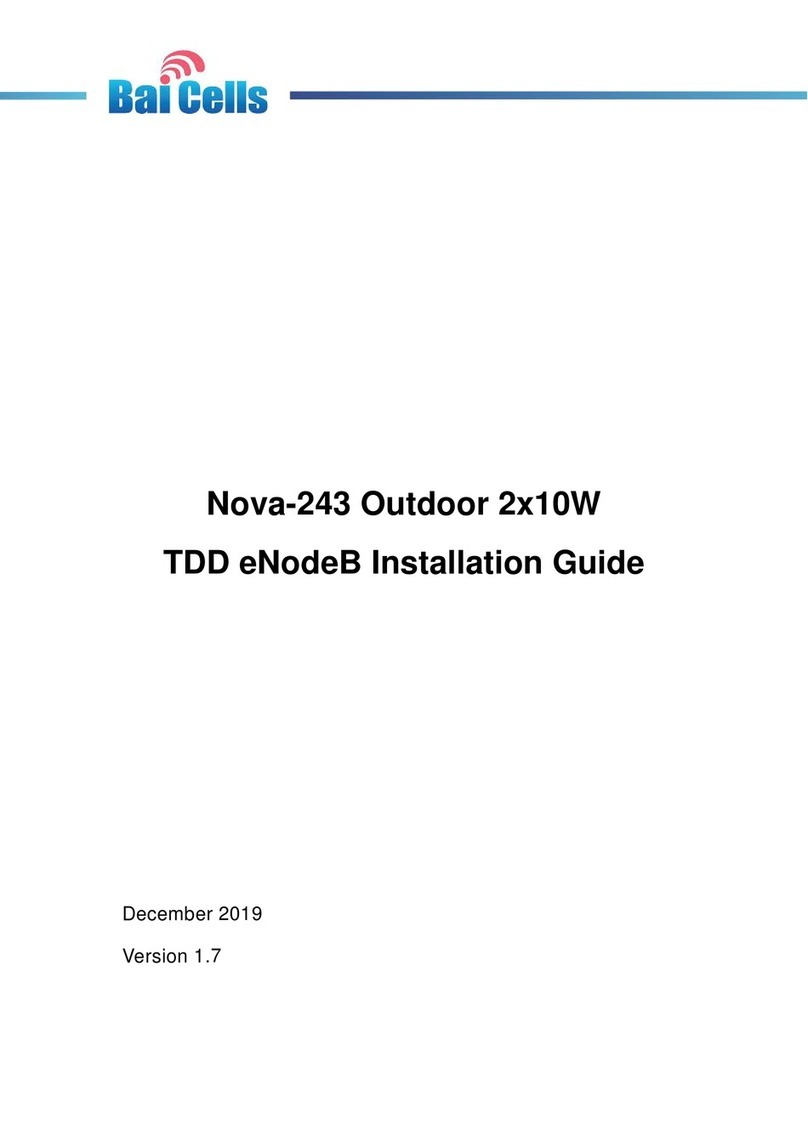T'nB SHBULBADA User manual
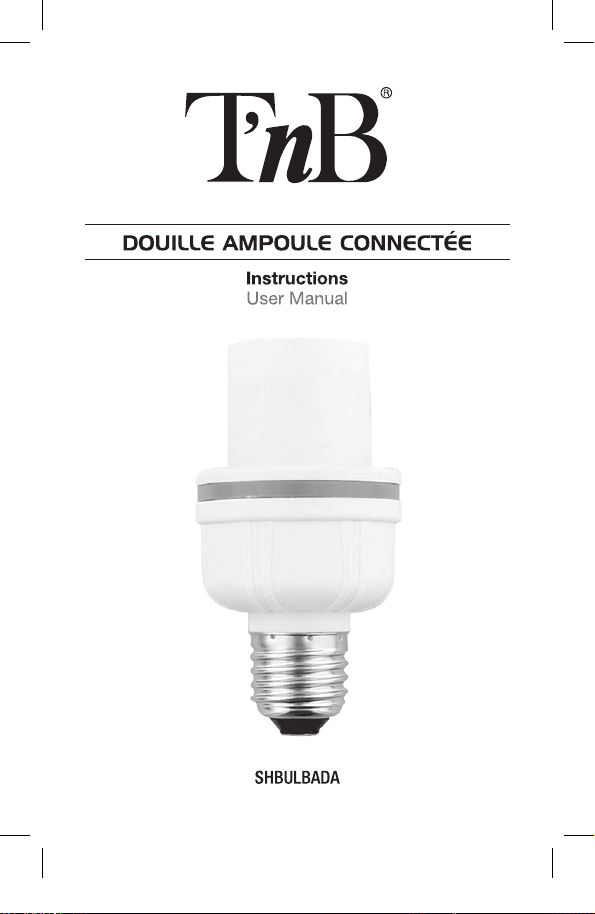
NOTICE_SHBULBADA.indd 1 18/06/2019 12:10
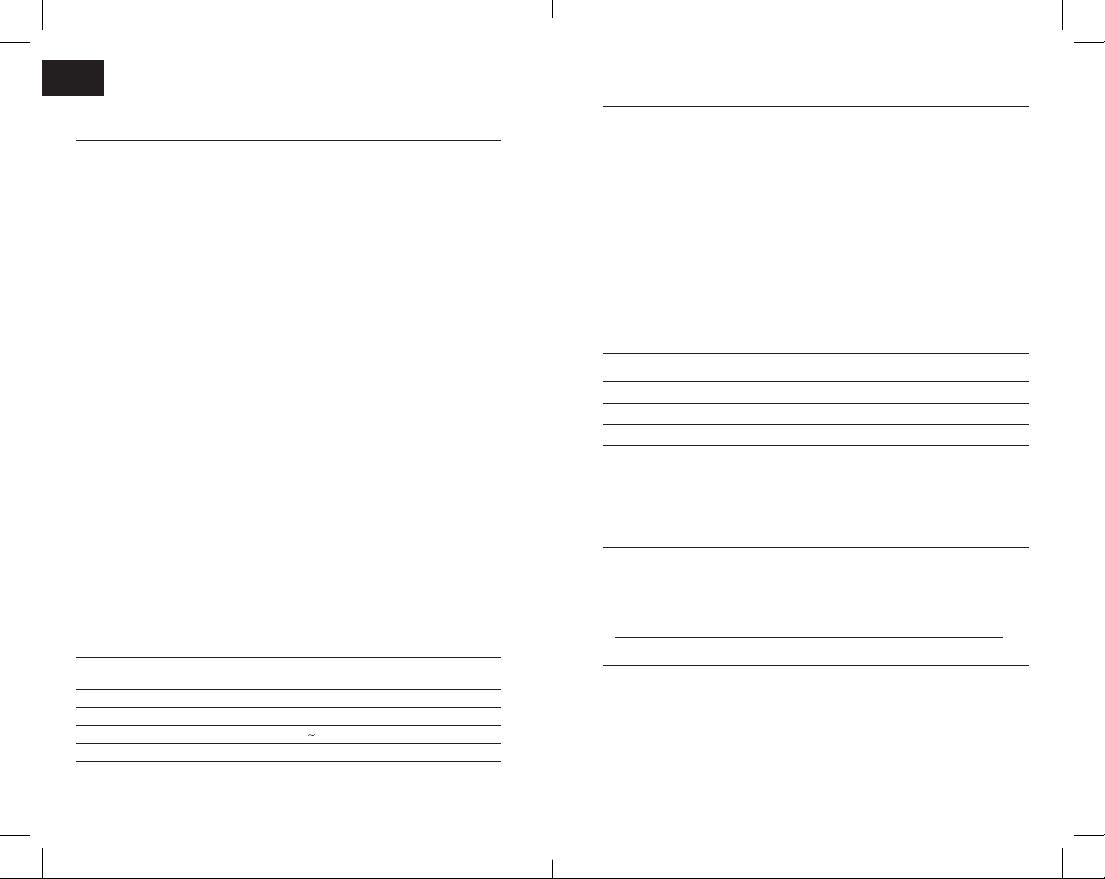
MODE D’EMPLOI
CONSIGNES DE SÉCURITÉ IMPORTANTES
• L’alimentation de votre appareil doit correspondre aux caractéristiques
d’origine initialement prévues.
• N’utilisez jamais votre appareil sous la pluie, dans des endroits
humides ou à proximité d’un point d’eau.
• Ne placez pas d’objet inflammable, de substance explosive ou d’objet
dangereux à proximité de votre appareil.
• Utilisez uniquement les accessoires et connecteurs fournis.
• L’utilisation de tout autre type d’accessoire non prévu à cet effet
risquerait d’endommager votre appareil de façon irrémédiable.
• Utilisez et conservez uniquement votre appareil dans un
environnement où la température est comprise entre 0°C et 45°C.
• Conservez votre appareil hors de portée des enfants.
• Ne démontez pas votre appareil et n’essayez pas de le réparer vous-même.
• N’utilisez pas votre appareil s’il a subi un choc ou des dommages.
• Pour éviter tout risque d’électrocution, débranchez votre appareil de
l’alimentation principale et de tout appareil avant de le nettoyer ou si
vous ne l’utilisez pas.
• Dans le cas d’un produit sans fil, veuillez ne pas laisser le produit à
proximité de cartes de crédit ou d’autres supports de stockage de
données.
CARACTÉRISTIQUES TECHNIQUES
Culot :
E27
Puissance :
60W max
Tension d’entrée :
220 - 240W 50Hz
Protocole wifi :
iEEE 802/11 b/g/n 2.4Ghz
FR
CONFIGURATION
Téléchargement de l’application
• Téléchargez l’application T’nB Smart, disponible gratuitement sur
iOS et Android.
• Laissez-vous guider pour la création de votre compte.
• Une fois votre compte crée, vissez la douille sur l’ampoule
• Ajoutez l’appareil SHBULBADA et suivez les instructions de
l’application T’nB Smart.
• Une fois que la douille est connectée, vous pouvez la contrôler
depuis l’application.
FONCTIONS
Interrupteur Eteindre et allumer l’ampoule à distance
Minuteur Ajouter un minuteur pour allumer ou éteindre l’ampoule
Programme Programmer des plages horaires pour allumer ou éteindre l’ampoule
Partage
Partager la douille avec d’autres utilisateurs. Chaque utilisateur doit, au
préalable, avoir créé un compte T’nB Smart. Pour SHBULBADA, aller dans
les paramètres de l’ampoule, cliquer sur « Partage de périphérique » et saisir
le mail de l’utilisateur. Attention : Si vous souhaitez utiliser SHBULBADA en
tant qu’administrateur avec un autre compte, veillez à ce que l’administrateur
initial supprime l’appareil de son compte T’nB Smart sur l’application.
COMPATIBILITÉ AVEC GOOGLE ASSISTANT™*
• Vous pouvez synchroniser SHBULBADA avec Google Home.
• Suivez les instructions sur le lien :
https://support.google.com/googlehome/answer/7073578?hl=fr
*Voir conditions de disponibilité Google Home™ dans votre pays.
COMPATIBILITÉ AVEC AMAZON ALEXA™**
• Vous pouvez synchroniser SHBULBADA avec Amazon Alexa.
• Suivez les instructions via l’application « Amazon Alexa ».
**Voir conditions de disponibilité Amazon Alexa dans votre pays.
NOTICE_SHBULBADA.indd 2-3 18/06/2019 12:10

INSTRUCTIONS FOR USE
IMPORTANT SAFETY INFORMATION
• The power supply of your accessory/device must match with the provided
original features.
• Please check beforehand that your accessory/device is compatible with the
device that is being used.
• Do not use your accessory/device in the rain, in the damp places or near the water.
• Do not place any flammable objects, any explosive substances or any
dangerous objects near your device.
• Only use the supplied accessories and connectors. The use of any other type
of accessory that is not intended for this purpose may damage your device
irreversibly.
• Use and store your device only in an environment where the temperature is
between 0°C and 45°C.
• Keep your device out of the reach of children.
• Do not disassemble your accessory/device and do not attempt to repair it by
yourself.
• Do not use your accessory/device if it has been subjected to the shock of
impact or damage.
• To avoid any risk of electrocution, unplug your accessory/device from the main
power supply and all appliances before cleaning it or if you do not use it.
• T’nB accepts no liability for the misuse of the product or the use with a device
that has incompatible electrical features.
TECHNICAL FEATURES
Base :
E27
Power :
60W max
Voltage input :
220 - 240W 50Hz
WIFI Protocol: iEEE 802/11 b/g/n 2.4Ghz
EN
CONFIGURATION
Download the application
• Download the T’nB Smart application, available for free through the
iOS and Android App store.
• Follow the instructions for creating your account.
• Once you have created your account, screw the smart socket into
the light fitting.
• Add the SHBULBADA device and follow the instructions for the T’nB
Smart application.
• When the socket is connected to the App, it can be controlled from
the App
FUNCTIONS
Switch Turn the light bulb on and off remotely
Timer Turn the bulb on and off using a timer.
Programme Program the time slots for turning the lightbulb on and off.
Share
Share the socket with other users. Each user must create their own T’nB
Smart account to use this facility. To share SHBULBADA, go to the bulb
settings, click on « Share device» and enter the user’s email. Warning: If you
want to use the SHBULBADA at the same time as an administrator through
another account, the initial administrator will have to delete the device from
their T’nB Smart account.
COMPATIBLE WITH GOOGLE ASSISTANT™*
• SHBULBADA can be synchronised with Google Home
• Follow the on-line instructions :
https://support.google.com/googlehome/answer/7073578?hl=fr
*See the availability of Google Home™ in your country.
COMPATIBLE WITH AMAZON ALEXA™**
• SHBULBADA can be synchronised with Amazon Alexa.
• Follow the instructions through the “Amazon Alexa” App
**See terms and availability of Amazon Alexa in your country.
NOTICE_SHBULBADA.indd 4-5 18/06/2019 12:10

INSTRUCCIONES DE USO
INDICACIONES DE SEGURIDAD IMPORTANTES
• La conexión a la corriente de su accesorio/dispositivo debe corresponderse
con las características de origen previstas inicialmente.
• Verifique previamente que el accesorio/dispositivo es compatible con el
aparato empleado.
• No utilice nunca el accesorio/dispositivo bajo la lluvia, en lugares húmedos o
cerca de fuentes de agua.
• No sitúe el dispositivo cerca de un objeto inflamable o peligroso ni de una
sustancia explosiva.
• Utilice únicamente los accesorios y conectores suministrados.
• El uso de otro tipo de accesorio puede dañar su dispositivo de forma
irreversible.
• Utilice y conserve el dispositivo a una temperatura entre 0 y 45 ºC.
• Mantenga el dispositivo fuera del alcance de los niños.
• No desmonte el accesorio/dispositivo y no trate de repararlo usted mismo.
• No utilice el accesorio/dispositivo si ha recibido un golpe o se ha dañado.
• A fin de evitar el riesgo de electrocución, antes de limpiar el accesorio/
dispositivo, o mientras no se utilice, desconéctelo de la corriente principal y
de todo aparato.
• T’nB no se hará responsable en caso de mal uso del producto o de utilizarlo
con aparatos eléctricos no compatibles.
CARACTERÍSTICAS TÉCNICAS
Casquillo:
E27
Potencia:
60W max
Voltaje de entrada:
220 - 240W 50Hz
Protocolo wifi:
iEEE 802/11 b/g/n 2.4Ghz
ES
CONFIGURACIÓN
Descarga de la aplicación
• Descargue la aplicación T’nB Smart, disponible de forma gratuita en
iOS y Android.
• Siga las instrucciones para crear una cuenta.
• Una vez creada, enrosque el portalámparas a la bombilla.
• Añada el dispositivo SHBULBADA y siga las instrucciones de la
aplicación T’nB Smart.
• Una vez conectado el portalámparas, puede controlarlo a través de
la aplicación.
FUNCIONES
Interruptor Encender y apagar el portalámparas a distancia
Temporizador Añadir un temporizador para encender o apagar la bombilla
Programa Programar los horarios para encender o apagar la bombilla
Compartir
Compartir el portalámparas con otros usuarios. Cada usuario debe,
previamente, crear una cuenta T’nB Smart. Para compartir SHBULBADA,
acceder a los parámetros de la bombilla, hacer clic en «Compartir dispositivo»
e introducir el correo electrónico del usuario. Atención: si desea utilizar
SHBULBADA como administrador con otra cuenta, compruebe que el
administrador inicial elimina el dispositivo de su cuenta T’nB Smart en la
aplicación.
COMPATIBILIDAD CON GOOGLE ASSISTANT™*
• Puede sincronizar SHBULBADA con Google Home.
• Siga las instrucciones en el enlace:
https://support.google.com/googlehome/answer/7073578?hl=fr
*Ver condiciones de disponibilidad Google Home™ en su país.
COMPATIBILIDAD CON AMAZON ALEXA™**
• Puede sincronizar SHBULBADA con Amazon Alexa.
• Siga las instrucciones a través de la aplicación «Amazon Alexa».
** Ver condiciones de disponibilidad de Amazon Alexa en su país.
NOTICE_SHBULBADA.indd 6-7 18/06/2019 12:10
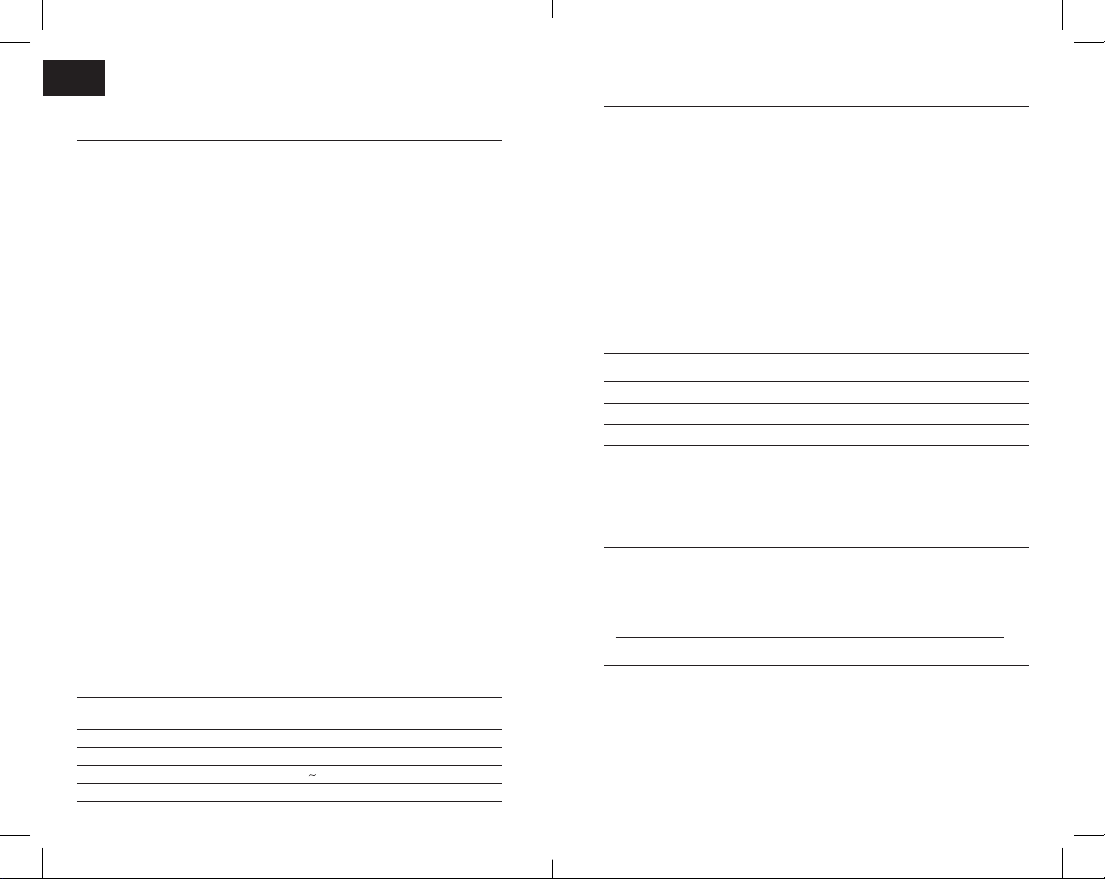
MODO DE UTILIZAÇÃO
INSTRUÇÕES DE SEGURANÇA IMPORTANTES
• A alimentação do seu acessório/dispositivo deve coincidir com as
características originais inicialmente previstas.
• Por favor verifique com antecedência se o seu acessório/dispositivo é
compatível com o dispositivo usado.
• Nunca utilize o seu acessório/dispositivo debaixo de chuva, em locais
húmidos ou perto da água.
• Não coloque qualquer objeto inflamável, substância explosiva ou objeto
perigoso perto do seu dispositivo.
• Utilize apenas os acessórios e conetores fornecidos. A utilização de qualquer
outro tipo de acessório não previsto para esse efeito pode danificar seu
aparelho de forma irreversível.
• Utilize e guarde o seu dispositivo apenas num ambiente onde a temperatura
esteja entre 0°C e os 45°C.
• Mantenha o aparelho fora do alcance das crianças.
• Não desmonte o seu acessório/dispositivo e não o tente reparar.
• Não utilize o seu acessório/dispositivo se ele tiver sido sujeito a um choque
ou danos.
• Para evitar o risco de choque elétrico, desligue o seu acessório/dispositivo
da corrente elétrica e de todos os dispositivos antes de o limpar ou se não
o for utilizar.
• A T’nB não se responsabiliza pelo uso indevido do produto ou pelo uso com
um dispositivo com características elétricas não compatíveis.
CARACTERÍSTICAS TÉCNICAS
Casquilho:
E27
Potência:
60W max
Tensão de alimentação:
220 - 240W 50Hz
Protocolo wifi: iEEE 802/11 b/g/n 2.4Ghz
PT
CONFIGURAÇÃO
Descarregar a aplicação
• Descarregue a aplicação T’nB Smart disponibilizada gratuitamente
para iOS e Android.
• Deixe-se conduzir através da criação da sua conta.
• Assim que tiver criado a sua conta, aparafuse o suporte na lâmpada
• Coloque o dispositivo SHBULBADA e siga as instruções da aplicação
T’nB Smart.
• Assim que o suporte estiver ligado, pode controlá-lo através da
aplicação.
FUNÇÕES
Interruptor Desligar e ligar a lâmpada à distância
Temporizador Adicionar um temporizador para ligar e desligar a lâmpada
Programa Programar os intervalos horários para ligar e desligar a lâmpada
Partilha
Partilhar o suporte com outros utilizadores. Cada utilizador deve criar uma
conta T’nB Smart previamente. Para SHBULBADA, vá às configurações da
lâmpada, clique em “Partilha de periférico” e insira o email do utilizador.
Atenção: Se desejar utilizar o SHBULBADA enquanto administrador com
outra conta, certifique-se de que o administrador inicial elimina o dispositivo
da sua conta T’nB Smart na aplicação.
COMPATIBILIDADE COM O GOOGLE ASSISTANT™*
• Pode sincronizar a SHBULBADA com o Google Home.
• Siga as instruções presentes no link:
https://support.google.com/googlehome/answer/7073578?hl=fr
*Ver as condições de disponibilização do Google Home™ no seu país.
COMPATIBILIDADE COM A AMAZON ALEXA™**
• Pode sincronizar a SHBULBADA com o a Alexa da Amazon.
• Siga as instruções através da aplicação “Amazon Alexa”
**Ver as condições de disponibilização da Alexa da Amazon no seu país.
NOTICE_SHBULBADA.indd 8-9 18/06/2019 12:10
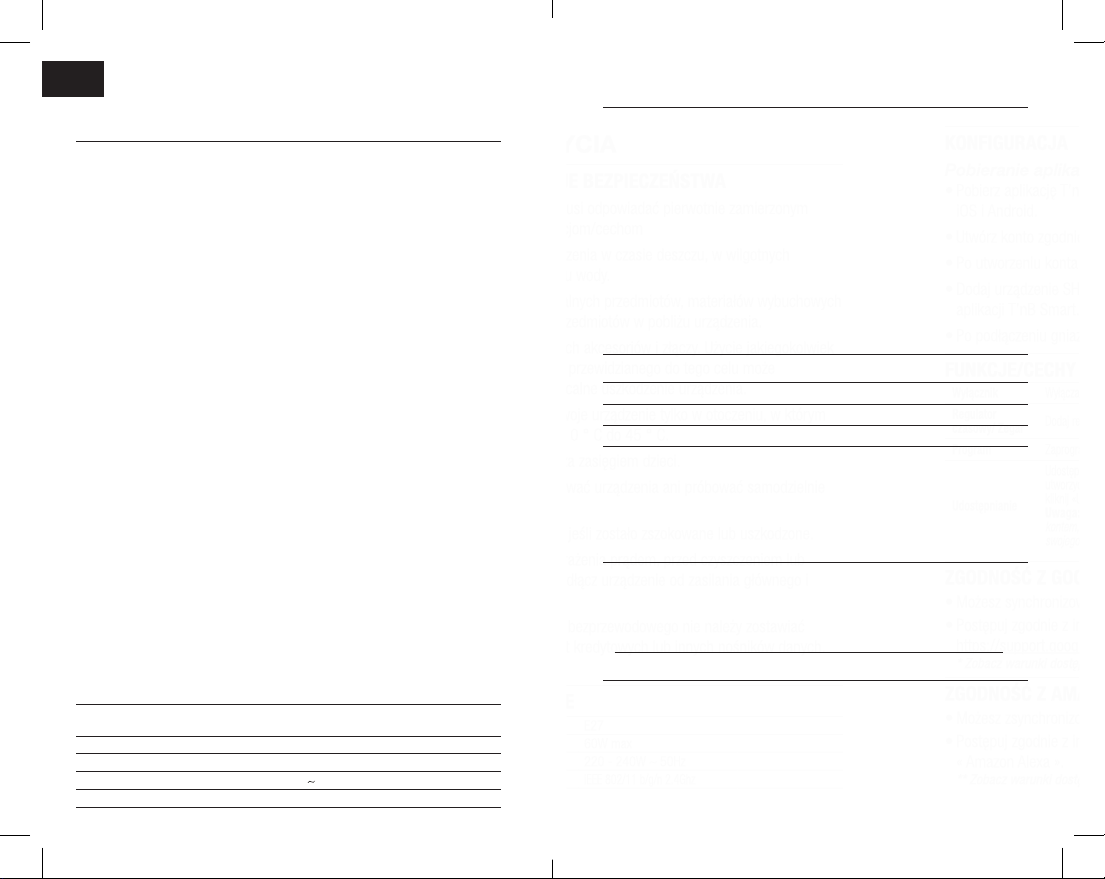
MODO D’USO
IMPORTANTI ISTRUZIONI DI SICUREZZA
• L’alimentazione del vostro accessorio/dispositivo deve corrispondere alle
caratteristiche previste origine.
• Verificate precedentemente che il vostro accessorio/dispositivo sia
compatibile con il dispositivo utilizzato.
• Non utilizzate mai il vostro accessorio/dispositivo sotto la pioggia, in luoghi
umidi o vicino a punti d’acqua.
• Non appoggiate oggetti infiammabili, oggetti esplosivi o oggetti pericolosi
nelle vicinanze del dispositivo.
• Utilizzate unicamente gli accessori e i connettori forniti. L’utilizzo
• di qualsiasi altro tipo di accessorio non previsto a tale scopo rischierebbe di
danneggiare il dispositivo in maniera irrimediabile.
• Utilizzate e conservate il dispositivo solo in un ambiente la cui temperatura è
compresa tra 0°C e 45°C.
• Conservate il dispositivo fuori dalla portata dei bambini.
• Non smontate l’accessorio/dispositivo e non provate a ripararlo da soli.
• Non utilizzate l’accessorio/dispositivo se ha subito shock o danni.
• Per evitare rischio di elettroshock scollegare l’accessorio/dispositivo
dall’alimentazione principale e da qualsiasi altro dispositivo prima di pulirlo o
se non lo state utilizzando.
• T’nB declina qualsiasi responsabilità in caso di un utilizzo non corretto del
prodotto o nel caso di utilizzo con un dispositivo con caratteristiche elettriche
non compatibili.
CARATTERISTICHE TECNICHE
Supporto:
E27
Potenza:
60W max
Tensione d’ingresso:
220 - 240W 50Hz
Protocollo Wi-Fi: iEEE 802/11 b/g/n 2.4Ghz
IT
CONFIGURAZIONE
Scaricare l’applicazione
• Scaricare l’applicazione T’nB Smart, disponibile gratuitamente per
iOS e Android.
• Lasciarsi guidare per la creazione dell’account.
• Quando si è creato l’account, avvitare il portalampada alla
lampadina.
• Aggiungere il dispositivo SHBULBADA e seguire le istruzioni dell’app
T’nB Smart.
• Quando il portalampada è connesso, lo si può controllare dall’app.
FUNZIONI
Interrompere Spegnere e accendere la lampadina a distanza
Timer Aggiungere un timer per accendere o spegnere la lampadina
Programma Programmare orari per accendere o spengere la lampadina
Condivisione
Condividere il portalampada con altri utenti. Ogni utente deve,
precedentemente, aver creato un account T’nB Smart. Per SHBULBADA,
andare nelle impostazioni della lampadina, cliccare su «Condivisione della
periferica» e inserire l’e-mail dell’utente. Attenzione: se si vuole utilizzare
SHBULBADA come amministratore con un altro account, assicurarsi che
l’amministratore precedente elimini il dispositivo da, proprio account T’nB
Smart su app.
COMPATIBILITÀ CON GOOGLE ASSISTANT™*
• Si può sincronizzare SHBULBADA con Google Home.
• Seguire le istruzioni al link:
https://support.google.com/googlehome/answer/7073578?hl=fr
*Vedere condizioni di disponibilità Google Home™ nella propria nazione.
COMPATIBILITÀ CON AMAZON ALEXA™**
• Si può sincronizzare SHBULBADA con Amazon Alexa.
• Seguire le istruzioni via l’app «Amazon Alexa».
** Vedere condizioni di disponibilità Amazon Alexa nella propria nazione.
NOTICE_SHBULBADA.indd 10-11 18/06/2019 12:10

GEBRAUCHSANLEITUNG
WICHTIGE SICHERHEITSHINWEISE
• Die Einspeisung Ihres Accessoires/Gerätes muss den ursprünglich
vorhergesehenen Eigenschaften entsprechen.
• Achten Sie vorher darauf, dass Ihr Accessoire/Gerät mit dem
benutzten Gerät kompatibel ist.
• Benutzen Sie niemals Ihr Accessoire/Gerät bei Regen, in feuchten
Räumen oder in der Nähe einer Wasserstelle.
• Stellen Sie keinen entzündlichen, explosiven oder gefährlichen
Gegenstand in die Nähe Ihres Gerätes.
• Benutzen Sie nur die mitgelieferten Accessoires und Stecker.
• Der Gebrauch von jedem anderem, nicht für diesen Zweck
vorhergesehenen Accessoire kann Ihr Gerät in einer nicht
wiedergutzumachenden Art beschädigen.
• Benutzen und bewahren Sie Ihr Gerät nur bei Temperaturen
zwischen 0°C et 45°C auf.
• Halten Sie Ihr Gerät von Kindern fern.
• Nehmen Sie Ihr Accessoire/Gerät nicht auseinander und versuchen
Sie nicht, es selbst zu reparieren
• Benutzen Sie Ihr Accessoire/Gerät nicht, wenn es einen Schock oder
Beschädigungen erlitten hat.
• Um jede Gefahr eines Stromschlags zu vermeiden, ziehen Sie den
Stecker Ihres Accessoires/Gerätes und jeden anderen Gerätes
heraus, bevor es gereinigt oder nicht mehr benutzt wird.
• T’nB übernimmt keine Haftung für falsches Benutzens des
Produkts oder beim Benutzen mit einem Gerät mit elektrisch nicht
kompatiblen Eigenschaften.
TECHNISCHE EIGENSCHAFTEN
Sockel:
E27
Leistung:
60W max
Eingangsspannung:
220 - 240W 50Hz
Wifi Protokoll: iEEE 802/11 b/g/n 2.4Ghz
DE
CONFIGURATION
Herunterladen der Applikation
• Die T’nB Smart-App herunterladen, kostenlos für iOS und Android.
• Folgen Sie den Hinweisen zur Erstellung Ihres Kontos.
• Sobald Ihr Konto erstellt ist, schrauben Sie die Glühlampe in die
Fassung.
• Fügen Sie das SHBULBADA-Gerät hinzu und folgen Sie den
Anweisungen der T’nB Smart-App.
• Sobald die Fassung angeschlossen ist, können Sie sie von der App
aus steuern.
FUNKTIONEN
Schalter Ausschalten und Einschalten der Glühbirne per Fernbedienung
Zeitschaltuhr Eine Zeitschaltuhr hinzufügen, um die Glühlampe ein- oder auszuschalten
Programme Programmieren Sie Zeitfenster, um die Glühlampe ein- oder auszuschalten
Teilen
Die Glühlampe mit anderen Benutzern teilen. Jeder Benutzer muss vorher ein
T’nB Smart-Konto erstellt haben. Um SHBULBADA zu teilen, gehen Sie zu den
Glühlampeneinstellungen, klicken Sie auf „Gerätefreigabe“ und geben Sie die
E-Mail des Benutzers ein. Warnung: Wenn Sie SHBULBADA als Administrator
mit einem anderen Konto verwenden möchten, stellen Sie sicher, dass der
anfängliche Administrator das Gerät von seinem T’nB Smart-Konto in der
Anwendung löscht.
KOMPATIBILITÄT MIT GOOGLE ASSISTANT™*
• Sie können SHBULBADA mit Google Home synchronisieren
• Folgen Sie den Anweisungen in diesem Link:
https://support.google.com/googlehome/answer/7073578?hl=fr
* Siehe Google-Verfügbarkeitsbedingungen Home™ in Ihrem Land.
KOMPATIBILITÄT MIT AMAZON ALEXA™**
• Sie können SHBULBADA mit Amazon Alexa synchronisieren.
• Folgen Sie den Anweisungen in der „Amazon Alexa“.
** Siehe Amazon Alexa & Alexa Echo Verfügbarkeitsbedingungen in Ihrem Land.
NOTICE_SHBULBADA.indd 12-13 18/06/2019 12:10

GEBRUIKSAANWIJZING
BELANGRIJKE VEILIGHEIDSVOORSCHRIFTEN
• De voeding van uw toestel moet voldoen aan de initieel voorziene oorspronkelijke
eigenschappen.
• Dompel uw toestel niet onder in water. Is enkel bestand tegen waterspatten.
• Plaats geen brandbaar voorwerp, een explosieve stof of een gevaarlijk voorwerp in de
buurt van uw toestel.
• Gebruik enkel de meegeleverde accessoires en connectoren. Het gebruik van elk ander
type accessoire dat hiervoor niet bestemd is, zou uw toestel op onherstelbare wijze
kunnen beschadigen.
• Gebruik en bewaar uw toestel uitsluitend in omgevingen waar de temperatuur tussen
-10°C en 40°C ligt.
• Demonteer uw toestel niet en probeer niet het zelf te repareren.
• Dit toestel werd niet ontworpen om te worden gebruikt door personen (onder wie
kinderen) met beperkte fysieke, zintuigelijke of mentale capaciteiten, of door personen
die er geen ervaring of kennis van hebben, behalve indien ze, door tussenkomst van een
persoon die instaat voor hun veiligheid het toezicht of voorafgaandelijke instructies over
het gebruik van het toestel gekregen hebben.
• Buiten het bereik van kinderen bewaren.
• Laat het opladen niet zonder toezicht gebeuren. In geval van kortsluiting of mechanische
beschadiging van de interne lithiumbatterij bestaat er oververhittings- en brandgevaar.
• Gebruik geen beschadigd toestel.
• Om elk risico op elektrocutie te vermijden ontkoppelt u uw toestel van de hoofdvoeding
en van elk ander toestel alvorens het te reinigen of wanneer u het niet langer gebruikt.
• De garantie geldt niet in geval van een verkeerd gebruik.
• De fabrikant wijst elke verantwoordelijkheid af in geval van materiële schade of (fysieke
of morele) schade te wijten aan een verkeerd gebruik en/of het niet naleven van de
veiligheidsvoorschriften.
TECHNISCHE EIGENSCHAPPEN
Fitting:
E27
Vermogen:
60W max
Ingangsspanning:
220 - 240W 50Hz
Wifi-protocol: iEEE 802/11 b/g/n 2.4Ghz
NL
CONFIGURATIE
Downloaden van de app:
• Download de T’nB Smart-app, gratis beschikbaar op iOS en Android.
• Laat u leiden bij de creatie van uw account.
• Nadat uw account werd gecreëerd schroeft u de fitting op de lamp.
• Voeg het toestel SHBULBADA toe en volg de instructies van de T’nB
Smart-app.
• Nadat de lampfitting werd aangesloten kunt u haar vanuit de app
bedienen.
FUNCTIES
Schakelaar De lamp op afstand in- en uitschakelen
Tijdschakelaar Een tijdschakelaar toevoegen om de lamp in- en uit te schakelen
Programma De tijdsbestekken programmeren om de lamp in- en uit te schakelen
Delen
Delen van de fitting met andere gebruikers. Elke gebruiker moet eerst een
T’nB Smart- account hebben aangemaakt. Voor SHBULBADA gaat u naar
de lampparameters, klikt u op “Delen van de randapparatuur” en geeft u de
mail van de gebruiker in. Opgepast: Indien u SHBULBADA als beheerder
met een andere account wenst te gebruiken moet u erop letten dat de initiële
beheerder het toestel van zijn T’nB Smart -account op zijn app wist.
COMPATIBILITEIT MET GOOGLE ASSISTANT™*
• U kunt SHBULBADA met Google Home synchroniseren.
• Volg de instructies van de link:
https://support.google.com/googlehome/answer/7073578?hl=fr
*Zie de stand van de beschikbaarheid van Google Home™ in uw land.
COMPATIBILITEIT MET AMAZON ALEXA™**
• U kunt SHBULBADA met Amazon Alexa synchroniseren.
• Volg de instructies via de app “Amazon Alexa”.
**Zie de voorwaarden van de beschikbaarheid van Amazon Alexa in uw land.
NOTICE_SHBULBADA.indd 14-15 18/06/2019 12:10
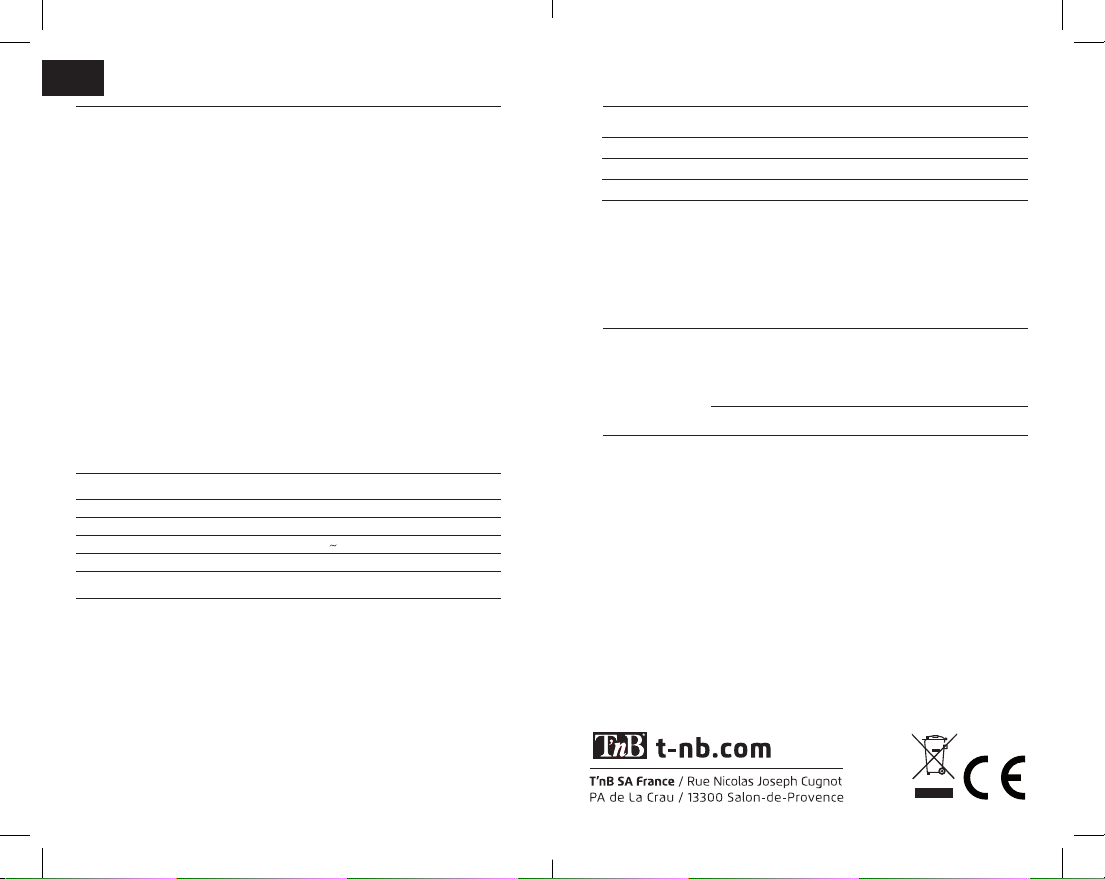
AR
. •
. •
. •
. •
.
•
. 45 0
. •
. •
. •
•
.
•
.
E27 :
60W max :
220 - 240W 50Hz :
iEEE 802/11 b/g/n 2.4Ghz
:
ANDROID IOS T’NB SMART •
. •
•
T’NB SMART SHBULBADA •
. •
. T’nB Smart
« » SHBULBADA
.
SHBULBADA :
T’nB Smart
.
GOOGLE ASSISTANT™*
. SHBULBADA •
:
https://support.google.com/googlehome/answer/7073578?hl=fr
Google Home™ *
AMAZON ALEXA™**
Amazon Alexa SHBULBADA •
«Amazon Alexa» •
Amazon Alexa **
NOTICE_SHBULBADA.indd 16-17 18/06/2019 12:10
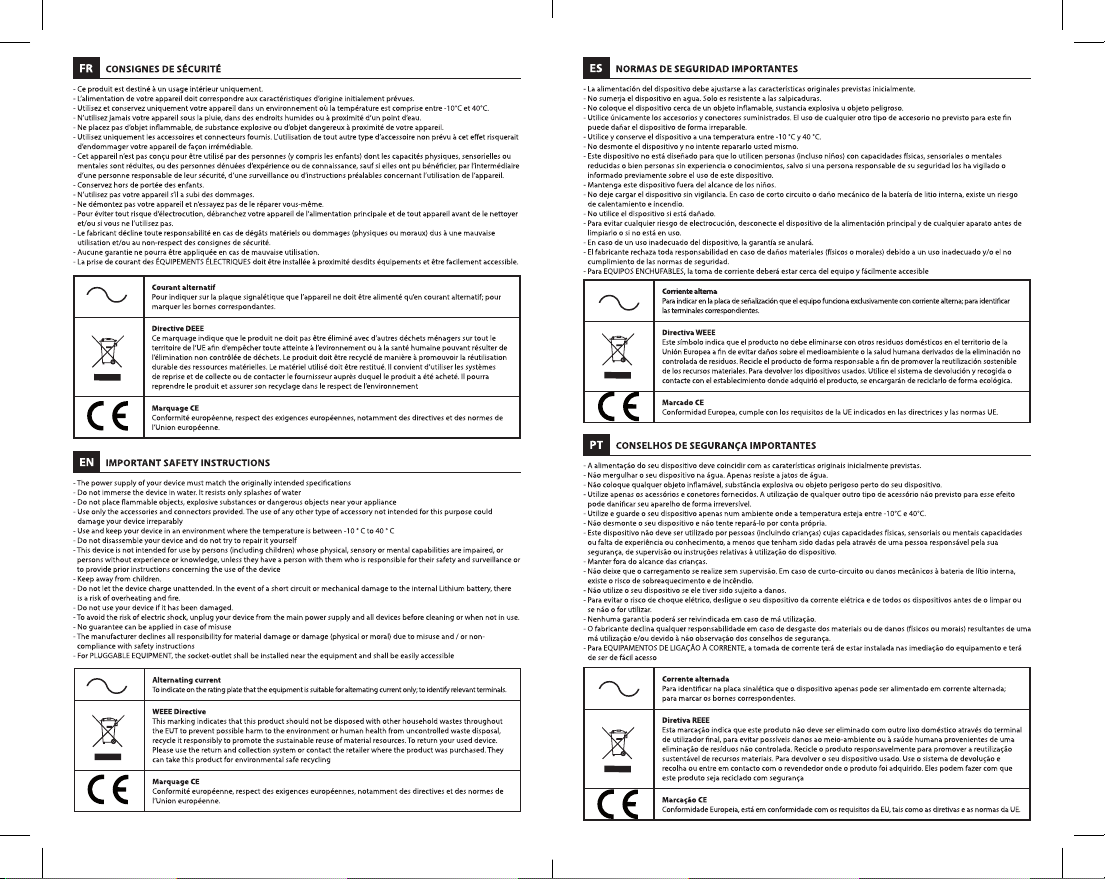
NOTICE_SHBULBADA.indd 18-19 18/06/2019 12:10

NOTICE_SHBULBADA.indd 20-21 18/06/2019 12:10

NOTICE_SHBULBADA.indd 22-23 18/06/2019 12:10

NOTICE_SHBULBADA.indd 24 18/06/2019 12:10
This manual suits for next models
1
Table of contents
Languages:
Other T'nB Accessories manuals
Popular Accessories manuals by other brands

Alarmcom
Alarmcom 2GIG Go!Control 2GIG-IMAGE1 quick guide
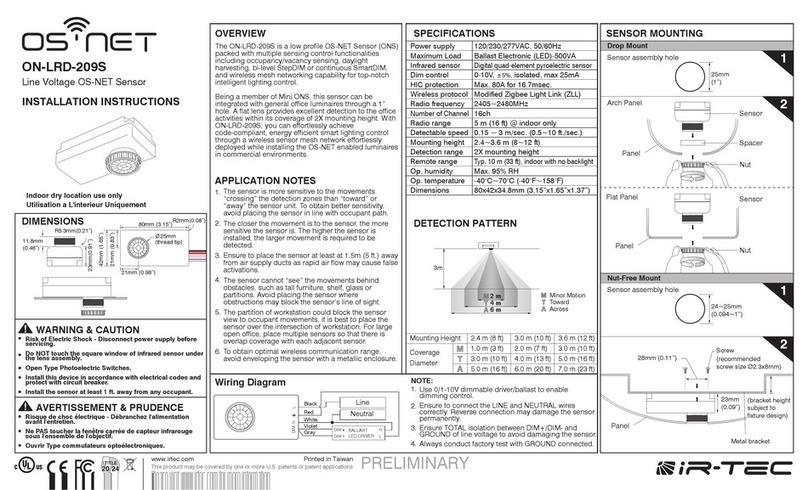
IR-Tec
IR-Tec OS-NET ON-LRD-209S installation instructions

U-Reach
U-Reach ITS-SAS Series user manual

smart things
smart things T3L-SS013 quick start guide

Alfalaval
Alfalaval Alfa-V VDD Series instruction manual

SUP’AIR
SUP’AIR PERMANENT AIRBAG Operation, Installation an warning guide
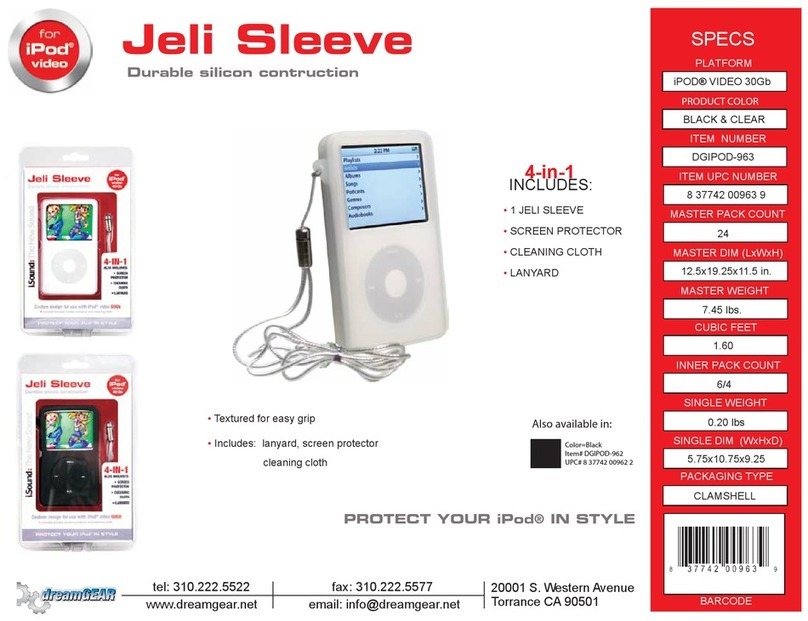
I.SOUND
I.SOUND JELI SLEEVE datasheet

Chef's Choice
Chef's Choice Pronto Diamond Hone 463 user manual

Astral Pool
Astral Pool EF-4 Series TECHNICAL MANUAL. START-UP AND OPERATION

Sewhacnm
Sewhacnm SI 480E instruction manual
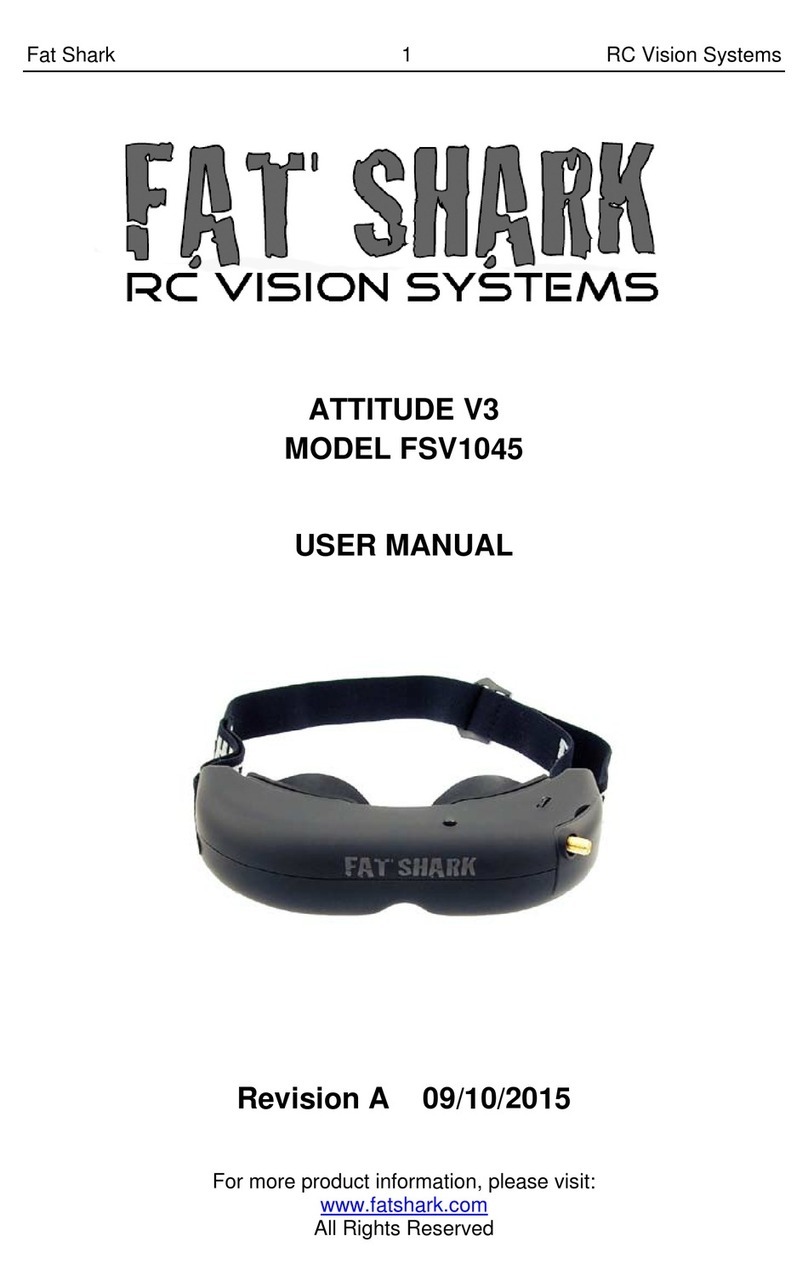
FatShark
FatShark ATTITUDE V3 FSV1045 user manual

Silvercrest
Silvercrest SPB 2.600 B1 operating instructions