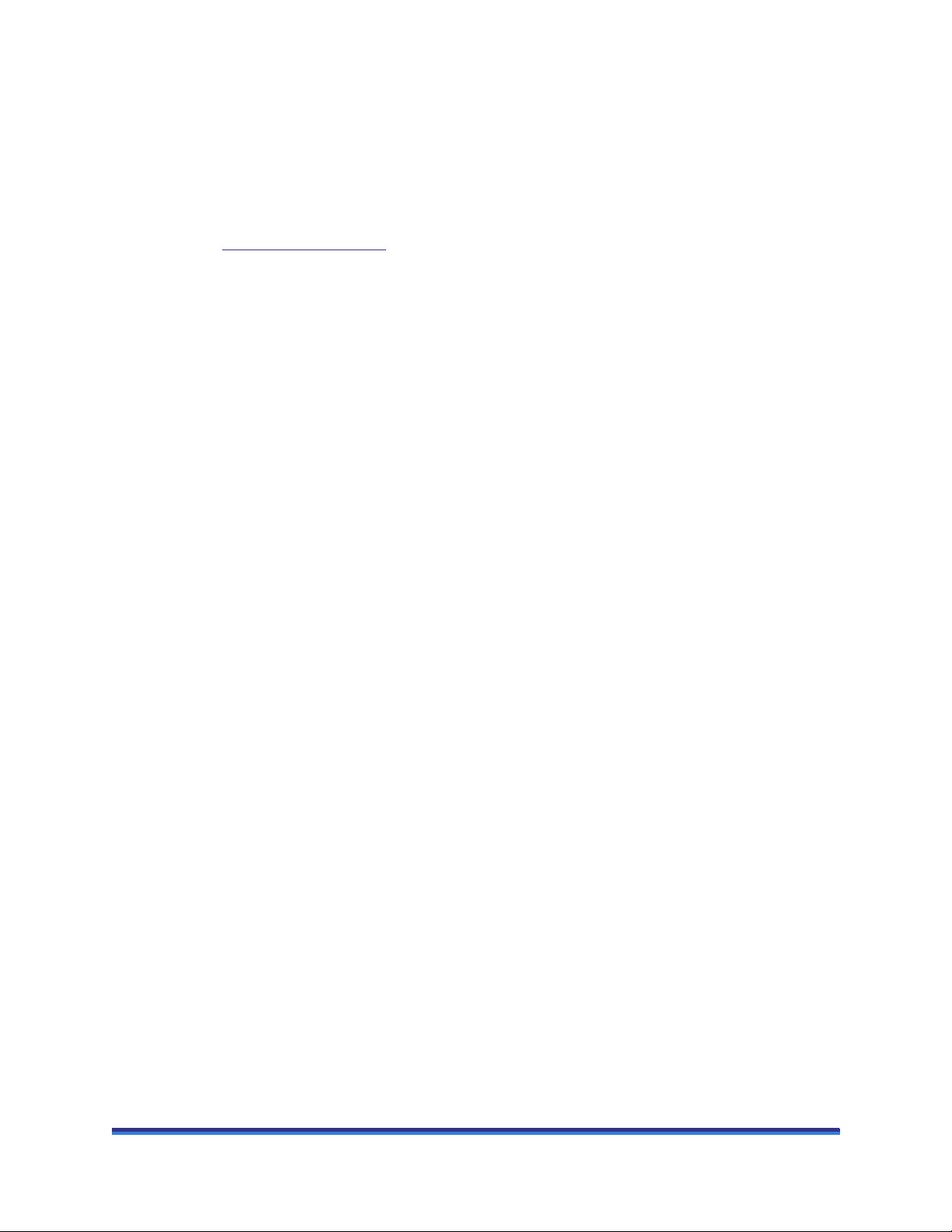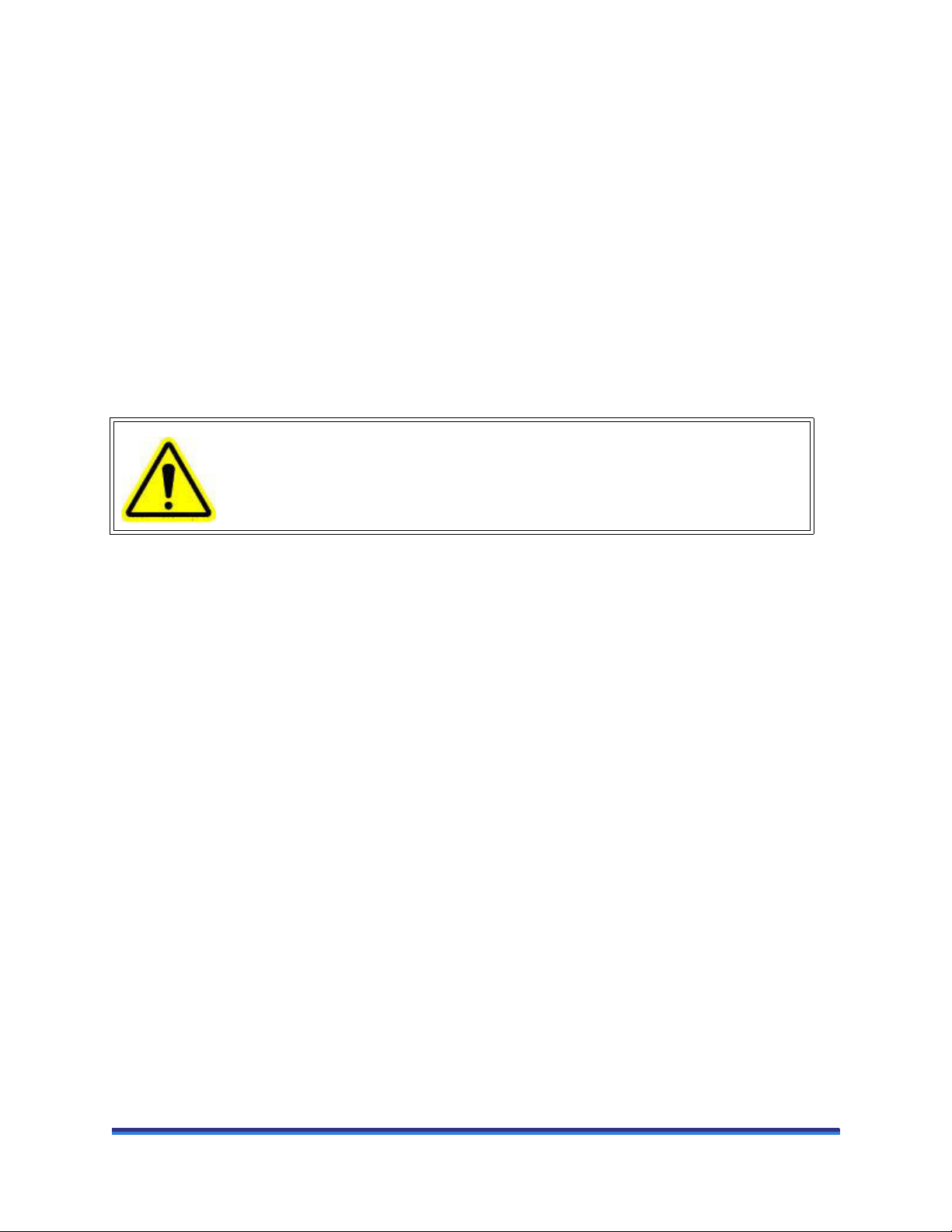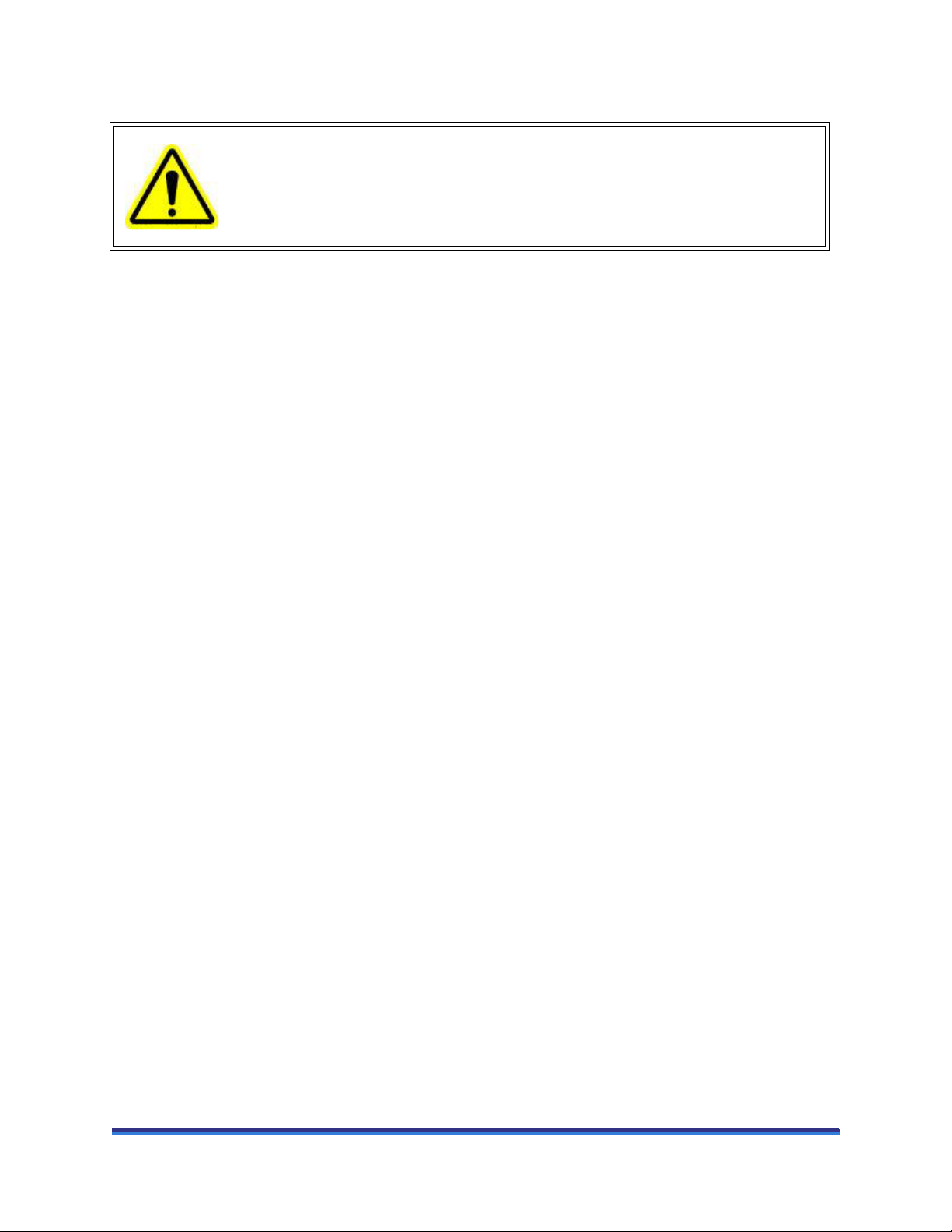DHR Series Immobilization Cell Getting Started Guide Page 4
Notes, Cautions, and Warnings
This manual uses NOTES, CAUTIONS, and WARNINGS to emphasize important and critical
instructions.
NOTE: A NOTE highlights important information about equipment or procedures.
CAUTION: A CAUTION emphasizes a procedure that may damage equipment or cause loss of data
if not followed correctly.
MISE EN GARDE: UNE MISE EN GARDE met l'accent sur une procédure susceptible d'endom-
mager l'équipement ou de causer la perte des données si elle n'est pas correctement suivie.
Regulatory Compliance
Safety Standards
For Canada
CAN/CSA-C22.2 No. 61010-1 Safety requirements for electrical equipment for measurement, control, and
laboratory use, Part 1: General Requirements.
CAN/CSA-C22.2 No. 61010-2-010 Particular requirements for laboratory equipment for the heating of
materials.
For European Economic Area
(In accordance with Council Directive 2006/95/EC of 12 December 2006 on the harmonization of the laws
of Member States relating to electrical equipment designed for use within certain voltage limits.)
EN 61010-1:2001 Safety requirements for electrical equipment for measurement, control, and laboratory
use, Part 1: General Requirements + Amendments.
EN 61010-2-010:2003 Particular requirements for laboratory equipment for the heating of materials +
Amendments.
For United States
UL61010-1:2004 Electrical Equipment for Laboratory Use; Part 1: General Requirements.
UL61010A-2-010:2002 Particular requirements for laboratory equipment for the heating of materials +
Amendments.
A WARNING indicates a procedure that may be hazardous to the operator or
to the environment if not followed correctly.
Un AVERTISSEMENT indique une procédure qui peut être dangereuse pour
l'opérateur ou l'environnement si elle n'est pas correctement suivie.