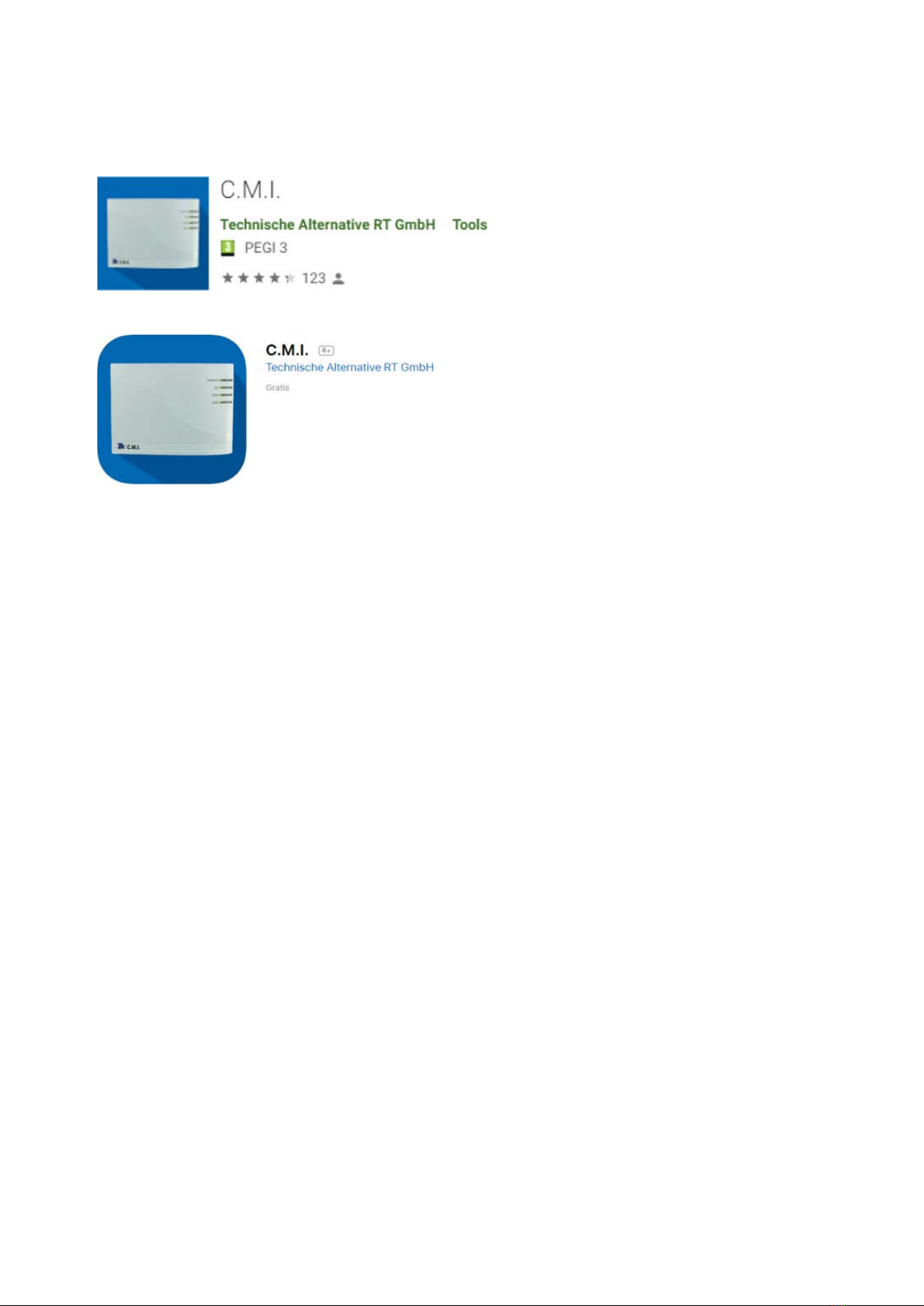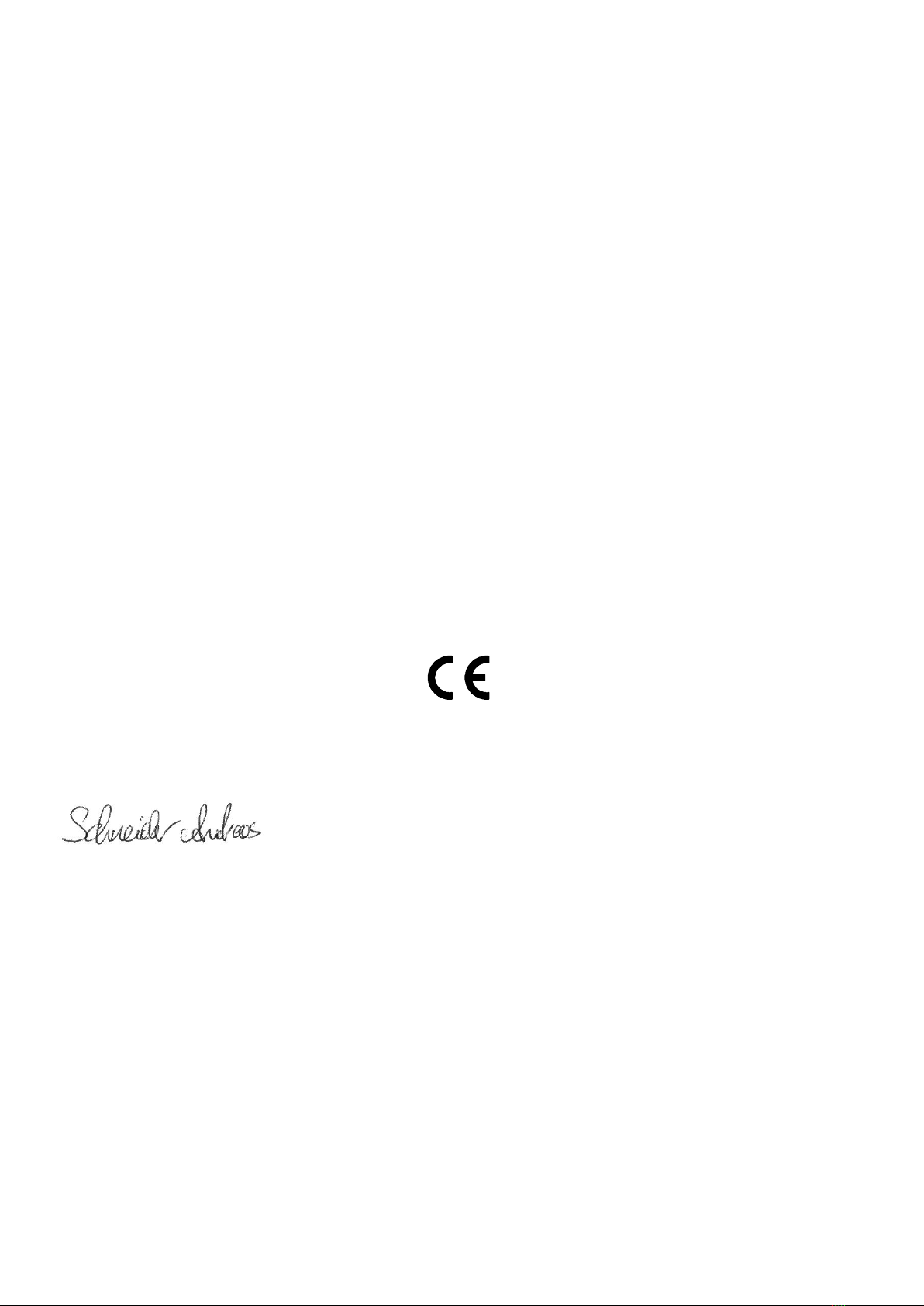EU Declaration of conformity
Document-No. / Date: TA17021 / 02.02.2017
Company / Manufacturer: Technische Alternative RT GmbH
Address: A-3872 Amaliendorf, Langestraße 124
This declaration of conformity is issued under the sole responsibility of the manufacturer.
Product name: CMI, CMI-S
Product brand: Technische Alternative RT GmbH
Product description: Control and Monitoring Interface
The object of the declaration described above is in conformity with Directives:
2014/35/EU Low voltage standard
2014/30/EU (11/09/2018) Electromagnetic compatibility
2011/65/EU (01/10/2022) RoHS Restriction of the use of certain hazardous substances
Employed standards:
Position of CE - label: On packaging, manual and type label
Issuer: Technische Alternative RT GmbH
A-3872 Amaliendorf, Langestraße 124
This declaration is submitted by
Dipl.-Ing. Andreas Schneider, General manager,
02.02.2017
This declaration certifies the agreement with the named standards, contains however no warranty of character-
istics.
The security advices of included product documents are to be considered.
EN 60730-1: 2011 Automatic electrical controls for household and similar use – Part 1: General
requirements
EN 61000-6-3: 2007 Electromagnetic compatibility (EMC) - Part 6-3: Generic standards - Emission
standard for residential, commercial and light-industrial environments+A1: 2011
+AC2012
EN 61000-6-2: 2005 Electromagnetic compatibility (EMC) - Part 6-2: Generic standards - Immunity for
industrial environments
EN 50581: 2012 Technical documentation for the assessment of electrical and electronic prod-
ucts with respect to the restriction of hazardous substances