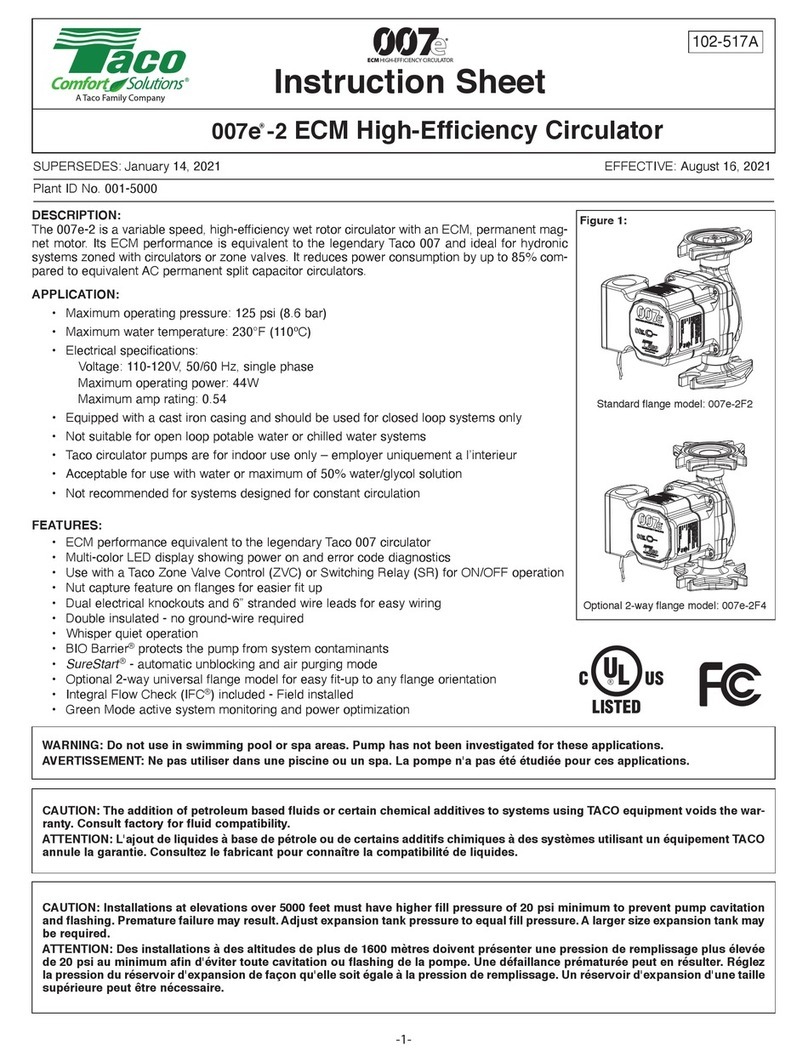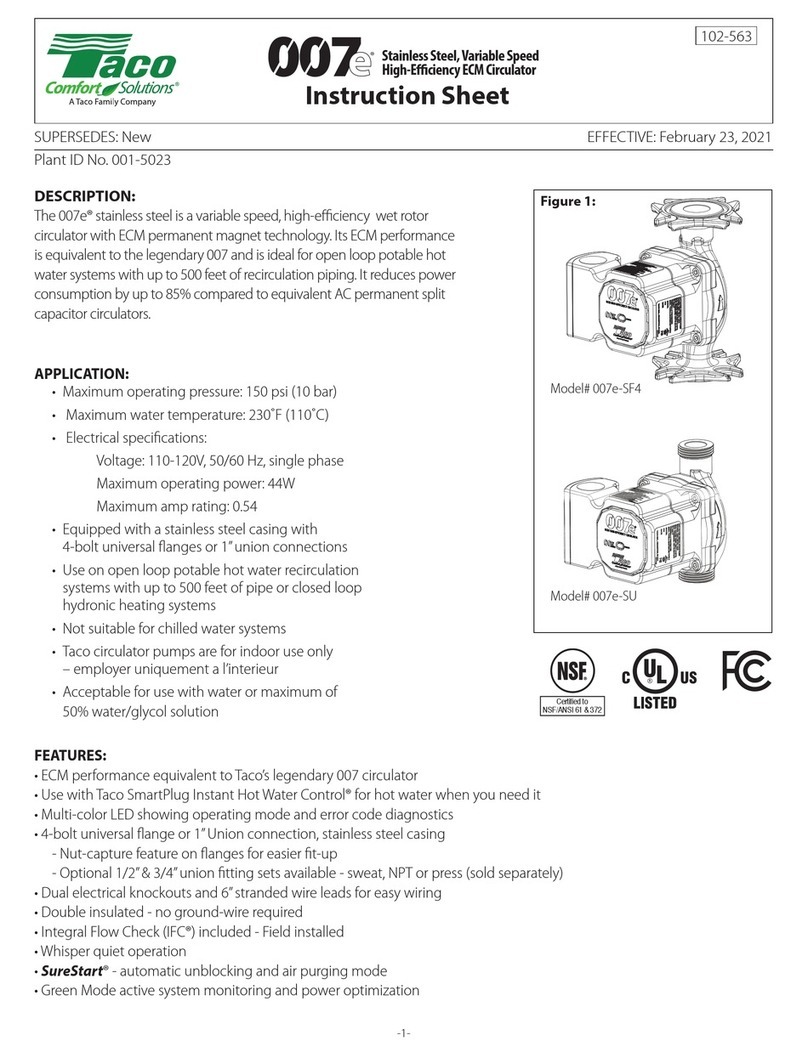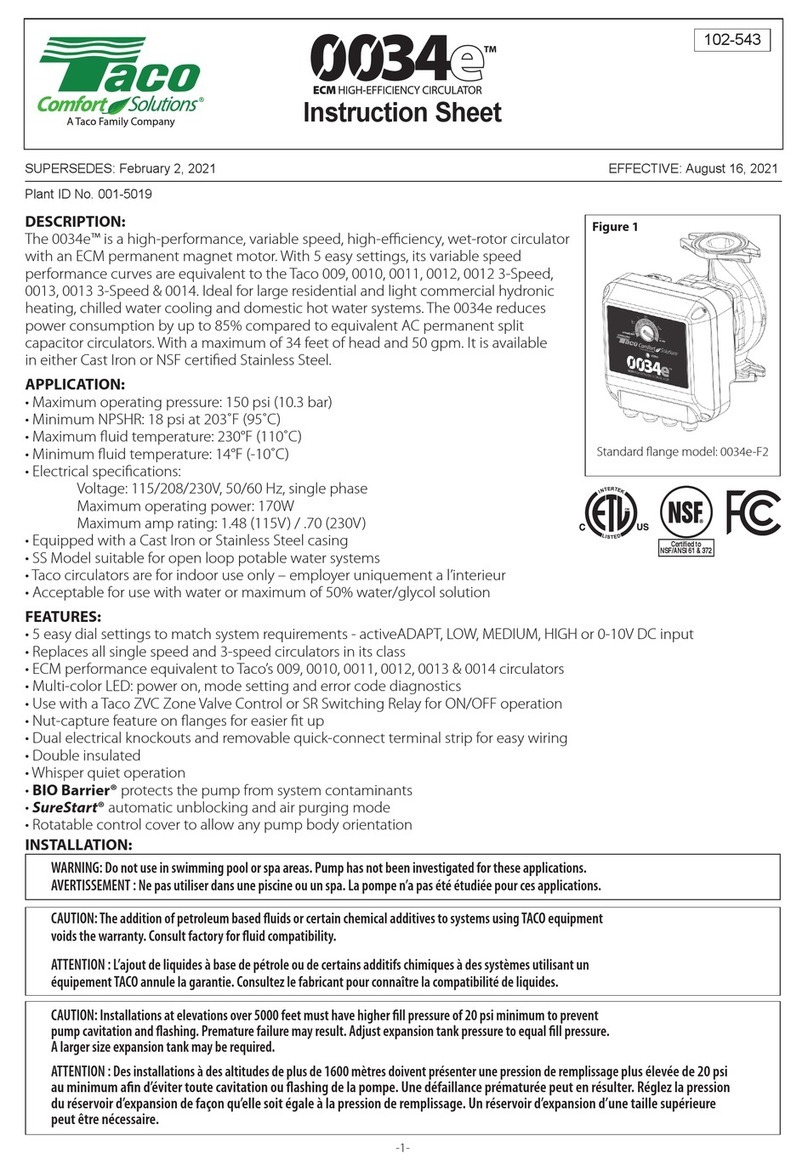5
8 - Control Panel UI Rotation Procedure
a. Disconnect and lockout the electrical supply to the pump.
b. Remove the 4 screws securing the Control Panel UI to the Control Box.
c. Gently remove the Control Panel UI away from the Control Box.
Note: The control panel is connected to the High Voltage Power
Unit by a ribbon cable. The cable is long enough to accommodate
rotation without disconnecting the cable from the UI.
d. Rotate the Control Panel UI to the position desired.
e. Insert the screws and tighten in a crossing pattern.
9 - Seal Replacement
Mechanical Seal Options Seal Kit Number*
Standard Seal
Carbon/Silicon-Carbide/EPDM 198-3079RP
NSF Compatible Seal
Carbon/Silicon-Carbide/Viton 198-3080RP
Impeller Assembly, Standard Seal
Carbon/Silicon-Carbide/EPDM 198-3249RP
Impeller Assembly, NSF Compatible Seal
Carbon/Silicon-Carbide/Viton 198-3250RP
* Includes Gaskets (Casing, Flange and Drive Casing).
a. Disconnect and lockout the electrical supply to the pump.
b. Remove the conduit box cover and disconnect the electrical connec-
tions to the pump.
c. Relieve the system pressure, reduce the system temperature to ambi-
ent and drain the water from body.
d. Close isolation valves on suction and discharge sides of the pump. If
valves are not present, the system may need to be drained.
e. Remove ange nuts/bolts and the pump from the piping.
f. Loosen and remove the four body bolts that attach the motor assembly
to the pump body. Carefully remove the motor and control assembly
from the pump body.
g. Remove the User Interface (UI) cover from the motor/heat sink assem-
bly exposing the slotted pump shaft access port through the center of
the High Voltage Power Module.
h. Disconnect the ribbon cable from the UI panel.
i. Place the motor assembly in a horizontal position with the impeller and
slotted shaft end easily accessible.
j. The impeller is fastened to the shaft using a REVERSE (Left-Handed)
thread. To remove the impeller, carefully place the at end of a screw-
driver into the slotted shaft end. While holding the rotor/shaft in place
with the screwdriver, turn the impeller clockwise using your free hand to
remove the impeller from the shaft and gain access to the mechanical
seal.
NOTE: The impeller is made from a polymeric material, use caution
not to crack or otherwise damage the impeller.
k. Remove the complete seal assembly from the shaft.
l. Remove the seal face plate by gently prying it away from the housing.
m. Remove the old seal seat and cup from the seal face plate.
n. Thoroughly clean the impeller shaft before installing the new seal.
o. Lubricate the new cup with soapy water and install new parts in the face
plate recess.
p. Replace the face plate to its original position. Carefully tap the face
plate evenly into the recess in the motor housing assembly.
q. For DHW applications, lubricate the impeller shaft with soapy water, for
all other applications use the lubricant supplied with the seal kit.
NOTE: Do NOT install the new seal on a dry impeller shaft or dam-
age to the seal may result.
NOTE: Do NOT use any other oil or grease.
r. Slide the new carbon seal and spring assembly onto the shaft until it
contacts the seal seat.
s. While holding the shaft in place as used in the impeller removal steps,
thread the impeller onto the shaft in a counter-clockwise direction until
it stops. Check to make sure the impeller/shaft assembly will rotate. If
the impeller does not spin freely, contact Taco Technical Support at 1
(401) 942-8000.
t. Reconnect the ribbon cable from the High Voltage Power Module to the
UI panel.
u. Clean the gasket surfaces between the pump casing and Impeller/Motor
assembly. Using the new gasket provided with the seal kit, reassemble
the Impeller/Motor assembly to the casing and secure with the four body
bolts. Use caution not to pinch the body gasket or leaks may result.
Tighten the four bolts evenly in a crisscross pattern to 70 in-lb. of torque.
v. Reinstall the pump into the system using the new ange gaskets sup-
plied with the seal kit if required. Be sure that the arrow on the casing is
pointing in the right direction of ow.
w. Reconnect the electrical wiring. Do not turn on the electrical supply to
the pump until all “Start-Up” steps are complete.
x. Follow procedure outlined under START-UP section.
Caution: Do NOT remove the High Voltage Power Mod-
ule. Removal of the High Voltage Power Unit will void the
manufacturer’s warranty and may pose the Risk of Elec-
tric Shock.
10 - System Start-Up
a. The pump must always be lled with system uid and the system vented
as the pump uses a mechanical seal which requires uid lubrication.
b. Partially unscrew the highest point 1/8” NPT drain plug in the pump cas-
ing until only water trickles from the screw threads. Retighten the drain
plug as needed to seal the system.
c. The motor stator openings and stator housing should not be insulated.
The thermal insulation may prevent motor cooling and prohibit conden-
sate from escaping from the motor housing when used in high humidity
environments where the uid temperature is below the motor tempera-
ture.
d. Prior to pump start-up, closed heating and cooling systems should be
thoroughly cleaned and drained.
e. Open isolation valves and rell system with clean water. Check for any
leaks.
f. Vent all air from system at an air vent located at a high point in the sys-
tem and at the highest point 1/8" NPT casing drain plug.
g. Start the pump and check for proper operation.
NOTE: Pump casing includes three 1/8” NPT drain plugs to evacuate air
from the mechanical seal chamber prior to operation.
11 - Electrical Connections
a. Connection of the pump must comply with local electrical codes and
be carried out by qualied personnel. When connecting the pump, the
following must be considered:
b. Local or national electrical code requirements supersede Taco’s spec-
ication.
c. Install an electrical disconnect to comply with national electrical code.
d. Connection of the power supply electrical cable must be done in a man-
ner that ensures it does not contact the motor housing and volute of the
device, due to potential high temperatures of both.
e. The pump has built-in over current fuse protection, temperature pro-
tection, and basic overvoltage protection. It does not require additional
overload protection devices unless required by local electrical codes.
Power supply cabling should be capable of carrying rated power and be
properly fused. Grounding connection is essential for safety and should
be connected rst. System piping should be grounded separately.
f. Connect the black wire of the pump to the “Hot/ Live” wire of the system.
Typically black, or red wire if no black wire is present. When no black
Tools Required:
• 3/16” ball-end hex wrench
• ¼” or 3/8” at tip screw driver
a. With the motor in a vertical position, use the 3/16” ball-end hex wrench
to loosen and remove the 4 body bolts.
b. Using a at tip screwdriver if necessary, gently pry the motor away from
the pump housing. The motor is now ready to be rotated.
c. Rotate the motor so that the conduit box is in the desired position.
Note: The Control Panel UI is designed so that it can be rotated
separately. (see Section 8 Control Panel UI Rotation Procedure)
d. Reinstall the motor assembly to the pump housing being sure not to
damage the seal and the impeller is inserted into the wear ring of the
casing.
e. Insert the bolts and tighten in a crossing pattern.