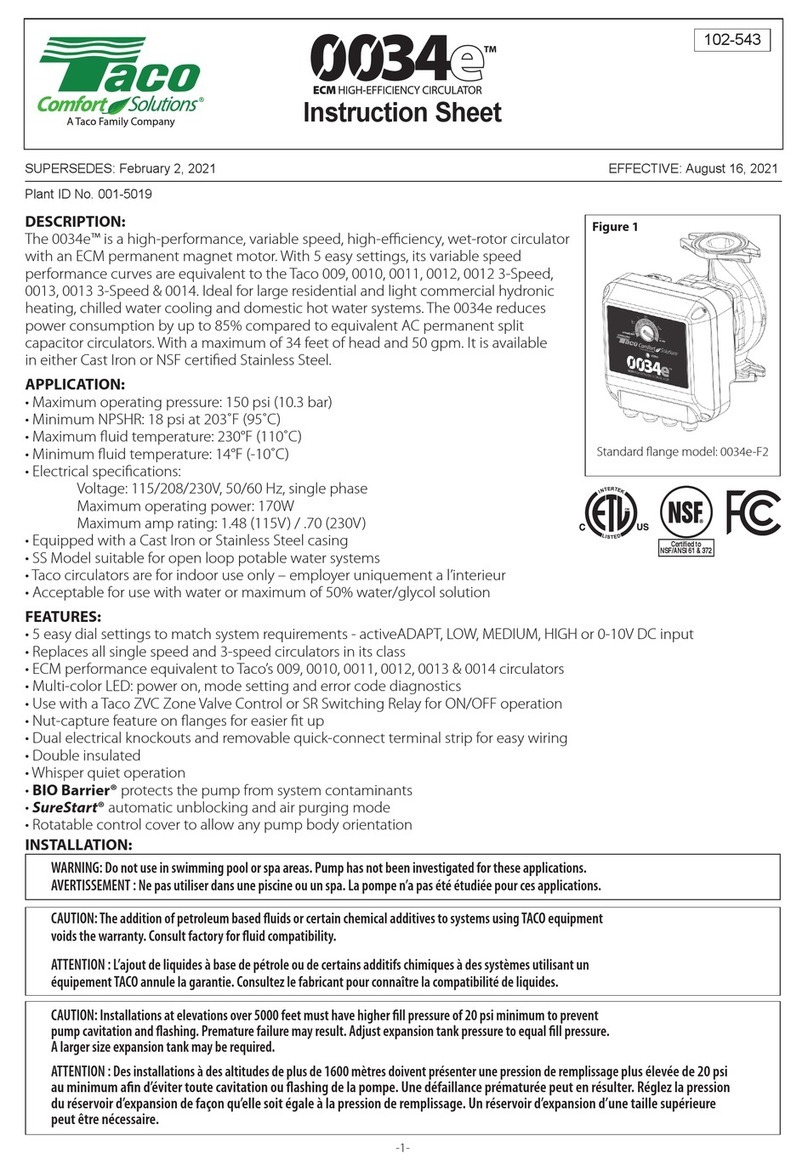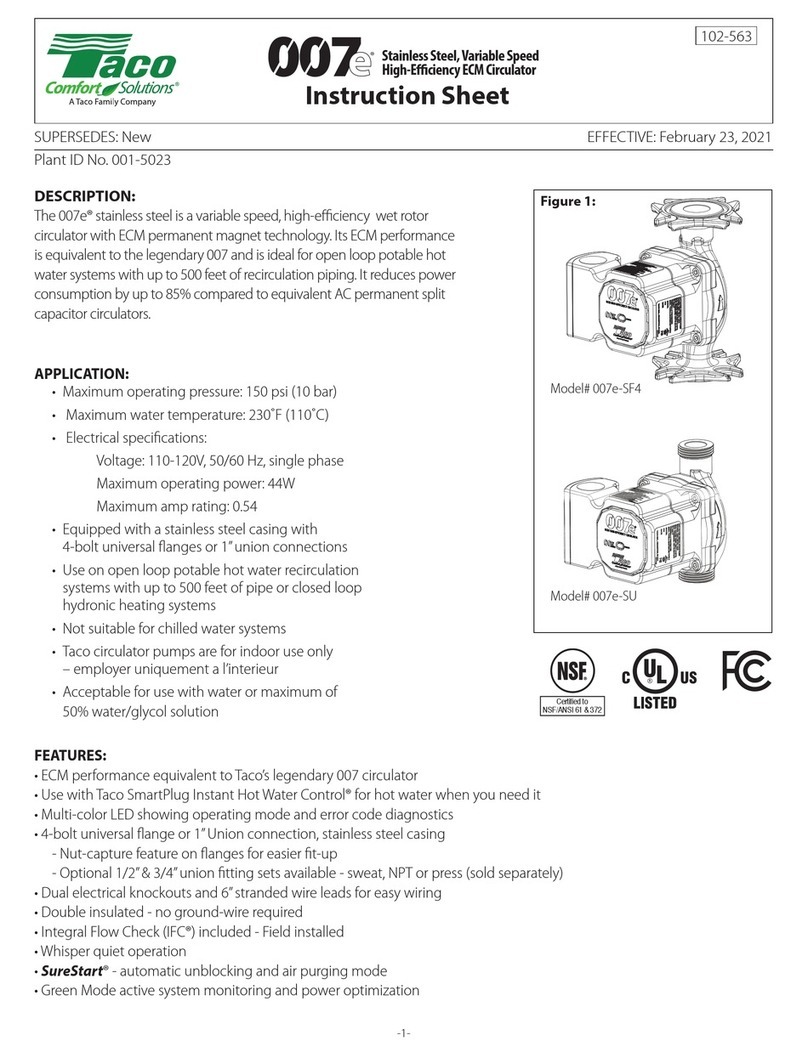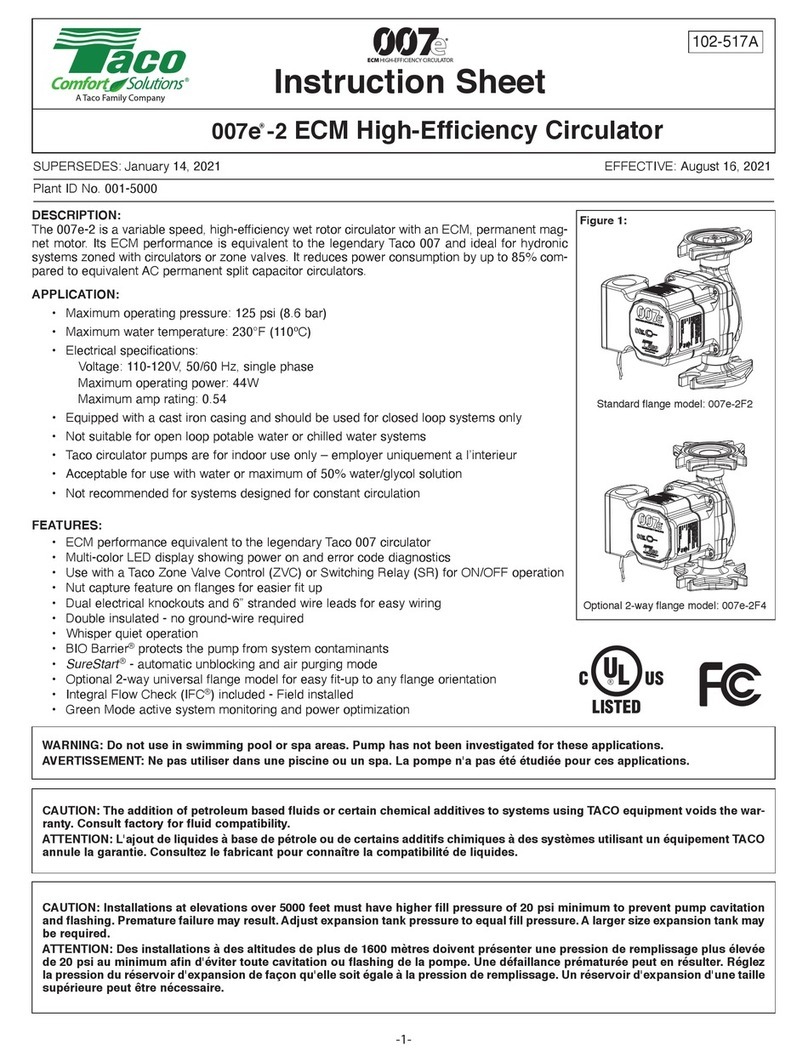Application:
The Taco Plumb n’ Plug (PNP) “00” Series circulators are
designed to increase com ort and conserve water and
energy by decreasing the delivery time o hot water to out-
let ixtures. An average residence can save up to 25 gallons
o water per day, 9,000 gallons a year. A 6 oot line cord is
pre-wired on all PNP models providing an easy installation.
Simply plumb-it-in then plug-it-in.
Pump Control Options:
1. The basic PNP with line cord is designed or constant
circulation where the pump runs 24 hours a day.
2. An optional aquastat kit (#563-2) can be added to con-
trol pump operation to maintain water temperature
between 95˚F – 115˚F.
Two automatic timer options are available to control
pump operation and increase total energy savings.
3. A 24 hour/15 minute interval analog timer controls
pump operation or the same time settings every day,
usually early morning and early evening.
4. The digital 7 day programmable timer can be set or up
to 8 di erent on/o and day/time settings to match
homeowners’ weekly schedules and maximize energy
savings.
B n fits:
•Water Conservation: The average residence can save
up to 25 gallons o water per day, 9000 gallons per year.
•Comfort and Convenience: Hot water is always avail-
able in seconds.
•Efficiency: 24 hour analog timer can be set to control
daily pump operation and increase energy savings. 7
day digital timer allows or di erent settings each day to
match homeowner’s weekly schedule, or even greater
convenience and savings.
•Reliability: Unique cartridge design runs quietly and is
easy to replace.
Sizing:
• 003-PNP should be used when the total run o pipe
(supply and return) is under 200 eet o 3⁄4" pipe.
• 006-PNP should be used when the total run o pipe
(supply and return) is rom 200 to 400 eet o 3⁄4" pipe.
Sugg st d Plumbing Installation Proc dur :
1. Install the PNP circulator and plumbing components as
indicated in the Installation Diagram. DO NOT PLUG
IN CIRCULATOR UNTIL SYSTEM IS FILLED WITH
WATER AND PURGED.
2. Open cold water supply and ill system completely.
Open ixture at highest system point to purge air rom
the lines.
3. When system is illed and purged, close all ixtures and
close isolation valve between the water heater and the
circulator.
Instruction Sheet
Plumb n’ Plug “00” Series Cartridge Circulators
102-498
SUPERSEDES: January 3, 2014 EFFECTIVE: June 1, 2014
Plant I.D. 001-4222
Installation Diagram
WARNING: Do not run th circulator dry! Pr matur failur
of circulator may r sult. B for starting th cir-
culator, b sur to fill th syst m compl t ly
with wat r and fully purg all air from th lin s.
Backow
Preventer
Thermal
Expansion
Tank
Fixtures
Isolation
Valve
Union
Isolation
Valve
Union
Flow
Check
Valve
Drain
Valve
Isolation
Valve
Hot Supply
Cold Supply
Hot Return
Isolation
Valve
Flow Check Valve can be
eliminated if circulator with
Integral Flow Check (IFC) is used.
Circulator
WARNING: Do not us in swimming pool or spa ar as;
pump has not b n inv stigat d for this appli-
cation.
WARNING: In th v nt th r taining scr ws hav b n
pull d out of th housing, DO NOT r plac th m.
Us of any oth r scr w may short out th stator
windings, cr ating a risk of l ctrical shock.
CAUTION: Wh n installing l ctrical conn ctions, do not
apply m chanical loads to th capacitor box;
oth rwis , r taining scr ws may b pull d out
of th housing, making circulator unusabl .
CAUTION: 1. Th addition of p trol um bas d fluids or
c rtain ch mical additiv s to syst ms utilizing
TACO quipm nt voids th warranty.
2. Us supply wir s suitabl for 90°C – ATTEN-
TION: Employ r d s fils dalim ntation ad -
quats pour 90°C.
A Taco resource – saving product