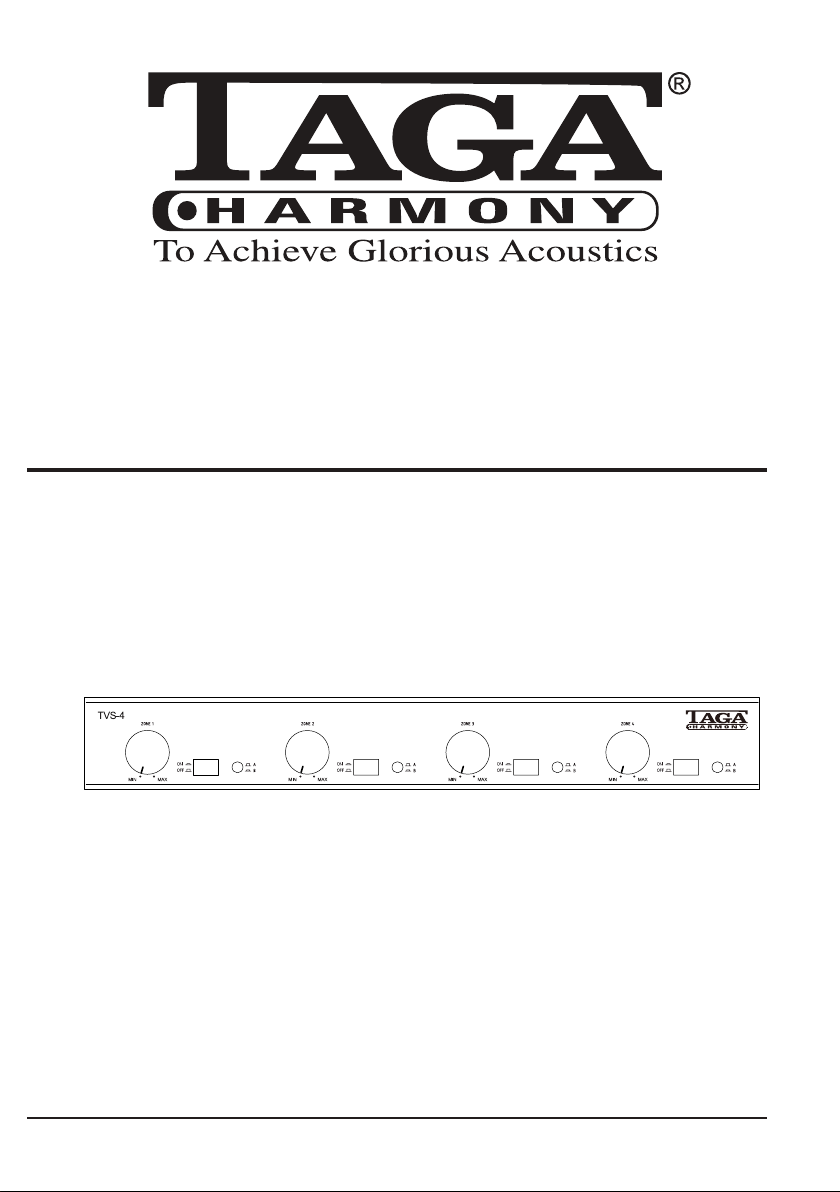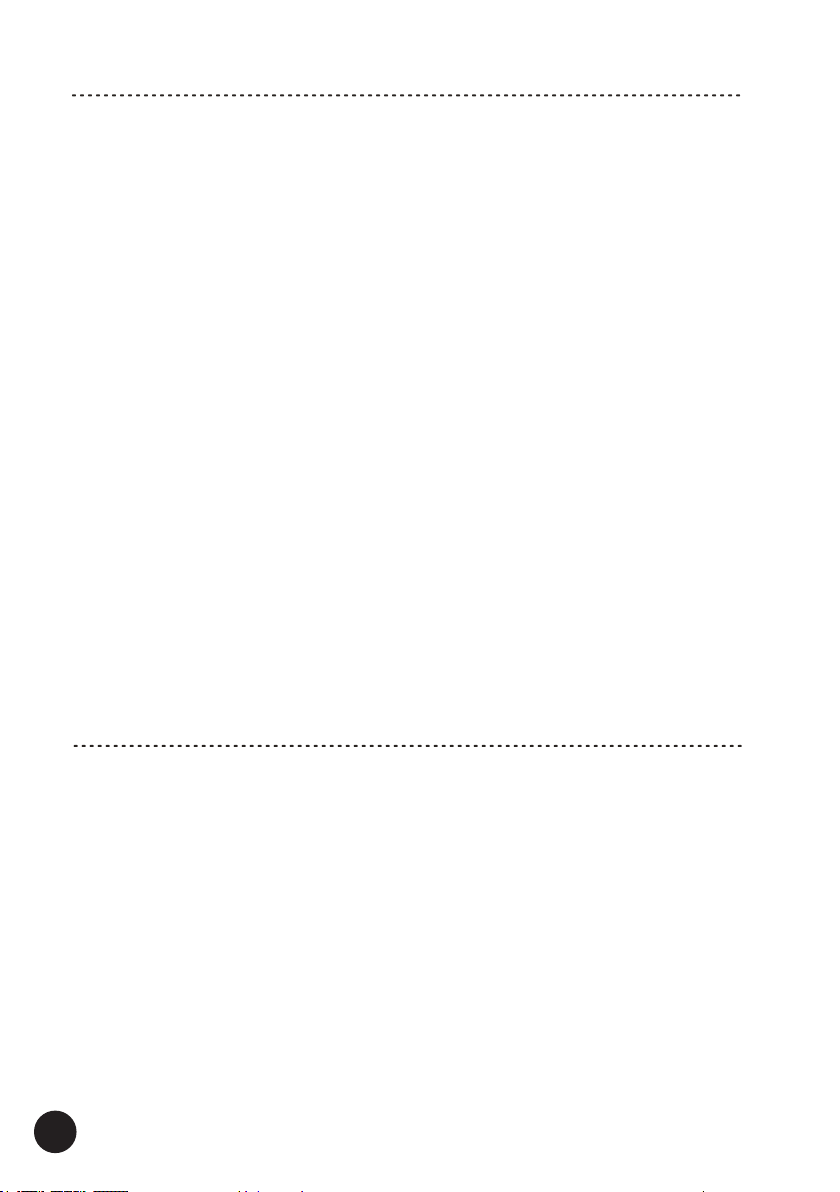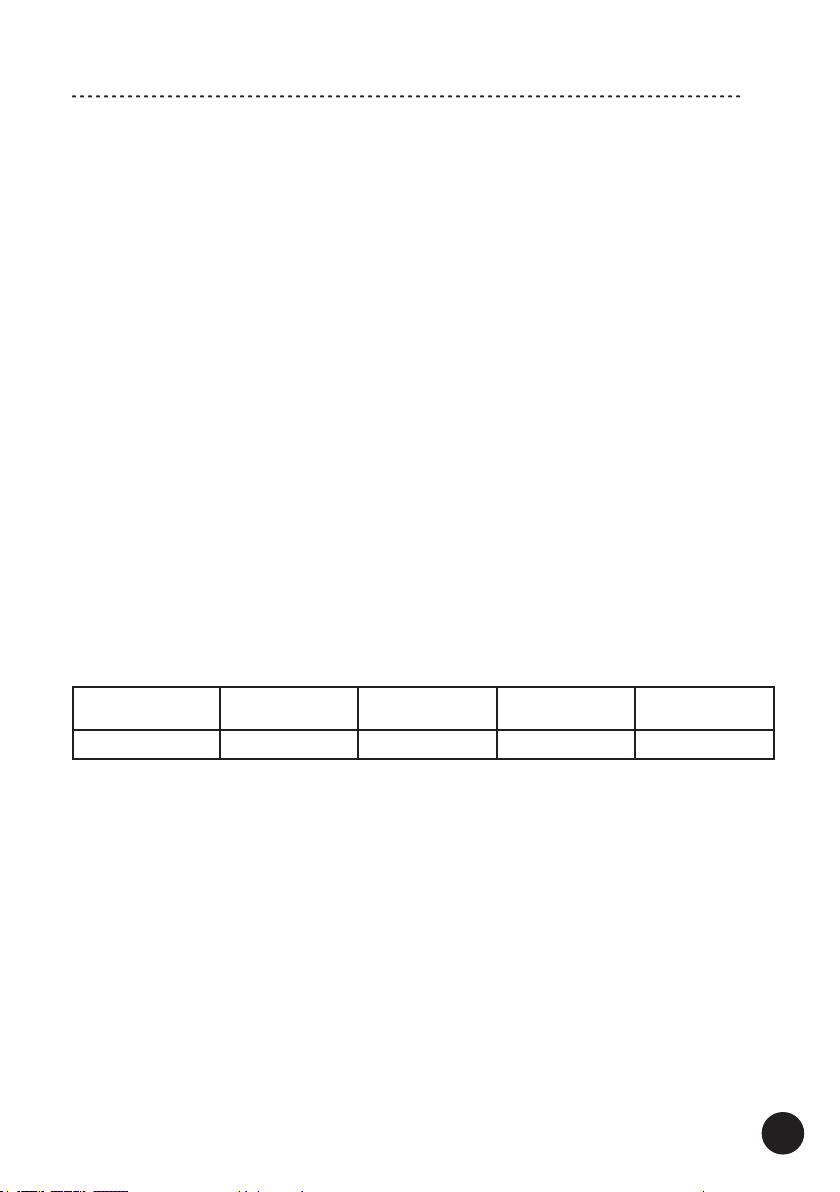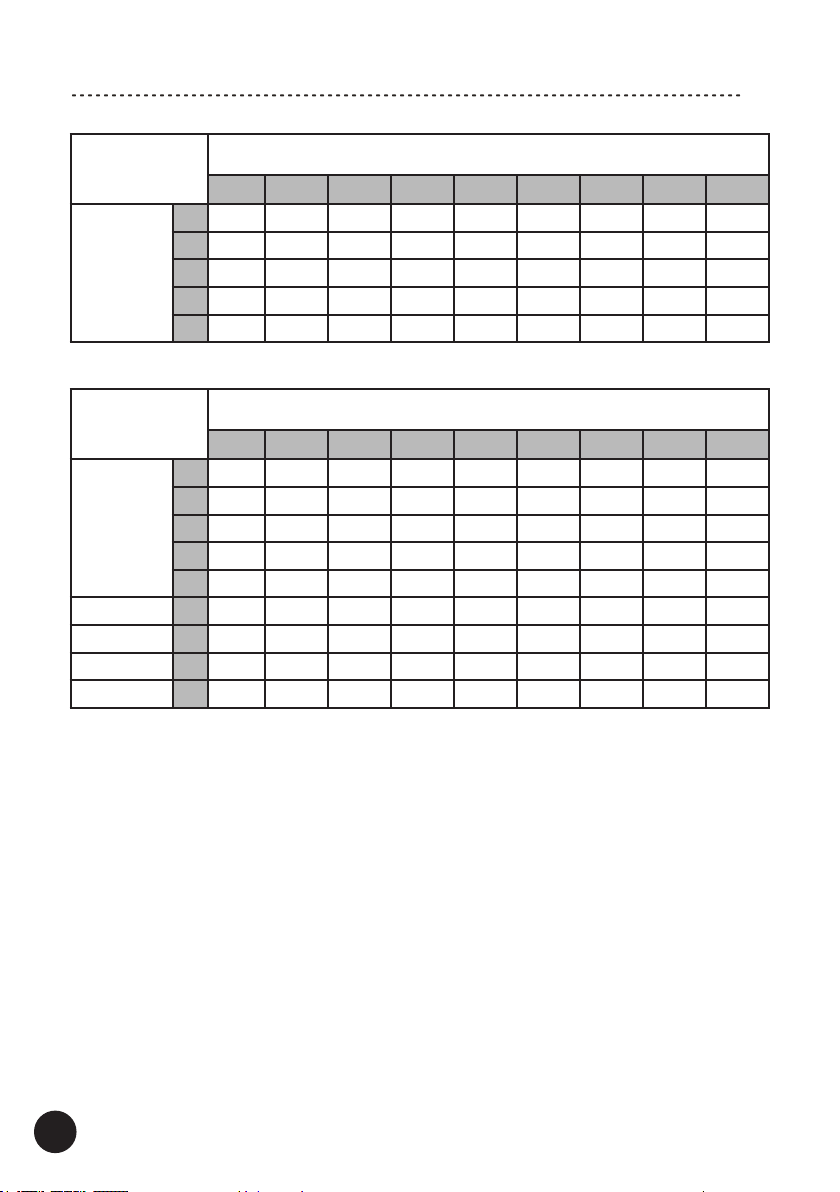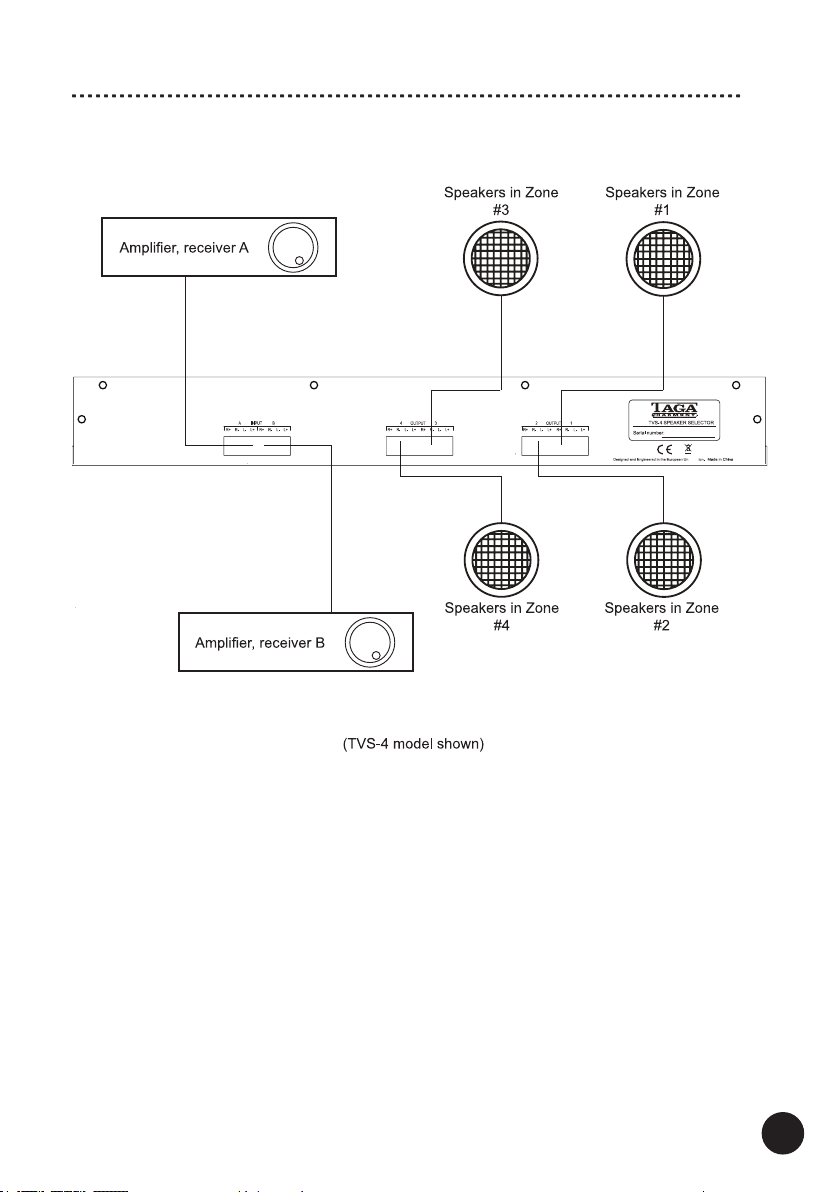3
Safety Instructions
1. Read Instructions – All the safety and
operating instructions should be read
before the product is operated.
2. Retain Instructions – The safety and
operating instructions should be retained
for future reference.
3. Heed Warnings – All warnings on the
product and in the operating instructions
should be adhered to.
4. Follow Instructions – All operating and
use instructions should be followed.
5. Cleaning - Unplug this product from the
wall outlet before cleaning. Do not use
liquid cleaners or aerosol cleaners. Use a
damp, soft cloth for cleaning.
6. Water and Moisture - Do not use this
product near water - for example, near
a bath tub, wash bowl, kitchen sing or
laundry tub; in a wet basement; or near a
swimming pool; and the like.
7. Accessories - Do not place this product
on an unstable cart, stand, tripod, bracket
or table. The product may fall, causing
serious injury to a child or adult, and
serious damage to the product. Use only
with a cart, stand, tripod, bracket or table
recommended by the manufacture, or
sold with the product. Any mounting of
the product should follow manufacture’s
instructions and should use a mounting
accessory recommended by the ma-
nufacture.
8. Ventilation - Slots and openings in the
cabinet (if present) are provided for venti-
lation and to ensure reliable operation of
the product and to protect it from overhe-
ating, and these openings must not be
blocked or covered. The openings should
never be blocked by placing the product
on a bed, sofa, rug, or other smimilar sur-
face. This product should not be placed in
a built-in installation such as a bookcase
or rack unless proper ventilation is pro-
vided or the manufacture’s instructions
have been adhered to.
9. Object and Liquid Entry - Never push
objects of any kind into this product
through openings as they may touch
dangerous voltage points or short-out
parts that could result in a re or electric
shock. Do not expose this apparatus to
dripping or splashing, and ensure that no
objects lled with water, such as vases,
are placed on the apparatus.
10. Servicing - Do not attempt to service
this product yourself as opening or remo-
ving covers may expose you to dange-
rous voltage or other hazards. Refer all
servicing to qualied service personnel.
11. Replacement Parts - When replace-
ment parts are required, be sure the
technician has used replacement parts
specied by the manufacturer or have the
same characteristics as the original part.
Unauthorized subsitutions may result in
re, electric shock, or other hazards.
12. Safety Check - Upon completion of
any service or repairs to this pr duct, ask
the service technician to perform safety
checks to determine that the product is in
proper operating condition.
13. Wall or Ceiling Mounting - The product
should be mounted to a wall or ceiling
only as recommended by the manufac-
turer.
14. Heat - The product should be situ-
ated away from heat sources such as
radiators, heat registers, stoves, or
other products (including ampliers) that
produce heat.