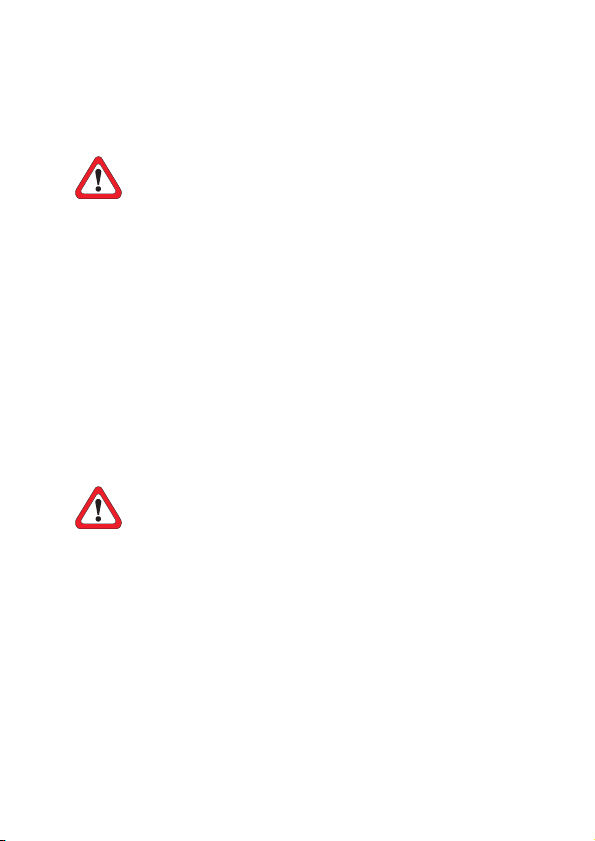Contents 1
Contents
Important safety information ...........................................................2
User information ..............................................................................4
Installation .......................................................................................7
Troubleshooting .............................................................................15
Electrical specifications ...................................................................16
To our European customers
Tait Electronics Limited is an environmentally responsible company which
supports waste minimization and material recovery. The European Union’s
Waste Electrical and Electronic Equipment Directive requires that this prod-
uct be disposed of separately from the general waste stream when its service life is
over. Please be environmentally responsible and dispose through the original supplier,
your local municipal waste “separate collection” service, or contact Tait Electronics
Limited.
Copyright
© Copyright Tait Electronics Limited November 2004.
All information contained in this user’s guide is the property of Tait Electronics Ltd. All
rights are reserved. This user’s guide may not, in whole or in part, be copied, photo-
copied, reproduced, translated, stored, or reduced to any electronic medium or
machine-readable form, without prior written permission from Tait Electronics Ltd. All
trade names referenced are the service mark, trademark or registered trademark of
the respective manufacturers.
Updating this Guide
In the interests of improving the performance, reliability or servicing of the equipment, Tait
Electronics Ltd reserves the right to update either the equipment or this user’s guide, with-
out prior notice.