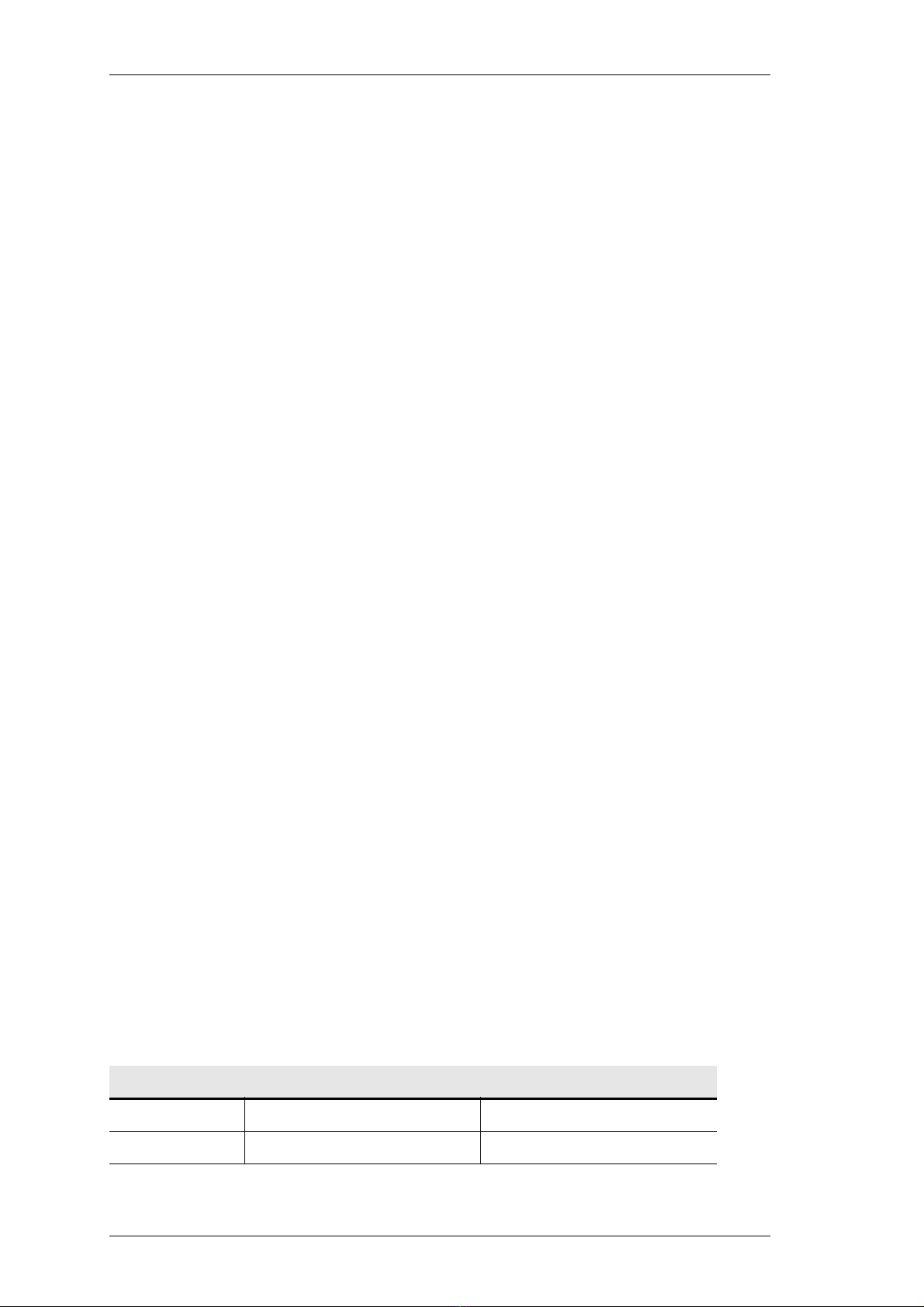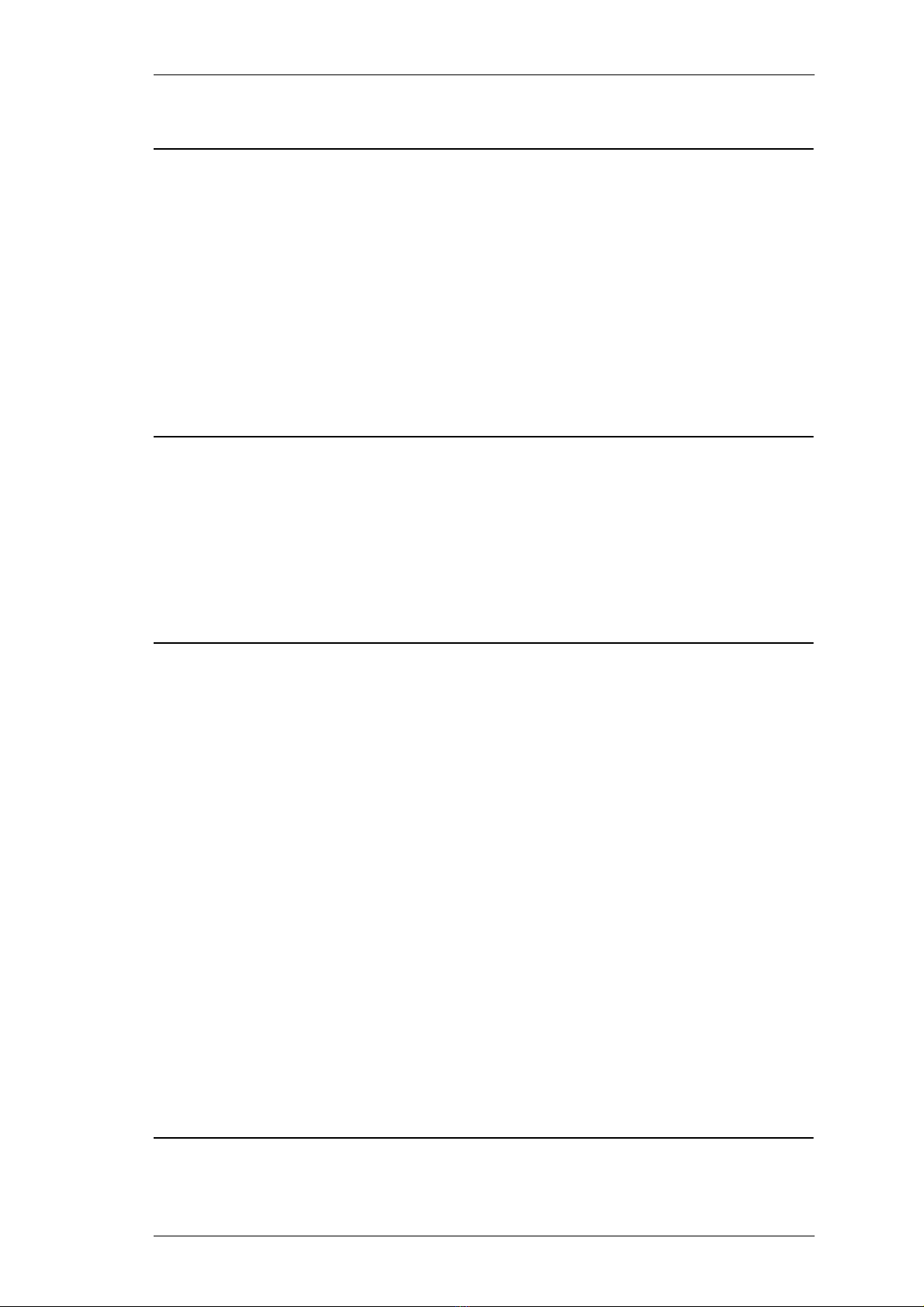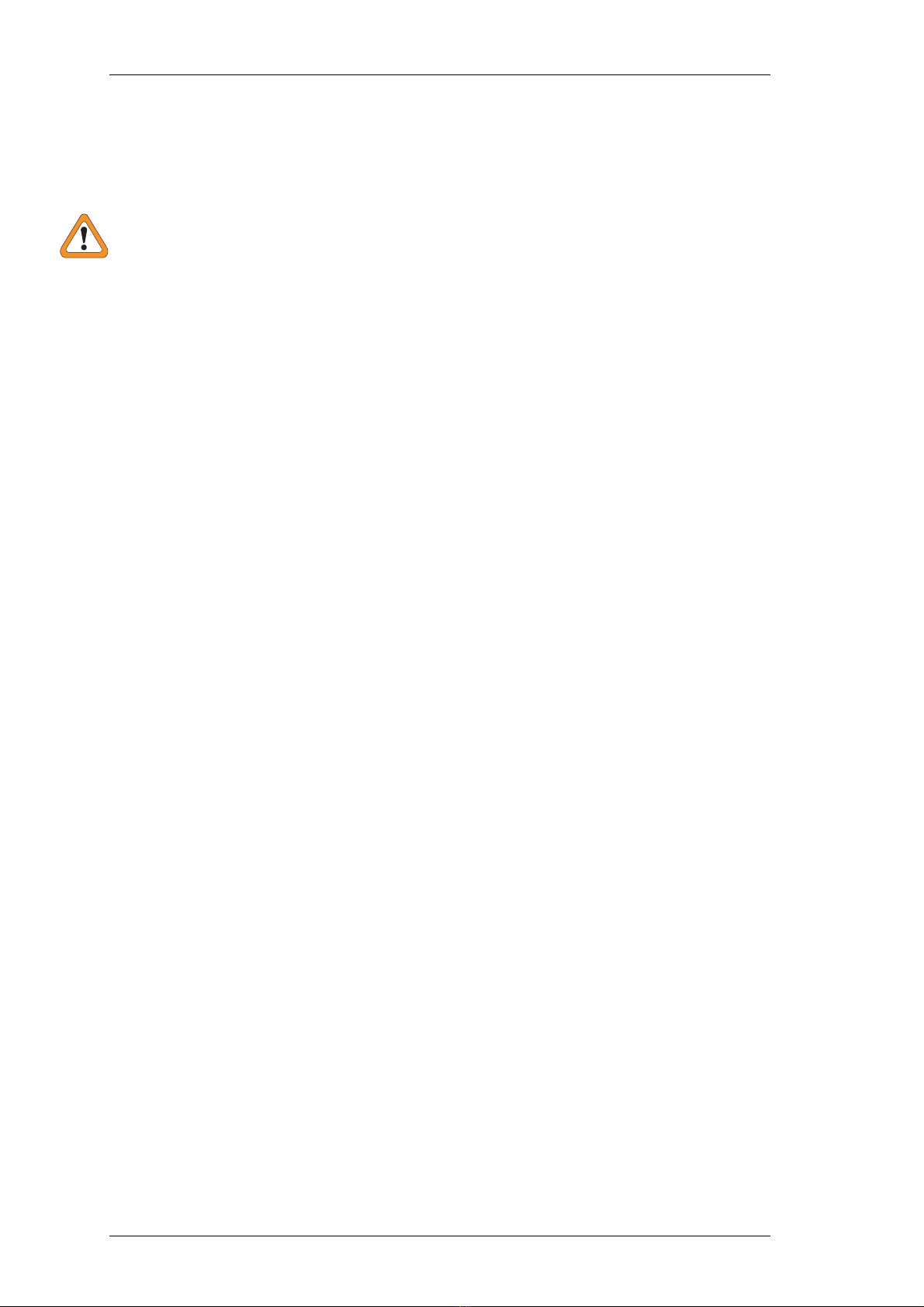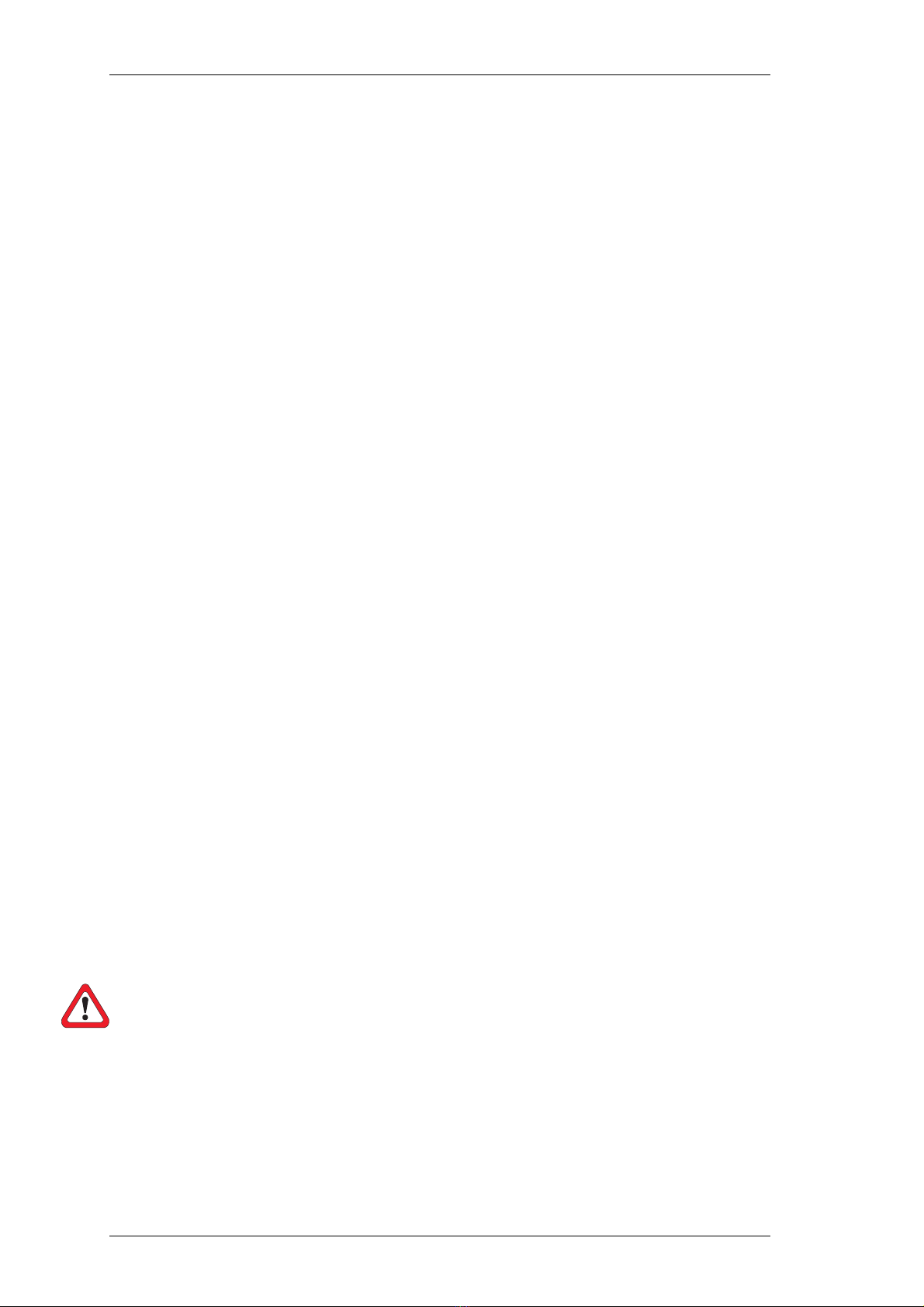10 General Information MBZ-00001-01
November 2004 Copyright © 2004 Tait Electronics Ltd
1.3 Regulatory Information
1.3.1 EMC Conformity
This equipment complies with:
EN 301 489-5 V1.3.1: ‘Electromagnetic Compatibility and Radio Spectrum Matters
(ERM); Electromagnetic Compatibility (EMC) standard for radio equipment and serv-
ices; Part 5: Specific conditions for Private land Mobile Radio (PMR) and ancillary
equipment (speech and non-speech)’, when tested in accordance with EN 301 489-1
V1.4.1: ‘Common Technical Requirements’.
Tested in accordance with:
•EN 55022: 1998+A1: 2000 (Radiated and conducted emissions).
•EN 61000-3-2: 2000 (Limits for harmonic current emissions).
•EN 61000-3-3: 1995+A1: 2001 (Limitation of voltage changes, fluctuations
and flicker).
•EN 61000-4-2: 1995+A1 (Electrostatic discharge immunity).
•EN 61000-4-3: 1995+A1 (Radiated, RF and electromagnetic field immu-
nity).
•EN 61000-4-4: 1995 (Electrical Fast Transient / burst immunity).
•EN 61000-4-5: 1995 (Surge immunity).
•EN 61000-4-6: 1996+A1 (Immunity to conducted disturbances, induced by
RF fields).
•EN 61000-4-11: 1994 (Voltage dips, short interruptions and voltage varia-
tions immunity).
For a Declaration of Conformity, refer to eudocs.taitworld.com.
FCC 47 Part 15: 2004 (for Class B of the FCC rules for the United States). Radiated and
conducted emissions, and electromagnetic susceptibility specifications.
Operation is subject to the following conditions:
1This device may not cause harmful interference.
2This device must not accept any interference received, including interfer-
ence that may cause undesired operation.
Warning: This equipment has been tested and found to comply with the limits for a
Class B digital device, pursuant to part 15 of the FCC Rules. These limits are
designed to provide reasonable protection against harmful interference in a
residential installation. This equipment generates, uses and can radiate
radio frequency energy and, if not installed and used in accordance with the
instructions, may cause harmful interference to radio communications.
There is, however, no guarantee that interference will not occur in a particu-
lar installation. If this equipment does cause harmful interference to radio or
television reception (which can be determined by turning the equipment