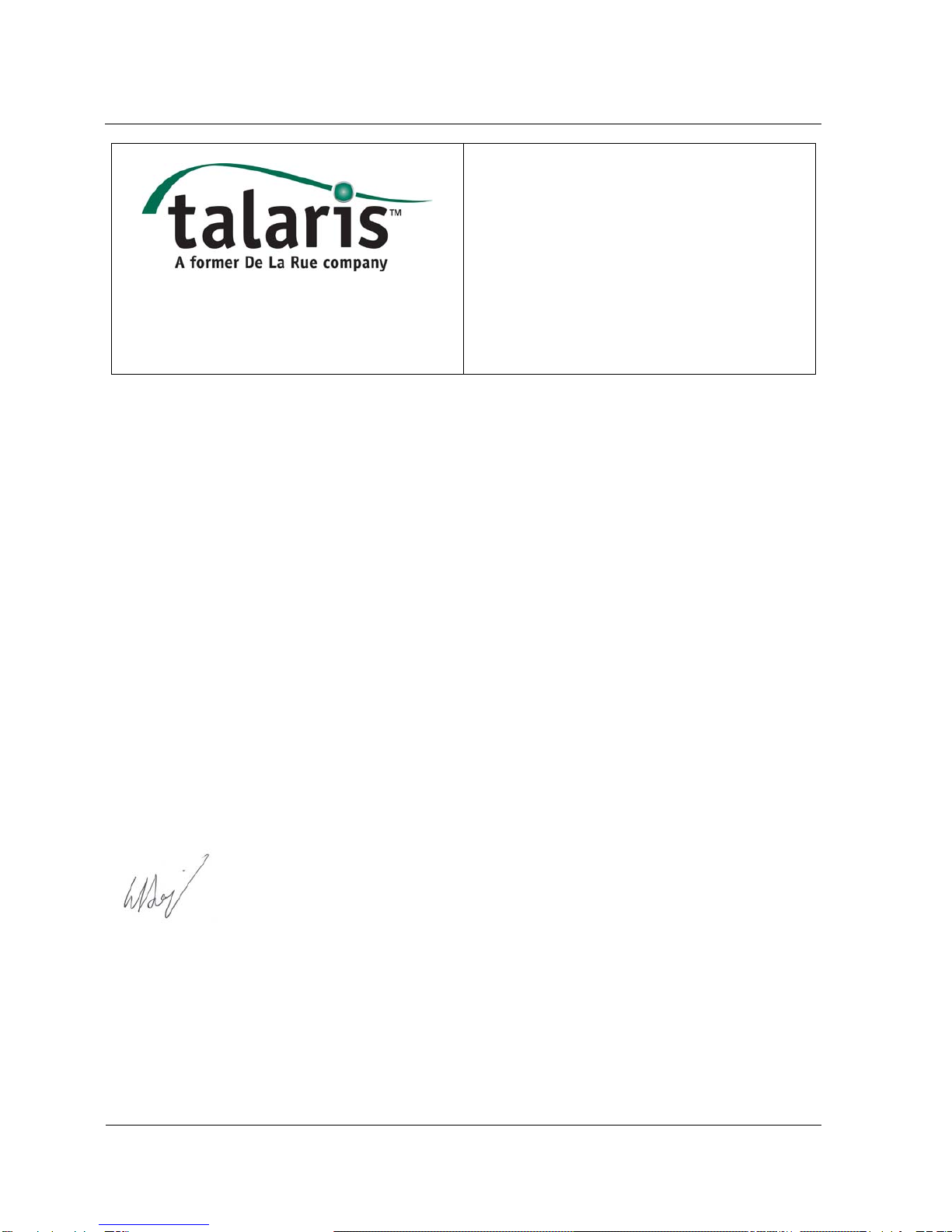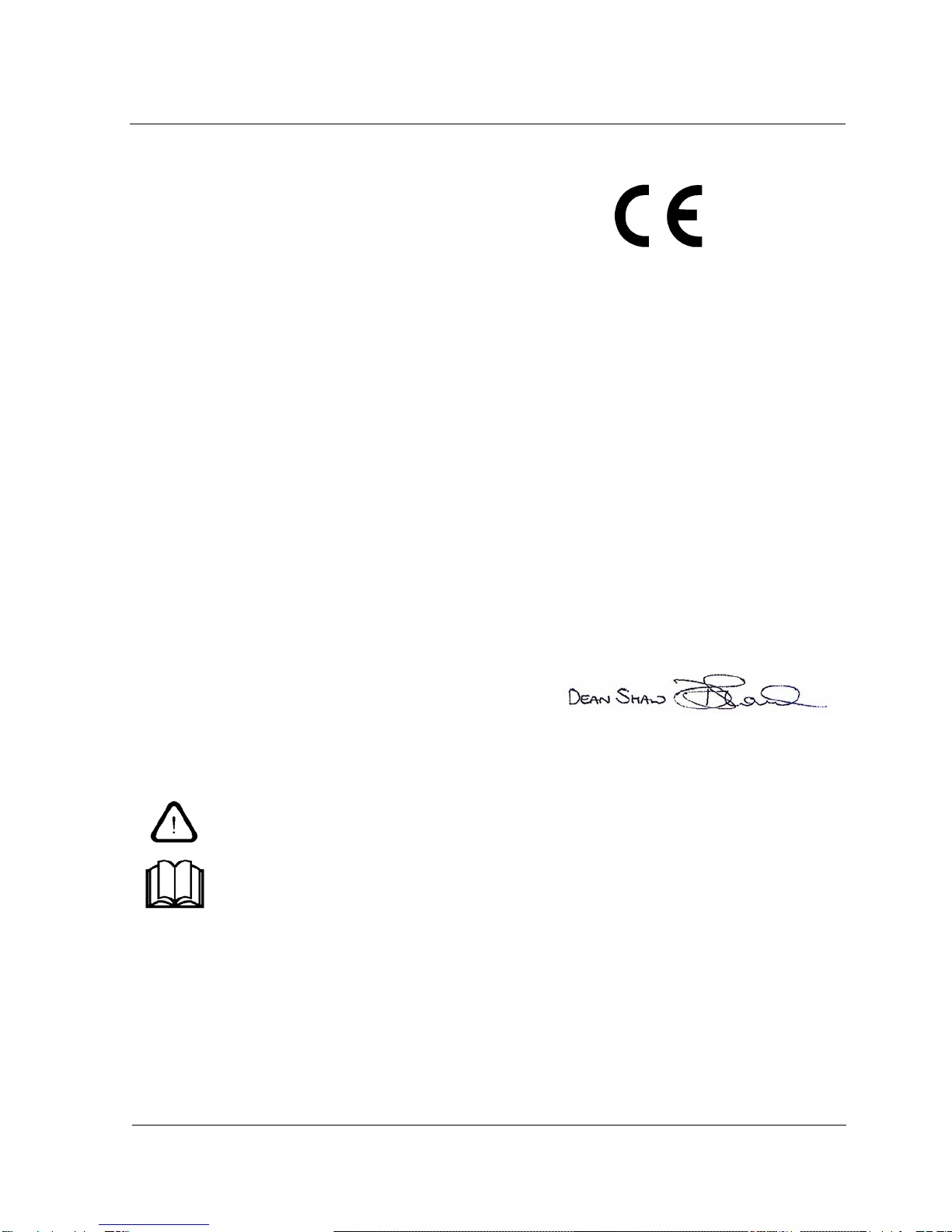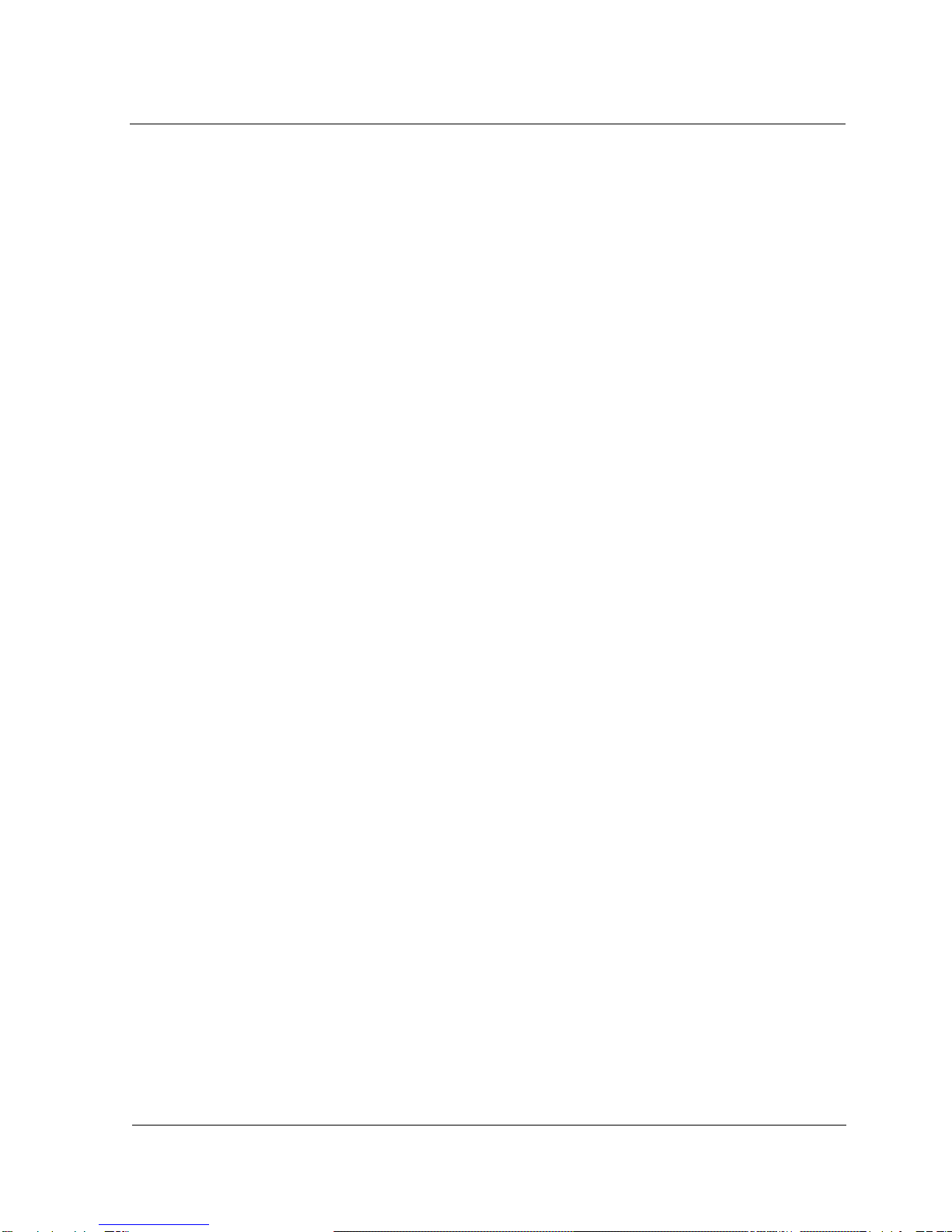Ntegra
Page iv of vi TP05413021 Interim
Copyright © 2009 by Talaris Ltd., Basingstoke (UK)
Contents
1 Introduction ................................................................................................. 1 - 1
1.1 Ntegra Variants ........................................................................................... 1 - 1
1.2 Obligations of the User................................................................................ 1 - 1
1.3 Safety Instructions....................................................................................... 1 - 1
1.3.1 Operational Precautions.............................................................................. 1 - 1
1.3.2 Warnings..................................................................................................... 1 - 3
2 Machine Overview....................................................................................... 1 - 4
2.1 Machine Overview ( Front View ) ............................................................... 1 - 4
2.2 Machine Overview ( Rear View )................................................................. 1 - 5
2.3 Display Control Panel ( Keypad )................................................................ 1 - 6
2.4 Feed Gap Adjustment ................................................................................. 1 - 7
2.5 Clearing Note Jams..................................................................................... 1 - 8
2.6 Cleaning...................................................................................................... 1 - 9
2.7 Machine Specification ............................................................................. 1 - 11
3 Operating / Set-up Instructions................................................................ 1 - 12
3.1 Powering Up The Ntegra........................................................................... 1 - 12
3.2 Stacker Pocket Indicator Light................................................................... 1 - 12
3.3 Hot Key Functions..................................................................................... 1 - 12
3.3.1 Counting Mode.......................................................................................... 1 - 12
3.3.2 Currency.................................................................................................... 1 - 13
3.3.3 Denomination............................................................................................ 1 - 13
3.3.4 Count Results / Reject Reason................................................................. 1 - 14
3.4 Currency Selection.................................................................................... 1 - 14
3.5 Mode Selection.......................................................................................... 1 - 15
3.6 Start Mode................................................................................................. 1 - 15
3.7 Counting Speed......................................................................................... 1 - 15
3.8 Function Keys............................................................................................ 1 - 15
3.8.1 FUNC ........................................................................................................ 1 - 15
3.8.2 ESC/CLR................................................................................................... 1 - 15
3.8.3 BATCH...................................................................................................... 1 - 16
3.8.4 ADD........................................................................................................... 1 - 16
3.9 Enter Key................................................................................................... 1 - 16
3.10 1Print Key.................................................................................................. 1 - 16
4 Process Instructions................................................................................. 1 - 17
4.1 Piece Count............................................................................................... 1 - 17