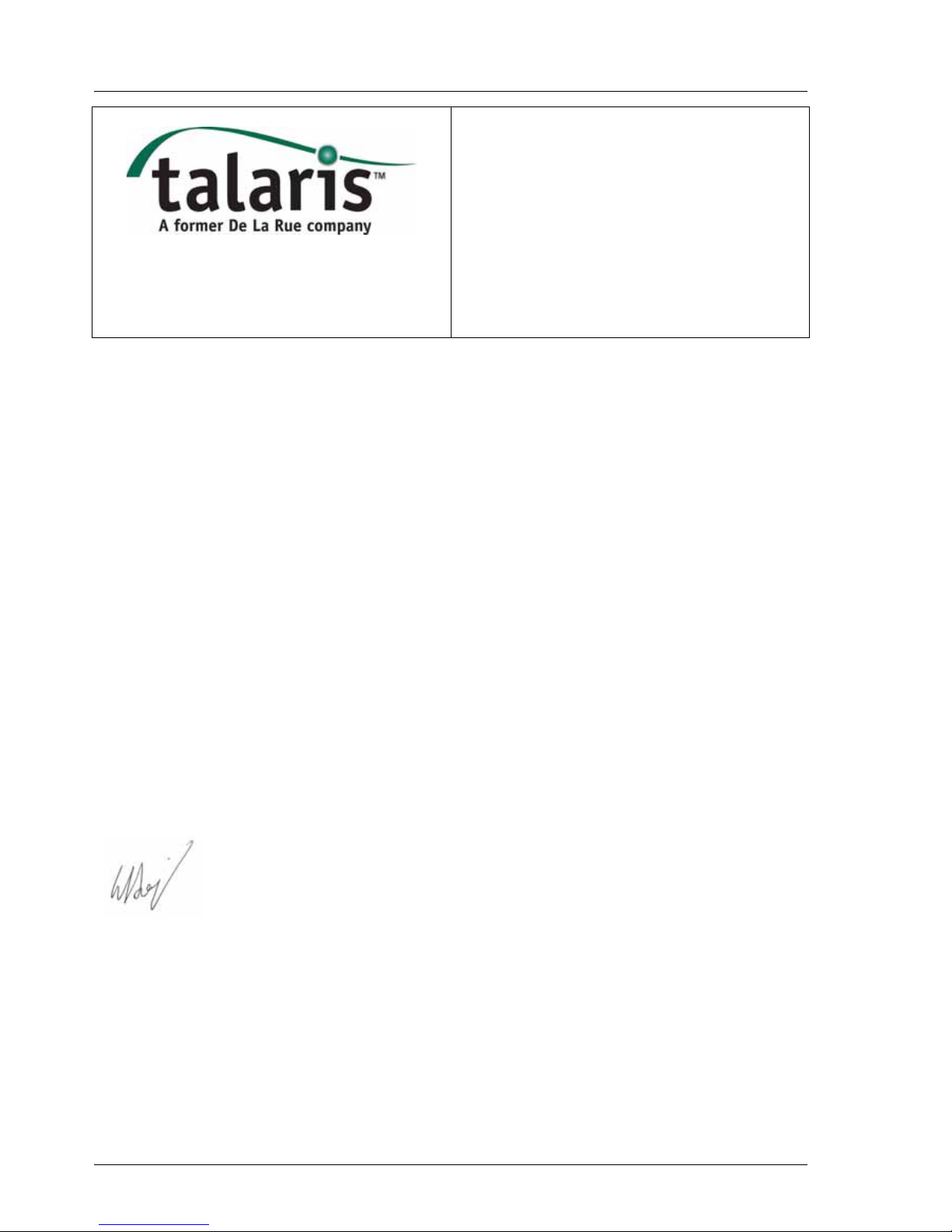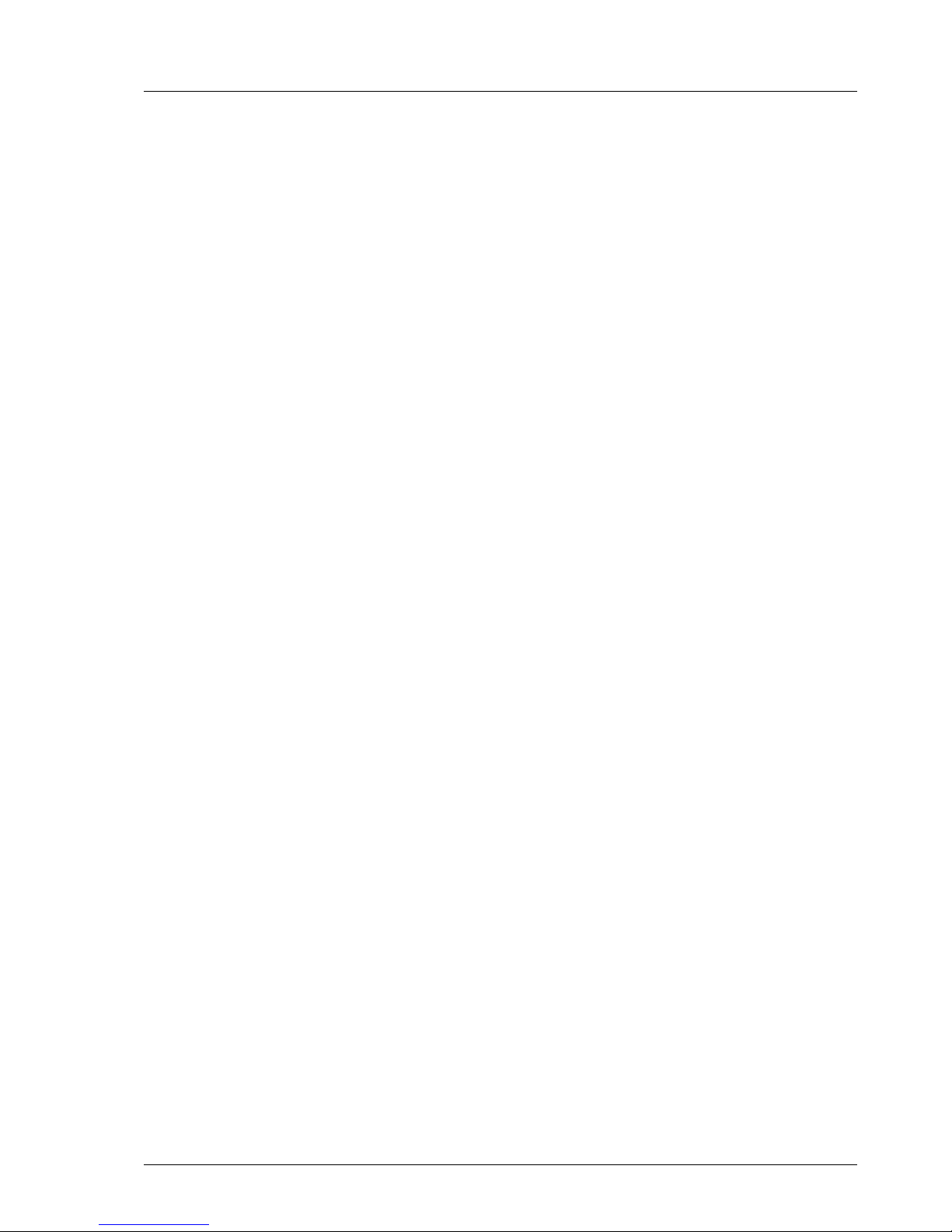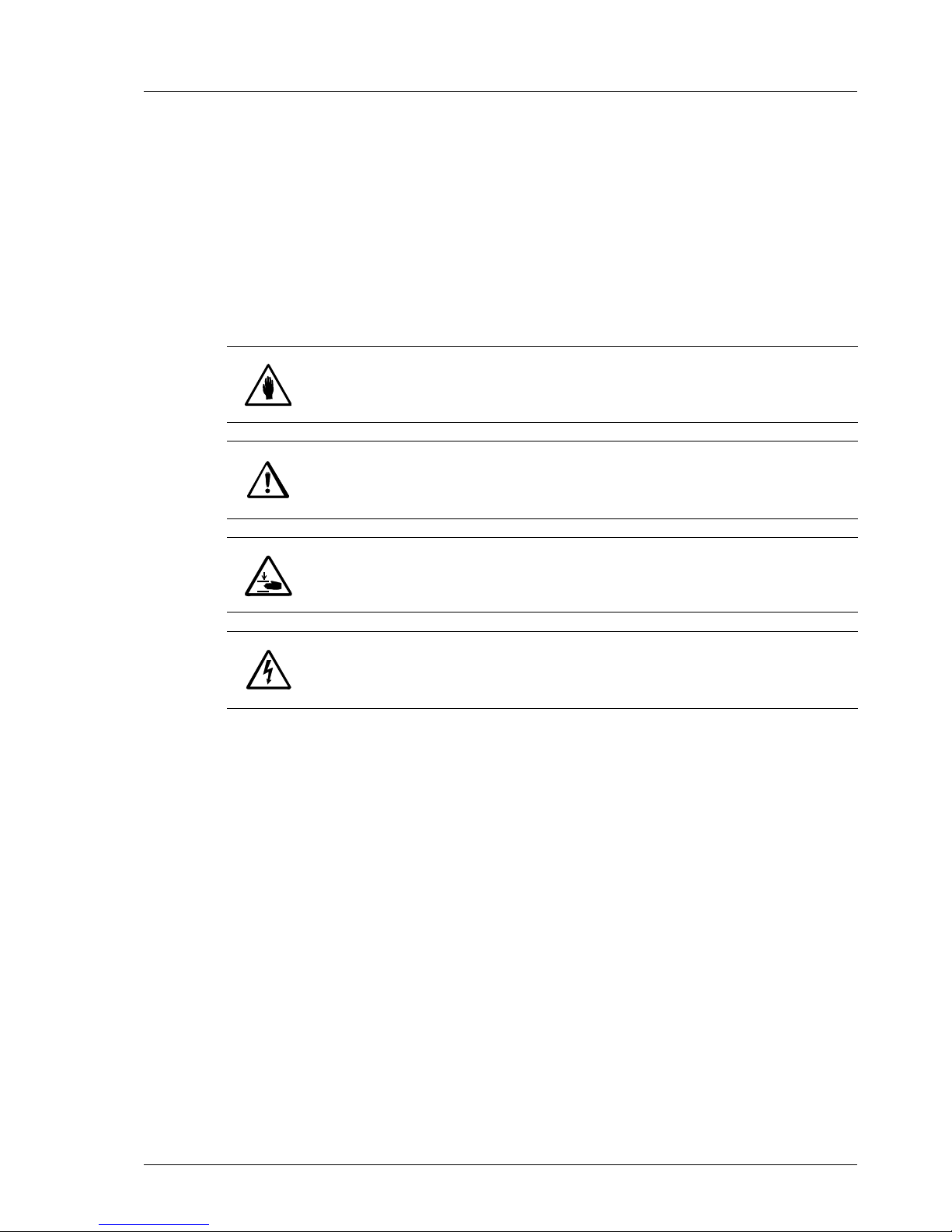Model: EV8650
TP05413002 Rev. 03 Page v of vi
Copyright © 2009 by Talaris Ltd., Basingstoke (UK)
Contents
1 Introduction . . . . . . . . . . . . . . . . . . . . . . . . . . . . . . . . . . . . . . . . . . . . . . . . . . . . .1
1.1 Obligations of the User . . . . . . . . . . . . . . . . . . . . . . . . . . . . . . . . . . . . . . . . . . . . .1
1.2 Safety Instructions and Warning indications . . . . . . . . . . . . . . . . . . . . . . . . . . . . .1
1.3 General Notes Concerning Safety . . . . . . . . . . . . . . . . . . . . . . . . . . . . . . . . . . . .2
2 Machine Overview. . . . . . . . . . . . . . . . . . . . . . . . . . . . . . . . . . . . . . . . . . . . . . . .3
2.1 EV8650 Detector Variants. . . . . . . . . . . . . . . . . . . . . . . . . . . . . . . . . . . . . . . . . . .3
2.2 Machine Overview (Front View) . . . . . . . . . . . . . . . . . . . . . . . . . . . . . . . . . . . . . .3
2.3 Machine Overview (Rear View). . . . . . . . . . . . . . . . . . . . . . . . . . . . . . . . . . . . . . .4
2.4 Display Control Panel (Keypad) . . . . . . . . . . . . . . . . . . . . . . . . . . . . . . . . . . . . . .5
2.5 Display Control Panel (Display Symbols) . . . . . . . . . . . . . . . . . . . . . . . . . . . . . . .6
2.6 Feed Gap Adjustment . . . . . . . . . . . . . . . . . . . . . . . . . . . . . . . . . . . . . . . . . . . . . .7
2.7 Note Path Access and Note Guides . . . . . . . . . . . . . . . . . . . . . . . . . . . . . . . . . . .8
2.8 Maintenance . . . . . . . . . . . . . . . . . . . . . . . . . . . . . . . . . . . . . . . . . . . . . . . . . . . . .9
2.9 Machine Specification . . . . . . . . . . . . . . . . . . . . . . . . . . . . . . . . . . . . . . . . . . . . .10
2.10 Factory Default Settings . . . . . . . . . . . . . . . . . . . . . . . . . . . . . . . . . . . . . . . . . . .11
3 Operating Instructions . . . . . . . . . . . . . . . . . . . . . . . . . . . . . . . . . . . . . . . . . . .12
3.1 Powering Up The Machine . . . . . . . . . . . . . . . . . . . . . . . . . . . . . . . . . . . . . . . . .12
3.2 Speed Adjustment. . . . . . . . . . . . . . . . . . . . . . . . . . . . . . . . . . . . . . . . . . . . . . . .13
3.3 Batch Settings . . . . . . . . . . . . . . . . . . . . . . . . . . . . . . . . . . . . . . . . . . . . . . . . . . .14
3.4 Machine Totals . . . . . . . . . . . . . . . . . . . . . . . . . . . . . . . . . . . . . . . . . . . . . . . . . .15
3.5 Mode Selection (Count or Value) . . . . . . . . . . . . . . . . . . . . . . . . . . . . . . . . . . . .17
3.6 Currency Selection . . . . . . . . . . . . . . . . . . . . . . . . . . . . . . . . . . . . . . . . . . . . . . .19
3.7 Count Mode. . . . . . . . . . . . . . . . . . . . . . . . . . . . . . . . . . . . . . . . . . . . . . . . . . . . .20
3.8 Value Count Mode . . . . . . . . . . . . . . . . . . . . . . . . . . . . . . . . . . . . . . . . . . . . . . .21
3.8.1 Value Count Mode Without Size (dEntr and FdEn Modes). . . . . . . . . . . . . . . . .22
3.8.2 Value Count Mode With Size & SMDS (AdEn, FdEn and SPECL). . . . . . . . . . .23
3.8.3 Auto Denomination - AdEn . . . . . . . . . . . . . . . . . . . . . . . . . . . . . . . . . . . . . . . . .24
3.8.4 Fixed Denomination - FdEn . . . . . . . . . . . . . . . . . . . . . . . . . . . . . . . . . . . . . . . .25
3.8.5 Mixed Denomination - SPECL . . . . . . . . . . . . . . . . . . . . . . . . . . . . . . . . . . . . . .26
3.8.6 Value Dispense Mode . . . . . . . . . . . . . . . . . . . . . . . . . . . . . . . . . . . . . . . . . . . . .27
3.8.7 Value Dispense Mode, Auto Denomination - AdEn . . . . . . . . . . . . . . . . . . . . . .28
3.9 Detector Control . . . . . . . . . . . . . . . . . . . . . . . . . . . . . . . . . . . . . . . . . . . . . . . . .29
3.10 Detector Display Messages . . . . . . . . . . . . . . . . . . . . . . . . . . . . . . . . . . . . . . . .30
3.10.1 Denomination Size Errors - dEn . . . . . . . . . . . . . . . . . . . . . . . . . . . . . . . . . . . . .30
3.10.2 Counterfeit Detection Aid Errors - CF . . . . . . . . . . . . . . . . . . . . . . . . . . . . . . . . .31
3.11 Print Commands . . . . . . . . . . . . . . . . . . . . . . . . . . . . . . . . . . . . . . . . . . . . . . . . .32
3.12 CnS Control Command (Cash Management System) . . . . . . . . . . . . . . . . . . . .33
3.13 Error Codes Display . . . . . . . . . . . . . . . . . . . . . . . . . . . . . . . . . . . . . . . . . . . . . .34
3.14 Keypad Function Summary. . . . . . . . . . . . . . . . . . . . . . . . . . . . . . . . . . . . . . . . .35
4 Supervisor Functions . . . . . . . . . . . . . . . . . . . . . . . . . . . . . . . . . . . . . . . . . . . .36
4.1 How to Enter Supervisor Functions. . . . . . . . . . . . . . . . . . . . . . . . . . . . . . . . . . .36
4.2 Supervisor Functions Summary . . . . . . . . . . . . . . . . . . . . . . . . . . . . . . . . . . . . .37
4.2.1 Count SEL (Count Quick Access Modes) . . . . . . . . . . . . . . . . . . . . . . . . . . . . . .39
4.2.2 VALUE SEL (Value Quick Access Modes) . . . . . . . . . . . . . . . . . . . . . . . . . . . . .40
4.2.3 dEt (Detector Settings) . . . . . . . . . . . . . . . . . . . . . . . . . . . . . . . . . . . . . . . . . . . .41