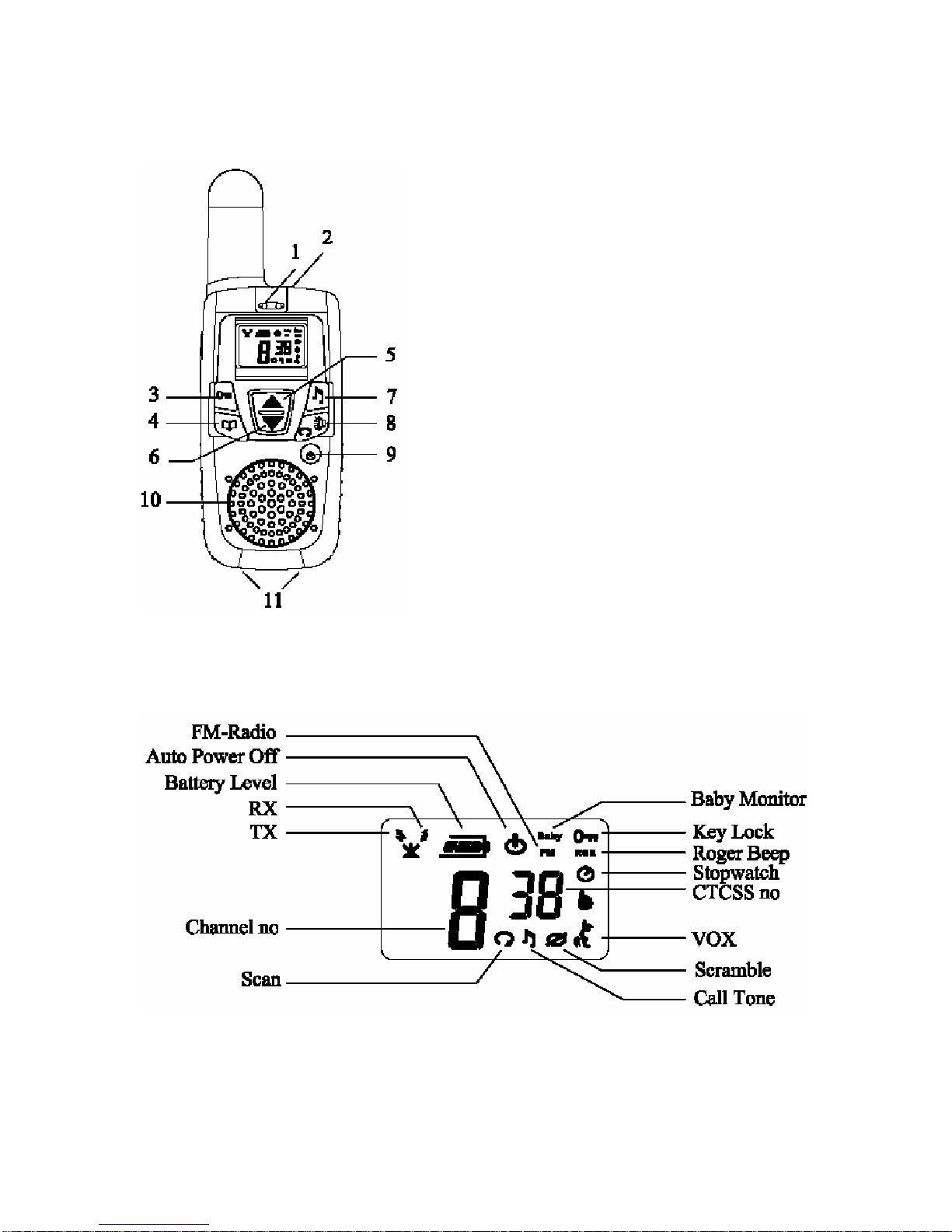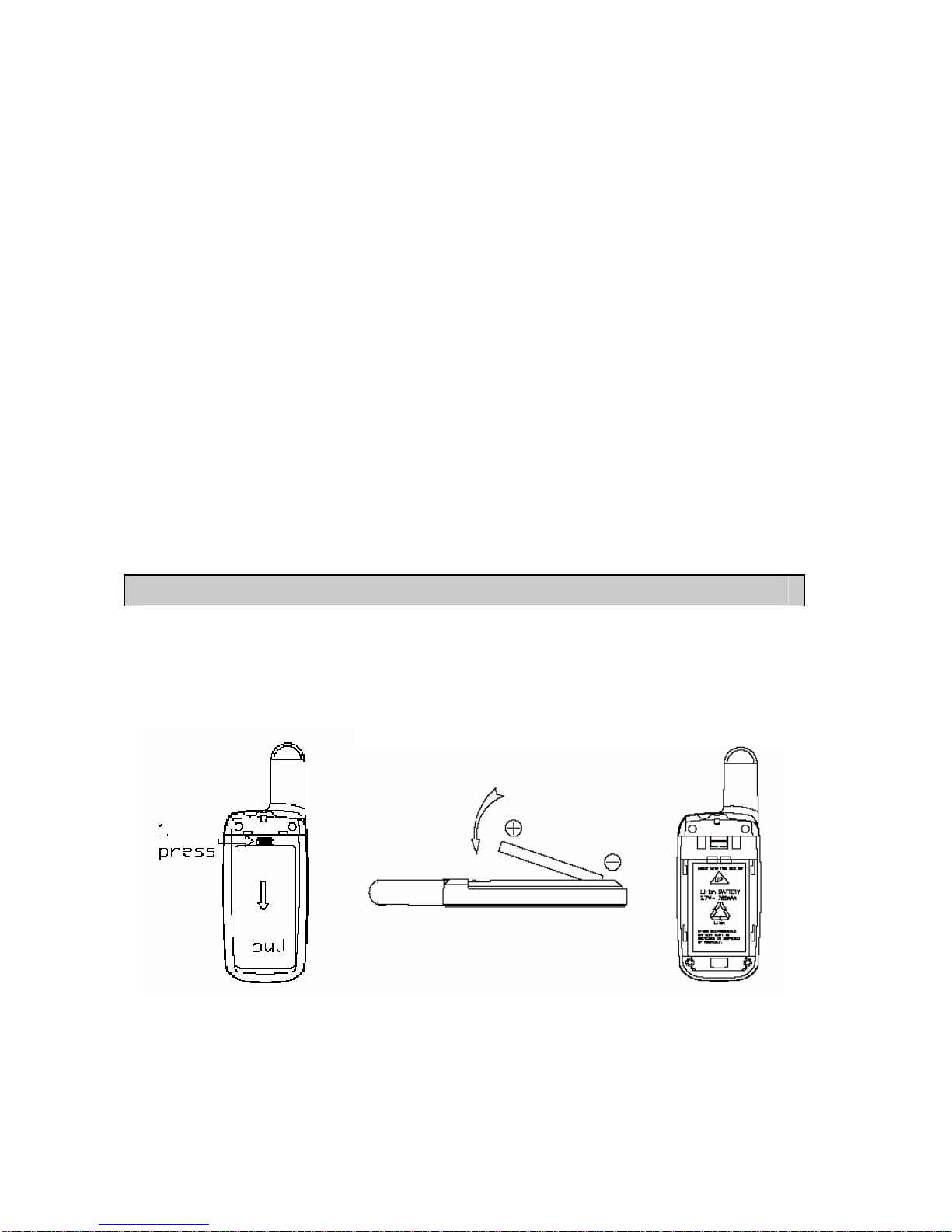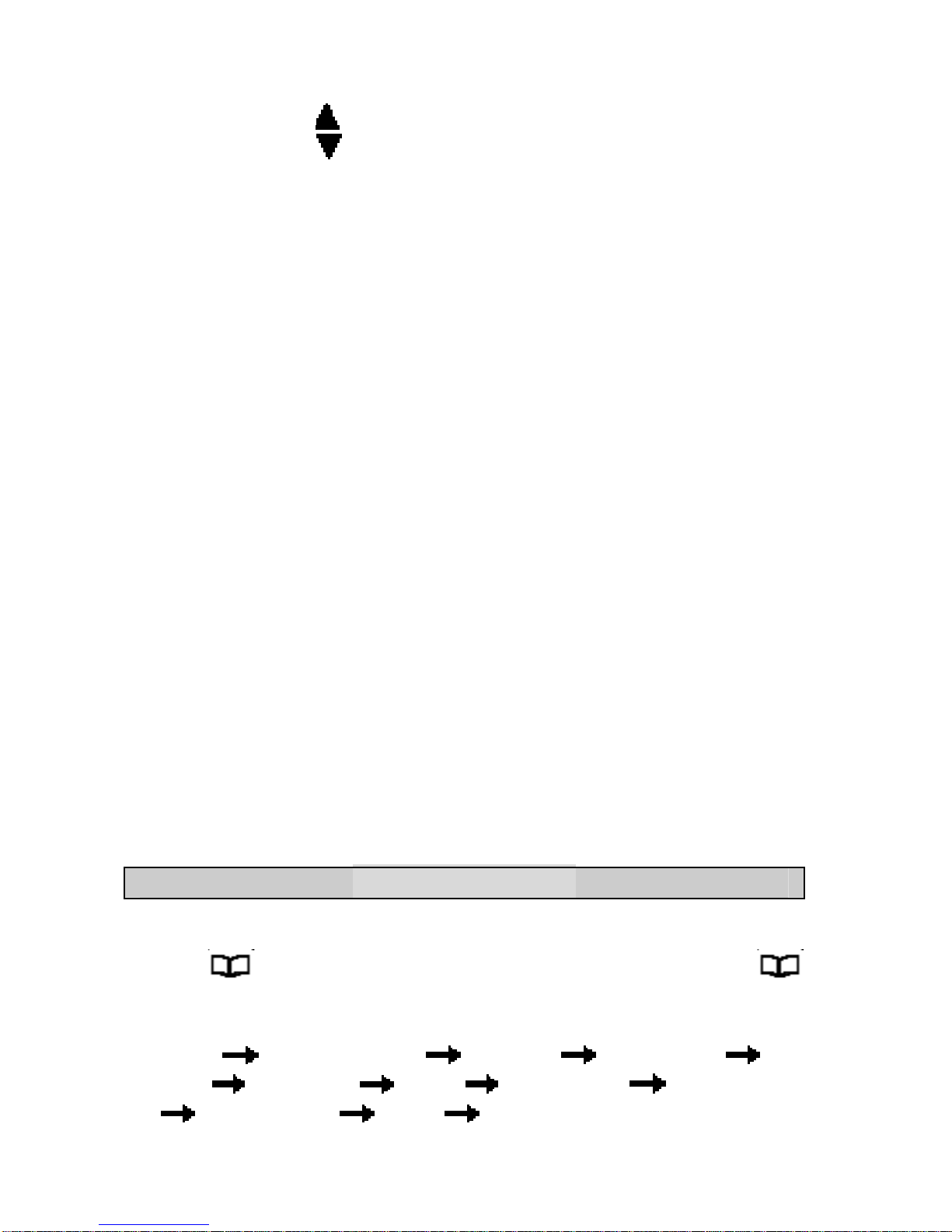2
Content
Safety Instructions -------------------------------------------------- 3
Key Features -------------------------------------------------------- 4
LCD Display Icons -------------------------------------------------- 4
Features ------------------------------------------------------------- 5
Starting operation
Battery Installation ------------------------------------------- 5
Using Li-ION rechargeable battery ---------------------- 5
Using Alkaline batteries ------------------------------------- 6
Recharging the battery -------------------------------------- 7
General operation
Powering the unit On/Off ------------------------------------ 8
Using the PMR ------------------------------------------------- 8
Speaking to other radio -------------------------------------- 8
Listening to other radio -------------------------------------- 8
Using a PTT Earphone -------------------------------------- 8
Adjusting speaker volume (15 Levels) ------------------- 9
TX Timeout function ----------------------------------------- 9
Talk Range ----------------------------------------------------- 9
Menu operation
Menu Flow chart ------------------------------------------- 9
Select channel ---------------------------------------------- 10
CTCSS code ------------------------------------------------ 10
FM Radio ------------------------------------------------ 10
Call Tone -------------------------------------------------- 11
Scramble Function ----------------------------------------- 12
VOX (Hands-free Function) ----------------------------- 12
Stop Watch ------------------------------------------------ 13
Baby Monitor ---------------------------------------------- 13
Roger Beep (On/Off) ------------------------------------- 13
Auto Power Off -------------------------------------------- 14
Scanning Channel ----------------------------------------- 14
Key Lock --------------------------------------------------- 14
Technical Specification ----------------------------------------- 15