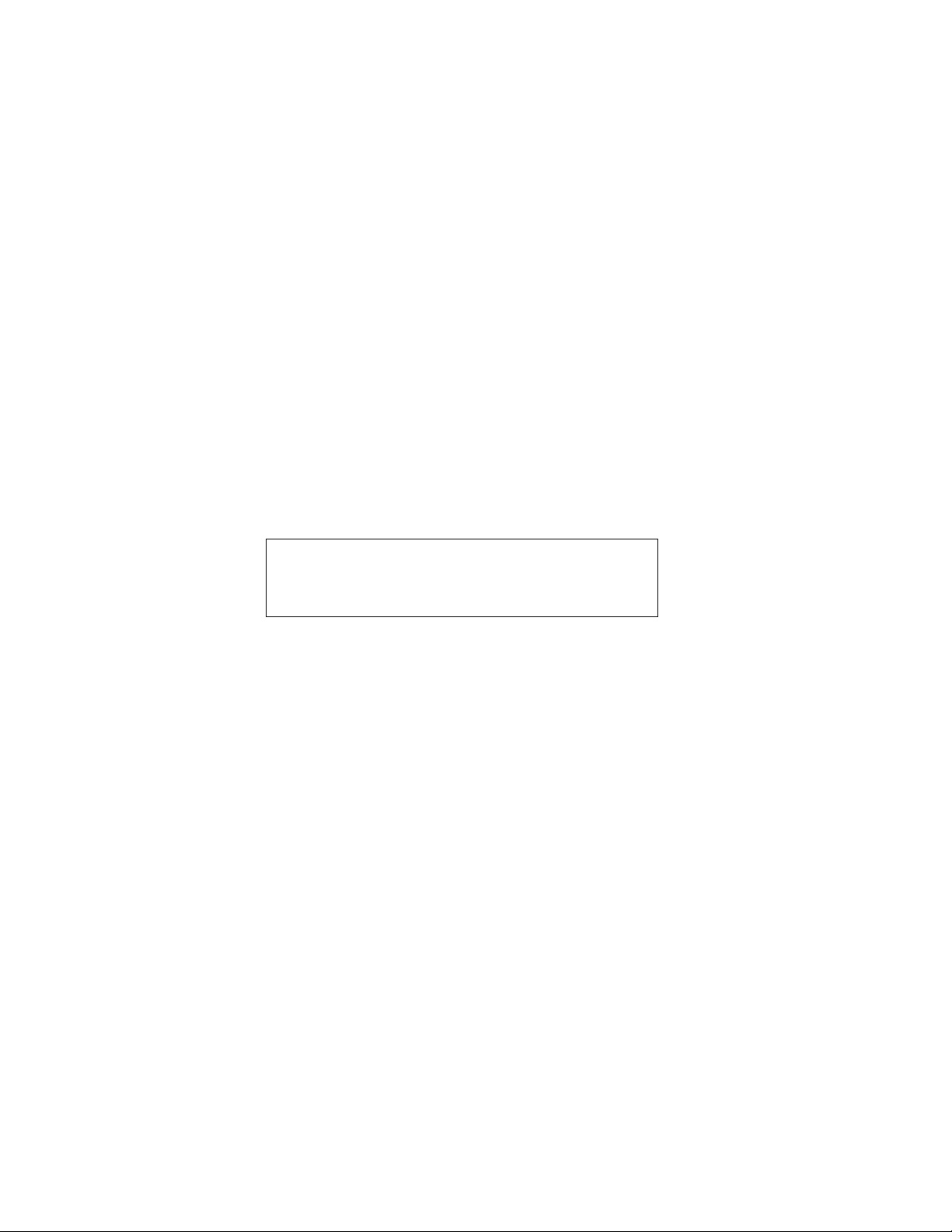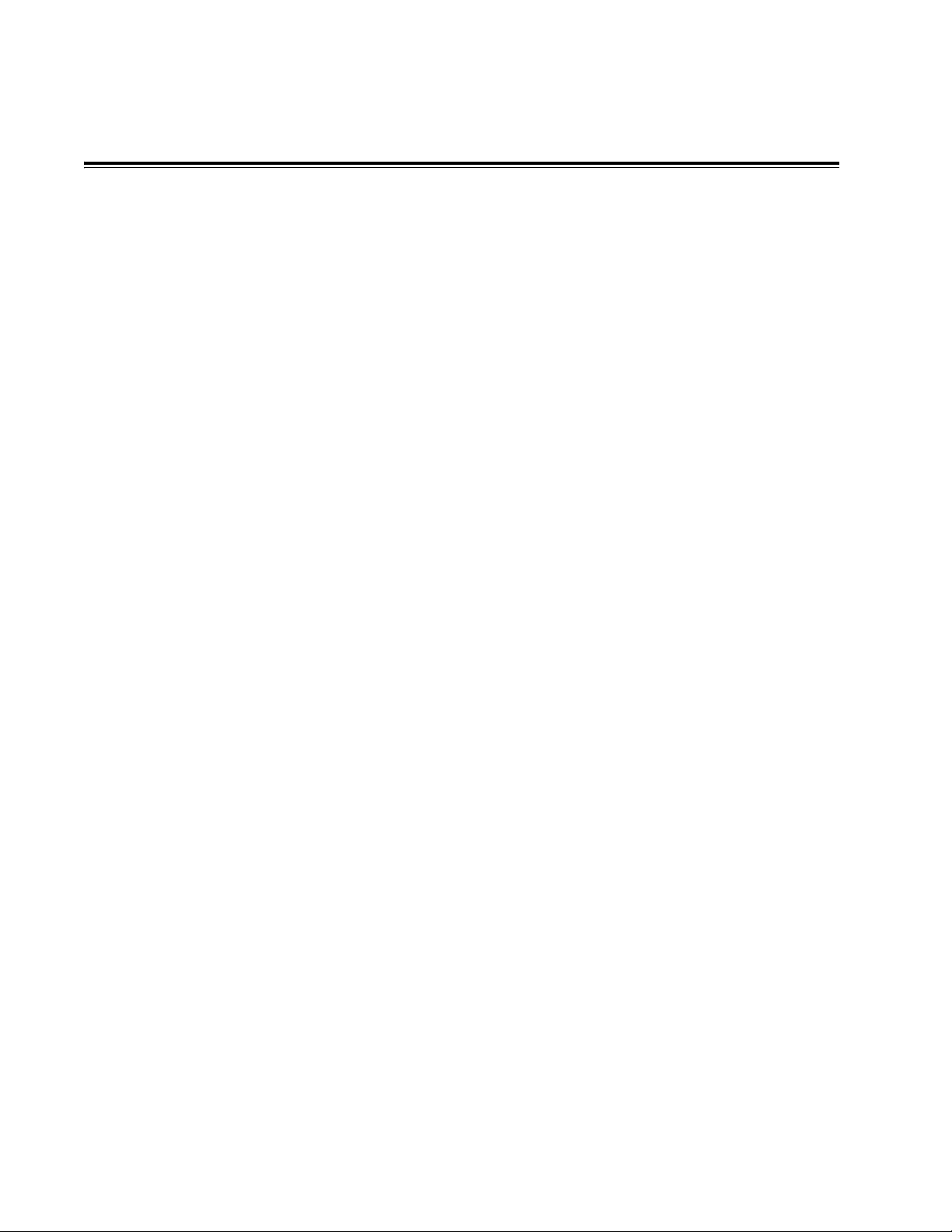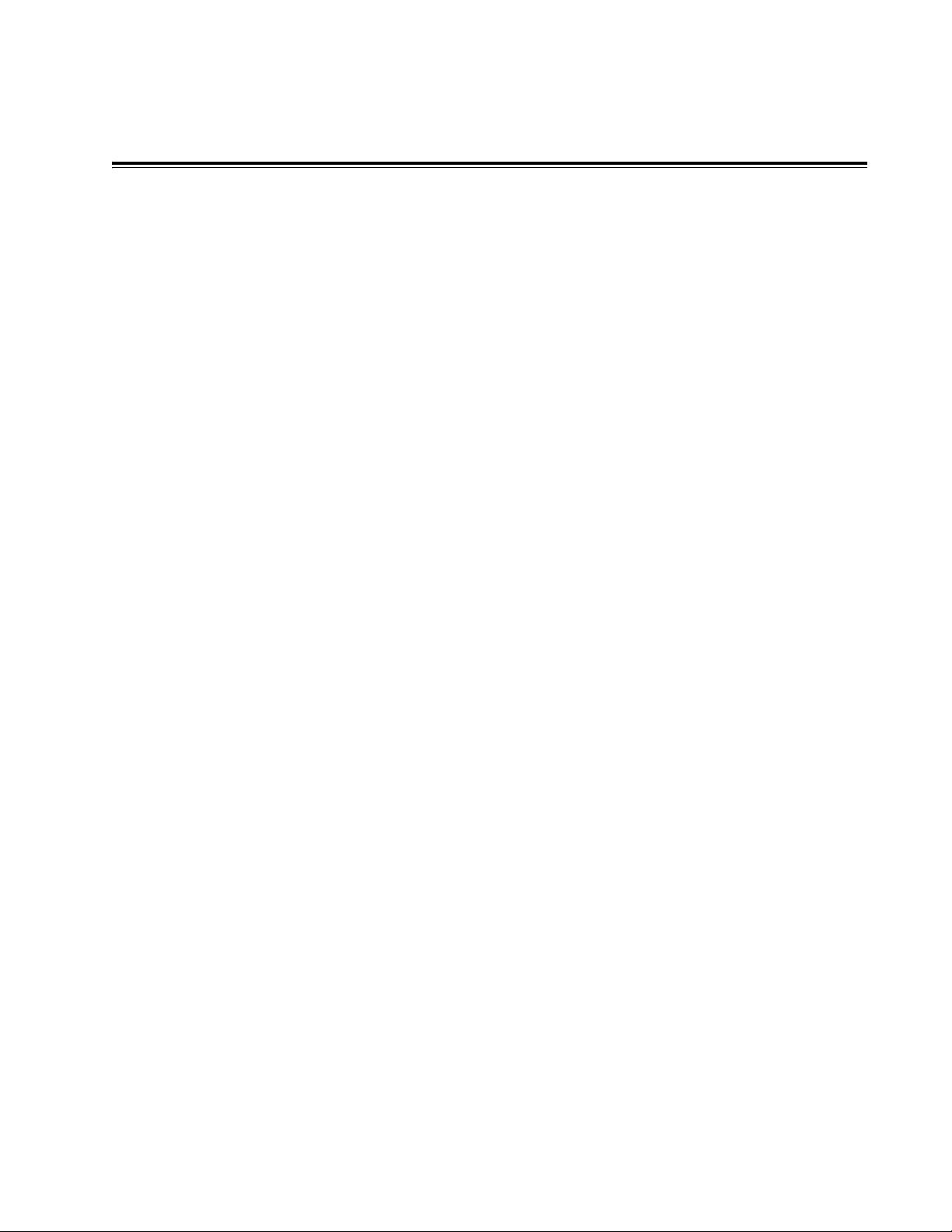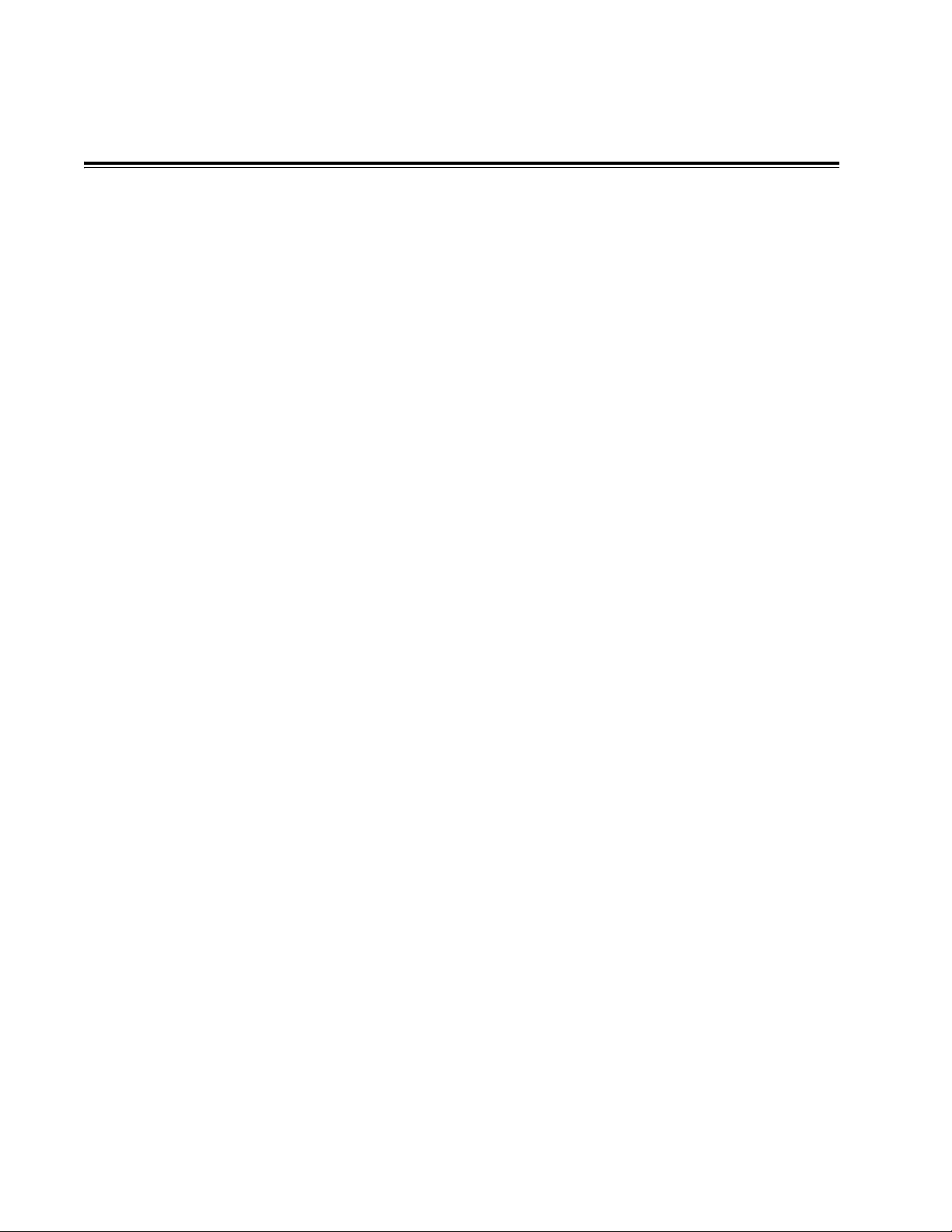Page ii Talon RTS 2706 Operating Manual
Manual Revision History
Warranty
Pentek warrants its Talon Recorder products to conform to published specifications and to be free from defects in materials and
workmanship for a period of one year from the date of delivery, when used under normal operating conditions and within the
service conditions for which they were furnished.
The obligation of Pentek arising from a warranty claim shall be limited to repairing or, optionally, replacing without charge any
product which proves to be defective within the term and scope of the warranty.
Pentek must be notified of the defect or nonconformity within the warranty period. The affected product must be returned with
shipping charges and insurance prepaid. Pentek will pay shipping charges for the return of product to buyer, except for products
returned from outside of the USA.
Limitations of Warranty
This warranty does not apply to products which have been repaired or altered by anyone other than Pentek or its authorized rep−
resentatives. This warranty does not extend to products that have been damaged by misuse, neglect, improper installation, unau−
thorized modification, or extreme environmental conditions, that fall outside of the scope of the product’s environmental
specifications.
Due to the normal, finite write−cycle limits of Solid State Drives (SSDs), Pentek shall not be liable for warranty coverage of SSDs
caused by wear−related issues that arise as an SSD reaches its write−cycle limit.
Pentek specifically disclaims merchantability or fitness for a particular purpose. Pentek shall not be held liable for incidental or
consequential damages arising from the sale, use, or installation of any Pentek product. Regardless of circumstances, Pentek's lia−
bility under this warranty shall not exceed the purchase price of the product.
Date Rev Comments
5/2/11 −
1/17/12
Preliminary For information about revisions to the Preliminary version of this manual, contact Pentek.
1/17/12 1.0 Added Appendix C, Global Positioning System (Option 261) and Disk Drive Installation
appendix is now Appendix D. Chapter 1, Section 1.2, and Section 1.4: added description of
Option 270. Section 1.1, added GPS option. Revised Section 4.12.
1/23/12 1.1 Revised Section 4.9.1, Section 4.9.2, Section 4.12.3, and Table 4−8.
3/19/12 1.2 Added Section 4.11.1.2, Section 4.11.2.7, and Figure 4−22. Revised Figures 4−19, 4−20, and 4−
21. Revised Section 4.11.1 and Table 7−1.
5/8/12 1.3 Chapter 1, Section 1.2, and Section 1.4: added description of Option 271. Revised Figure 4−3,
Figure 4−4, Figure 4−17, Figure 4−12, Figure 4−19, Figure 4−23, Table 2−2, Table 4−2, Table
4−7, and Table 4−8. Replaced example profiles in Section 4.9. Changed Megabyte to
Megasample throughout Section 4.11 and Section 4.12.
5/22/12 1.4 Corrected the data type of the GPS fields in Table 7−1, Talon File Header Format.
6/25/12 2.0 Added Section 1.4.9, Section 2.1.4, Figure 2−4, and Section 4.11.2.9. Revised Figures 4−19, 4−
20, 4−21, 4−22, 4−26, 4−28, 4−30, 4−42, 4−43, 4−45, and 4−62. Revised Section 1.2, Section
4.14.3, Section 4.14.4, Section 4.14.12, Section 4.15.12, and Section A.1.
12/12/12 2.1 Revised Chapter 2 to reflect chassis variations. Revised Chapter 4 to reflect additional board
configuration screens.
5/1/13 2.2 Revised Warranty. Removed product options list from Chapter 1. See 2706 data sheet.
5/14/13 2.3 Revised Table 4−8.
6/3/13 2.4 Revised footnote for Table 4−2, Table 4−3, Table 4−5, and Table 4−7.
6/4/13 2.5 Revised Table 4−8.
8/4/14 3.0 Restructured the document.
9/3/14 3.1 Updated Chapter 9 for Revision 3.12 of the Signal Viewer. Added Section 5.8. Addressed KB
Cases 1431 and 1433.
3/16/15 3.2 Chapter 1, revised based on updated datasheet. Chapter 7, added data format information.
Printed in the United States of America.